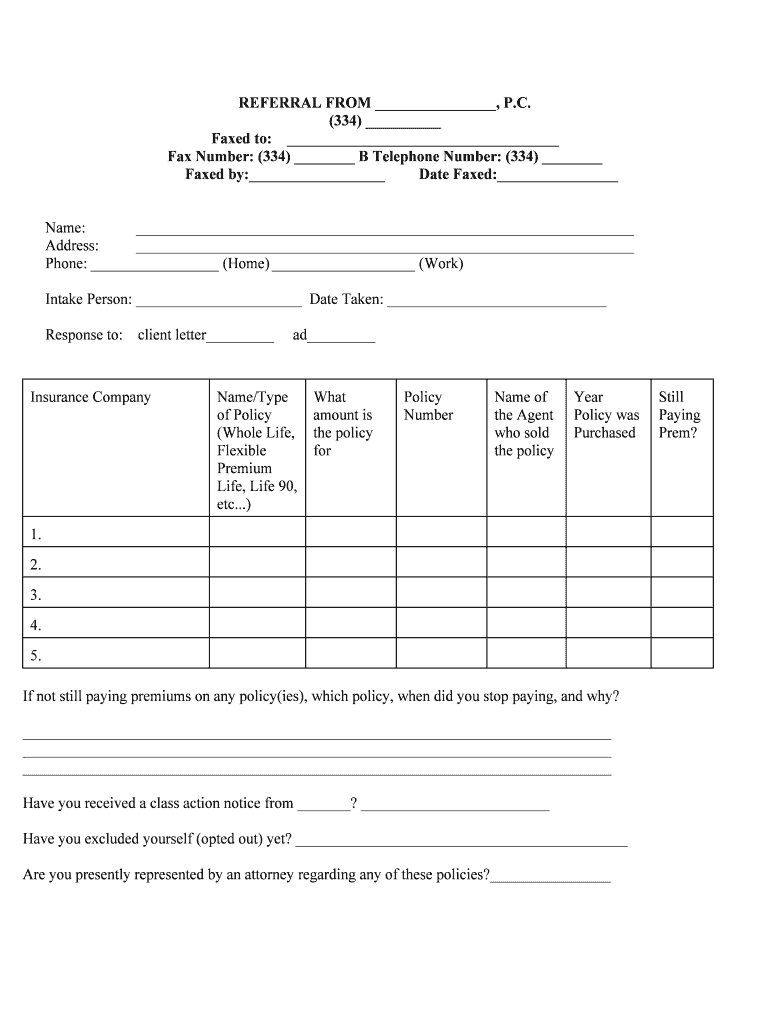
Form 1579, Referral for Relocation ServicesTexas Health


What is the Form 1579, Referral For Relocation Services Texas Health
The Form 1579, Referral For Relocation Services Texas Health, is a document used to facilitate the relocation of individuals seeking health services within Texas. This form is essential for ensuring that the necessary health care services are accessible to those who need to move for medical reasons. It serves as a formal request for assistance and outlines the specifics of the relocation, including the reasons for the move and the services required.
How to use the Form 1579, Referral For Relocation Services Texas Health
Using the Form 1579 involves filling out the required information accurately to ensure that the relocation process is smooth. Users should begin by providing personal details, including their name, contact information, and current address. Next, it is important to specify the health services needed and the reason for relocation. Once completed, the form should be submitted to the appropriate health authority or organization that manages relocation services in Texas.
Steps to complete the Form 1579, Referral For Relocation Services Texas Health
Completing the Form 1579 requires careful attention to detail. Follow these steps:
- Gather necessary personal information, including identification and contact details.
- Clearly state the reason for relocation and the specific health services required.
- Review all entries for accuracy and completeness.
- Sign and date the form to validate your request.
- Submit the form to the designated health authority or organization.
Legal use of the Form 1579, Referral For Relocation Services Texas Health
The legal use of the Form 1579 is governed by Texas health regulations. It is crucial that the form is filled out correctly and submitted to the appropriate authorities to ensure compliance with state laws. The form acts as a formal request and must be treated with the same level of seriousness as any legal document. Proper completion and submission can help avoid any legal complications related to the relocation process.
Key elements of the Form 1579, Referral For Relocation Services Texas Health
Key elements of the Form 1579 include:
- Personal Information: Name, address, and contact details of the individual requesting relocation.
- Health Services Required: A detailed description of the services needed during the relocation.
- Reason for Relocation: An explanation of why the individual is seeking relocation services.
- Signature: The individual’s signature to validate the request.
How to obtain the Form 1579, Referral For Relocation Services Texas Health
The Form 1579 can typically be obtained from health care providers or organizations involved in relocation services in Texas. It may also be available online through state health department websites. Individuals should ensure they are using the most current version of the form to avoid any issues during the submission process.
Quick guide on how to complete form 1579 referral for relocation servicestexas health
Prepare Form 1579, Referral For Relocation ServicesTexas Health effortlessly on any device
Digital document management has become increasingly favored by businesses and individuals alike. It serves as an ideal environmentally friendly alternative to conventional printed and signed documents, allowing you to locate the desired form and securely keep it online. airSlate SignNow equips you with all the necessary tools to create, modify, and electronically sign your documents swiftly without interruptions. Manage Form 1579, Referral For Relocation ServicesTexas Health on any device using airSlate SignNow apps for Android or iOS and streamline any document-based task today.
The easiest method to modify and electronically sign Form 1579, Referral For Relocation ServicesTexas Health without breaking a sweat
- Find Form 1579, Referral For Relocation ServicesTexas Health and click on Get Form to begin.
- Utilize the features we offer to complete your form.
- Emphasize important sections of the documents or obscure sensitive information with tools that airSlate SignNow specifically provides for this purpose.
- Generate your signature using the Sign tool, which takes seconds and holds the same legal validity as a conventional ink signature.
- Review all the information and click on the Done button to preserve your changes.
- Select how you wish to deliver your form, whether by email, SMS, or invitation link, or download it to your computer.
Eliminate concerns about lost or misplaced documents, tedious form navigation, or mistakes that require printing new document copies. airSlate SignNow fulfills all your document management needs in just a few clicks from any device you prefer. Alter and electronically sign Form 1579, Referral For Relocation ServicesTexas Health and ensure effective communication at any point in your form preparation process with airSlate SignNow.
Create this form in 5 minutes or less
Create this form in 5 minutes!
People also ask
-
What is Form 1579, Referral For Relocation ServicesTexas Health?
Form 1579, Referral For Relocation ServicesTexas Health, is a document used to initiate the referral process for relocation services under Texas Health. It helps streamline the relocation process, ensuring that individuals receive the necessary support and resources during their transitions. Understanding this form is crucial for ensuring proper service delivery.
-
How can airSlate SignNow simplify the signing process for Form 1579, Referral For Relocation ServicesTexas Health?
With airSlate SignNow, you can easily eSign Form 1579, Referral For Relocation ServicesTexas Health, online, reducing the hassle of physical signatures. Our platform allows multiple parties to sign documents simultaneously, accelerating the overall process. This streamlined approach helps you complete relocations more efficiently.
-
What are the pricing plans for using airSlate SignNow for form signing?
airSlate SignNow offers various pricing plans tailored to fit different business needs. Our plans include a user-friendly interface and essential features for managing Form 1579, Referral For Relocation ServicesTexas Health, at competitive rates. You can choose a plan that best suits your requirements and budget.
-
Does airSlate SignNow provide templates for Form 1579, Referral For Relocation ServicesTexas Health?
Yes, airSlate SignNow offers customizable templates for Form 1579, Referral For Relocation ServicesTexas Health. This feature enables users to save time by pre-filling common information, ensuring consistency and compliance. With our templates, managing relocations becomes much more straightforward.
-
What benefits does airSlate SignNow offer for managing Form 1579, Referral For Relocation ServicesTexas Health?
The main benefits of using airSlate SignNow for managing Form 1579, Referral For Relocation ServicesTexas Health, include the ability to sign documents from anywhere, improve turnaround times, and enhance document security. Our platform ensures that all signing processes are legally binding and securely stored, adding peace of mind to your relocation efforts.
-
Can I integrate airSlate SignNow with other tools for managing relocation documents?
Absolutely! airSlate SignNow offers seamless integrations with various tools and platforms that can enhance your workflow for managing Form 1579, Referral For Relocation ServicesTexas Health. Integrating with CRM and project management systems allows for a more efficient document handling process.
-
Is airSlate SignNow compliant with regulations for signing Form 1579, Referral For Relocation ServicesTexas Health?
Yes, airSlate SignNow complies with all applicable regulations for electronic signatures, making it safe to use for Form 1579, Referral For Relocation ServicesTexas Health. Our platform adheres to the ESIGN Act and UETA, ensuring that your signed documents are legally binding. You can trust us for secure and compliant document management.
Get more for Form 1579, Referral For Relocation ServicesTexas Health
- Intervention plan template pdf 424150189 form
- Course enquiry form
- Std test results form st spas4s com
- Cacfp meal benefit income eligibility form
- Form 8854 initial and annual expatriation statement
- Consult clinic guidelines and referral form021517 docx
- Medicare supplement insurance approved policies list for more information on health insurance call medigap helpline 18002421060
- Important notice regarding a mailing address pa 1815 form
Find out other Form 1579, Referral For Relocation ServicesTexas Health
- eSignature West Virginia Legal Lease Agreement Template Online
- eSignature West Virginia Legal Medical History Online
- eSignature Maine Lawers Last Will And Testament Free
- eSignature Alabama Non-Profit Living Will Free
- eSignature Wyoming Legal Executive Summary Template Myself
- eSignature Alabama Non-Profit Lease Agreement Template Computer
- eSignature Arkansas Life Sciences LLC Operating Agreement Mobile
- eSignature California Life Sciences Contract Safe
- eSignature California Non-Profit LLC Operating Agreement Fast
- eSignature Delaware Life Sciences Quitclaim Deed Online
- eSignature Non-Profit Form Colorado Free
- eSignature Mississippi Lawers Residential Lease Agreement Later
- How To eSignature Mississippi Lawers Residential Lease Agreement
- Can I eSignature Indiana Life Sciences Rental Application
- eSignature Indiana Life Sciences LLC Operating Agreement Fast
- eSignature Kentucky Life Sciences Quitclaim Deed Fast
- Help Me With eSignature Georgia Non-Profit NDA
- How Can I eSignature Idaho Non-Profit Business Plan Template
- eSignature Mississippi Life Sciences Lease Agreement Myself
- How Can I eSignature Mississippi Life Sciences Last Will And Testament