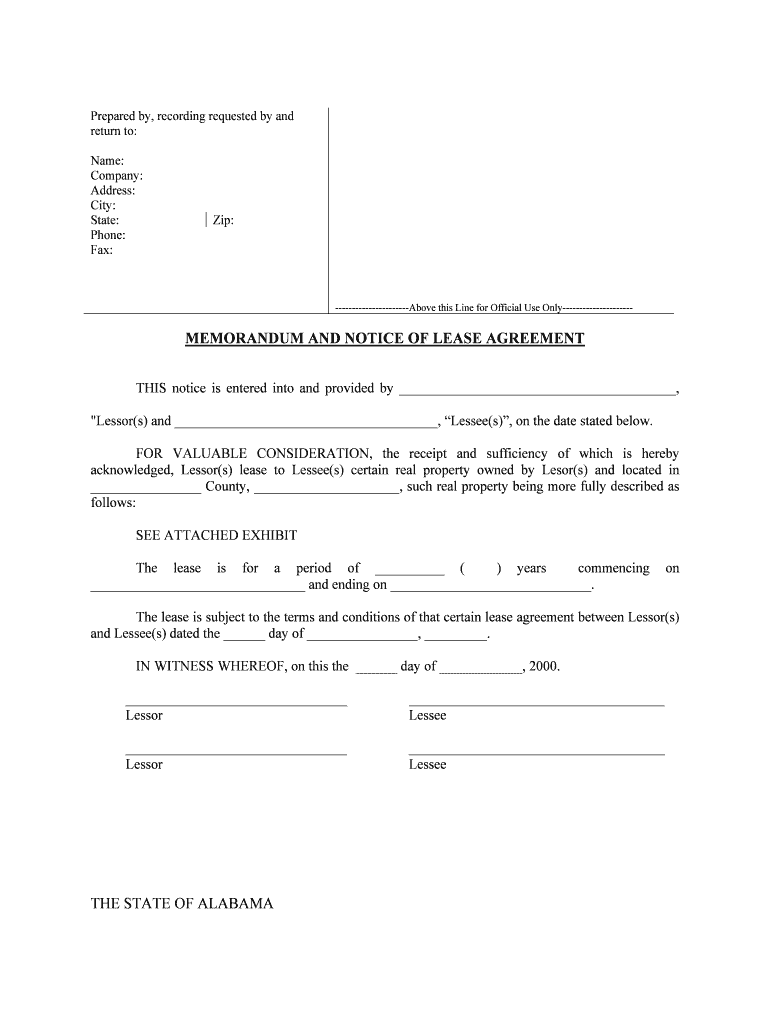
SCRA Letter for Residential Lease Form


What is the SCRA letter for residential lease
The SCRA letter for residential lease is a formal document that allows service members to request protections under the Servicemembers Civil Relief Act (SCRA). This legislation is designed to provide various legal benefits to active-duty military personnel, including the ability to terminate leases without penalty under certain conditions. The letter typically outlines the service member's status, the lease in question, and the request for termination or modification based on SCRA provisions.
How to use the SCRA letter for residential lease
Using the SCRA letter for residential lease involves several steps to ensure compliance with legal standards. First, the service member must verify their eligibility under the SCRA, which includes being on active duty or having recently been discharged. Next, the letter should be completed with accurate personal information, details about the lease, and a clear request for termination or modification. Once finalized, the letter must be sent to the landlord or property management company, ideally through a method that provides proof of delivery.
Steps to complete the SCRA letter for residential lease
Completing the SCRA letter for residential lease requires careful attention to detail. Follow these steps:
- Gather necessary information, including your military status, lease details, and landlord contact information.
- Use a reliable template to ensure all required elements are included.
- Clearly state your request for lease termination or modification, citing relevant SCRA provisions.
- Sign and date the letter, ensuring it is properly formatted.
- Send the letter to your landlord using a traceable delivery method.
Key elements of the SCRA letter for residential lease
To ensure the SCRA letter is effective, it should include specific key elements:
- Service Member Information: Full name, rank, and military identification number.
- Lease Information: Address of the rental property, lease start date, and termination date.
- Request Statement: A clear statement requesting termination or modification of the lease.
- SCRA Citation: Reference to the specific SCRA provisions that apply to your situation.
- Signature: A signature with the date to validate the request.
Legal use of the SCRA letter for residential lease
The legal use of the SCRA letter for residential lease is crucial for protecting the rights of service members. Under the SCRA, eligible individuals can terminate leases without incurring penalties if they meet specific criteria. The letter serves as an official request for these protections, and it is important that it is completed accurately and submitted in accordance with legal guidelines to ensure its validity in any potential disputes.
Examples of using the SCRA letter for residential lease
Examples of using the SCRA letter for residential lease can help clarify its application. For instance, a service member who receives deployment orders may use the letter to terminate their lease early. Another example includes a service member who is reassigned to a different location and needs to vacate their current residence. In both scenarios, the SCRA letter provides a formal mechanism to invoke the protections afforded by the law.
Quick guide on how to complete scra letter for residential lease
Effortlessly Prepare SCRA Letter For Residential Lease on Any Device
Online document management has become increasingly popular among businesses and individuals. It presents an ideal eco-friendly option compared to traditional printed and signed documents, as you can easily locate the correct form and securely store it online. airSlate SignNow equips you with all the tools you require to create, edit, and eSign your documents swiftly without any delays. Manage SCRA Letter For Residential Lease on any device using the airSlate SignNow Android or iOS applications and streamline any document-related process today.
How to Edit and eSign SCRA Letter For Residential Lease with Ease
- Obtain SCRA Letter For Residential Lease and click Get Form to begin.
- Utilize the tools we offer to complete your form.
- Select important sections of the documents or redact sensitive information with tools that airSlate SignNow provides specifically for that purpose.
- Create your eSignature using the Sign tool, which takes mere seconds and holds the same legal validity as a traditional handwritten signature.
- Review all the details and then click on the Done button to save your modifications.
- Decide how you want to send your form—via email, text message (SMS), invite link, or download it to your computer.
Say goodbye to lost or misplaced files, tedious form searches, or mistakes that necessitate the printing of new document copies. airSlate SignNow addresses all your document management needs with just a few clicks from any device of your choosing. Edit and eSign SCRA Letter For Residential Lease and ensure excellent communication at every stage of your form preparation process with airSlate SignNow.
Create this form in 5 minutes or less
Create this form in 5 minutes!
People also ask
-
What is an SCRA letter template?
An SCRA letter template is a standardized document designed to help service members request relief from financial obligations. Using an SCRA letter template ensures that you include all necessary information, making it easier to draft and submit your letter correctly.
-
How can airSlate SignNow help me with an SCRA letter template?
airSlate SignNow provides an intuitive platform for creating, sending, and eSigning documents, including SCRA letter templates. You can customize our templates to meet your specific needs and ensure that your letters are legally compliant and professional.
-
Is there a cost associated with using the SCRA letter template in airSlate SignNow?
airSlate SignNow offers competitive pricing plans that include access to various templates, including the SCRA letter template. We provide a cost-effective solution, making it accessible for businesses and individuals looking to manage document signing efficiently.
-
Can I customize my SCRA letter template?
Yes, you can easily customize your SCRA letter template in airSlate SignNow to fit your unique requirements. Our platform allows you to modify text, add your business logo, and include specific details relevant to your situation.
-
Are there any integrations available for using the SCRA letter template?
airSlate SignNow integrates seamlessly with various applications and platforms, allowing you to use your SCRA letter template alongside your existing tools. This makes it easy to streamline your workflow and enhance productivity without disrupting your current processes.
-
What are the benefits of using a digital SCRA letter template?
Using a digital SCRA letter template simplifies the process of document preparation and submission. It saves time, reduces errors, and provides you with the ability to track the status of your letters, offering a more efficient solution than traditional paper methods.
-
How secure is my information when using an SCRA letter template in airSlate SignNow?
airSlate SignNow prioritizes your privacy and security. When using our SCRA letter template, all documents and personal information are encrypted, ensuring that your data is safe and only accessible by authorized individuals.
Get more for SCRA Letter For Residential Lease
- Urgent care intake form
- Blank mexico bill of lading form
- Clayton county magistrate court case search form
- Child support data sheet form
- Cs2716 form
- Guest speaker request form joint school district no 2 meridianschools
- Out of state travel permit form
- Manx quarterly 12 pp11111142 parson clagues forms book
Find out other SCRA Letter For Residential Lease
- eSignature Oregon Life Sciences Job Offer Myself
- eSignature Oregon Life Sciences Job Offer Fast
- eSignature Oregon Life Sciences Warranty Deed Myself
- eSignature Maryland Non-Profit Cease And Desist Letter Fast
- eSignature Pennsylvania Life Sciences Rental Lease Agreement Easy
- eSignature Washington Life Sciences Permission Slip Now
- eSignature West Virginia Life Sciences Quitclaim Deed Free
- Can I eSignature West Virginia Life Sciences Residential Lease Agreement
- eSignature New York Non-Profit LLC Operating Agreement Mobile
- How Can I eSignature Colorado Orthodontists LLC Operating Agreement
- eSignature North Carolina Non-Profit RFP Secure
- eSignature North Carolina Non-Profit Credit Memo Secure
- eSignature North Dakota Non-Profit Quitclaim Deed Later
- eSignature Florida Orthodontists Business Plan Template Easy
- eSignature Georgia Orthodontists RFP Secure
- eSignature Ohio Non-Profit LLC Operating Agreement Later
- eSignature Ohio Non-Profit LLC Operating Agreement Easy
- How Can I eSignature Ohio Lawers Lease Termination Letter
- Can I eSignature Ohio Lawers Lease Termination Letter
- Can I eSignature Oregon Non-Profit Last Will And Testament