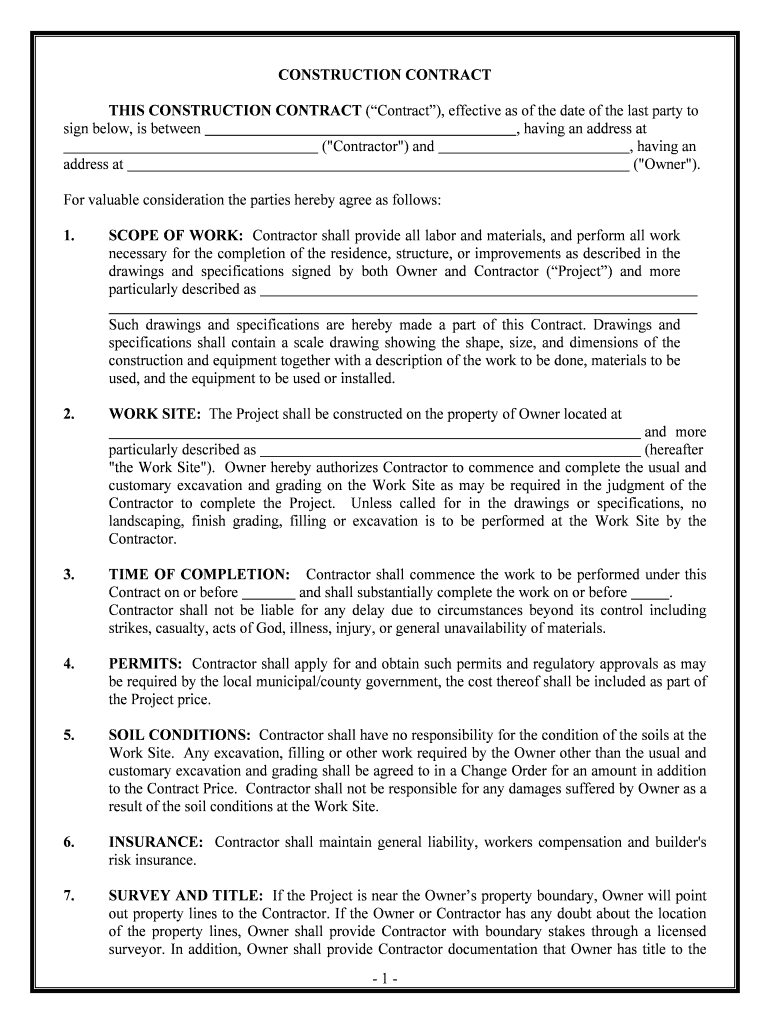
Drawings and Specifications Signed by Both Owner and Contractor Project and More Form


What is the Drawings And Specifications Signed By Both Owner And Contractor Project And More
The Drawings and Specifications Signed by Both Owner and Contractor Project and More form serves as a crucial document in construction and project management. It outlines the agreed-upon plans, designs, and specifications between the owner and the contractor. This form ensures that both parties have a clear understanding of the project scope, including materials, timelines, and responsibilities. By signing this document, both the owner and contractor commit to the details outlined, making it a legally binding agreement that can be referenced throughout the project lifecycle.
How to Use the Drawings And Specifications Signed By Both Owner And Contractor Project And More
Using the Drawings and Specifications Signed by Both Owner and Contractor Project and More form involves several steps. First, gather all relevant project details, including architectural designs, engineering specifications, and any additional requirements from the owner. Next, both parties should review the document thoroughly to ensure accuracy and completeness. Once both the owner and contractor are satisfied with the content, they can proceed to sign the document. Utilizing a digital signature tool can streamline this process, allowing for secure and efficient signing from any location.
Steps to Complete the Drawings And Specifications Signed By Both Owner And Contractor Project And More
Completing the Drawings and Specifications Signed by Both Owner and Contractor Project and More form involves the following steps:
- Gather Information: Collect all necessary drawings, specifications, and project details.
- Review Content: Ensure that all information is accurate and reflects the agreement between both parties.
- Sign the Document: Both the owner and contractor should sign the document, either physically or digitally.
- Store Securely: Keep a copy of the signed document in a secure location for future reference.
Legal Use of the Drawings And Specifications Signed By Both Owner And Contractor Project And More
The legal use of the Drawings and Specifications Signed by Both Owner and Contractor Project and More form is essential for ensuring that both parties adhere to the agreed terms. This document serves as a binding contract that can be enforced in a court of law if disputes arise. To ensure its legal validity, it is important that the document is signed by both parties and complies with relevant eSignature laws, such as the ESIGN Act and UETA. This compliance helps protect the interests of both the owner and the contractor throughout the project.
Key Elements of the Drawings And Specifications Signed By Both Owner And Contractor Project And More
Several key elements should be included in the Drawings and Specifications Signed by Both Owner and Contractor Project and More form to ensure its effectiveness:
- Project Description: A clear outline of the project scope and objectives.
- Drawings and Specifications: Detailed architectural and engineering plans that guide construction.
- Signatures: Signatures of both the owner and contractor, indicating their agreement.
- Dates: The date of signing to establish a timeline for the agreement.
Examples of Using the Drawings And Specifications Signed By Both Owner And Contractor Project And More
Examples of using the Drawings and Specifications Signed by Both Owner and Contractor Project and More form can be found across various construction projects. For instance, in a residential building project, this form may include detailed blueprints and material specifications agreed upon by the homeowner and the contractor. In commercial projects, it can encompass more complex specifications, including safety regulations and compliance standards. Each example highlights the importance of having a signed agreement to avoid misunderstandings and ensure project success.
Quick guide on how to complete drawings and specifications signed by both owner and contractor project and more
Effortlessly Prepare Drawings And Specifications Signed By Both Owner And Contractor Project And More on Any Device
Managing documents online has gained signNow traction among both businesses and individuals. It offers an ideal environmentally friendly substitute for traditional printed and signed documents, as you can easily locate the necessary forms and securely store them online. airSlate SignNow equips you with all the tools required to swiftly create, modify, and eSign your documents without any holdups. Handle Drawings And Specifications Signed By Both Owner And Contractor Project And More on any device using the airSlate SignNow apps for Android or iOS and streamline your document-related processes today.
How to Alter and eSign Drawings And Specifications Signed By Both Owner And Contractor Project And More with Ease
- Find Drawings And Specifications Signed By Both Owner And Contractor Project And More and click Get Form to begin.
- Utilize the tools we provide to complete your document.
- Select important sections of your documents or obscure sensitive information using the tools specifically designed for that purpose by airSlate SignNow.
- Create your eSignature with the Sign tool, which takes mere seconds and holds the same legal validity as a conventional wet ink signature.
- Review all information and click the Done button to save your changes.
- Decide how you prefer to send your form: via email, SMS, invitation link, or download it to your computer.
Eliminate concerns about lost or misplaced files, tedious document searches, or the hassle of reprinting new copies due to errors. airSlate SignNow meets all your document management needs in just a few clicks from any device of your choosing. Modify and eSign Drawings And Specifications Signed By Both Owner And Contractor Project And More to ensure effective communication at every step of your form preparation process with airSlate SignNow.
Create this form in 5 minutes or less
Create this form in 5 minutes!
People also ask
-
What are 'Drawings And Specifications Signed By Both Owner And Contractor Project And More'?
Drawings and specifications signed by both the owner and contractor project are essential documents that outline the details and requirements for construction projects. These documents ensure that all parties are aligned on expectations and can help prevent disputes. With airSlate SignNow, you can easily eSign these documents, streamlining the approval process.
-
How does airSlate SignNow simplify the signing process for 'Drawings And Specifications Signed By Both Owner And Contractor Project And More'?
airSlate SignNow offers an intuitive platform where you can upload and send 'Drawings And Specifications Signed By Both Owner And Contractor Project And More' for eSignature. The user-friendly interface allows both owners and contractors to sign the documents quickly from any device, making the whole process seamless and efficient.
-
Is airSlate SignNow cost-effective for signing 'Drawings And Specifications Signed By Both Owner And Contractor Project And More'?
Yes, airSlate SignNow provides a cost-effective solution for signing 'Drawings And Specifications Signed By Both Owner And Contractor Project And More'. By eliminating the need for paper and in-person meetings, the platform reduces costs associated with traditional signing methods, helping businesses save time and money.
-
What features does airSlate SignNow offer for managing 'Drawings And Specifications Signed By Both Owner And Contractor Project And More'?
airSlate SignNow offers several features for managing 'Drawings And Specifications Signed By Both Owner And Contractor Project And More', including document templates, automated reminders, and secure storage. These features enhance collaboration and ensure that important documents are easily accessible and organized.
-
Can I integrate airSlate SignNow with other tools for 'Drawings And Specifications Signed By Both Owner And Contractor Project And More'?
Absolutely! airSlate SignNow integrates seamlessly with various applications such as Google Drive, Salesforce, and Dropbox. These integrations allow you to manage your 'Drawings And Specifications Signed By Both Owner And Contractor Project And More' efficiently within your existing workflows.
-
What benefits does using airSlate SignNow provide for 'Drawings And Specifications Signed By Both Owner And Contractor Project And More'?
Using airSlate SignNow for 'Drawings And Specifications Signed By Both Owner And Contractor Project And More' provides numerous benefits, including faster turnaround times and enhanced security. The electronic signing process helps avoid delays, while the secure storage ensures that your documents are protected from unauthorized access.
-
Is it easy to track the status of 'Drawings And Specifications Signed By Both Owner And Contractor Project And More' with airSlate SignNow?
Yes, tracking the status of 'Drawings And Specifications Signed By Both Owner And Contractor Project And More' is easy with airSlate SignNow. You receive real-time updates and notifications on the signing status, allowing you to stay informed and follow up promptly when needed.
Get more for Drawings And Specifications Signed By Both Owner And Contractor Project And More
- Proving triangles similar worksheet answer key pdf form
- Orleans county traffic diversion program form
- By the landlord protection agency inc appliance agreement premises this appliance agreement addendum is made this day of 20 and form
- Oregon form 40 esv
- Dofe participant enrolment form havant air cadets havantaircadets org
- Can i claim dental expenses on my taxes find out here form
- Form n 884 rev credit for employment of vocational rehabilitation referrals
- Charge account agreement template form
Find out other Drawings And Specifications Signed By Both Owner And Contractor Project And More
- Can I Electronic signature Hawaii Real Estate PPT
- How Can I Electronic signature Illinois Real Estate Document
- How Do I Electronic signature Indiana Real Estate Presentation
- How Can I Electronic signature Ohio Plumbing PPT
- Can I Electronic signature Texas Plumbing Document
- How To Electronic signature Michigan Real Estate Form
- How To Electronic signature Arizona Police PDF
- Help Me With Electronic signature New Hampshire Real Estate PDF
- Can I Electronic signature New Hampshire Real Estate Form
- Can I Electronic signature New Mexico Real Estate Form
- How Can I Electronic signature Ohio Real Estate Document
- How To Electronic signature Hawaii Sports Presentation
- How To Electronic signature Massachusetts Police Form
- Can I Electronic signature South Carolina Real Estate Document
- Help Me With Electronic signature Montana Police Word
- How To Electronic signature Tennessee Real Estate Document
- How Do I Electronic signature Utah Real Estate Form
- How To Electronic signature Utah Real Estate PPT
- How Can I Electronic signature Virginia Real Estate PPT
- How Can I Electronic signature Massachusetts Sports Presentation