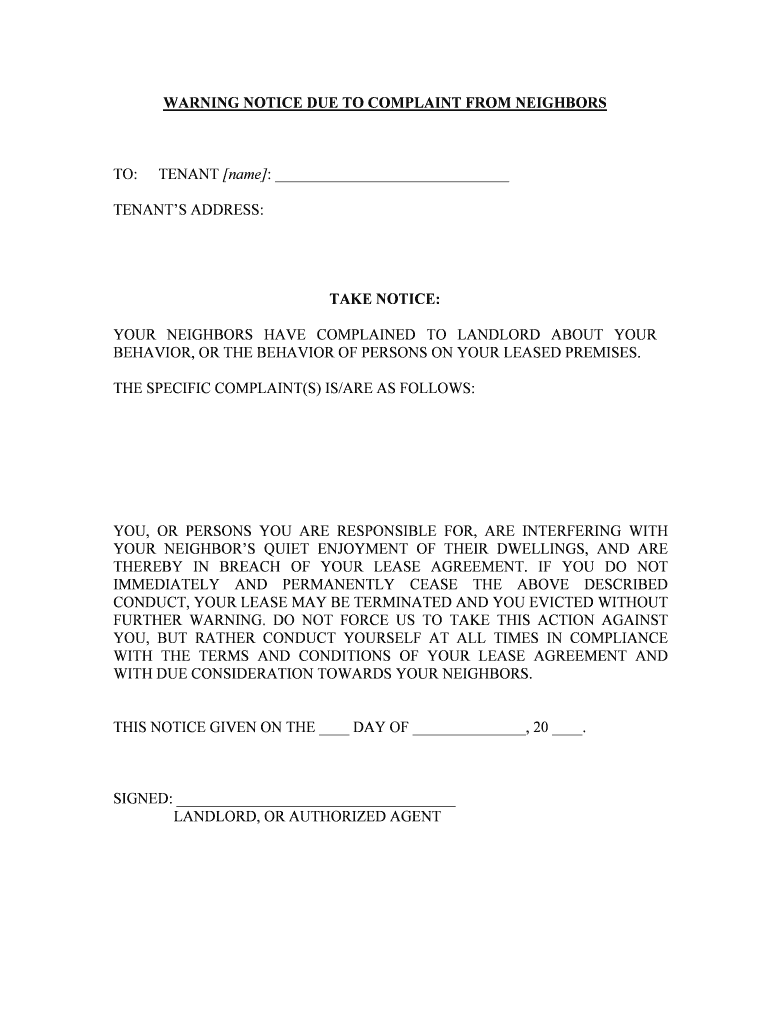
TAKE NOTICE Form


What is the TAKE NOTICE
The TAKE NOTICE form serves as an important legal document that notifies individuals or entities of specific actions or events. It is commonly used in various legal contexts, such as real estate transactions, tenant notifications, or changes in contractual obligations. This form ensures that all parties involved are formally informed, providing a clear record of communication. Understanding its purpose is essential for compliance and effective communication in legal matters.
How to use the TAKE NOTICE
Using the TAKE NOTICE form involves several straightforward steps. First, identify the specific purpose of the notice, whether it is for informing tenants about lease changes or notifying parties of a legal action. Next, fill out the form accurately, ensuring that all required information, such as names, addresses, and dates, is included. After completing the form, deliver it to the intended recipient through a method that provides proof of delivery, such as certified mail or personal service. This ensures that the notice is legally recognized.
Steps to complete the TAKE NOTICE
Completing the TAKE NOTICE form requires careful attention to detail. Follow these steps for effective completion:
- Gather necessary information, including the names and addresses of all parties involved.
- Clearly state the purpose of the notice, specifying the action or event being communicated.
- Include relevant dates, such as the date of the notice and any deadlines for responses.
- Review the form for accuracy and completeness before finalizing it.
- Choose a delivery method that provides confirmation of receipt.
Legal use of the TAKE NOTICE
The legal use of the TAKE NOTICE form is governed by specific regulations that vary by state and context. It is crucial to ensure that the form complies with local laws to be considered valid. For instance, certain jurisdictions may require additional disclosures or specific wording to meet legal standards. Consulting with a legal professional can help ensure that the form is used appropriately and effectively protects your rights.
Key elements of the TAKE NOTICE
Several key elements must be included in the TAKE NOTICE form to ensure its effectiveness and legal validity. These elements typically include:
- The full names and addresses of the sender and recipient.
- A clear statement of the purpose of the notice.
- Relevant dates, including the date of issuance and any applicable deadlines.
- A signature, if required, to authenticate the notice.
State-specific rules for the TAKE NOTICE
State-specific rules can significantly impact the use of the TAKE NOTICE form. Different states may have unique requirements regarding how notices must be delivered, what information must be included, and the timeframes for responses. It is essential to research and understand these regulations to ensure compliance and avoid potential legal issues. Resources such as state government websites or legal aid organizations can provide valuable information on these requirements.
Quick guide on how to complete take notice
Prepare TAKE NOTICE effortlessly on any device
Digital document management has become increasingly popular among businesses and individuals. It offers an ideal eco-friendly alternative to traditional printed and signed documents, allowing you to find the necessary form and securely store it online. airSlate SignNow provides you with all the tools you need to create, edit, and electronically sign your documents swiftly without delays. Manage TAKE NOTICE on any platform with airSlate SignNow's Android or iOS applications and simplify any document-related process today.
How to edit and electronically sign TAKE NOTICE with ease
- Locate TAKE NOTICE and click on Get Form to begin.
- Use the tools we offer to complete your document.
- Mark relevant sections of the documents or redact sensitive information with tools specifically provided by airSlate SignNow for that purpose.
- Generate your signature with the Sign tool, which takes seconds and has the same legal validity as a conventional wet ink signature.
- Review the information and click on the Done button to save your modifications.
- Choose how you would like to share your form, via email, text message (SMS), an invitation link, or download it to your computer.
Say goodbye to lost or misplaced documents, tedious form searches, or errors that necessitate printing new document copies. airSlate SignNow meets all your document management needs in just a few clicks from any device you choose. Edit and electronically sign TAKE NOTICE and ensure excellent communication at every step of your form preparation process with airSlate SignNow.
Create this form in 5 minutes or less
Create this form in 5 minutes!
People also ask
-
What is airSlate SignNow and how can it help my business TAKE NOTICE of important documents?
airSlate SignNow is a powerful eSigning platform that enables businesses to send and electronically sign documents seamlessly. With its user-friendly interface, businesses can quickly TAKE NOTICE of essential documents, ensuring faster transactions and efficient workflow management.
-
What are the pricing options for airSlate SignNow, and how can I TAKE NOTICE of the best plan for my needs?
airSlate SignNow offers various pricing tiers tailored to different business sizes and needs. To TAKE NOTICE of the plan that best suits your requirements, explore our website for detailed comparisons of features and functionalities offered in each pricing option.
-
What features does airSlate SignNow provide to help my team TAKE NOTICE of document updates?
AirSlate SignNow includes real-time notifications, tracking features, and document templates that enable your team to TAKE NOTICE of any updates or changes made to documents. These capabilities ensure your team stays informed and up to date with all essential documentation.
-
How can airSlate SignNow enhance my organization's workflow, making it easier to TAKE NOTICE of important tasks?
With airSlate SignNow's automation capabilities, teams can streamline their workflows and focus on tasks that truly matter. By implementing this solution, your organization will easily TAKE NOTICE of signNow job functions, leading to improved productivity and efficiency.
-
Is airSlate SignNow secure, and how does it ensure that I can TAKE NOTICE of document safety?
Yes, airSlate SignNow prioritizes security, implementing encryption and compliance protocols to ensure your documents are protected. With these measures in place, you can TAKE NOTICE of your document safety and have peace of mind when using our platform.
-
Can airSlate SignNow integrate with other tools I use to help me TAKE NOTICE of all my business processes?
AirSlate SignNow offers a variety of integrations with popular tools like CRM systems and project management apps. By using these integrations, you can ensure that all pertinent information flows smoothly, allowing you to TAKE NOTICE of key business processes without interruptions.
-
What benefits can my business expect from using airSlate SignNow to TAKE NOTICE of customer agreements?
By utilizing airSlate SignNow, businesses can accelerate agreement processes, reduce costs, and improve customer satisfaction. When documents are signed electronically, your organization can TAKE NOTICE of how your relationships with customers strengthen through enhanced efficiency and transparency.
Get more for TAKE NOTICE
Find out other TAKE NOTICE
- How Can I eSign Idaho Business purchase agreement
- How To eSign Hawaii Employee confidentiality agreement
- eSign Idaho Generic lease agreement Online
- eSign Pennsylvania Generic lease agreement Free
- eSign Kentucky Home rental agreement Free
- How Can I eSign Iowa House rental lease agreement
- eSign Florida Land lease agreement Fast
- eSign Louisiana Land lease agreement Secure
- How Do I eSign Mississippi Land lease agreement
- eSign Connecticut Landlord tenant lease agreement Now
- eSign Georgia Landlord tenant lease agreement Safe
- Can I eSign Utah Landlord lease agreement
- How Do I eSign Kansas Landlord tenant lease agreement
- How Can I eSign Massachusetts Landlord tenant lease agreement
- eSign Missouri Landlord tenant lease agreement Secure
- eSign Rhode Island Landlord tenant lease agreement Later
- How Can I eSign North Carolina lease agreement
- eSign Montana Lease agreement form Computer
- Can I eSign New Hampshire Lease agreement form
- How To eSign West Virginia Lease agreement contract