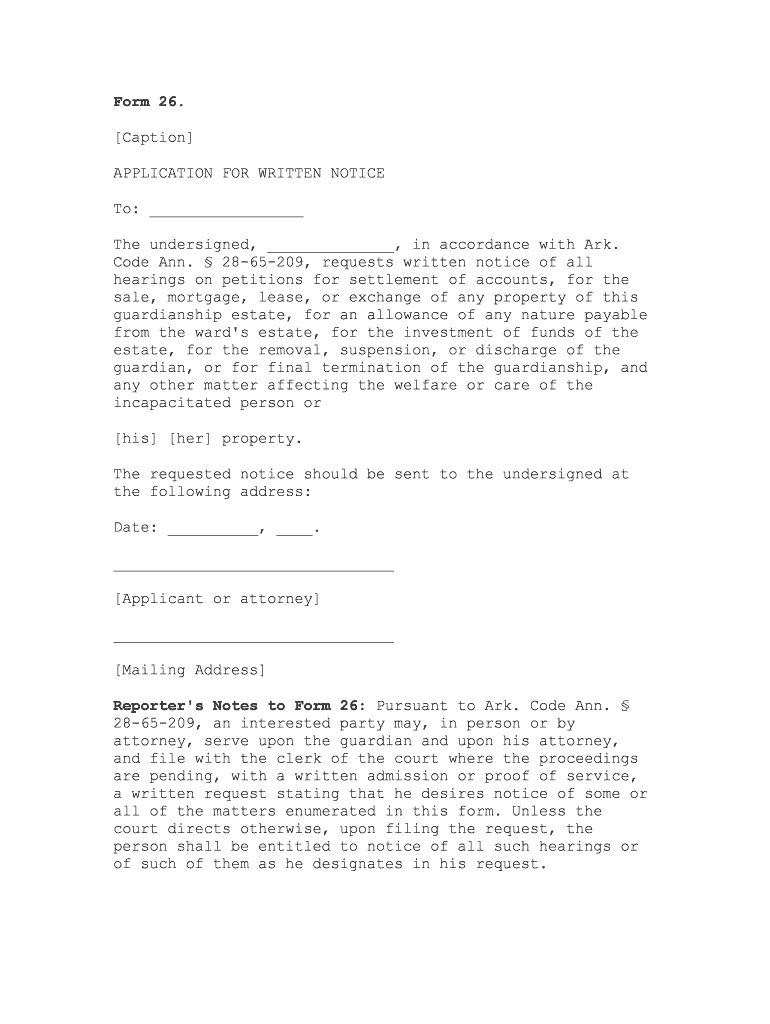
Form 26 Application for Written Notice


What is the Form 26 Application For Written Notice
The Form 26 Application For Written Notice is a legal document used in specific situations to formally request written communication regarding certain matters. This form is often utilized in contexts where parties need to ensure that they receive official notifications or updates, particularly in legal or administrative scenarios. It serves as a crucial tool for maintaining clear communication and ensuring that all parties are informed of relevant developments.
How to use the Form 26 Application For Written Notice
Using the Form 26 Application For Written Notice involves several steps to ensure that the request is properly submitted and acknowledged. First, individuals must fill out the form with accurate information, including the names and addresses of all parties involved. It is essential to clearly state the purpose of the request and any specific information that needs to be communicated. Once completed, the form should be submitted to the appropriate authority or organization, either electronically or via traditional mail, depending on the requirements of the receiving party.
Steps to complete the Form 26 Application For Written Notice
Completing the Form 26 Application For Written Notice requires careful attention to detail. Here are the steps to follow:
- Gather necessary information, including personal details and the context of the request.
- Fill out the form accurately, ensuring that all fields are completed.
- Review the form for any errors or omissions to avoid delays.
- Sign and date the form, as required.
- Submit the form through the designated method, ensuring that it reaches the intended recipient.
Legal use of the Form 26 Application For Written Notice
The legal use of the Form 26 Application For Written Notice is governed by specific regulations that vary by jurisdiction. It is important for users to understand the legal implications of submitting this form. Proper use ensures that the request is recognized by legal entities and that the sender's rights are protected. This form can be vital in situations where formal documentation of communication is necessary, such as in court proceedings or contractual agreements.
Key elements of the Form 26 Application For Written Notice
Several key elements must be included in the Form 26 Application For Written Notice to ensure its validity:
- Identification of Parties: Names and addresses of all involved parties.
- Purpose of the Request: A clear statement outlining the reason for the application.
- Signature: The signature of the applicant, which may require notarization in certain cases.
- Date: The date on which the application is completed and submitted.
Form Submission Methods
The Form 26 Application For Written Notice can typically be submitted through various methods, depending on the requirements set by the receiving authority. Common submission methods include:
- Online Submission: Many organizations allow electronic submission through their websites.
- Mail: The form can be printed and sent via postal service to the designated address.
- In-Person: Some situations may require the form to be delivered in person to ensure immediate acknowledgment.
Quick guide on how to complete form 26 application for written notice
Effortlessly prepare Form 26 Application For Written Notice on any device
Digital document management has gained traction among businesses and individuals. It offers an excellent eco-friendly substitute for traditional printed and signed paperwork, allowing you to obtain the needed form and securely save it online. airSlate SignNow equips you with all the tools necessary to create, modify, and electronically sign your documents swiftly without delays. Manage Form 26 Application For Written Notice on any device using airSlate SignNow's Android or iOS applications and enhance any document-driven process today.
How to modify and electronically sign Form 26 Application For Written Notice with ease
- Obtain Form 26 Application For Written Notice and then click Get Form to commence.
- Utilize the tools we offer to complete your form.
- Emphasize important sections of the documents or redact sensitive information using the tools provided by airSlate SignNow specifically for that purpose.
- Create your signature with the Sign tool, which takes mere seconds and carries the same legal validity as a conventional wet ink signature.
- Verify the details and then click on the Done button to finalize your changes.
- Select your preferred method for submitting your form, whether by email, SMS, invitation link, or download it to your computer.
Eliminate concerns over lost or misplaced documents, tedious form navigation, or errors requiring reprints. airSlate SignNow addresses all your document management needs in just a few clicks from a device of your choice. Modify and electronically sign Form 26 Application For Written Notice to ensure exceptional communication throughout the form preparation process with airSlate SignNow.
Create this form in 5 minutes or less
Create this form in 5 minutes!
People also ask
-
What is the 'Form 26 Application For Written Notice' and how does it work?
'Form 26 Application For Written Notice' is a legal document used to formally request information or action from another party. With airSlate SignNow, you can easily create, send, and eSign this form, streamlining your document workflow and ensuring compliance.
-
How much does it cost to use airSlate SignNow for the Form 26 Application For Written Notice?
airSlate SignNow offers competitive pricing plans that cater to different business needs. You can start for free and explore all features related to the Form 26 Application For Written Notice before choosing a plan that suits your budget and requirements.
-
What features are included for managing the Form 26 Application For Written Notice?
When using airSlate SignNow for the Form 26 Application For Written Notice, you benefit from features such as customizable templates, automated reminders, and secure eSigning. These tools enhance your efficiency and make the completion of the form quicker and more secure.
-
Can I integrate airSlate SignNow with other applications for the Form 26 Application For Written Notice?
Yes, airSlate SignNow provides integrations with various business applications, enhancing your productivity. You can easily connect your existing workflows to manage the Form 26 Application For Written Notice alongside other crucial processes and documents.
-
Is the Form 26 Application For Written Notice legally binding when eSigned?
Absolutely! The Form 26 Application For Written Notice, when eSigned through airSlate SignNow, carries the same legal weight as a handwritten signature. This legally binding feature ensures that your documents are respected in court and recognized by various institutions.
-
What benefits does airSlate SignNow offer for submitting the Form 26 Application For Written Notice?
Using airSlate SignNow to submit the Form 26 Application For Written Notice offers several benefits, including time savings, improved accuracy, and enhanced security. The platform ensures that your documents are securely stored and easily accessible, simplifying your workflow.
-
How secure is my data when using airSlate SignNow for the Form 26 Application For Written Notice?
airSlate SignNow prioritizes your data security with top-notch encryption and compliance standards. When managing the Form 26 Application For Written Notice, you can trust that your information is protected against unauthorized access.
Get more for Form 26 Application For Written Notice
- Crp 1 fillable form
- Copd action plan example form
- Community hall rental agreement template 40771431 form
- Titmus vision test form pdf 385014757
- This tenancy agreement is a legal and binding contract and the tenant is responsible for payment of form
- Aarp reimbursement form 184303
- Doh 5088 form
- Ouachita cherokee of cherokee nation west application for form
Find out other Form 26 Application For Written Notice
- Sign Hawaii Orthodontists Claim Free
- Sign Nevada Plumbing Job Offer Easy
- Sign Nevada Plumbing Job Offer Safe
- Sign New Jersey Plumbing Resignation Letter Online
- Sign New York Plumbing Cease And Desist Letter Free
- Sign Alabama Real Estate Quitclaim Deed Free
- How Can I Sign Alabama Real Estate Affidavit Of Heirship
- Can I Sign Arizona Real Estate Confidentiality Agreement
- How Do I Sign Arizona Real Estate Memorandum Of Understanding
- Sign South Dakota Plumbing Job Offer Later
- Sign Tennessee Plumbing Business Letter Template Secure
- Sign South Dakota Plumbing Emergency Contact Form Later
- Sign South Dakota Plumbing Emergency Contact Form Myself
- Help Me With Sign South Dakota Plumbing Emergency Contact Form
- How To Sign Arkansas Real Estate Confidentiality Agreement
- Sign Arkansas Real Estate Promissory Note Template Free
- How Can I Sign Arkansas Real Estate Operating Agreement
- Sign Arkansas Real Estate Stock Certificate Myself
- Sign California Real Estate IOU Safe
- Sign Connecticut Real Estate Business Plan Template Simple