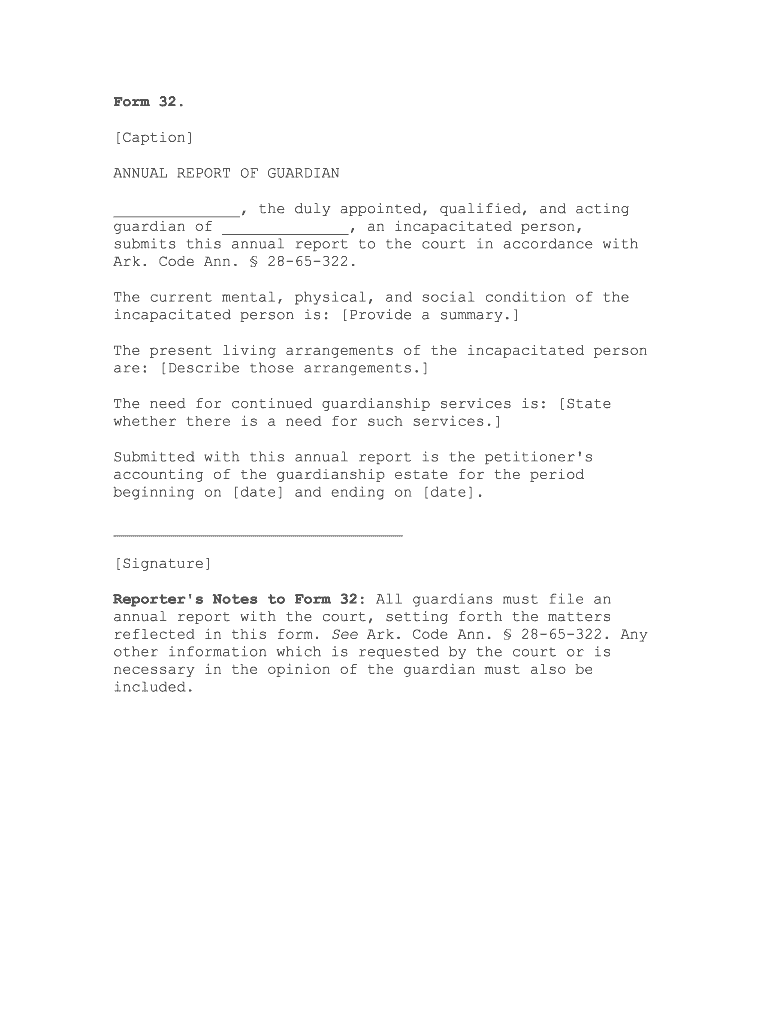
Form 32 Annual Report of Guardian


What is the Form 32 Annual Report of Guardian
The Form 32 Annual Report of Guardian is a legal document required for guardians appointed by a court to provide an annual account of their activities and the status of the wards they oversee. This form ensures transparency and accountability in the management of the ward's affairs, including financial matters and personal care. It is typically filed with the court that granted guardianship, and it plays a crucial role in safeguarding the interests of vulnerable individuals under guardianship.
How to Use the Form 32 Annual Report of Guardian
To effectively use the Form 32 Annual Report of Guardian, guardians must accurately complete all required sections, which may include details about the ward's finances, health, and living conditions. It is essential to gather all necessary information and documentation before filling out the form. Guardians should ensure that the report reflects the current status of the ward and any significant changes that may have occurred during the reporting period. Once completed, the form must be submitted to the appropriate court for review.
Steps to Complete the Form 32 Annual Report of Guardian
Completing the Form 32 Annual Report of Guardian involves several critical steps:
- Gather Documentation: Collect financial statements, medical records, and any other relevant information related to the ward.
- Fill Out the Form: Carefully enter all required details in the form, ensuring accuracy and completeness.
- Review the Report: Double-check the information provided to ensure it is correct and reflects the current situation of the ward.
- Sign and Date: The guardian must sign and date the report, confirming its accuracy and completeness.
- File the Report: Submit the completed form to the court by the specified deadline, either online or in person.
Key Elements of the Form 32 Annual Report of Guardian
The Form 32 Annual Report of Guardian includes several key elements that guardians must address:
- Ward Information: Basic details about the ward, including their name, date of birth, and current living situation.
- Financial Overview: A summary of the ward's financial status, including income, expenses, and any assets managed by the guardian.
- Health and Welfare: Information regarding the ward's health status, medical care received, and any significant changes in their condition.
- Guardian's Actions: A report on the guardian's activities and decisions made on behalf of the ward during the reporting period.
Legal Use of the Form 32 Annual Report of Guardian
The legal use of the Form 32 Annual Report of Guardian is vital for maintaining the guardian's authority and ensuring compliance with court requirements. This form serves as a formal record that can be reviewed by the court to verify that the guardian is acting in the best interests of the ward. Failure to submit this report can result in legal repercussions, including the potential removal of the guardian or other penalties.
Filing Deadlines / Important Dates
Guardians must be aware of specific filing deadlines associated with the Form 32 Annual Report of Guardian. These deadlines can vary by state and may require submission on an annual basis or at other intervals as mandated by the court. It is crucial for guardians to keep track of these dates to avoid penalties and ensure compliance with legal obligations.
Quick guide on how to complete form 32 annual report of guardian
Accomplish Form 32 Annual Report Of Guardian effortlessly on any gadget
Web-based document administration has gained traction with companies and individuals alike. It offers an excellent environmentally friendly alternative to conventional printed and signed papers, enabling you to locate the suitable template and securely store it online. airSlate SignNow equips you with all the resources necessary to create, modify, and electronically sign your documents swiftly without delays. Manage Form 32 Annual Report Of Guardian on any gadget with airSlate SignNow Android or iOS applications and enhance any document-focused operation today.
The optimal method to modify and electronically sign Form 32 Annual Report Of Guardian with ease
- Find Form 32 Annual Report Of Guardian and then click Get Form to begin.
- Employ the tools we offer to complete your document.
- Highlight pertinent sections of the documents or redact sensitive information with utilities that airSlate SignNow provides specifically for that purpose.
- Generate your eSignature using the Sign feature, which takes mere seconds and carries the same legal validity as a conventional wet ink signature.
- Review all the details and then click on the Done button to save your modifications.
- Select your preferred way to deliver your form, by email, text message (SMS), or shareable link, or download it to your computer.
Forget about lost or misplaced documents, tedious form searching, or mistakes that require printing new document copies. airSlate SignNow fulfills your requirements in document administration with just a few clicks from any device of your choice. Modify and electronically sign Form 32 Annual Report Of Guardian and guarantee excellent communication at any stage of the form preparation process with airSlate SignNow.
Create this form in 5 minutes or less
Create this form in 5 minutes!
People also ask
-
What is Form 32 Annual Report Of Guardian?
Form 32 Annual Report Of Guardian is a crucial document for guardians, providing a comprehensive overview of the management of a child's affairs. It includes important details that ensure compliance with legal standards and the well-being of the ward. Ensuring this report is accurately completed helps maintain transparency and accountability.
-
How can airSlate SignNow help with Form 32 Annual Report Of Guardian?
airSlate SignNow streamlines the process of preparing and signing Form 32 Annual Report Of Guardian with its user-friendly platform. Users can easily upload, customize, and distribute the report for eSignature, reducing the hassle of traditional paperwork. This efficiency saves time and ensures that documents are compliant with legal standards.
-
Is there a cost associated with using airSlate SignNow for Form 32 Annual Report Of Guardian?
Yes, airSlate SignNow offers various pricing plans to cater to different business needs, which includes options for managing Form 32 Annual Report Of Guardian. The cost is typically based on the number of users and the features required. However, the platform provides cost-effective solutions compared to traditional signing methods.
-
What features does airSlate SignNow offer for managing Form 32 Annual Report Of Guardian?
airSlate SignNow provides features such as document templates, secure eSigning, and real-time tracking, specifically beneficial for managing Form 32 Annual Report Of Guardian. Additionally, users can collaborate with stakeholders seamlessly within the platform. These features ensure that the reporting process is efficient and secure.
-
Can I integrate airSlate SignNow with other software for Form 32 Annual Report Of Guardian?
Absolutely! airSlate SignNow can be integrated with various software applications, making it easier to manage Form 32 Annual Report Of Guardian within your existing workflows. Integrations with tools like Google Drive, Dropbox, and CRM systems enhance usability and efficiency. This flexibility allows users to maintain their preferred tools while using SignNow.
-
What are the benefits of using airSlate SignNow for Form 32 Annual Report Of Guardian?
Using airSlate SignNow for Form 32 Annual Report Of Guardian offers numerous benefits, including reduced turnaround times and enhanced security for sensitive information. The platform's ease of use means that even those unfamiliar with digital tools can effectively navigate the signing process. Furthermore, it helps maintain compliance with all necessary legal requirements.
-
Is training provided for using airSlate SignNow with Form 32 Annual Report Of Guardian?
Yes, airSlate SignNow offers comprehensive training and support to help users effectively utilize the platform for Form 32 Annual Report Of Guardian. Resources include tutorials, webinars, and customer support to answer any specific queries. This ensures that users can fully leverage the benefits of the platform.
Get more for Form 32 Annual Report Of Guardian
- Ssa 1199 op107 direct deposit sign up form thailand
- Application form for ghana armed forces command and gafcscmil edu
- Static mixer datasheet form
- Restaurant manager training program form
- Notfctn 10 central tax english pdf cbic form
- Form dd 1718 dd 1718 certification of qualified products
- Sadhu extended family benefit plan application for form
- Fillable community service hours form pdf
Find out other Form 32 Annual Report Of Guardian
- How Can I Electronic signature South Dakota Plumbing Emergency Contact Form
- Electronic signature South Dakota Plumbing Emergency Contact Form Myself
- Electronic signature Maryland Real Estate LLC Operating Agreement Free
- Electronic signature Texas Plumbing Quitclaim Deed Secure
- Electronic signature Utah Plumbing Last Will And Testament Free
- Electronic signature Washington Plumbing Business Plan Template Safe
- Can I Electronic signature Vermont Plumbing Affidavit Of Heirship
- Electronic signature Michigan Real Estate LLC Operating Agreement Easy
- Electronic signature West Virginia Plumbing Memorandum Of Understanding Simple
- Electronic signature Sports PDF Alaska Fast
- Electronic signature Mississippi Real Estate Contract Online
- Can I Electronic signature Missouri Real Estate Quitclaim Deed
- Electronic signature Arkansas Sports LLC Operating Agreement Myself
- How Do I Electronic signature Nevada Real Estate Quitclaim Deed
- How Can I Electronic signature New Jersey Real Estate Stock Certificate
- Electronic signature Colorado Sports RFP Safe
- Can I Electronic signature Connecticut Sports LLC Operating Agreement
- How Can I Electronic signature New York Real Estate Warranty Deed
- How To Electronic signature Idaho Police Last Will And Testament
- How Do I Electronic signature North Dakota Real Estate Quitclaim Deed