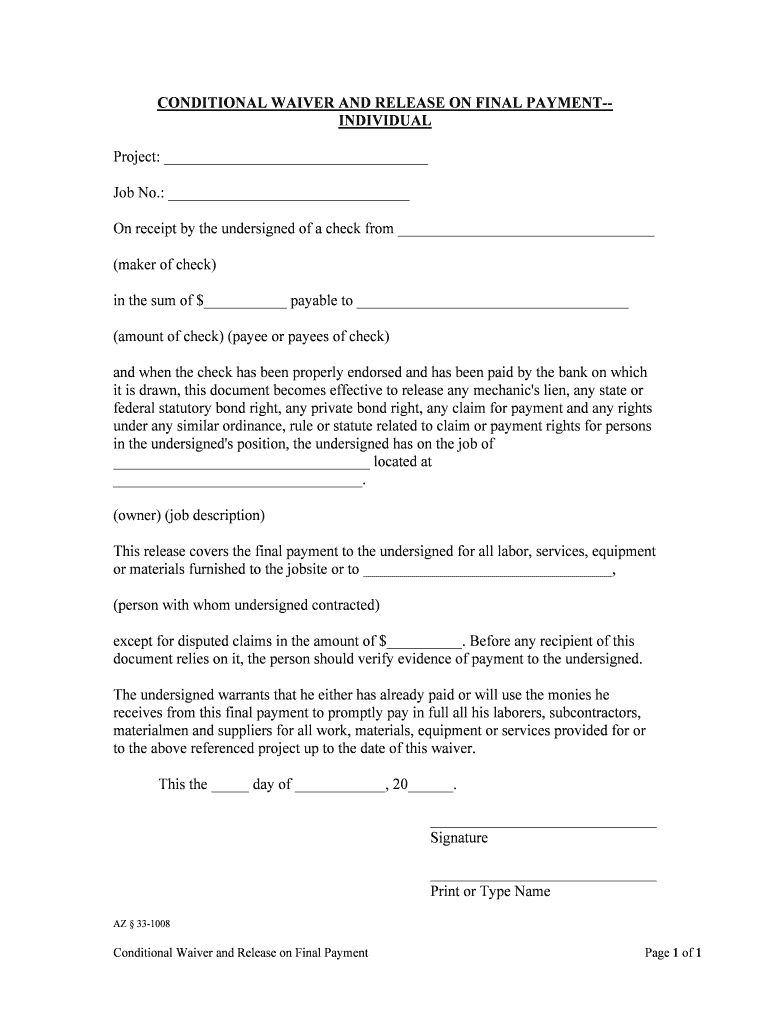
CONDITIONAL WAIVER and RELEASE on FINAL PAYMENT INDIVIDUAL Form


What is the Conditional Waiver and Release on Final Payment Individual?
The Conditional Waiver and Release on Final Payment Individual is a legal document used primarily in the construction industry. It serves to protect the rights of contractors, subcontractors, and suppliers by ensuring that they receive payment for their work. This form allows an individual to waive their right to file a lien against a property once they have received the final payment. It is essential for maintaining clear financial transactions and avoiding disputes over payments in construction projects.
Key elements of the Conditional Waiver and Release on Final Payment Individual
This form includes several critical components that ensure its effectiveness and legality. Key elements include:
- Identification of Parties: The document must clearly identify the individual waiving the rights and the party making the payment.
- Description of Work: A detailed description of the work performed or materials supplied must be included.
- Payment Amount: The exact amount being paid must be specified to avoid ambiguity.
- Signature and Date: The individual must sign and date the document to validate it legally.
Steps to complete the Conditional Waiver and Release on Final Payment Individual
Completing this form involves several straightforward steps:
- Gather Information: Collect all necessary details, including the names of the parties involved, payment amounts, and a description of the work.
- Fill Out the Form: Accurately complete the form, ensuring all fields are filled in correctly.
- Review the Document: Double-check the information for accuracy and completeness.
- Sign the Document: The individual must sign and date the form to make it legally binding.
- Distribute Copies: Provide copies of the signed form to all relevant parties, including the payer and any legal representatives.
Legal use of the Conditional Waiver and Release on Final Payment Individual
This form is legally binding when executed correctly and can be enforced in a court of law. It is crucial for individuals to understand that signing this waiver means they relinquish their right to claim a lien for the specified work once payment is received. Therefore, it is advisable to ensure that payment has been made and cleared before signing the document.
State-specific rules for the Conditional Waiver and Release on Final Payment Individual
Legal requirements for the Conditional Waiver and Release on Final Payment Individual can vary by state. Some states may have specific regulations regarding the wording of the waiver or the process for submitting it. It is essential to consult state laws to ensure compliance and avoid any potential legal issues. Understanding these state-specific rules can help individuals navigate the complexities of construction law effectively.
Quick guide on how to complete conditional waiver and release on final payment individual
Effortlessly prepare CONDITIONAL WAIVER AND RELEASE ON FINAL PAYMENT INDIVIDUAL on any device
Digital document management has become increasingly popular among companies and individuals. It offers an ideal eco-friendly alternative to conventional printed and signed documents, allowing you to find the appropriate form and securely keep it online. airSlate SignNow provides all the necessary tools to create, modify, and electronically sign your documents quickly without delays. Manage CONDITIONAL WAIVER AND RELEASE ON FINAL PAYMENT INDIVIDUAL on any device using the airSlate SignNow Android or iOS applications and enhance any document-centric workflow today.
The simplest way to modify and electronically sign CONDITIONAL WAIVER AND RELEASE ON FINAL PAYMENT INDIVIDUAL with ease
- Find CONDITIONAL WAIVER AND RELEASE ON FINAL PAYMENT INDIVIDUAL and click Get Form to initiate.
- Utilize the tools available to complete your document.
- Emphasize important sections of your documents or obscure sensitive information with tools specifically provided by airSlate SignNow for that purpose.
- Create your signature using the Sign tool, which takes seconds and holds the same legal validity as a traditional handwritten signature.
- Verify all the details and click on the Done button to save your modifications.
- Choose your preferred method for delivering your form, whether by email, text message (SMS), invite link, or download to your computer.
Eliminate concerns about lost or misplaced documents, tedious form searches, or errors that necessitate reprinting new document copies. airSlate SignNow meets your document management requirements in just a few clicks from your preferred device. Modify and electronically sign CONDITIONAL WAIVER AND RELEASE ON FINAL PAYMENT INDIVIDUAL and ensure excellent communication at any stage of the document preparation process with airSlate SignNow.
Create this form in 5 minutes or less
Create this form in 5 minutes!
People also ask
-
What is a CONDITIONAL WAIVER AND RELEASE ON FINAL PAYMENT INDIVIDUAL?
A CONDITIONAL WAIVER AND RELEASE ON FINAL PAYMENT INDIVIDUAL is a legal document that allows a party to waive their right to make a claim against a property or contract once they have received payment. This form provides security to both the payer and the payee, ensuring that payment is fully considered upon signing.
-
How can airSlate SignNow help with creating a CONDITIONAL WAIVER AND RELEASE ON FINAL PAYMENT INDIVIDUAL?
airSlate SignNow offers templates and tools that simplify the process of creating a CONDITIONAL WAIVER AND RELEASE ON FINAL PAYMENT INDIVIDUAL. You can easily customize documents, add signatures, and ensure compliance with legal standards, all from one user-friendly platform.
-
Is there a cost associated with using airSlate SignNow for this document?
Yes, airSlate SignNow offers various pricing plans that cater to different business needs. The costs are competitive, making it a cost-effective solution for generating a CONDITIONAL WAIVER AND RELEASE ON FINAL PAYMENT INDIVIDUAL, ensuring you get great value for your investment.
-
What features does airSlate SignNow provide for eSigning a CONDITIONAL WAIVER AND RELEASE ON FINAL PAYMENT INDIVIDUAL?
With airSlate SignNow, you can eSign a CONDITIONAL WAIVER AND RELEASE ON FINAL PAYMENT INDIVIDUAL quickly and securely. Features include real-time tracking, audit trails, and the ability to store documents in a centralized location, enhancing the efficiency of your signing process.
-
Can I integrate airSlate SignNow with other software for handling the CONDITIONAL WAIVER AND RELEASE ON FINAL PAYMENT INDIVIDUAL?
Absolutely! airSlate SignNow integrates smoothly with various software applications like CRM systems and project management tools. This enables you to streamline workflows and automatically generate a CONDITIONAL WAIVER AND RELEASE ON FINAL PAYMENT INDIVIDUAL, enhancing productivity.
-
What are the benefits of using airSlate SignNow for the CONDITIONAL WAIVER AND RELEASE ON FINAL PAYMENT INDIVIDUAL?
Using airSlate SignNow for your CONDITIONAL WAIVER AND RELEASE ON FINAL PAYMENT INDIVIDUAL offers numerous benefits, including speed, security, and accessibility. The platform allows you to get documents signed from anywhere, ensuring a fast turnaround and reducing paperwork.
-
Is the process for creating a CONDITIONAL WAIVER AND RELEASE ON FINAL PAYMENT INDIVIDUAL user-friendly?
Yes, the process for creating a CONDITIONAL WAIVER AND RELEASE ON FINAL PAYMENT INDIVIDUAL on airSlate SignNow is designed to be intuitive. Even if you are not tech-savvy, you can follow simple steps to draft, edit, and send your documents for eSignature effortlessly.
Get more for CONDITIONAL WAIVER AND RELEASE ON FINAL PAYMENT INDIVIDUAL
- Aadhar card form pdf download assam
- Stetson forms
- Month to month residential rental agreement form
- Doh 5032 form
- Rponse du locataire l avis d augmentation de loyer form
- Bahamas technical amp bvocationalb institute medical record btvi btvi edu form
- Va form 28 1904 veterans benefits administration benefits va
- California department of corporations complaint in interpleader star escrow inc form
Find out other CONDITIONAL WAIVER AND RELEASE ON FINAL PAYMENT INDIVIDUAL
- eSignature Kansas Plumbing Lease Agreement Template Myself
- eSignature Louisiana Plumbing Rental Application Secure
- eSignature Maine Plumbing Business Plan Template Simple
- Can I eSignature Massachusetts Plumbing Business Plan Template
- eSignature Mississippi Plumbing Emergency Contact Form Later
- eSignature Plumbing Form Nebraska Free
- How Do I eSignature Alaska Real Estate Last Will And Testament
- Can I eSignature Alaska Real Estate Rental Lease Agreement
- eSignature New Jersey Plumbing Business Plan Template Fast
- Can I eSignature California Real Estate Contract
- eSignature Oklahoma Plumbing Rental Application Secure
- How Can I eSignature Connecticut Real Estate Quitclaim Deed
- eSignature Pennsylvania Plumbing Business Plan Template Safe
- eSignature Florida Real Estate Quitclaim Deed Online
- eSignature Arizona Sports Moving Checklist Now
- eSignature South Dakota Plumbing Emergency Contact Form Mobile
- eSignature South Dakota Plumbing Emergency Contact Form Safe
- Can I eSignature South Dakota Plumbing Emergency Contact Form
- eSignature Georgia Real Estate Affidavit Of Heirship Later
- eSignature Hawaii Real Estate Operating Agreement Online