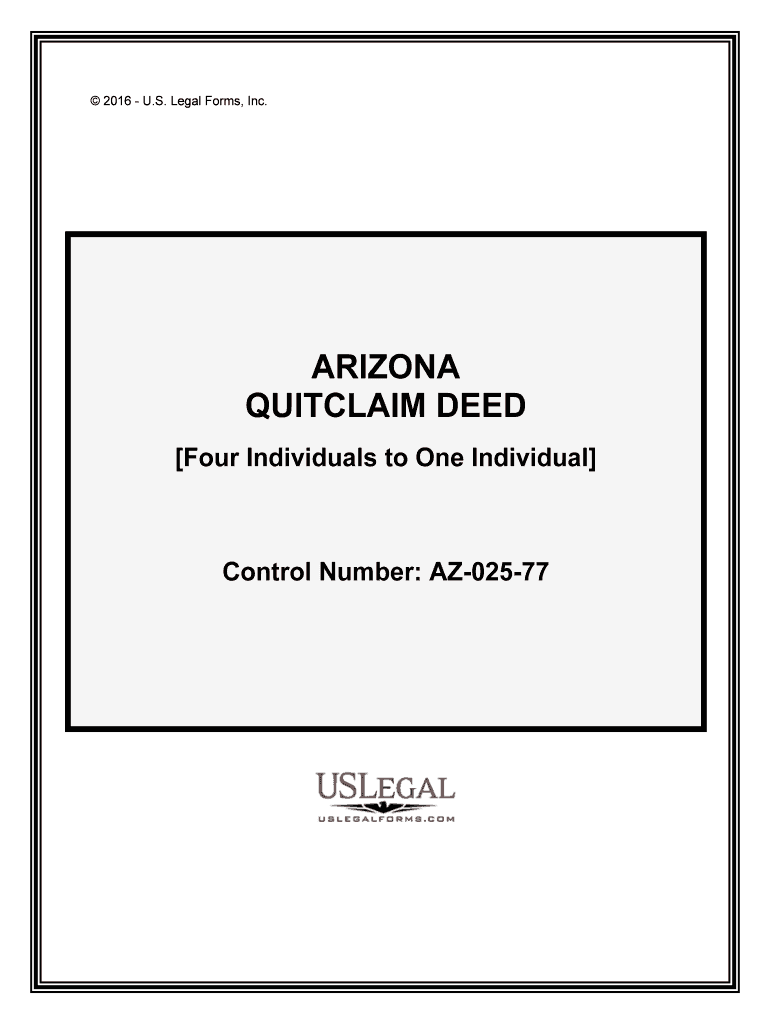
Arizona Quit Claim Deed Form WordPDFeForms


What is the Arizona Quit Claim Deed Form WordPDFeForms
The Arizona Quit Claim Deed Form is a legal document used to transfer ownership of real property from one party to another without any warranties. This form is particularly useful in situations where the transfer is between family members or in cases of divorce. The WordPDFeForms version allows users to fill out the form digitally, ensuring ease of use and accessibility. This form is recognized under Arizona law and must be executed properly to be legally binding.
How to use the Arizona Quit Claim Deed Form WordPDFeForms
To use the Arizona Quit Claim Deed Form, start by downloading the form in Word or PDF format. After obtaining the form, fill in the required details, including the names of the grantor and grantee, the legal description of the property, and any relevant information regarding the transfer. Once completed, the form must be signed in the presence of a notary public to ensure its validity. After notarization, the form should be filed with the county recorder's office to complete the transfer process.
Steps to complete the Arizona Quit Claim Deed Form WordPDFeForms
Completing the Arizona Quit Claim Deed Form involves several key steps:
- Download the form in your preferred format.
- Provide the names and addresses of both the grantor and grantee.
- Include the legal description of the property, which can usually be found on the current deed or tax documents.
- Sign the form in front of a notary public to verify the identities of the parties involved.
- Submit the completed form to the appropriate county recorder's office for official recording.
Key elements of the Arizona Quit Claim Deed Form WordPDFeForms
The key elements of the Arizona Quit Claim Deed Form include:
- Grantor Information: The name and address of the person transferring the property.
- Grantee Information: The name and address of the person receiving the property.
- Legal Description: A detailed description of the property being transferred, which is essential for legal clarity.
- Signature and Notary Section: Where the grantor must sign and a notary public must acknowledge the signature.
Legal use of the Arizona Quit Claim Deed Form WordPDFeForms
The Arizona Quit Claim Deed Form is legally recognized for property transfers in Arizona. It is often used in situations where the grantor wishes to relinquish any claim to the property without guaranteeing clear title. This form is particularly common in family transfers, divorce settlements, or when property is gifted. However, it is important to understand that using this form does not protect the grantee from potential claims against the property.
State-specific rules for the Arizona Quit Claim Deed Form WordPDFeForms
In Arizona, there are specific rules governing the use of the Quit Claim Deed Form. The form must be signed by the grantor in the presence of a notary public. Additionally, the legal description of the property must be accurate and complete to avoid any disputes. Once the form is signed and notarized, it must be filed with the county recorder's office to be effective. Failure to comply with these regulations may result in the deed being deemed invalid.
Quick guide on how to complete free arizona quit claim deed form wordpdfeforms
Quickly Prepare Arizona Quit Claim Deed Form WordPDFeForms on Any Device
Digital document management has gained traction among businesses and individuals. It offers a perfect environmentally friendly alternative to traditional printed and signed papers, allowing you to find the right format and securely store it online. airSlate SignNow provides all the essentials to create, edit, and electronically sign your documents swiftly without delays. Manage Arizona Quit Claim Deed Form WordPDFeForms on any device with airSlate SignNow's Android or iOS applications and enhance any document-related task today.
How to Edit and Electronically Sign Arizona Quit Claim Deed Form WordPDFeForms Effortlessly
- Find Arizona Quit Claim Deed Form WordPDFeForms and click Get Form to begin.
- Take advantage of the tools available to complete your form.
- Emphasize important sections of your documents or obscure sensitive information using tools that airSlate SignNow specifically offers for that purpose.
- Create your electronic signature with the Sign feature, which takes mere seconds and carries the same legal validity as a conventional wet ink signature.
- Review the details and click the Done button to save your changes.
- Choose how you would like to send your form, whether by email, text message (SMS), invitation link, or download it to your computer.
Say goodbye to lost or misplaced documents, tedious form searching, or errors that necessitate printing new document copies. airSlate SignNow meets your document management needs in just a few clicks from your chosen device. Modify and eSign Arizona Quit Claim Deed Form WordPDFeForms and ensure excellent communication at every stage of your form preparation journey with airSlate SignNow.
Create this form in 5 minutes or less
Create this form in 5 minutes!
People also ask
-
What is an Arizona Quit Claim Deed Form WordPDFeForms?
An Arizona Quit Claim Deed Form WordPDFeForms is a legal document used to transfer ownership of real property from one party to another in Arizona. This form allows the property owner to convey whatever interest they have in the property without guaranteeing the validity of title. It is a straightforward option for those looking to handle property changes quickly and efficiently.
-
How can I access the Arizona Quit Claim Deed Form WordPDFeForms?
You can easily access the Arizona Quit Claim Deed Form WordPDFeForms through airSlate SignNow's intuitive platform. Simply visit our website, choose the quit claim deed form, and it will be ready for you to fill out and send for eSignature. Our solution ensures that you have all the necessary tools to manage your documents efficiently.
-
Is the Arizona Quit Claim Deed Form WordPDFeForms customizable?
Yes, the Arizona Quit Claim Deed Form WordPDFeForms is fully customizable, allowing you to modify the document according to your specific needs. You can add or remove fields and incorporate any additional information relevant to the property transfer. This flexibility is one of the key features of using airSlate SignNow.
-
What are the costs associated with the Arizona Quit Claim Deed Form WordPDFeForms?
Using airSlate SignNow to create and eSign the Arizona Quit Claim Deed Form WordPDFeForms is cost-effective. We offer various pricing plans to suit different users, ranging from basic access to advanced features, ensuring that you only pay for what you need. Sign up today to explore our competitive pricing options.
-
What benefits does using the Arizona Quit Claim Deed Form WordPDFeForms provide?
The Arizona Quit Claim Deed Form WordPDFeForms provides numerous benefits, including a simplified process for property transfers and enhanced document security. By utilizing airSlate SignNow's platform, you can easily track your documents and ensure they are completed efficiently. Additionally, electronic signatures streamline the entire process, saving you time and effort.
-
Are electronic signatures legally binding for the Arizona Quit Claim Deed Form?
Yes, electronic signatures on the Arizona Quit Claim Deed Form WordPDFeForms are legally binding in Arizona. airSlate SignNow complies with all applicable laws and regulations regarding eSignatures, ensuring that your document is valid and enforceable. You can confidently execute your document knowing it meets legal standards.
-
Can the Arizona Quit Claim Deed Form WordPDFeForms be integrated with other software?
Absolutely! airSlate SignNow offers integrations with various software solutions to streamline your document management process. Whether you use CRM systems or other productivity tools, you can seamlessly integrate the Arizona Quit Claim Deed Form WordPDFeForms for more efficiency in your workflows.
Get more for Arizona Quit Claim Deed Form WordPDFeForms
- Badwaq form
- Blue cross blue shield of michigan trust preferred provider organization ppo and point of service pos program referral form
- Stay away agreement elementary school form
- Form information
- Red cross message worksheet form
- Va form 29 380 vba va
- Supplemental application for admission of students in elac form
- Hargrave military academy inquiry form
Find out other Arizona Quit Claim Deed Form WordPDFeForms
- Sign Louisiana Real Estate LLC Operating Agreement Myself
- Help Me With Sign Louisiana Real Estate Quitclaim Deed
- Sign Indiana Sports Rental Application Free
- Sign Kentucky Sports Stock Certificate Later
- How Can I Sign Maine Real Estate Separation Agreement
- How Do I Sign Massachusetts Real Estate LLC Operating Agreement
- Can I Sign Massachusetts Real Estate LLC Operating Agreement
- Sign Massachusetts Real Estate Quitclaim Deed Simple
- Sign Massachusetts Sports NDA Mobile
- Sign Minnesota Real Estate Rental Lease Agreement Now
- How To Sign Minnesota Real Estate Residential Lease Agreement
- Sign Mississippi Sports Confidentiality Agreement Computer
- Help Me With Sign Montana Sports Month To Month Lease
- Sign Mississippi Real Estate Warranty Deed Later
- How Can I Sign Mississippi Real Estate Affidavit Of Heirship
- How To Sign Missouri Real Estate Warranty Deed
- Sign Nebraska Real Estate Letter Of Intent Online
- Sign Nebraska Real Estate Limited Power Of Attorney Mobile
- How Do I Sign New Mexico Sports Limited Power Of Attorney
- Sign Ohio Sports LLC Operating Agreement Easy