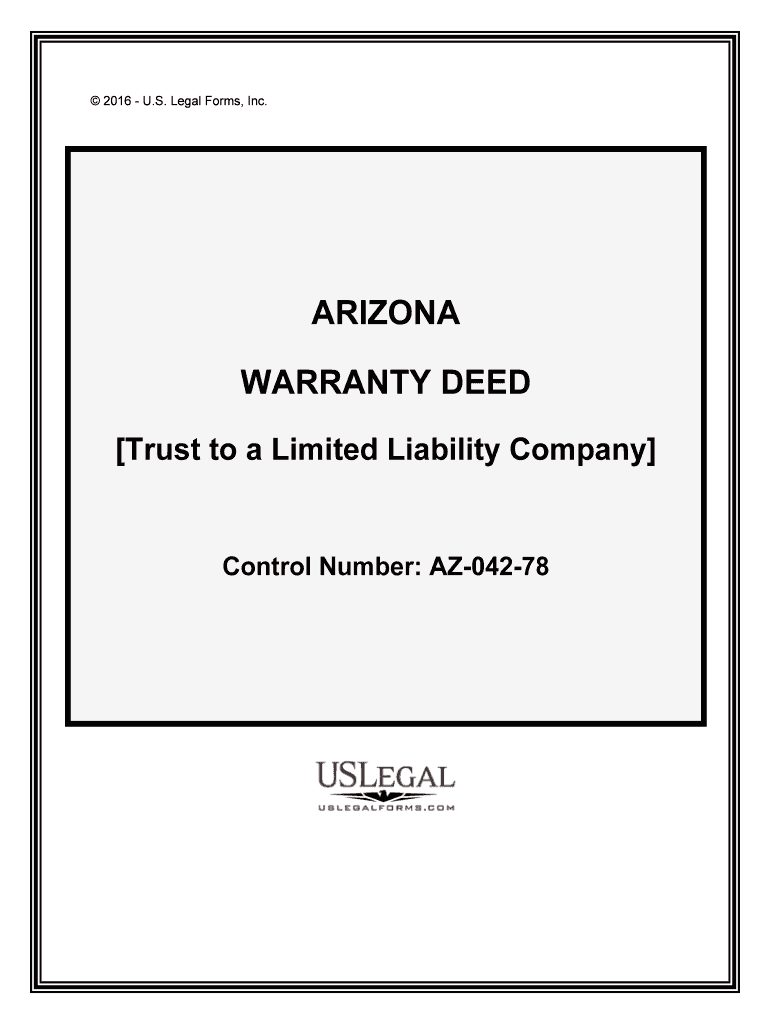
Trust to a Limited Liability Company Form


What is the Trust To A Limited Liability Company
The Trust To A Limited Liability Company (LLC) is a legal document that allows an individual or entity to transfer assets into a limited liability company structure while maintaining certain trust benefits. This form is commonly used to protect assets from creditors and to manage estate planning effectively. By placing assets in a trust, the individual can ensure that the LLC operates under specific guidelines, providing both flexibility and security in asset management.
How to Use the Trust To A Limited Liability Company
Using the Trust To A Limited Liability Company involves several steps. First, you must identify the assets you wish to transfer into the LLC. Next, you will need to draft the trust document, outlining the terms under which the LLC will operate. This document should detail the roles of the trustee, the beneficiaries, and any specific instructions regarding asset management. Once the document is prepared, you can execute it by signing and, if necessary, notarizing it to ensure legal validity.
Steps to Complete the Trust To A Limited Liability Company
Completing the Trust To A Limited Liability Company requires careful attention to detail. Here are the essential steps:
- Identify the assets to be placed in the LLC.
- Draft the trust document, specifying roles and responsibilities.
- Review state-specific regulations regarding trusts and LLCs.
- Sign the document in the presence of a notary, if required.
- File any necessary paperwork with state authorities to establish the LLC.
Legal Use of the Trust To A Limited Liability Company
The legal use of the Trust To A Limited Liability Company is governed by state laws and regulations. It is essential to ensure that the trust complies with the Uniform Trust Code and any relevant state statutes. This compliance guarantees that the trust is recognized legally and can effectively protect the assets within the LLC structure. Consulting with a legal professional can provide clarity on the specific legal requirements applicable in your state.
Key Elements of the Trust To A Limited Liability Company
Several key elements define the Trust To A Limited Liability Company. These include:
- Trustee: The individual or entity responsible for managing the trust's assets.
- Beneficiaries: Those who will benefit from the trust, typically including family members or designated individuals.
- Asset Description: A detailed list of the assets being transferred into the LLC.
- Distribution Terms: Guidelines on how and when the assets will be distributed to beneficiaries.
State-Specific Rules for the Trust To A Limited Liability Company
Each state has its own regulations regarding the establishment and management of trusts and limited liability companies. It is crucial to familiarize yourself with the specific rules in your state, as they can affect the validity of the trust and the LLC. Some states may have additional filing requirements, fees, or restrictions on the types of assets that can be placed in the trust. Always consult local laws or a legal expert to ensure compliance.
Quick guide on how to complete trust to a limited liability company
Accomplish Trust To A Limited Liability Company effortlessly on any gadget
Web-based document administration has gained traction with organizations and individuals. It offers an ideal eco-friendly alternative to traditional printed and signed documents, as you can obtain the correct format and securely store it online. airSlate SignNow provides you with all the tools necessary to create, modify, and eSign your documents quickly without delays. Manage Trust To A Limited Liability Company on any gadget with airSlate SignNow Android or iOS applications and enhance any document-oriented process today.
The easiest way to modify and eSign Trust To A Limited Liability Company with ease
- Locate Trust To A Limited Liability Company and then click Get Form to begin.
- Utilize the tools we provide to fill out your form.
- Highlight important sections of the documents or obscure sensitive information with tools that airSlate SignNow offers specifically for that purpose.
- Create your signature with the Sign tool, which takes mere seconds and holds the same legal significance as a conventional wet ink signature.
- Verify the details and click on the Done button to save your modifications.
- Choose how you wish to send your form, via email, text message (SMS), or invite link, or download it to your computer.
Sayonara to lost or misplaced files, tedious form searches, or mistakes that necessitate printing new document copies. airSlate SignNow addresses your needs in document management in just a few clicks from any device of your choosing. Modify and eSign Trust To A Limited Liability Company and guarantee excellent communication at every stage of your form preparation process with airSlate SignNow.
Create this form in 5 minutes or less
Create this form in 5 minutes!
People also ask
-
What does it mean to Trust To A Limited Liability Company?
Trusting a Limited Liability Company (LLC) typically means that you delegate authority to the LLC for managing certain assets or operations. This legal structure provides protection against personal liability while enhancing operational flexibility. It's essential to understand how to properly set up and document this trust to maximize its benefits.
-
How can airSlate SignNow help with Trust To A Limited Liability Company?
airSlate SignNow offers a streamlined platform for managing documents related to Trust To A Limited Liability Company. You can easily eSign and send necessary documents, ensuring compliance and security throughout the process. This solution enhances collaboration and efficiency for businesses operating with LLCs.
-
What are the pricing plans for airSlate SignNow?
airSlate SignNow offers various pricing plans to accommodate different business needs, including those dealing with Trust To A Limited Liability Company. The plans range from basic features to advanced functionalities, allowing you to choose a solution that best fits your budget and scale. Pricing is transparent, ensuring no hidden fees.
-
Are there features specifically designed for Trust To A Limited Liability Company?
Yes, airSlate SignNow provides features tailored for users dealing with Trust To A Limited Liability Company, including customizable templates and workflows. You can create, send, and manage agreements efficiently, track document status, and leverage secure storage options. These features promote better organization and trust in your business operations.
-
What benefits does eSigning provide for Trust To A Limited Liability Company?
eSigning with airSlate SignNow offers immense benefits for Trust To A Limited Liability Company, including faster transaction times and improved security. You can sign documents remotely, ensuring convenience and efficiency for all parties involved. Moreover, legally-binding eSignatures streamline the management of trust-related documents.
-
Can airSlate SignNow integrate with other platforms for LLC management?
Absolutely, airSlate SignNow integrates seamlessly with various platforms that assist in managing a Trust To A Limited Liability Company. These integrations enhance workflow automation and data management across your organization. By connecting with tools you already use, you can simplify your operations further.
-
Is airSlate SignNow easy to use for new users managing Trust To A Limited Liability Company?
Yes, airSlate SignNow is designed to be user-friendly, making it accessible for new users managing a Trust To A Limited Liability Company. The intuitive interface guides you through the process of sending and signing documents with minimal technical knowledge required. Our support resources are also available to assist with any queries.
Get more for Trust To A Limited Liability Company
Find out other Trust To A Limited Liability Company
- Help Me With eSign Florida New employee checklist
- How To eSign Illinois Rental application
- How To eSignature Maryland Affidavit of Identity
- eSignature New York Affidavit of Service Easy
- How To eSignature Idaho Affidavit of Title
- eSign Wisconsin Real estate forms Secure
- How To eSign California Real estate investment proposal template
- eSignature Oregon Affidavit of Title Free
- eSign Colorado Real estate investment proposal template Simple
- eSign Louisiana Real estate investment proposal template Fast
- eSign Wyoming Real estate investment proposal template Free
- How Can I eSign New York Residential lease
- eSignature Colorado Cease and Desist Letter Later
- How Do I eSignature Maine Cease and Desist Letter
- How Can I eSignature Maine Cease and Desist Letter
- eSignature Nevada Cease and Desist Letter Later
- Help Me With eSign Hawaii Event Vendor Contract
- How To eSignature Louisiana End User License Agreement (EULA)
- How To eSign Hawaii Franchise Contract
- eSignature Missouri End User License Agreement (EULA) Free