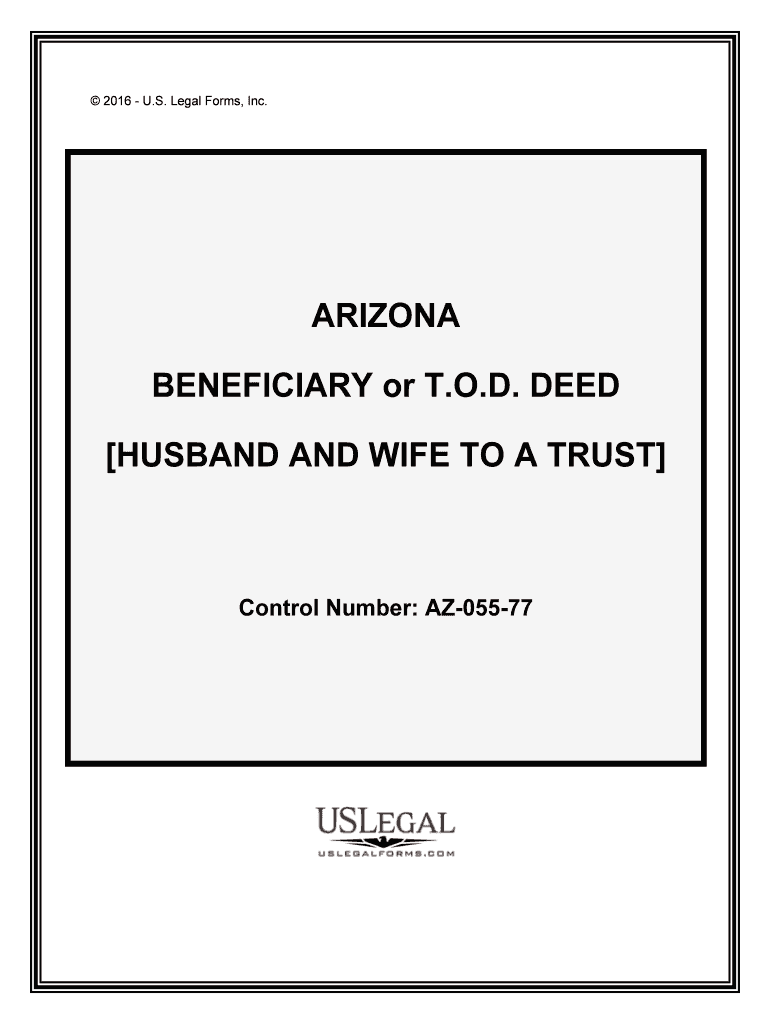
BENEFICIARY or T Form


What is the BENEFICIARY Or T
The BENEFICIARY Or T form is a crucial document used primarily in financial and legal contexts. It designates a beneficiary for certain accounts or assets, ensuring that the specified individual receives the benefits upon the account holder's passing. This form is often utilized for bank accounts, retirement plans, and insurance policies. Understanding its purpose is essential for anyone looking to manage their estate planning effectively.
How to use the BENEFICIARY Or T
Using the BENEFICIARY Or T form involves several straightforward steps. First, you need to gather the necessary information about the beneficiary, including their full name, address, and relationship to you. Next, complete the form by filling in your details and specifying the beneficiary information clearly. Once the form is filled out, sign and date it to validate the document. It is advisable to keep a copy for your records and provide a copy to the beneficiary for transparency.
Steps to complete the BENEFICIARY Or T
Completing the BENEFICIARY Or T form requires careful attention to detail. Follow these steps:
- Gather personal information: Collect your details and those of the beneficiary.
- Fill out the form: Clearly enter all required information, ensuring accuracy.
- Review the document: Double-check for any errors or omissions.
- Sign and date the form: Your signature is necessary for the form to be legally binding.
- Distribute copies: Provide copies to relevant parties, including the beneficiary.
Legal use of the BENEFICIARY Or T
The legal use of the BENEFICIARY Or T form is significant in estate planning. It ensures that your assets are distributed according to your wishes after your death. For the form to be legally binding, it must be completed accurately and signed by the account holder. Additionally, it is essential to comply with state laws regarding beneficiary designations, as these can vary. Consulting with a legal professional can provide clarity on the specific requirements applicable in your state.
Required Documents
To complete the BENEFICIARY Or T form, you will need several key documents. These typically include:
- Your identification, such as a driver's license or Social Security number.
- Details of the beneficiary, including their identification and contact information.
- Information about the account or asset for which the beneficiary designation is being made.
Having these documents ready will streamline the process and ensure that all necessary information is accurately captured.
IRS Guidelines
The Internal Revenue Service (IRS) provides specific guidelines regarding the use of the BENEFICIARY Or T form, particularly concerning tax implications. It is important to understand how designating a beneficiary can affect tax liabilities for both the account holder and the beneficiary. For instance, certain accounts may have tax advantages when a beneficiary is designated. Familiarizing yourself with these guidelines can help in making informed decisions about your estate planning.
Form Submission Methods
The BENEFICIARY Or T form can be submitted through various methods, including:
- Online submission via the financial institution's website, if available.
- Mailing the completed form to the appropriate department of the financial institution.
- In-person submission at a local branch office, which may provide immediate confirmation of receipt.
Choosing the right submission method can ensure that your form is processed efficiently and securely.
Quick guide on how to complete beneficiary or t
Complete BENEFICIARY Or T effortlessly on any device
Web-based document management has become increasingly popular among businesses and individuals. It serves as an ideal eco-friendly alternative to traditional printed and signed paperwork, allowing you to locate the correct form and securely store it online. airSlate SignNow provides you with all the resources necessary to create, modify, and electronically sign your documents quickly and efficiently. Manage BENEFICIARY Or T on any device with airSlate SignNow's Android or iOS applications and enhance any document-related process today.
The easiest way to modify and electronically sign BENEFICIARY Or T without any hassle
- Find BENEFICIARY Or T and click on Get Form to begin.
- Utilize the tools we offer to fill out your document.
- Emphasize important sections of the documents or redact sensitive information with tools that airSlate SignNow provides specifically for that purpose.
- Create your signature using the Sign tool, which takes mere seconds and holds the same legal validity as a conventional wet ink signature.
- Verify all the details and then click the Done button to save your changes.
- Select how you wish to send your form, whether by email, text message (SMS), invitation link, or download it directly to your PC.
Say goodbye to lost or misplaced documents, tedious form searching, or errors that necessitate printing new document copies. airSlate SignNow fulfills your document management needs in just a few clicks from any device you prefer. Modify and electronically sign BENEFICIARY Or T while ensuring seamless communication throughout the document preparation process with airSlate SignNow.
Create this form in 5 minutes or less
Create this form in 5 minutes!
People also ask
-
What is airSlate SignNow for BENEFICIARY Or T.?
airSlate SignNow is a powerful eSignature platform designed to streamline the signing process for documents associated with BENEFICIARY Or T. It provides businesses with a user-friendly interface to send, sign, and manage important documents efficiently, ensuring compliance and security throughout the process.
-
How does airSlate SignNow facilitate the use of BENEFICIARY Or T. in document management?
With airSlate SignNow, users can easily incorporate BENEFICIARY Or T. into their document workflows. The platform allows for customizable templates and automated processes, making it simpler to manage documents that require beneficiary details and signatures, saving time and reducing errors.
-
What pricing options are available for airSlate SignNow when incorporating BENEFICIARY Or T.?
airSlate SignNow offers several pricing plans tailored to different business needs, which can certainly include functionalities related to BENEFICIARY Or T. These plans provide great value, with options ranging from basic features to advanced capabilities for larger teams, allowing businesses to choose what fits their budget.
-
What are the benefits of using airSlate SignNow for documents relating to BENEFICIARY Or T.?
The benefits of using airSlate SignNow for documents related to BENEFICIARY Or T. include increased efficiency in document processing, enhanced security with encrypted signatures, and improved tracking capabilities. This ensures that every step in the document lifecycle is transparent and manageable.
-
How does airSlate SignNow ensure the security of documents related to BENEFICIARY Or T.?
Security is a top priority at airSlate SignNow, especially for sensitive documents associated with BENEFICIARY Or T. The platform utilizes advanced encryption methods and complies with industry standards, ensuring that all signed documents are stored safely and are tamper-proof.
-
Can I integrate airSlate SignNow with other applications when managing BENEFICIARY Or T. documents?
Yes, airSlate SignNow seamlessly integrates with multiple applications, enhancing the management of documents associated with BENEFICIARY Or T. This allows users to connect with tools they already use, such as CRMs and document management systems, creating a more cohesive workflow.
-
What features make airSlate SignNow ideal for handling BENEFICIARY Or T. documents?
Key features of airSlate SignNow that are ideal for handling BENEFICIARY Or T. documents include customizable templates, robust signing workflows, and automated reminders. These features help ensure that all necessary signatures are collected promptly, streamlining the entire signing process.
Get more for BENEFICIARY Or T
Find out other BENEFICIARY Or T
- How Can I eSignature Nevada Courts Medical History
- eSignature Nebraska Courts Lease Agreement Online
- eSignature Nebraska Courts LLC Operating Agreement Easy
- Can I eSignature New Mexico Courts Business Letter Template
- eSignature New Mexico Courts Lease Agreement Template Mobile
- eSignature Courts Word Oregon Secure
- Electronic signature Indiana Banking Contract Safe
- Electronic signature Banking Document Iowa Online
- Can I eSignature West Virginia Sports Warranty Deed
- eSignature Utah Courts Contract Safe
- Electronic signature Maine Banking Permission Slip Fast
- eSignature Wyoming Sports LLC Operating Agreement Later
- Electronic signature Banking Word Massachusetts Free
- eSignature Wyoming Courts Quitclaim Deed Later
- Electronic signature Michigan Banking Lease Agreement Computer
- Electronic signature Michigan Banking Affidavit Of Heirship Fast
- Electronic signature Arizona Business Operations Job Offer Free
- Electronic signature Nevada Banking NDA Online
- Electronic signature Nebraska Banking Confidentiality Agreement Myself
- Electronic signature Alaska Car Dealer Resignation Letter Myself