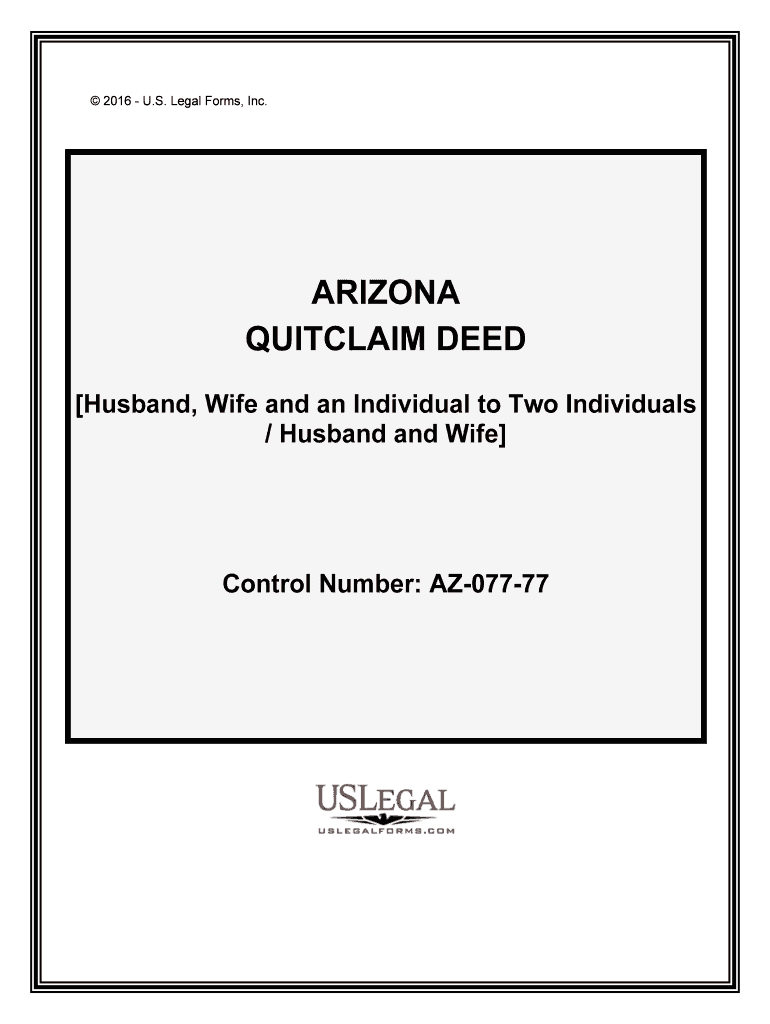
Husband, Wife and an Individual to Two Individuals Form


What is the Husband, Wife And An Individual To Two Individuals
The form known as Husband, Wife And An Individual To Two Individuals is a legal document that facilitates agreements between two individuals, typically a married couple, and a third party. This form is often used in various legal contexts, including property transactions, estate planning, or financial agreements. It outlines the rights and responsibilities of each party involved, ensuring clarity and mutual understanding. By defining the roles of the husband, wife, and the individual, the form helps prevent potential disputes and provides a structured approach to managing shared interests.
Key Elements of the Husband, Wife And An Individual To Two Individuals
Several critical components must be included in the Husband, Wife And An Individual To Two Individuals form to ensure its effectiveness and legality. These elements typically include:
- Identification of Parties: Clearly state the names and roles of the husband, wife, and individual.
- Terms of Agreement: Outline the specific terms and conditions that govern the relationship and obligations of each party.
- Signatures: All parties must sign the document to validate the agreement, with electronic signatures being acceptable under U.S. law.
- Date of Agreement: Include the date on which the agreement is executed to establish a timeline for the obligations.
- Witness or Notary Section: Depending on state requirements, a witness or notary public may be necessary to authenticate the document.
Steps to Complete the Husband, Wife And An Individual To Two Individuals
Completing the Husband, Wife And An Individual To Two Individuals form involves several straightforward steps to ensure accuracy and compliance with legal standards:
- Gather Information: Collect all necessary information about the parties involved, including full names and contact details.
- Draft the Agreement: Use a template or create a draft that includes all key elements, ensuring clarity in terms and conditions.
- Review the Document: All parties should review the document thoroughly to confirm that it accurately reflects their intentions.
- Obtain Signatures: Ensure that all parties sign the document, either physically or electronically, depending on preference.
- Store the Document Safely: Keep a copy of the signed form in a secure location for future reference.
Legal Use of the Husband, Wife And An Individual To Two Individuals
The legal use of the Husband, Wife And An Individual To Two Individuals form is crucial in establishing binding agreements between the involved parties. This document serves as evidence of the terms agreed upon and can be presented in legal proceedings if disputes arise. Its enforceability depends on compliance with state laws regarding contracts and agreements. Understanding the legal implications of the form helps parties protect their rights and interests effectively.
State-Specific Rules for the Husband, Wife And An Individual To Two Individuals
Each state in the U.S. may have specific rules governing the use and execution of the Husband, Wife And An Individual To Two Individuals form. These rules can include requirements for notarization, witness signatures, and specific language that must be included in the document. It is essential for parties to familiarize themselves with their state's regulations to ensure that the form is legally binding and enforceable. Consulting with a legal professional can provide clarity on any state-specific nuances.
Examples of Using the Husband, Wife And An Individual To Two Individuals
There are various scenarios in which the Husband, Wife And An Individual To Two Individuals form can be utilized effectively. Some examples include:
- Real Estate Transactions: When a couple and a third party are involved in purchasing or selling property together.
- Financial Agreements: Establishing terms for shared expenses or investments among the three parties.
- Estate Planning: Outlining the distribution of assets among a husband, wife, and a designated individual.
Quick guide on how to complete husband wife and an individual to two individuals
Complete Husband, Wife And An Individual To Two Individuals effortlessly on any device
Digital document management has become increasingly popular among businesses and individuals. It offers an ideal eco-friendly alternative to traditional printed and signed documents, as you can access the correct template and securely store it online. airSlate SignNow equips you with all the necessary tools to create, modify, and electronically sign your documents swiftly without delays. Manage Husband, Wife And An Individual To Two Individuals on any platform using airSlate SignNow's Android or iOS applications and streamline any document-related processes today.
How to edit and electronically sign Husband, Wife And An Individual To Two Individuals with ease
- Find Husband, Wife And An Individual To Two Individuals and click Get Form to begin.
- Utilize the tools available to complete your form.
- Emphasize important sections of your documents or redact sensitive information with tools that airSlate SignNow provides specifically for that purpose.
- Create your electronic signature using the Sign feature, which takes only seconds and has the same legal validity as a traditional wet ink signature.
- Review the details and click on the Done button to save your changes.
- Select your preferred method to send your form, via email, SMS, or invitation link, or download it to your computer.
Say goodbye to lost or misplaced files, tedious form searching, or errors that necessitate printing new document copies. airSlate SignNow meets your document management needs in just a few clicks from any device of your choice. Edit and electronically sign Husband, Wife And An Individual To Two Individuals and ensure excellent communication at every stage of your document preparation process with airSlate SignNow.
Create this form in 5 minutes or less
Create this form in 5 minutes!
People also ask
-
What are the benefits of using airSlate SignNow for eSigning documents as a Husband, Wife And An Individual To Two Individuals?
airSlate SignNow streamlines the eSigning process, making it convenient for a Husband, Wife And An Individual To Two Individuals to finalize documents online. It saves time and eliminates the hassle of printing, signing, and scanning documents. With its user-friendly interface, you can easily manage your agreements from any device.
-
How does airSlate SignNow ensure the security of documents signed by a Husband, Wife And An Individual To Two Individuals?
Security is a top priority for airSlate SignNow. We implement advanced encryption methods and comply with industry standards to ensure that documents signed by a Husband, Wife And An Individual To Two Individuals remain confidential and protected. Additionally, you can track document activity and manage access permissions to enhance security.
-
What pricing plans are available for a Husband, Wife And An Individual To Two Individuals on airSlate SignNow?
airSlate SignNow offers flexible pricing plans tailored to the needs of a Husband, Wife And An Individual To Two Individuals. Depending on the features you need, you can choose from our individual, business, or enterprise plans. Each plan includes a free trial to help you evaluate if it's the right fit.
-
Can a Husband, Wife And An Individual To Two Individuals integrate airSlate SignNow with other software?
Yes, airSlate SignNow allows seamless integration with various third-party applications such as Google Drive, Salesforce, and Zapier. This makes it easier for a Husband, Wife And An Individual To Two Individuals to manage their workflow and eSigning processes alongside other business tools. These integrations enhance productivity and improve overall efficiency.
-
How does airSlate SignNow facilitate collaboration between a Husband, Wife And An Individual To Two Individuals?
Collaboration is simplified with airSlate SignNow, as it allows a Husband, Wife And An Individual To Two Individuals to invite multiple signers to review and eSign documents. Real-time notifications and tracking features keep everyone updated on the document's status, fostering a collaborative and efficient signing experience.
-
Is airSlate SignNow suitable for businesses with a Husband, Wife And An Individual To Two Individuals structure?
Absolutely! airSlate SignNow is designed to cater to various business structures, including those involving a Husband, Wife And An Individual To Two Individuals. Its easy-to-use platform ensures that all parties can quickly and efficiently eSign important documents, facilitating smoother business operations.
-
What kind of support does airSlate SignNow provide for a Husband, Wife And An Individual To Two Individuals?
airSlate SignNow offers robust customer support to assist a Husband, Wife And An Individual To Two Individuals with any queries. Our support team is available via chat, email, and phone to resolve issues and provide guidance on maximizing the platform's features. Comprehensive resources, including tutorials and FAQs, are also available.
Get more for Husband, Wife And An Individual To Two Individuals
- Georgia form 500 printable
- Pdp template word form
- Mental capacity assessment form 615674447
- Poster maker design your own posters with online templates poster maker design your own posters with online templates online form
- Publicauctionreno hibid comcatalog401260public auction reno 22110022022 sundaypublic auction reno form
- Home co ownership agreement template form
- Home equity loan agreement template form
- Home equity agreement template form
Find out other Husband, Wife And An Individual To Two Individuals
- How Do I eSignature New Jersey Cohabitation Agreement
- Can I eSign Utah Mobile App Design Proposal Template
- eSign Arkansas IT Project Proposal Template Online
- eSign North Dakota IT Project Proposal Template Online
- eSignature New Jersey Last Will and Testament Online
- eSignature Pennsylvania Last Will and Testament Now
- eSign Arkansas Software Development Agreement Template Easy
- eSign Michigan Operating Agreement Free
- Help Me With eSign Nevada Software Development Agreement Template
- eSign Arkansas IT Consulting Agreement Computer
- How To eSignature Connecticut Living Will
- eSign Alaska Web Hosting Agreement Computer
- eSign Alaska Web Hosting Agreement Now
- eSign Colorado Web Hosting Agreement Simple
- How Do I eSign Colorado Joint Venture Agreement Template
- How To eSign Louisiana Joint Venture Agreement Template
- eSign Hawaii Web Hosting Agreement Now
- eSign New Jersey Joint Venture Agreement Template Online
- eSign Missouri Web Hosting Agreement Now
- eSign New Jersey Web Hosting Agreement Now