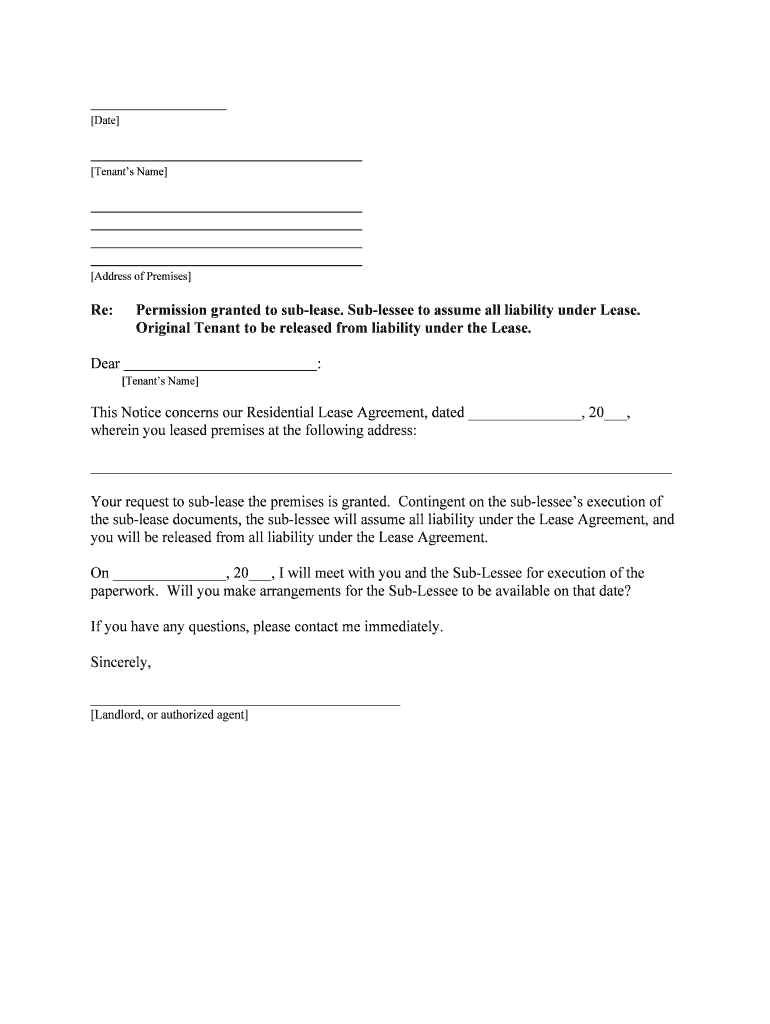
Permission Granted to Sub Lease Form


What is the Permission Granted To Sub lease
The Permission Granted To Sub lease form is a legal document that allows a tenant to sublet their rental property to another individual. This agreement is essential for protecting the rights of both the original tenant and the landlord. By completing this form, the tenant ensures that they have received consent from the landlord to transfer their lease obligations to a subtenant, thereby avoiding potential legal disputes. This form typically outlines the terms of the sublease, including the duration, rental amount, and responsibilities of the subtenant.
How to use the Permission Granted To Sub lease
Using the Permission Granted To Sub lease form involves several steps to ensure that all parties are in agreement and that the document is legally binding. First, the tenant must fill out the form with accurate details, including the names of all parties involved, the property address, and the terms of the sublease. Next, the tenant should present this form to the landlord for approval. Once signed by the landlord, the tenant can then provide a copy to the subtenant. It is advisable for all parties to keep a copy of the signed document for their records.
Steps to complete the Permission Granted To Sub lease
Completing the Permission Granted To Sub lease form requires careful attention to detail. Follow these steps:
- Gather necessary information: Collect details about the property, original lease agreement, and potential subtenant.
- Fill out the form: Include the names of the tenant, landlord, and subtenant, along with the property address and sublease terms.
- Review the original lease: Ensure that subleasing is allowed under the terms of the original lease agreement.
- Submit to the landlord: Present the completed form to the landlord for their review and signature.
- Distribute copies: Once signed, provide copies to the subtenant and retain one for personal records.
Legal use of the Permission Granted To Sub lease
The legal use of the Permission Granted To Sub lease form is crucial for ensuring compliance with tenancy laws. This form serves as evidence that the landlord has granted permission for the tenant to sublet the property, which is often a requirement in lease agreements. Without this formal approval, the tenant may be in violation of their lease, which could lead to eviction or other legal consequences. It is important to ensure that the form is filled out accurately and signed by all parties involved to maintain its legal validity.
Key elements of the Permission Granted To Sub lease
Several key elements must be included in the Permission Granted To Sub lease form to ensure its effectiveness:
- Names of parties: Clearly identify the original tenant, landlord, and subtenant.
- Property details: Include the address and description of the rental property.
- Sublease terms: Outline the duration of the sublease, rental amount, and payment terms.
- Signatures: Ensure that all parties sign the document to validate the agreement.
- Conditions: Specify any conditions or restrictions placed on the subtenant by the landlord.
State-specific rules for the Permission Granted To Sub lease
State-specific rules regarding the Permission Granted To Sub lease can vary significantly. It is essential for tenants to understand the regulations in their state, as some states may have specific requirements for subleasing. For example, certain jurisdictions may require additional disclosures or impose limits on the rental amount a subtenant can be charged. Tenants should consult local laws or seek legal advice to ensure compliance with state regulations when completing this form.
Quick guide on how to complete permission granted to sub lease
Complete Permission Granted To Sub lease effortlessly on any device
Online document management has become increasingly favored by businesses and individuals. It serves as an ideal eco-friendly substitute for conventional printed and signed documents, allowing you to locate the appropriate form and securely save it online. airSlate SignNow provides all the tools necessary to create, edit, and eSign your documents quickly and efficiently. Manage Permission Granted To Sub lease on any platform with airSlate SignNow's Android or iOS applications and enhance any document-related activity today.
How to modify and eSign Permission Granted To Sub lease without hassle
- Locate Permission Granted To Sub lease and click on Get Form to begin.
- Utilize the tools we provide to complete your form.
- Emphasize pertinent sections of the documents or redact sensitive information with tools that airSlate SignNow offers specifically for that purpose.
- Generate your signature using the Sign tool, which takes mere seconds and holds the same legal validity as a conventional wet ink signature.
- Review the details and click on the Done button to save your modifications.
- Choose your preferred method of delivery for your form—via email, SMS, or invitation link, or download it to your computer.
Say goodbye to lost or misplaced documents, tedious form searching, or mistakes that necessitate reprinting new copies. airSlate SignNow addresses your document management needs in just a few clicks from any device you prefer. Edit and eSign Permission Granted To Sub lease and ensure outstanding communication at every stage of the form preparation process with airSlate SignNow.
Create this form in 5 minutes or less
Create this form in 5 minutes!
People also ask
-
What is the process for obtaining Permission Granted To Sub lease using airSlate SignNow?
To obtain Permission Granted To Sub lease with airSlate SignNow, you need to create a template that outlines the necessary approval from the landlord. Once the document is created, you can send it for eSignature, and upon receiving the required signatures, you will have the permission needed to sublease the property.
-
How does airSlate SignNow ensure the legality of Permission Granted To Sub lease documents?
airSlate SignNow complies with eSignature laws to ensure that all documents, including Permission Granted To Sub lease, are legally binding. ESignature technology is secured and provides an audit trail, making your agreements valid and enforceable in court.
-
Is there a cost associated with getting Permission Granted To Sub lease through airSlate SignNow?
airSlate SignNow offers various pricing plans, which include features for sending and signing documents, including Permission Granted To Sub lease. Depending on the plan you choose, you can also access additional features like integrations and team collaboration options to maximize efficiency.
-
What features does airSlate SignNow offer for managing Permission Granted To Sub lease documents?
airSlate SignNow provides numerous features for managing Permission Granted To Sub lease documents, such as customizable templates, automated workflows, and real-time tracking of document status. These functionalities streamline the process, making it easier for you to manage leases effectively.
-
Can I integrate airSlate SignNow with other applications for Permission Granted To Sub lease?
Yes, airSlate SignNow supports integration with various applications such as Google Drive, Dropbox, and CRM systems. This allows you to efficiently manage your Permission Granted To Sub lease documents alongside your existing tools, enhancing your workflow and productivity.
-
How does airSlate SignNow enhance the user experience for obtaining Permission Granted To Sub lease?
airSlate SignNow offers a user-friendly interface that simplifies the process of obtaining Permission Granted To Sub lease. The platform is designed to be intuitive, allowing users to easily navigate through document preparation, eSignature requests, and tracking.
-
Are there any limits on the number of Permission Granted To Sub lease documents I can send with airSlate SignNow?
The number of Permission Granted To Sub lease documents you can send using airSlate SignNow depends on the subscription plan you select. Plans range from basic to advanced, allowing you to choose one that meets your needs for documentation volume.
Get more for Permission Granted To Sub lease
- Document cover sheet nvc form
- Application for a new birth certificate based on parentage budget zz 708 153 this form is used to add remove or replace
- Sro1 intake form nyc
- Marist housing withdrawal form
- Sunland park casino form
- Ordre de transfert sur ltranger unibank form
- Business cooperation agreement template form
- Business development commission agreement template form
Find out other Permission Granted To Sub lease
- eSign Texas Insurance Affidavit Of Heirship Myself
- Help Me With eSign Kentucky Legal Quitclaim Deed
- eSign Louisiana Legal Limited Power Of Attorney Online
- How Can I eSign Maine Legal NDA
- eSign Maryland Legal LLC Operating Agreement Safe
- Can I eSign Virginia Life Sciences Job Description Template
- eSign Massachusetts Legal Promissory Note Template Safe
- eSign West Virginia Life Sciences Agreement Later
- How To eSign Michigan Legal Living Will
- eSign Alabama Non-Profit Business Plan Template Easy
- eSign Mississippi Legal Last Will And Testament Secure
- eSign California Non-Profit Month To Month Lease Myself
- eSign Colorado Non-Profit POA Mobile
- How Can I eSign Missouri Legal RFP
- eSign Missouri Legal Living Will Computer
- eSign Connecticut Non-Profit Job Description Template Now
- eSign Montana Legal Bill Of Lading Free
- How Can I eSign Hawaii Non-Profit Cease And Desist Letter
- Can I eSign Florida Non-Profit Residential Lease Agreement
- eSign Idaho Non-Profit Business Plan Template Free