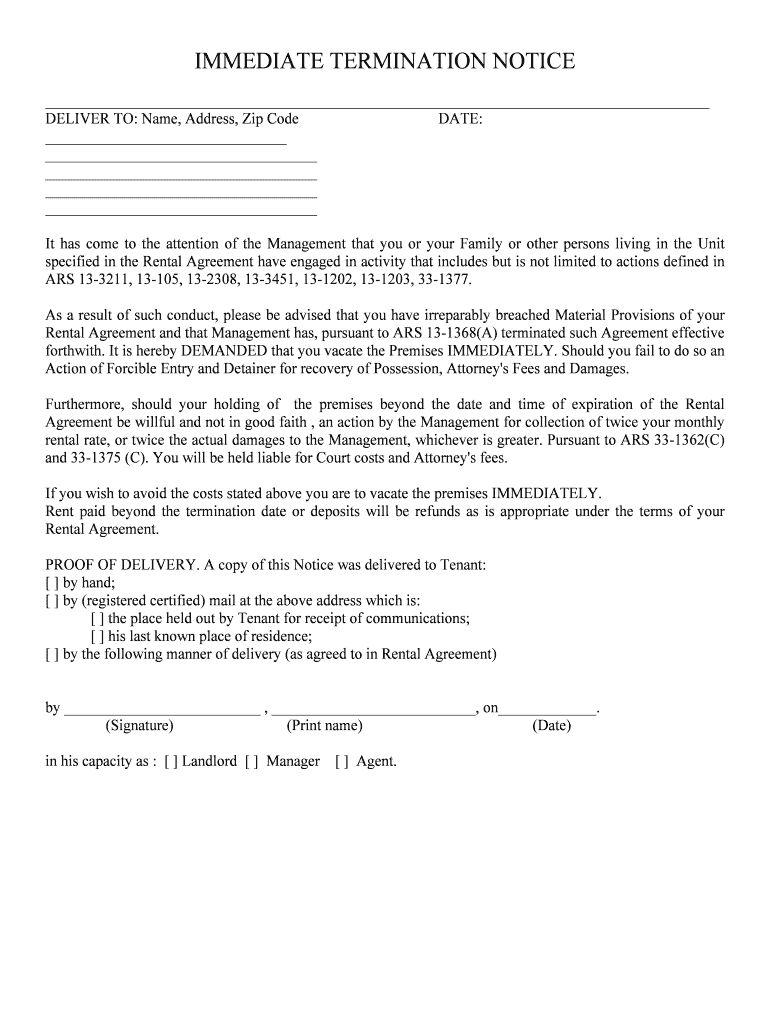
Termination for Default Guide Office of the under Secretary Form


What is the Termination For Default Guide Office Of The Under Secretary
The Termination For Default Guide Office Of The Under Secretary serves as a crucial resource for understanding the procedures and implications associated with terminating contracts due to default. This guide outlines the legal framework, responsibilities, and processes that federal agencies and contractors must follow. It is designed to ensure compliance with federal regulations while providing clarity on the rights and obligations of all parties involved in the contract.
How to use the Termination For Default Guide Office Of The Under Secretary
Utilizing the Termination For Default Guide involves several steps. First, familiarize yourself with the guide's structure and key sections. Identify the specific circumstances under which a termination for default may be warranted. Next, follow the outlined procedures for documenting the default, including gathering necessary evidence and notifying the other party. It is essential to adhere to the timelines and requirements specified in the guide to ensure a legally sound termination process.
Steps to complete the Termination For Default Guide Office Of The Under Secretary
Completing the Termination For Default Guide requires a systematic approach:
- Review the contract terms to identify the grounds for termination.
- Document the default with detailed evidence, including dates and descriptions of the issues.
- Notify the contractor of the default and provide an opportunity to cure, if applicable.
- Prepare the termination notice, ensuring it includes all required information.
- Submit the termination notice to the appropriate authority as outlined in the guide.
Key elements of the Termination For Default Guide Office Of The Under Secretary
Several key elements are essential to understanding the Termination For Default Guide:
- Definitions: Clear definitions of terms related to default and termination.
- Procedures: Step-by-step instructions for initiating a termination.
- Legal References: Citations of relevant laws and regulations.
- Rights and Obligations: Detailed information on the rights of both parties during the termination process.
Legal use of the Termination For Default Guide Office Of The Under Secretary
The legal use of the Termination For Default Guide is governed by federal contracting laws. It is essential to ensure that all actions taken in accordance with the guide comply with the Federal Acquisition Regulation (FAR) and other applicable statutes. Proper adherence to the guide not only protects the interests of the government but also upholds the rights of contractors, minimizing the risk of legal disputes.
Examples of using the Termination For Default Guide Office Of The Under Secretary
Examples of using the Termination For Default Guide include scenarios where a contractor fails to meet performance standards or deadlines. For instance, if a contractor consistently delivers subpar work or misses critical milestones, the agency may initiate a termination for default. The guide provides a framework for documenting these failures and proceeding with the termination process in a legally compliant manner.
Quick guide on how to complete termination for default guide office of the under secretary
Complete Termination For Default Guide Office Of The Under Secretary seamlessly on any gadget
Digital document management has become increasingly favored by businesses and individuals alike. It serves as an ideal environmentally friendly alternative to conventional printed and signed documents, allowing you to acquire the correct form and securely keep it online. airSlate SignNow equips you with all the tools required to create, modify, and electronically sign your documents quickly without delays. Manage Termination For Default Guide Office Of The Under Secretary on any gadget using airSlate SignNow Android or iOS applications and simplify any document-related task today.
The easiest method to modify and electronically sign Termination For Default Guide Office Of The Under Secretary effortlessly
- Locate Termination For Default Guide Office Of The Under Secretary and then click Get Form to begin.
- Utilize the tools we offer to complete your document.
- Mark important sections of your documents or obscure sensitive details with tools that airSlate SignNow provides specifically for that purpose.
- Create your eSignature with the Sign tool, which takes moments and holds the same legal validity as a traditional wet ink signature.
- Review all the information and then click on the Done button to preserve your modifications.
- Choose how you wish to send your form, whether by email, SMS, invitation link, or download it to your computer.
Eliminate the worry of lost or misplaced documents, exhausting form searches, or errors that necessitate printing new document copies. airSlate SignNow takes care of all your document management requirements in just a few clicks from a device of your selection. Alter and electronically sign Termination For Default Guide Office Of The Under Secretary while ensuring exceptional communication at any stage of your form preparation process with airSlate SignNow.
Create this form in 5 minutes or less
Create this form in 5 minutes!
People also ask
-
What is the Termination For Default Guide Office Of The Under Secretary?
The Termination For Default Guide Office Of The Under Secretary provides a comprehensive overview of the procedures and regulations pertaining to contract termination due to default. This guide serves as a valuable resource for businesses seeking clarity on their rights and responsibilities when faced with default scenarios.
-
How can airSlate SignNow assist with the Termination For Default process?
airSlate SignNow streamlines the documentation process associated with the Termination For Default Guide Office Of The Under Secretary. Our platform allows you to easily send and eSign necessary documents, ensuring compliance and efficient handling of contract terminations.
-
What are the pricing options for using airSlate SignNow?
airSlate SignNow offers flexible pricing plans designed to accommodate businesses of all sizes. Our pricing tiers cater to varying needs, enabling users to access features required for utilizing the Termination For Default Guide Office Of The Under Secretary effectively.
-
What features does airSlate SignNow offer for managing document workflows?
airSlate SignNow includes features like customizable templates, real-time tracking, and secure eSignature functionality. These tools enhance your ability to manage contracts and documents, making it simpler to follow the procedures outlined in the Termination For Default Guide Office Of The Under Secretary.
-
Can I integrate airSlate SignNow with other business tools?
Yes, airSlate SignNow integrates seamlessly with various business tools and platforms. This capability ensures that your workflow remains smooth and that you can reference the Termination For Default Guide Office Of The Under Secretary while utilizing your preferred applications.
-
What benefits can my business expect from using airSlate SignNow?
Utilizing airSlate SignNow enhances efficiency, reduces paperwork errors, and accelerates the signing process. By adopting our solution, you'll align your operations with the procedures discussed in the Termination For Default Guide Office Of The Under Secretary, ultimately saving time and resources.
-
How secure is the document signing process with airSlate SignNow?
Security is paramount at airSlate SignNow. We employ advanced encryption and compliance measures to protect your sensitive information while you utilize the Termination For Default Guide Office Of The Under Secretary to manage your contracts.
Get more for Termination For Default Guide Office Of The Under Secretary
- Hspnet form
- Cepa proposition damp39assurance habitation csio www2 cegep ste foy qc form
- Exam form 347251527
- Chase credit card agreement form
- Af form 1466 11603472
- Underage permissionwithdrawal form
- News career enrichment center albuquerque public schools form
- Basketball officials evaluation form rev2016
Find out other Termination For Default Guide Office Of The Under Secretary
- How Can I Electronic signature New Mexico Legal Forbearance Agreement
- Electronic signature New Jersey Legal Residential Lease Agreement Fast
- How To Electronic signature New York Legal Lease Agreement
- How Can I Electronic signature New York Legal Stock Certificate
- Electronic signature North Carolina Legal Quitclaim Deed Secure
- How Can I Electronic signature North Carolina Legal Permission Slip
- Electronic signature Legal PDF North Dakota Online
- Electronic signature North Carolina Life Sciences Stock Certificate Fast
- Help Me With Electronic signature North Dakota Legal Warranty Deed
- Electronic signature North Dakota Legal Cease And Desist Letter Online
- Electronic signature North Dakota Legal Cease And Desist Letter Free
- Electronic signature Delaware Orthodontists Permission Slip Free
- How Do I Electronic signature Hawaii Orthodontists Lease Agreement Form
- Electronic signature North Dakota Life Sciences Business Plan Template Now
- Electronic signature Oklahoma Legal Bill Of Lading Fast
- Electronic signature Oklahoma Legal Promissory Note Template Safe
- Electronic signature Oregon Legal Last Will And Testament Online
- Electronic signature Life Sciences Document Pennsylvania Simple
- Electronic signature Legal Document Pennsylvania Online
- How Can I Electronic signature Pennsylvania Legal Last Will And Testament