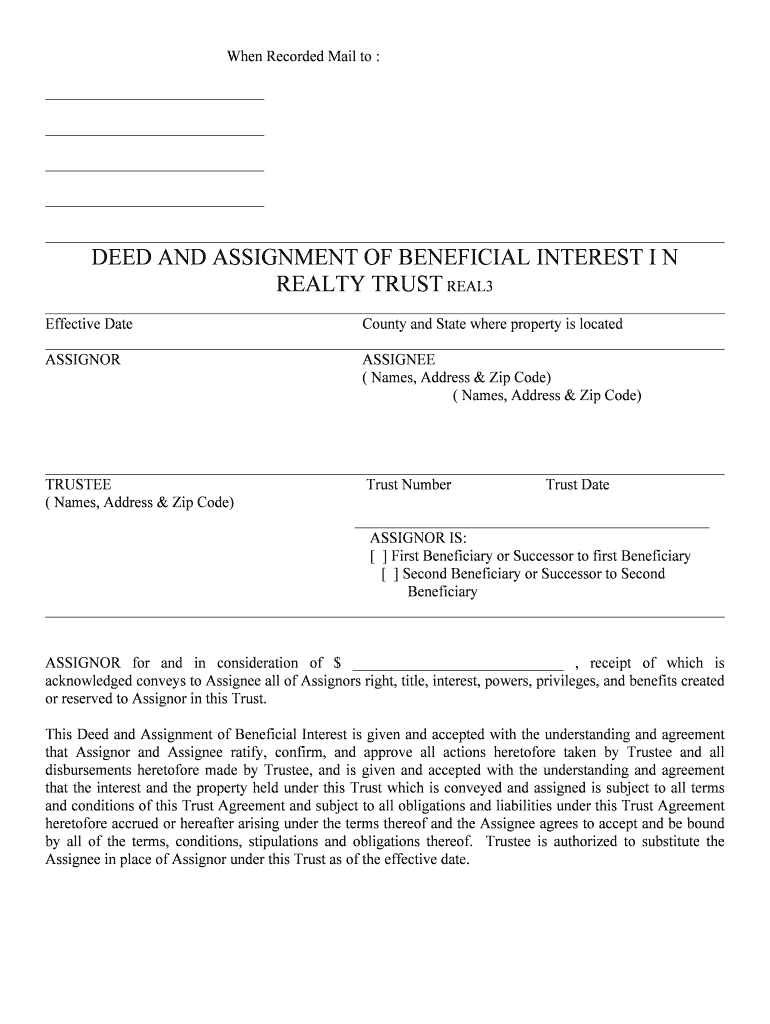
Deed of Trust SEC Form


What is the Deed Of Trust SEC
The Deed Of Trust SEC is a legal document that secures a loan by transferring the title of a property to a trustee, who holds it on behalf of the lender until the borrower repays the loan. This form is commonly used in real estate transactions in the United States, particularly in states that utilize deeds of trust instead of mortgages. It outlines the obligations of the borrower and the rights of the lender, providing a clear framework for the loan agreement.
How to use the Deed Of Trust SEC
Using the Deed Of Trust SEC involves several steps to ensure that it is executed correctly. First, the borrower and lender must agree on the terms of the loan, including the amount, interest rate, and repayment schedule. Once these terms are established, the deed must be filled out with accurate information regarding the parties involved, the property being secured, and the loan details. After completing the form, both parties must sign it in the presence of a notary public to make it legally binding.
Key elements of the Deed Of Trust SEC
Several key elements must be included in the Deed Of Trust SEC to ensure its validity. These elements typically include:
- Identification of the parties: The full names and addresses of the borrower, lender, and trustee.
- Description of the property: A detailed description of the property being secured, including its address and legal description.
- Loan terms: The amount of the loan, interest rate, and repayment schedule.
- Default provisions: Conditions under which the lender can initiate foreclosure if the borrower defaults on the loan.
- Signatures: Signatures of all parties involved, along with notarization to validate the document.
Steps to complete the Deed Of Trust SEC
Completing the Deed Of Trust SEC involves a systematic approach to ensure accuracy and compliance. Here are the steps to follow:
- Gather necessary information about the borrower, lender, and property.
- Fill out the form with accurate details, ensuring all required fields are completed.
- Review the document for any errors or omissions.
- Schedule a meeting with a notary public for signing.
- Have all parties sign the document in the presence of the notary.
- Ensure the notary public completes their section, providing an official seal.
- Distribute copies to all parties involved for their records.
Legal use of the Deed Of Trust SEC
The Deed Of Trust SEC is legally binding when executed according to state laws. It serves as a security instrument, allowing the lender to take possession of the property if the borrower defaults on the loan. To maintain its legal standing, the deed must comply with local regulations, including proper notarization and recording with the appropriate government office. Understanding the legal implications of the Deed Of Trust SEC is essential for both borrowers and lenders to protect their rights and interests.
State-specific rules for the Deed Of Trust SEC
Each state in the U.S. may have specific rules and regulations governing the use of the Deed Of Trust SEC. These can include variations in the required language, the process for notarization, and the timeline for recording the deed. Borrowers and lenders should familiarize themselves with their state's laws to ensure compliance and avoid potential legal issues. Consulting with a real estate attorney or a qualified professional can provide valuable guidance on state-specific requirements.
Quick guide on how to complete deed of trust sec
Effortlessly Prepare Deed Of Trust SEC on Any Device
Digital document management has become increasingly popular among businesses and individuals. It serves as an ideal eco-friendly alternative to traditional printed and signed papers, allowing you to obtain the necessary form and securely store it online. airSlate SignNow equips you with every tool needed to create, modify, and eSign your documents swiftly without delays. Manage Deed Of Trust SEC on any device with airSlate SignNow's Android or iOS applications and streamline any document-related task today.
How to Alter and eSign Deed Of Trust SEC with Ease
- Locate Deed Of Trust SEC and click on Get Form to begin.
- Use the tools provided to complete your document.
- Highlight important sections of the documents or obscure sensitive data with tools that airSlate SignNow specifically offers for this purpose.
- Generate your eSignature with the Sign tool, which takes seconds and has the same legal validity as a traditional wet ink signature.
- Review the details and click on the Done button to save your changes.
- Select how you would like to share your form, via email, text message (SMS), or invite link, or download it to your computer.
Say goodbye to lost or misplaced files, tedious form searches, or mistakes that necessitate printing new document copies. airSlate SignNow meets all your document management needs in just a few clicks from the device of your choice. Edit and eSign Deed Of Trust SEC while ensuring outstanding communication at every stage of the form preparation process with airSlate SignNow.
Create this form in 5 minutes or less
Create this form in 5 minutes!
People also ask
-
What is a Deed Of Trust SEC, and how does it work?
A Deed Of Trust SEC is a legal document that secures a loan by transferring the title of a property to a trustee until the loan is repaid. This mechanism provides lenders with a way to ensure they have recourse in case of default. With airSlate SignNow, you can easily create and manage your Deed Of Trust SEC online with our intuitive platform.
-
What are the features of airSlate SignNow for managing a Deed Of Trust SEC?
AirSlate SignNow offers a range of features for handling your Deed Of Trust SEC, including electronic signatures, document templates, and automated workflows. These tools simplify the process, ensuring you can execute agreements quickly and securely. With these features, you can focus more on your business and less on paperwork.
-
How much does it cost to use airSlate SignNow for a Deed Of Trust SEC?
The pricing for airSlate SignNow varies based on the plan you choose, starting at an affordable rate to ensure budget-conscious options for businesses. This cost-effective solution is designed to meet your needs, whether you're handling a few documents or managing a larger portfolio. Invest in airSlate SignNow for a hassle-free experience with your Deed Of Trust SEC.
-
What benefits does airSlate SignNow provide for eSigning a Deed Of Trust SEC?
Using airSlate SignNow for eSigning your Deed Of Trust SEC streamlines the signing process, saving you time and reducing the need for physical document handling. It enhances security through encrypted signatures and enables multiple signers to participate effortlessly. This user-friendly platform ensures that you can complete agreements from anywhere, enhancing your workflow.
-
Can airSlate SignNow integrate with other software for Deed Of Trust SEC management?
Yes, airSlate SignNow seamlessly integrates with various software tools like CRM systems, document management solutions, and cloud storage platforms. This capability helps you manage your Deed Of Trust SEC efficiently by connecting all your essential applications. Enhanced integration leads to improved productivity and better data management across your business.
-
Is airSlate SignNow secure for handling a Deed Of Trust SEC?
Absolutely! AirSlate SignNow is built with robust security measures to protect your documents, including secure cloud storage and compliance with industry standards. When you manage your Deed Of Trust SEC through our platform, you can have peace of mind knowing that your sensitive information is safeguarded. Our commitment to security is paramount in providing a trustworthy service.
-
How does airSlate SignNow support mobile access for a Deed Of Trust SEC?
AirSlate SignNow offers a mobile-friendly platform that enables you to access and manage your Deed Of Trust SEC from anywhere, at any time. This flexibility ensures that you can review, sign, and send documents on-the-go, whether you're at the office or away. The mobile experience is designed to be just as user-friendly as the desktop version, allowing seamless document handling.
Get more for Deed Of Trust SEC
- Fy 10 whats new for illinois income taxes form
- Pptc040 pdf save reset form protected when completed
- Pptc153 pdf save reset form protected when
- Final 54 e pdf save reset form protected when
- Peer evaluation form 12917976
- Tiffin city income tax form
- Shareholders agreement 4301849 form
- Fossil record worksheet pdf form
Find out other Deed Of Trust SEC
- How Can I Electronic signature Illinois Finance & Tax Accounting PPT
- How To Electronic signature Maine Government Document
- How To Electronic signature Louisiana Education Presentation
- How Can I Electronic signature Massachusetts Government PDF
- How Do I Electronic signature Montana Government Document
- Help Me With Electronic signature Louisiana Finance & Tax Accounting Word
- How To Electronic signature Pennsylvania Government Document
- Can I Electronic signature Texas Government PPT
- How To Electronic signature Utah Government Document
- How To Electronic signature Washington Government PDF
- How Can I Electronic signature New Mexico Finance & Tax Accounting Word
- How Do I Electronic signature New York Education Form
- How To Electronic signature North Carolina Education Form
- How Can I Electronic signature Arizona Healthcare / Medical Form
- How Can I Electronic signature Arizona Healthcare / Medical Presentation
- How To Electronic signature Oklahoma Finance & Tax Accounting PDF
- How Can I Electronic signature Oregon Finance & Tax Accounting PDF
- How To Electronic signature Indiana Healthcare / Medical PDF
- How Do I Electronic signature Maryland Healthcare / Medical Presentation
- How To Electronic signature Tennessee Healthcare / Medical Word