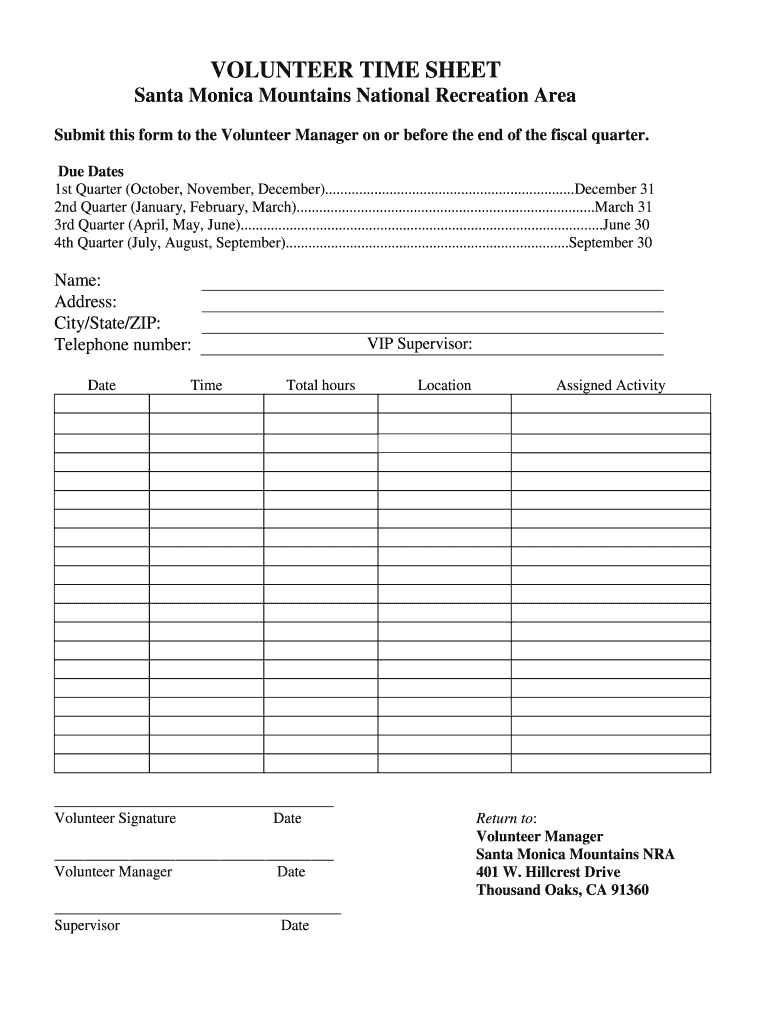
Writable Volunteer Time Sheet Form


What is the Writable Volunteer Time Sheet Form
The Writable Volunteer Time Sheet Form is a structured document designed to track the hours and activities of volunteers. This form helps organizations maintain accurate records of volunteer contributions, ensuring that all hours worked are documented for reporting and recognition purposes. It typically includes fields for the volunteer's name, contact information, dates of service, hours worked, and a brief description of tasks performed. By using this form, organizations can effectively manage their volunteer resources and demonstrate the impact of volunteer efforts.
How to use the Writable Volunteer Time Sheet Form
Using the Writable Volunteer Time Sheet Form is straightforward. Volunteers should fill out the form at the end of their service period, recording the date, total hours worked, and a summary of their contributions. Organizations can provide this form in both digital and paper formats, allowing flexibility in how volunteers submit their information. Once completed, the form should be submitted to the designated coordinator or volunteer manager for review and record-keeping. This process ensures that all volunteer efforts are acknowledged and can be utilized for future planning and reporting.
Key elements of the Writable Volunteer Time Sheet Form
Essential components of the Writable Volunteer Time Sheet Form include:
- Volunteer Information: Name, contact details, and any identification number if applicable.
- Date of Service: Specific dates when the volunteer worked.
- Hours Worked: Total hours contributed during each service period.
- Description of Activities: A brief overview of tasks performed, which helps in assessing the volunteer's contributions.
- Signature: A space for the volunteer to sign, confirming the accuracy of the reported hours.
Steps to complete the Writable Volunteer Time Sheet Form
Completing the Writable Volunteer Time Sheet Form involves several simple steps:
- Gather necessary information, including personal details and service dates.
- Record the total hours worked for each date of service.
- Provide a brief description of the activities performed during volunteer hours.
- Review the information for accuracy and completeness.
- Sign and date the form to validate the entries.
Legal use of the Writable Volunteer Time Sheet Form
The Writable Volunteer Time Sheet Form can serve as a legally binding document when properly completed and signed. To ensure its legal validity, organizations should maintain the completed forms in a secure location and adhere to any applicable local and federal regulations regarding volunteer documentation. This form can also be useful for verifying volunteer hours for grant applications, awards, or other recognitions, reinforcing the importance of accurate record-keeping.
Digital vs. Paper Version
Both digital and paper versions of the Writable Volunteer Time Sheet Form have their advantages. The digital format allows for easy distribution, completion, and storage, while the paper version can be beneficial in environments where technology is limited. Organizations should consider their volunteers' preferences and accessibility when deciding which format to use. Regardless of the format, ensuring that the form is easily understandable and accessible will enhance the overall volunteer experience.
Quick guide on how to complete writable volunteer time sheet form
Prepare Writable Volunteer Time Sheet Form seamlessly on any device
Digital document management has become increasingly favored by businesses and individuals alike. It offers an ideal environmentally friendly substitute to traditional printed and signed papers, as you can access the necessary forms and securely store them online. airSlate SignNow equips you with all the resources you need to create, modify, and eSign your documents swiftly without interruptions. Manage Writable Volunteer Time Sheet Form on any device with airSlate SignNow Android or iOS applications and streamline any document-related process today.
The easiest way to modify and eSign Writable Volunteer Time Sheet Form effortlessly
- Locate Writable Volunteer Time Sheet Form and click on Get Form to begin.
- Make use of the tools we provide to fill out your form.
- Emphasize pertinent sections of your documents or conceal sensitive information with tools that airSlate SignNow offers specifically for that purpose.
- Create your eSignature using the Sign feature, which takes just seconds and carries the same legal validity as a conventional wet ink signature.
- Verify the details and click on the Done button to save your changes.
- Choose how you would like to share your form, via email, SMS, or invite link, or download it to your computer.
Put an end to lost or misplaced documents, tedious form searches, or errors that necessitate printing new copies. airSlate SignNow caters to your document management needs in just a few clicks from any device you prefer. Modify and eSign Writable Volunteer Time Sheet Form and ensure efficient communication at every stage of your form preparation process with airSlate SignNow.
Create this form in 5 minutes or less
FAQs
-
What's the easiest way to build a form in Excel 2013 that creates a new sheet containing the form-input for each time you fill it in?
If you must keep it just within Excel, create a VBA UserForm. Go to Excel VBA Userform for a tutorial.Another option is to put together a PDF form that collects information from each field and creates a new record each time it is submitted. This can be difficult to set up, and you would need either signNow or similar pdf creator/editor.The third (and easiest) option is to use Google Forms to create a form with all your necessary fields, which will automatically collect the data into a Google spreadsheet accessible by only you and those you grant access to. The form itself can be shared as a short link with anyone who needs to fill it out. You can very easily download this sheet as an Excel file and use it as necessary. I used this two days ago and it took me about 15 minutes to create a form with multiple input fields, test it, and send it out.
-
What is the time period to fill out form 10?
Well its a huge mission if you’re going to use a printer forget about it :)I’ve tried all the products and a lot of them you struggle with the mouse cursor to find the space to complete. So I think people can sometimes just get annoyed and use a printer.But the best is Paperjet. Go Paperless which uses field detection and makes the form fillable online immediately.No doubt the easiest and quickest way imho.
-
Are salaried workers at large US corporations required to fill out a time sheet?
Yes this is true for everyone. Why would that be if your pay does not depend on it?The timesheet might or might not feed into the Paid Time Off (PTO) Tracking system so your vacation days are subtracted correctly for each day taken. In many companies, there is a separate PTO system.In an engineering job certain expense are amortized against different accounts. Time you spend on Research & Development has different tax consequences for the company. Some expenses are taken immediately while others have a multi-year write-off procedure. Luckily, none of this is your responsibility, just make sure you know how to operate the timesheet tracking system.In one instance, we had to track number of days Training to match an overall company goal of perhaps 5 training days per year.
-
What is the best way to get employees to fill out their time sheets consistently?
I am qualified to answer this:You are no doubt a manager and love, I mean adore, no worship XL. Right?And there is no greater pleasure than wasting someones time with filling in meaningless info day in, day out, day in, day out, day in, day out day in day out dayin dayout dayindayoutdayindayfuckingout.And that is because managers are not programmers. They think that people come to work to do battle with colleagues. Most programmers have entire other ideas. They work to do battle with competition. They make stuff. They invent easier ways to avoid having to repeat themselves. In one word, they are different human breed. Unlike managers who think the pinnacle of control is that everyone fills in endless paper lists and sheets with useless facts.If the above sounds like a rant… it is.So how to solve it. Begin to think like a programmer. It is refreshing. So rather than instantly grab your XL.. have one of them write a little program that sits in the top of the screen and ticks away time. A few select buttons allow for selecting how the next time will be spend and on which project. And that makes it possible to do the entire fill in procedure with just a few clicks each day. And it gets better. Rather than you having to spend 4 days on compiling some total sheet, you just ask the database to do that for you… and suddenly you have 3.9 days left to do other stuff.Oh.. just in case you wonder why the anger… I spend four weeks writing a program to eliminate 32000 entries. By hand. Each a name or email number that is case sensitive. In 5 different systems. That be about half a million keystrokes. All of which have to be flawless or it will cost the company about 3k dollar to replace a device. They original planned to hire ten or so Indians to hammer it in and managers to check it was all ok.So, app done, we now use scanners. Client elated. Operators in heaven. Congrats from CEO. Guess what low level manager in charge instantly added, for no special reason as to be in control? Yup .. an XL spreadsheet where people have to sign off that they scanned each item. As if maaybe, maybe the computer is not smart enough to tell if something is missing.Managers… weird people really.
Create this form in 5 minutes!
How to create an eSignature for the writable volunteer time sheet form
How to make an eSignature for the Writable Volunteer Time Sheet Form in the online mode
How to make an eSignature for your Writable Volunteer Time Sheet Form in Google Chrome
How to make an electronic signature for signing the Writable Volunteer Time Sheet Form in Gmail
How to create an electronic signature for the Writable Volunteer Time Sheet Form from your smart phone
How to create an electronic signature for the Writable Volunteer Time Sheet Form on iOS
How to make an eSignature for the Writable Volunteer Time Sheet Form on Android OS
People also ask
-
What is a volunteer log sheet template?
A volunteer log sheet template is a pre-designed document that helps organizations track volunteer hours and activities. It typically includes fields for the volunteer's name, date, hours worked, and type of tasks performed. This template streamlines the process of gathering and organizing volunteer information.
-
How can I customize a volunteer log sheet template?
You can easily customize a volunteer log sheet template using airSlate SignNow’s intuitive editing features. Add your organization’s logo, modify fields, or adjust the layout to suit your specific needs. This flexibility ensures the template aligns with your branding and data collection requirements.
-
Is the volunteer log sheet template cost-effective?
Yes, using a volunteer log sheet template with airSlate SignNow is a cost-effective solution for managing volunteer data. Our platform offers various pricing plans to fit any budget, ensuring that organizations of all sizes can benefit from streamlined document management without incurring signNow costs.
-
What features does the volunteer log sheet template include?
The volunteer log sheet template includes essential features like customizable fields, electronic signatures, and easy sharing options. With these capabilities, you can efficiently collect volunteer information and ensure accurate record-keeping. Additionally, built-in reporting tools help analyze volunteer engagement over time.
-
Can the volunteer log sheet template be integrated with other tools?
Absolutely! The volunteer log sheet template can seamlessly integrate with various third-party applications like Google Drive, Dropbox, and CRM systems. This integration allows for enhanced data management and ensures that your volunteer information is easily accessible across platforms.
-
What are the benefits of using a volunteer log sheet template?
Using a volunteer log sheet template offers several benefits, including time savings, organized record-keeping, and improved accountability. It helps organizations efficiently track volunteer contributions, making it easier to recognize and appreciate their efforts. Enhanced data collection also supports better decision-making regarding volunteer programs.
-
Is there customer support available for using the volunteer log sheet template?
Yes, airSlate SignNow provides excellent customer support for users of the volunteer log sheet template. Our support team is available to assist with any questions or challenges you may encounter while using the template. We ensure that you have the resources you need for a smooth experience.
Get more for Writable Volunteer Time Sheet Form
- Employee formsresources the city of stafford
- Forms business ampamp personal banking applicationfrost
- Patients primary care clinic form
- Bchd 282 authorization to access form
- Authorization for release of information and ui health care
- Inpatient medicaid prior authorization form form
- 69121 16 doctors office claim formindd
- Elements of fiction quiz form
Find out other Writable Volunteer Time Sheet Form
- How To eSignature Kansas High Tech Business Plan Template
- eSignature Kansas High Tech Lease Agreement Template Online
- eSignature Alabama Insurance Forbearance Agreement Safe
- How Can I eSignature Arkansas Insurance LLC Operating Agreement
- Help Me With eSignature Michigan High Tech Emergency Contact Form
- eSignature Louisiana Insurance Rental Application Later
- eSignature Maryland Insurance Contract Safe
- eSignature Massachusetts Insurance Lease Termination Letter Free
- eSignature Nebraska High Tech Rental Application Now
- How Do I eSignature Mississippi Insurance Separation Agreement
- Help Me With eSignature Missouri Insurance Profit And Loss Statement
- eSignature New Hampshire High Tech Lease Agreement Template Mobile
- eSignature Montana Insurance Lease Agreement Template Online
- eSignature New Hampshire High Tech Lease Agreement Template Free
- How To eSignature Montana Insurance Emergency Contact Form
- eSignature New Jersey High Tech Executive Summary Template Free
- eSignature Oklahoma Insurance Warranty Deed Safe
- eSignature Pennsylvania High Tech Bill Of Lading Safe
- eSignature Washington Insurance Work Order Fast
- eSignature Utah High Tech Warranty Deed Free