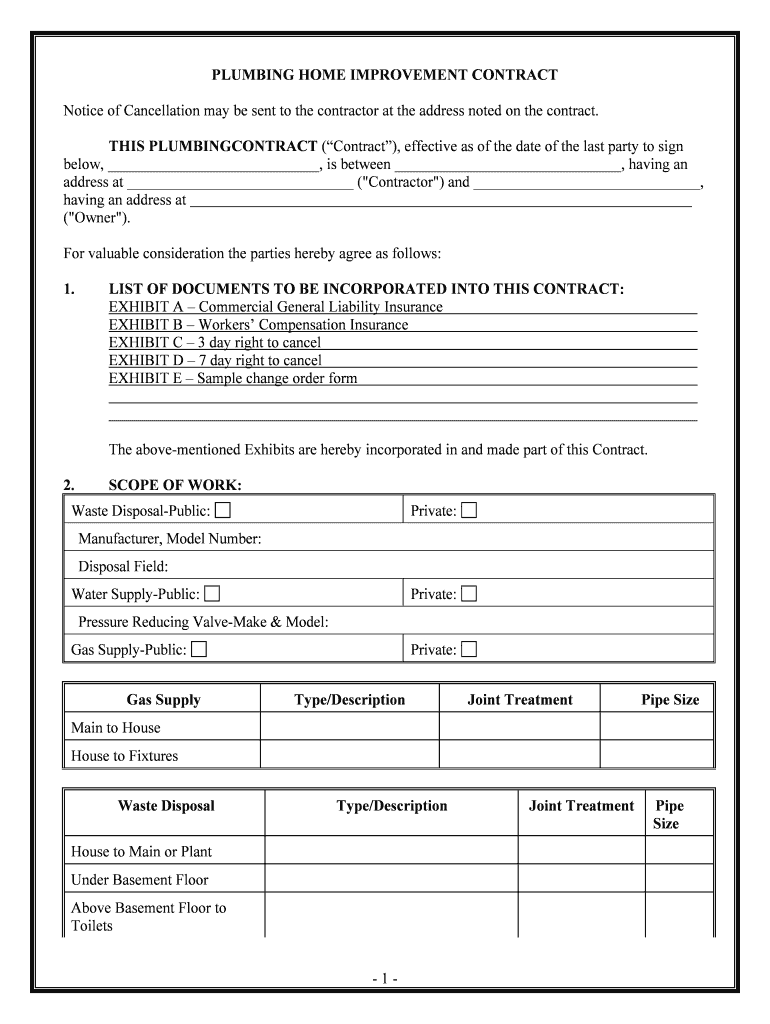
HOME IMPROVEMENT CONTRACTContract No THIS AGREEMENT is Form


What is the HOME IMPROVEMENT CONTRACTContract No THIS AGREEMENT IS
The HOME IMPROVEMENT CONTRACTContract No THIS AGREEMENT IS is a legally binding document that outlines the terms and conditions between a homeowner and a contractor for home improvement projects. This agreement typically includes details such as the scope of work, payment schedule, project timelines, and warranties. It serves to protect both parties by clearly defining expectations and responsibilities, ensuring that the project is completed to satisfaction.
Key elements of the HOME IMPROVEMENT CONTRACTContract No THIS AGREEMENT IS
Several essential components make up the HOME IMPROVEMENT CONTRACTContract No THIS AGREEMENT IS. These include:
- Scope of Work: A detailed description of the work to be performed, including materials and labor.
- Payment Terms: Information on how and when payments will be made, including deposits and final payments.
- Timeline: A schedule outlining the start and completion dates of the project.
- Warranties: Any guarantees provided by the contractor regarding the quality of work and materials used.
- Termination Clause: Conditions under which either party can terminate the agreement.
Steps to complete the HOME IMPROVEMENT CONTRACTContract No THIS AGREEMENT IS
Completing the HOME IMPROVEMENT CONTRACTContract No THIS AGREEMENT IS involves several key steps:
- Gather Information: Collect all necessary details about the project, including specific requirements and preferences.
- Draft the Agreement: Use a template or create a document that includes all key elements, ensuring clarity and completeness.
- Review Terms: Both parties should carefully review the terms to ensure mutual understanding and agreement.
- Sign the Document: Both the homeowner and contractor should sign the contract, either digitally or in person, to make it legally binding.
- Keep Copies: Each party should retain a copy of the signed agreement for their records.
Legal use of the HOME IMPROVEMENT CONTRACTContract No THIS AGREEMENT IS
For the HOME IMPROVEMENT CONTRACTContract No THIS AGREEMENT IS to be legally valid, it must comply with local and state laws governing contracts. This includes ensuring that:
- The agreement is in writing and signed by both parties.
- It contains all necessary elements to form a contract, such as offer, acceptance, and consideration.
- Both parties have the legal capacity to enter into the agreement.
- The terms are clear and not misleading.
How to use the HOME IMPROVEMENT CONTRACTContract No THIS AGREEMENT IS
Using the HOME IMPROVEMENT CONTRACTContract No THIS AGREEMENT IS effectively involves following a structured approach:
- Identify the specific home improvement project and its requirements.
- Consult with a contractor to discuss project details and expectations.
- Fill out the contract with accurate information, ensuring all key elements are included.
- Review the completed contract with the contractor to confirm agreement on all terms.
- Sign the contract and keep a copy for future reference.
State-specific rules for the HOME IMPROVEMENT CONTRACTContract No THIS AGREEMENT IS
Each state in the U.S. may have specific regulations that affect the HOME IMPROVEMENT CONTRACTContract No THIS AGREEMENT IS. It is essential to be aware of:
- Licensing requirements for contractors, which can vary by state.
- Specific clauses that must be included in contracts, such as cancellation rights.
- Local laws regarding payment schedules and lien rights.
- Consumer protection laws that may apply to home improvement contracts.
Quick guide on how to complete home improvement contractcontract no this agreement is
Easily prepare HOME IMPROVEMENT CONTRACTContract No THIS AGREEMENT IS on any device
Managing documents online has gained traction among businesses and individuals. It serves as an ideal eco-friendly alternative to traditional printed and signed documents, allowing you to locate the correct form and securely save it online. airSlate SignNow provides all the tools you require to create, edit, and electronically sign your documents swiftly without holdups. Access HOME IMPROVEMENT CONTRACTContract No THIS AGREEMENT IS on any device using airSlate SignNow's Android or iOS applications and streamline any document-related process today.
How to edit and electronically sign HOME IMPROVEMENT CONTRACTContract No THIS AGREEMENT IS effortlessly
- Locate HOME IMPROVEMENT CONTRACTContract No THIS AGREEMENT IS and then click Get Form to begin.
- Use the tools we provide to fill in your document.
- Emphasize pertinent sections of your documents or redact sensitive information with tools that airSlate SignNow provides specifically for that purpose.
- Create your electronic signature using the Sign tool, which takes moments and carries the same legal validity as a traditional handwritten signature.
- Review all the details and then click the Done button to save your modifications.
- Choose how you wish to share your document, via email, text message (SMS), or invitation link, or download it to your computer.
Eliminate concerns about lost or mislaid files, tedious form searching, or errors that necessitate printing new document copies. airSlate SignNow meets your document management needs in just a few clicks from any device of your choice. Edit and electronically sign HOME IMPROVEMENT CONTRACTContract No THIS AGREEMENT IS and ensure outstanding communication at every stage of the document preparation process with airSlate SignNow.
Create this form in 5 minutes or less
Create this form in 5 minutes!
People also ask
-
What is a HOME IMPROVEMENT CONTRACTContract No THIS AGREEMENT IS?
A HOME IMPROVEMENT CONTRACTContract No THIS AGREEMENT IS a legally binding document that outlines the terms of a home renovation project. This agreement specifies the scope of work, payment terms, and responsibilities of both the contractor and the homeowner. It is essential for protecting both parties and ensuring clarity throughout the project.
-
How does airSlate SignNow simplify the signing of a HOME IMPROVEMENT CONTRACTContract No THIS AGREEMENT IS?
airSlate SignNow provides an intuitive platform that allows users to eSign the HOME IMPROVEMENT CONTRACTContract No THIS AGREEMENT IS from anywhere, at any time. With just a few clicks, contractors and homeowners can securely sign and send documents without the need for printing or scanning. This streamlines the process, saving time and reducing paperwork.
-
What are the costs associated with using airSlate SignNow for my HOME IMPROVEMENT CONTRACTContract No THIS AGREEMENT IS?
airSlate SignNow offers flexible pricing plans designed to accommodate various business needs, making it a cost-effective solution for managing HOME IMPROVEMENT CONTRACTContract No THIS AGREEMENT IS. Users can choose from different subscription tiers based on the features required. This ensures that you only pay for what you need while enjoying the benefits of an efficient signing process.
-
Can I customize my HOME IMPROVEMENT CONTRACTContract No THIS AGREEMENT IS in airSlate SignNow?
Yes, airSlate SignNow allows users to customize their HOME IMPROVEMENT CONTRACTContract No THIS AGREEMENT IS templates. You can easily add specific clauses, company logos, and personalized details to create an agreement that fits your unique requirements. This feature helps ensure that your contracts meet all necessary legal standards and specifications.
-
What are the benefits of using airSlate SignNow for my HOME IMPROVEMENT CONTRACTContract No THIS AGREEMENT IS?
Using airSlate SignNow for your HOME IMPROVEMENT CONTRACTContract No THIS AGREEMENT IS provides several benefits, including increased efficiency and improved organization. The platform tracks document status in real-time, reduces delays, and enhances communication between parties. Furthermore, the digital nature of the solution ensures that documents are easy to store and retrieve when needed.
-
Does airSlate SignNow integrate with other tools for managing my HOME IMPROVEMENT CONTRACTContract No THIS AGREEMENT IS?
Yes, airSlate SignNow offers integrations with various popular business tools and platforms. This allows users to seamlessly connect their HOME IMPROVEMENT CONTRACTContract No THIS AGREEMENT IS with project management, CRM, and accounting software. Such integrations save time and help streamline workflows for contractors and homeowners alike.
-
Is airSlate SignNow secure for signing a HOME IMPROVEMENT CONTRACTContract No THIS AGREEMENT IS?
Absolutely! airSlate SignNow prioritizes security and uses industry-standard encryption to protect sensitive information related to your HOME IMPROVEMENT CONTRACTContract No THIS AGREEMENT IS. The platform ensures that all transactions are secure and compliant with regulations, providing peace of mind when handling important documents.
Get more for HOME IMPROVEMENT CONTRACTContract No THIS AGREEMENT IS
- D d 3 5 character sheet fillable online form
- Test corrections pdf success academy at suu suusuccess form
- Neighbor fence approval form becker
- New employee payroll setup form
- Fractions in simplest form practice 9 2 answer key
- Amgen 360 enrollment form
- Symposium evaluation form
- Line creators market license agreement form
Find out other HOME IMPROVEMENT CONTRACTContract No THIS AGREEMENT IS
- Electronic signature South Carolina Lawers Rental Lease Agreement Online
- How Do I Electronic signature Arizona Legal Warranty Deed
- How To Electronic signature Arizona Legal Lease Termination Letter
- How To Electronic signature Virginia Lawers Promissory Note Template
- Electronic signature Vermont High Tech Contract Safe
- Electronic signature Legal Document Colorado Online
- Electronic signature Washington High Tech Contract Computer
- Can I Electronic signature Wisconsin High Tech Memorandum Of Understanding
- How Do I Electronic signature Wisconsin High Tech Operating Agreement
- How Can I Electronic signature Wisconsin High Tech Operating Agreement
- Electronic signature Delaware Legal Stock Certificate Later
- Electronic signature Legal PDF Georgia Online
- Electronic signature Georgia Legal Last Will And Testament Safe
- Can I Electronic signature Florida Legal Warranty Deed
- Electronic signature Georgia Legal Memorandum Of Understanding Simple
- Electronic signature Legal PDF Hawaii Online
- Electronic signature Legal Document Idaho Online
- How Can I Electronic signature Idaho Legal Rental Lease Agreement
- How Do I Electronic signature Alabama Non-Profit Profit And Loss Statement
- Electronic signature Alabama Non-Profit Lease Termination Letter Easy