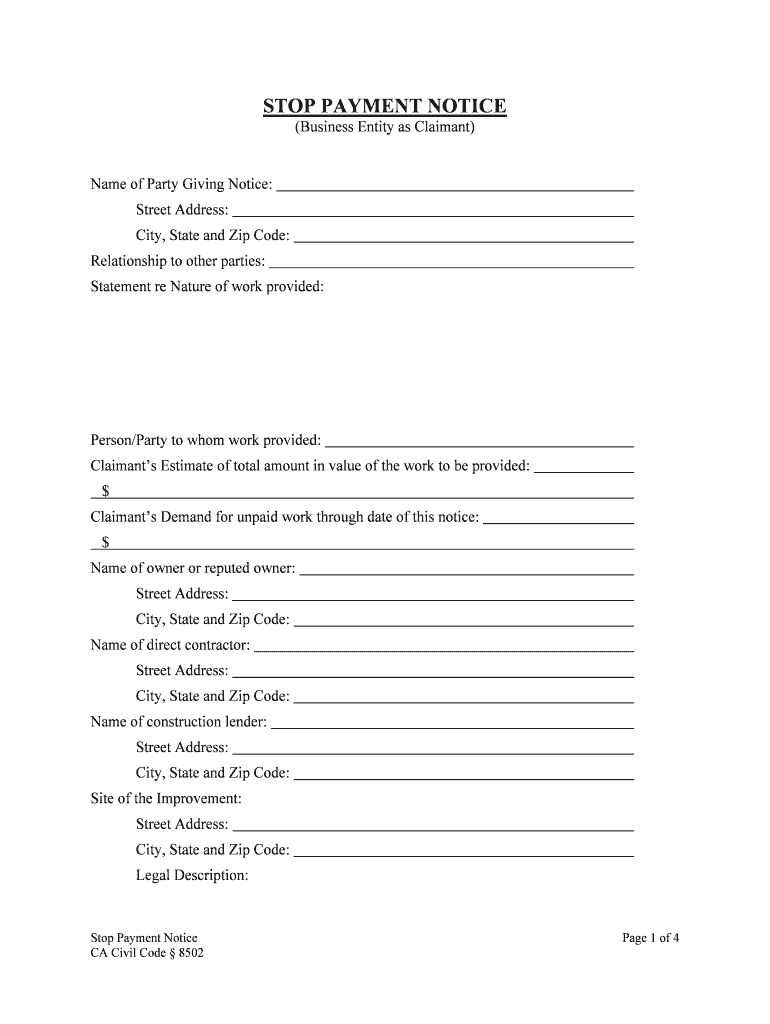
The Small Claims Court, a Guide to Its Practical Use California Form


Understanding the Small Claims Court in California
The Small Claims Court in California is designed to resolve disputes involving relatively small amounts of money, typically up to ten thousand dollars for individuals. This court provides a simplified legal process that allows individuals to represent themselves without the need for an attorney. Cases can include issues such as unpaid debts, property damage, and disputes over contracts. The aim is to offer a more accessible and efficient way for citizens to seek justice without the complexities of higher courts.
How to Utilize the Small Claims Court
To use the Small Claims Court effectively, individuals must first determine if their case qualifies under the court's jurisdiction. This involves assessing the monetary value of the claim and the nature of the dispute. Once eligibility is confirmed, the next step is to gather all relevant documents, such as contracts, receipts, and any correspondence related to the dispute. Filing a claim involves completing the appropriate forms and paying a filing fee, which varies based on the amount being claimed.
Steps for Completing the Small Claims Court Process
Completing the Small Claims Court process involves several key steps:
- Determine eligibility: Ensure your claim falls within the monetary limits and types of cases accepted by the court.
- Gather documentation: Collect all necessary evidence, including contracts, invoices, and communication records.
- Fill out the claim form: Use the correct form for your case, providing accurate details about the dispute and the parties involved.
- File the claim: Submit your completed form to the court, along with the required filing fee.
- Prepare for the hearing: Organize your evidence and practice your presentation to effectively communicate your case to the judge.
- Attend the hearing: Present your case in court, where both parties will have the opportunity to share their sides of the story.
Legal Considerations for Small Claims in California
When pursuing a claim in the Small Claims Court, it is crucial to understand the legal framework governing the process. California law outlines specific rules regarding the types of cases that can be filed, the maximum claim amounts, and the procedures for serving documents to the other party. Additionally, there are statutes of limitations that dictate how long you have to file a claim after the incident occurs. Familiarizing yourself with these legal aspects can significantly impact the outcome of your case.
Key Elements of the Small Claims Court Process
Several key elements are essential to navigating the Small Claims Court successfully:
- Claim limits: Know the maximum amount you can claim, which is ten thousand dollars for individuals and five thousand for businesses.
- Filing fees: Be aware of the fees associated with filing a claim, which can vary depending on the claim amount.
- Service of process: Understand the requirement to properly serve the defendant with the claim documents to ensure they are notified of the proceedings.
- Judgment collection: Learn the procedures for collecting a judgment if you win your case, including options like wage garnishment or bank levies.
State-Specific Rules for Small Claims in California
California has unique rules governing the Small Claims Court, including specific forms and procedures that differ from other states. For instance, the court allows for informal hearings where the judge may ask questions and facilitate discussions between the parties. Additionally, California provides a streamlined process for appealing a decision, which can typically be done within thirty days of the judgment. Understanding these state-specific rules is vital for anyone considering filing a claim.
Quick guide on how to complete the small claims court a guide to its practical use california
Effortlessly prepare The Small Claims Court, A Guide To Its Practical Use California on any device
Digital document management has gained popularity among businesses and individuals alike. It serves as an ideal eco-friendly alternative to conventional printed and signed documents, allowing you to easily locate the right form and securely store it online. airSlate SignNow provides all the necessary tools to create, modify, and electronically sign your documents promptly without any delays. Manage The Small Claims Court, A Guide To Its Practical Use California across any platform with airSlate SignNow's Android or iOS applications and simplify any document-related process today.
How to alter and electronically sign The Small Claims Court, A Guide To Its Practical Use California effortlessly
- Locate The Small Claims Court, A Guide To Its Practical Use California and click on Get Form to begin.
- Utilize the tools available to complete your document.
- Emphasize important sections of your documents or obscure sensitive information using the specific tools that airSlate SignNow provides.
- Construct your eSignature with the Sign feature, which takes just seconds and carries the same legal validity as a traditional wet ink signature.
- Review all the details and click on the Done button to save your modifications.
- Choose how you wish to send your form: via email, SMS, invitation link, or download it to your computer.
Eliminate the worries of lost or misplaced files, tiring form searches, or errors that necessitate printing new document copies. airSlate SignNow fulfills all your document management requirements in just a few clicks from your preferred device. Modify and electronically sign The Small Claims Court, A Guide To Its Practical Use California and guarantee excellent communication at every phase of your form preparation process with airSlate SignNow.
Create this form in 5 minutes or less
Create this form in 5 minutes!
People also ask
-
What is The Small Claims Court, A Guide To Its Practical Use California?
The Small Claims Court, A Guide To Its Practical Use California, is a crucial resource designed to help individuals navigate the small claims process effectively. This guide provides essential information on how to file a claim, represent yourself, and understand the court's procedures. It simplifies the complexities of the small claims system in California, ensuring you are well-prepared for your case.
-
How can airSlate SignNow help me prepare documents for The Small Claims Court, A Guide To Its Practical Use California?
airSlate SignNow offers a streamlined solution for preparing the necessary documents for The Small Claims Court, A Guide To Its Practical Use California. With easy-to-use templates, users can quickly create, edit, and customize their claims and related documents, ensuring compliance with court requirements. This simplifies your preparation process, saving you time and increasing your efficiency.
-
What are the benefits of using airSlate SignNow when dealing with The Small Claims Court, A Guide To Its Practical Use California?
Using airSlate SignNow for your small claims needs brings several benefits, including ease of use, cost-effectiveness, and efficient document management. The platform allows you to eSign documents and send them securely, reducing the hassle of paperwork. Additionally, it helps you stay organized and focused, which is crucial when dealing with The Small Claims Court, A Guide To Its Practical Use California.
-
Is airSlate SignNow affordable for individuals using The Small Claims Court, A Guide To Its Practical Use California?
Yes, airSlate SignNow is designed to be a cost-effective solution for individuals navigating The Small Claims Court, A Guide To Its Practical Use California. It offers various pricing plans that cater to different needs and budgets, making it accessible for everyone. With its competitive pricing, you can efficiently manage your documents without overspending.
-
Can I integrate airSlate SignNow with other tools when preparing for The Small Claims Court, A Guide To Its Practical Use California?
Absolutely! airSlate SignNow easily integrates with a range of tools and platforms, enhancing your workflow while preparing for The Small Claims Court, A Guide To Its Practical Use California. Whether you use document management systems, cloud storage, or email platforms, the integrations streamline the process, making it convenient to access and send your documents.
-
What features does airSlate SignNow offer that can assist with The Small Claims Court, A Guide To Its Practical Use California?
airSlate SignNow provides various features tailored to assist with The Small Claims Court, A Guide To Its Practical Use California. Key features include eSigning, document templates, secure cloud storage, and collaborative tools, ensuring you can prepare your documents efficiently. These features simplify the filing process and help you stay compliant with court requirements.
-
How does airSlate SignNow ensure document security when dealing with The Small Claims Court, A Guide To Its Practical Use California?
Security is critical when handling legal documents for The Small Claims Court, A Guide To Its Practical Use California, and airSlate SignNow prioritizes this aspect. The platform employs advanced encryption, secure storage, and strict access controls to safeguard your documents. You can have peace of mind knowing your sensitive information is protected throughout the process.
Get more for The Small Claims Court, A Guide To Its Practical Use California
Find out other The Small Claims Court, A Guide To Its Practical Use California
- Electronic signature Wisconsin Healthcare / Medical Business Letter Template Mobile
- Can I Electronic signature Wisconsin Healthcare / Medical Operating Agreement
- Electronic signature Alabama High Tech Stock Certificate Fast
- Electronic signature Insurance Document California Computer
- Electronic signature Texas Education Separation Agreement Fast
- Electronic signature Idaho Insurance Letter Of Intent Free
- How To Electronic signature Idaho Insurance POA
- Can I Electronic signature Illinois Insurance Last Will And Testament
- Electronic signature High Tech PPT Connecticut Computer
- Electronic signature Indiana Insurance LLC Operating Agreement Computer
- Electronic signature Iowa Insurance LLC Operating Agreement Secure
- Help Me With Electronic signature Kansas Insurance Living Will
- Electronic signature Insurance Document Kentucky Myself
- Electronic signature Delaware High Tech Quitclaim Deed Online
- Electronic signature Maine Insurance Quitclaim Deed Later
- Electronic signature Louisiana Insurance LLC Operating Agreement Easy
- Electronic signature West Virginia Education Contract Safe
- Help Me With Electronic signature West Virginia Education Business Letter Template
- Electronic signature West Virginia Education Cease And Desist Letter Easy
- Electronic signature Missouri Insurance Stock Certificate Free