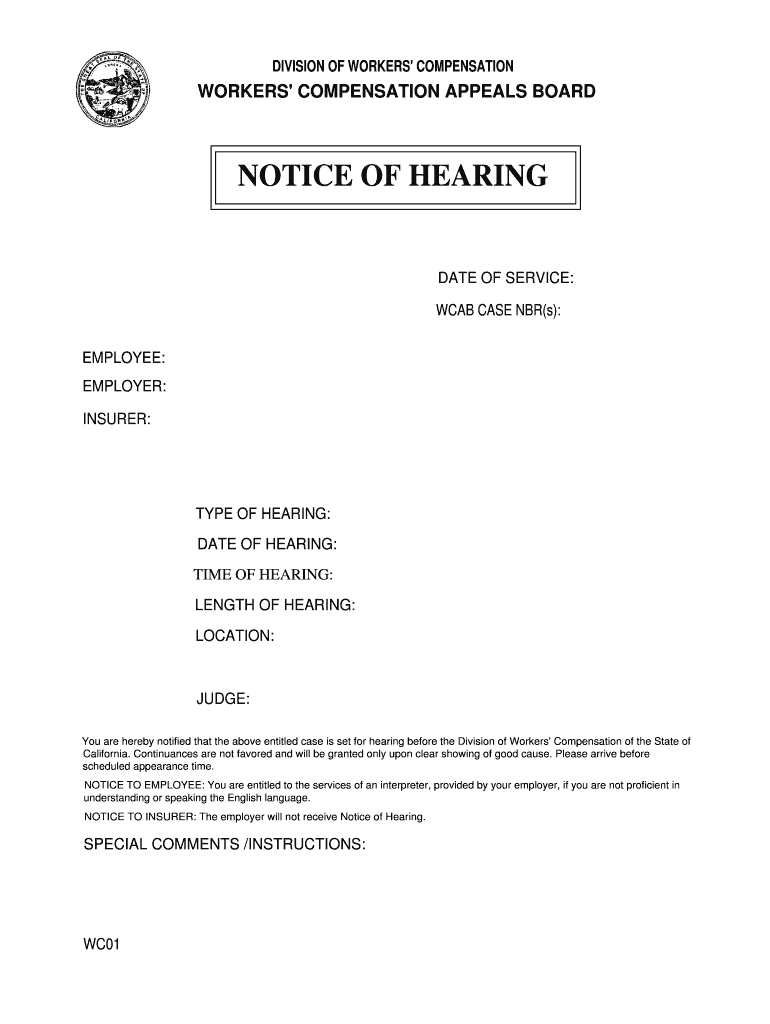
Hearings and Appeals NYS Workers Compensation Board Form


What is the Hearings And Appeals NYS Workers Compensation Board
The Hearings and Appeals NYS Workers Compensation Board is a formal process that allows individuals to contest decisions made regarding their workers' compensation claims in New York State. This process is essential for ensuring that workers receive fair treatment and that disputes are resolved in a structured manner. The board oversees hearings where claimants can present their cases, and decisions can be appealed if necessary. This mechanism is crucial for safeguarding the rights of injured workers and ensuring compliance with relevant laws.
Steps to complete the Hearings And Appeals NYS Workers Compensation Board
Completing the Hearings and Appeals process involves several key steps:
- Gather necessary documentation: Collect all relevant paperwork, including the original claim, medical records, and any correspondence with the insurance company.
- File your appeal: Submit your appeal to the NYS Workers Compensation Board within the specified timeframe. This often requires filling out specific forms and providing supporting documents.
- Prepare for the hearing: Organize your case, which may include gathering witnesses, expert testimonies, and additional evidence to support your claim.
- Attend the hearing: Present your case before a judge, ensuring that you clearly articulate your position and provide all necessary evidence.
- Await the decision: After the hearing, the board will issue a decision, which can be appealed again if you disagree with the outcome.
Legal use of the Hearings And Appeals NYS Workers Compensation Board
The legal use of the Hearings and Appeals process is governed by New York State laws and regulations. It is designed to ensure that all parties involved in a workers' compensation dispute have the opportunity to present their case. The decisions made during these hearings are binding, provided that the proper procedures are followed. Understanding the legal framework surrounding this process is essential for claimants to navigate it effectively and protect their rights.
Required Documents for the Hearings And Appeals NYS Workers Compensation Board
When preparing for the Hearings and Appeals process, certain documents are essential:
- Claim form: The original workers' compensation claim form submitted to the board.
- Medical records: Documentation of injuries and treatments received, which supports the claim.
- Correspondence: Any letters or communications from the insurance company regarding the claim.
- Witness statements: Testimonies from individuals who can support your case.
- Evidence of employment: Documentation proving your employment status and job duties at the time of injury.
Form Submission Methods for the Hearings And Appeals NYS Workers Compensation Board
Submitting your appeal to the NYS Workers Compensation Board can be done through various methods:
- Online: Many forms can be submitted electronically through the board's official website, providing a quick and efficient option.
- Mail: You can send your completed forms and documents via postal service to the appropriate board address.
- In-person: Visiting a local board office allows you to submit documents directly and ask any immediate questions.
Eligibility Criteria for the Hearings And Appeals NYS Workers Compensation Board
To be eligible for the Hearings and Appeals process, claimants must meet certain criteria:
- Active claim: You must have an active workers' compensation claim that has been denied or disputed.
- Timely filing: Appeals must be filed within a specific timeframe following the initial decision.
- Compliance with procedures: All required forms and documentation must be submitted according to board guidelines.
Quick guide on how to complete hearings and appeals nys workers compensation board
Complete Hearings And Appeals NYS Workers Compensation Board effortlessly on any device
Web-based document management has become widely accepted by businesses and individuals alike. It offers an ideal eco-friendly substitute for conventional printed and signed documents, allowing you to locate the appropriate form and securely keep it online. airSlate SignNow equips you with all the tools necessary to generate, modify, and electronically sign your documents rapidly without delays. Manage Hearings And Appeals NYS Workers Compensation Board on any platform using airSlate SignNow's Android or iOS applications and enhance any document-driven task today.
The simplest method to modify and electronically sign Hearings And Appeals NYS Workers Compensation Board with ease
- Locate Hearings And Appeals NYS Workers Compensation Board and click on Get Form to begin.
- Utilize the tools we provide to complete your form.
- Emphasize important sections of your documents or obscure confidential information with tools that airSlate SignNow specifically provides for that purpose.
- Create your signature using the Sign tool, which takes seconds and holds the same legal significance as a traditional handwritten signature.
- Verify all the details and click on the Done button to save your changes.
- Select how you wish to send your form, whether by email, text message (SMS), or invitation link, or download it to your computer.
Eliminate worries about lost or misplaced documents, tedious form searches, or errors that necessitate printing new document copies. airSlate SignNow addresses your document management needs in just a few clicks from your preferred device. Modify and electronically sign Hearings And Appeals NYS Workers Compensation Board and ensure outstanding communication at every phase of your form preparation process with airSlate SignNow.
Create this form in 5 minutes or less
Create this form in 5 minutes!
People also ask
-
What are Hearings and Appeals at the NYS Workers Compensation Board?
Hearings and Appeals at the NYS Workers Compensation Board are formal processes where disputes regarding workers' compensation claims are resolved. These may involve cases related to denials of benefits or disagreements about the amount of compensation. Understanding these processes is critical for navigating the complexities of workers' compensation claims in New York.
-
How does airSlate SignNow assist with Hearings and Appeals at the NYS Workers Compensation Board?
airSlate SignNow provides a streamlined platform for signing and managing documents related to Hearings and Appeals at the NYS Workers Compensation Board. With our easy-to-use solution, you can send and eSign necessary documentation quickly, ensuring that your case progresses without unnecessary delays. This allows you to focus on building your case rather than managing paperwork.
-
What are the pricing options for using airSlate SignNow for Hearings and Appeals?
airSlate SignNow offers various pricing plans tailored to meet the needs of businesses involved in Hearings and Appeals at the NYS Workers Compensation Board. Our cost-effective solutions allow you to select a plan that best fits your budget and operational requirements. Contact our sales team for detailed pricing information and to find the right fit for your needs.
-
Can I integrate airSlate SignNow with other tools for my Hearings and Appeals documentation?
Yes, airSlate SignNow integrates seamlessly with a variety of tools and platforms, enhancing your experience in managing Hearings and Appeals documentation for the NYS Workers Compensation Board. You can connect with CRM software, cloud storage services, and other productivity applications, allowing for a more efficient workflow. This integration helps to ensure that your documents are easily accessible and well-organized.
-
What features does airSlate SignNow offer to support Hearings and Appeals?
airSlate SignNow provides features such as document templates, eSignature capabilities, bulk send options, and real-time tracking, all of which are invaluable for managing Hearings and Appeals at the NYS Workers Compensation Board. These tools simplify the process of gathering necessary signatures and ensure that all parties are kept informed throughout the process. Our platform enhances your ability to handle multiple cases efficiently.
-
How secure is airSlate SignNow for handling sensitive documents related to Hearings and Appeals?
Security is a top priority at airSlate SignNow, especially when it comes to sensitive documents related to Hearings and Appeals at the NYS Workers Compensation Board. We employ advanced encryption protocols and comply with industry standards to protect your data. You can be confident that your information is safe and secure throughout the signing process.
-
What are the advantages of using airSlate SignNow for Hearings and Appeals over traditional methods?
Using airSlate SignNow for Hearings and Appeals streamlines the document signing process, making it faster and more efficient than traditional methods. This platform reduces the possibility of document misplacement and delays associated with mailing physical documents. With electronic signage, you can expedite the entire process, ensuring that your claims at the NYS Workers Compensation Board move forward without unnecessary complications.
Get more for Hearings And Appeals NYS Workers Compensation Board
Find out other Hearings And Appeals NYS Workers Compensation Board
- eSign New Jersey Car Dealer Arbitration Agreement Myself
- eSign North Carolina Car Dealer Arbitration Agreement Now
- eSign Ohio Car Dealer Business Plan Template Online
- eSign Ohio Car Dealer Bill Of Lading Free
- How To eSign North Dakota Car Dealer Residential Lease Agreement
- How Do I eSign Ohio Car Dealer Last Will And Testament
- Sign North Dakota Courts Lease Agreement Form Free
- eSign Oregon Car Dealer Job Description Template Online
- Sign Ohio Courts LLC Operating Agreement Secure
- Can I eSign Michigan Business Operations POA
- eSign Car Dealer PDF South Dakota Computer
- eSign Car Dealer PDF South Dakota Later
- eSign Rhode Island Car Dealer Moving Checklist Simple
- eSign Tennessee Car Dealer Lease Agreement Form Now
- Sign Pennsylvania Courts Quitclaim Deed Mobile
- eSign Washington Car Dealer Bill Of Lading Mobile
- eSign Wisconsin Car Dealer Resignation Letter Myself
- eSign Wisconsin Car Dealer Warranty Deed Safe
- eSign Business Operations PPT New Hampshire Safe
- Sign Rhode Island Courts Warranty Deed Online