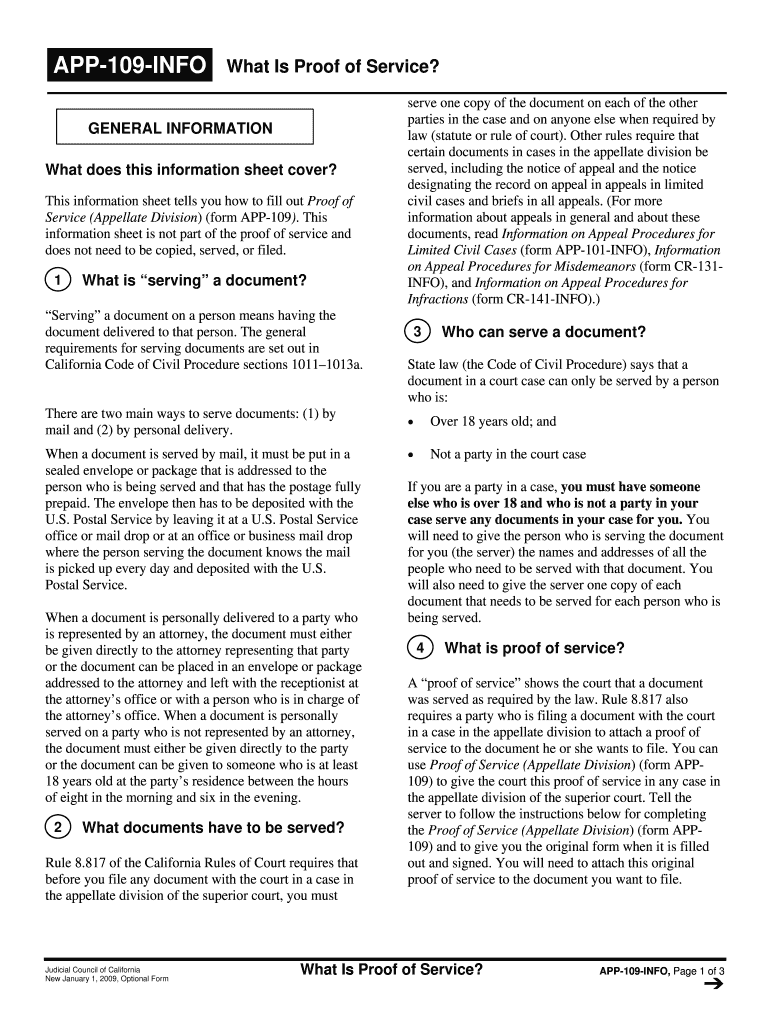
APP 009 INFO Information Sheet for Proof of Service Court


What is the APP 009 INFO Information Sheet for Proof of Service Court
The APP 009 INFO Information Sheet for Proof of Service Court is a crucial document used in legal proceedings to confirm that all parties involved have received necessary court documents. This form serves as a formal declaration of service, ensuring compliance with court rules and procedures. It is essential for maintaining transparency and accountability within the judicial process, as it provides a record that documents were delivered to the appropriate individuals or entities.
How to Use the APP 009 INFO Information Sheet for Proof of Service Court
Using the APP 009 INFO Information Sheet involves several steps to ensure proper completion and submission. First, gather all relevant information, including the names and addresses of the parties involved. Next, fill out the form accurately, ensuring that all required fields are completed. Once the form is filled out, it must be signed and dated by the person who served the documents. Finally, submit the completed form to the court as part of your legal filing, either online or in person, depending on the court's requirements.
Steps to Complete the APP 009 INFO Information Sheet for Proof of Service Court
Completing the APP 009 INFO Information Sheet requires attention to detail. Follow these steps:
- Begin by entering the case number and the court's name at the top of the form.
- Provide the names and addresses of all parties involved in the case.
- Indicate the method of service used, such as personal delivery or mail.
- Include the date of service and any additional notes as necessary.
- Sign and date the form to verify that the information provided is accurate.
Legal Use of the APP 009 INFO Information Sheet for Proof of Service Court
The APP 009 INFO Information Sheet is legally binding when filled out correctly. It serves as evidence that documents were served according to legal requirements. Courts rely on this form to ensure that all parties have been notified and have the opportunity to respond. Failure to properly complete or submit this form can lead to delays in legal proceedings or dismissal of cases.
Key Elements of the APP 009 INFO Information Sheet for Proof of Service Court
Key elements of the APP 009 INFO Information Sheet include:
- Case Information: This includes the case number and court name.
- Party Details: Names and addresses of all parties involved are essential.
- Method of Service: Clearly state how the documents were served.
- Date of Service: The date when the documents were delivered must be recorded.
- Signature: The form must be signed by the individual who served the documents.
State-Specific Rules for the APP 009 INFO Information Sheet for Proof of Service Court
Each state may have specific rules regarding the use and submission of the APP 009 INFO Information Sheet. It is important to familiarize yourself with local regulations, as they can dictate the format, required information, and submission methods. Checking with your local court or legal resources can help ensure compliance with these state-specific rules.
Quick guide on how to complete app 009 info information sheet for proof of service court
Complete APP 009 INFO Information Sheet For Proof Of Service Court effortlessly on any device
Online document handling has gained popularity among businesses and individuals. It offers an ideal eco-friendly alternative to conventional printed and signed documents since you can locate the appropriate template and securely store it online. airSlate SignNow provides you with all the tools necessary to create, modify, and electronically sign your paperwork quickly and without issues. Manage APP 009 INFO Information Sheet For Proof Of Service Court on any device with the airSlate SignNow Android or iOS applications and enhance any document-based process today.
The easiest way to edit and electronically sign APP 009 INFO Information Sheet For Proof Of Service Court effortlessly
- Locate APP 009 INFO Information Sheet For Proof Of Service Court and click on Get Form to initiate the process.
- Utilize the tools we provide to complete your document.
- Highlight key sections of your documents or obscure sensitive information with tools that airSlate SignNow offers for that purpose.
- Create your signature using the Sign tool, which only takes seconds and carries the same legal significance as a traditional handwritten signature.
- Review all the details and click on the Done button to save your modifications.
- Select your preferred method to send your form, whether by email, text message (SMS), invitation link, or download it to your computer.
Eliminate concerns about lost or misplaced documents, tedious form searches, or mistakes that necessitate printing new copies. airSlate SignNow addresses all your document management needs in just a few clicks from your chosen device. Edit and electronically sign APP 009 INFO Information Sheet For Proof Of Service Court to ensure excellent communication at every stage of your form preparation with airSlate SignNow.
Create this form in 5 minutes or less
Create this form in 5 minutes!
People also ask
-
What is app 009 and how does it work?
App 009 is a comprehensive solution offered by airSlate SignNow that enables users to send and eSign documents effortlessly. It streamlines the document signing process, allowing businesses to manage paperwork digitally with ease. With user-friendly features, app 009 simplifies complex workflows and enhances productivity for organizations of all sizes.
-
What are the key features of app 009?
App 009 includes essential features such as customizable templates, real-time tracking, and multi-party signing. These functionalities allow users to create, send, and monitor documents efficiently. By implementing app 009, businesses can greatly reduce turnaround time and improve collaboration across teams.
-
How much does app 009 cost?
App 009 is a cost-effective solution, with pricing plans designed to fit various business needs. Plans are available on a monthly or annual basis, ensuring flexibility for users. By choosing app 009, organizations can expect a high return on investment due to its ability to streamline document management and reduce operational costs.
-
Is app 009 suitable for small businesses?
Absolutely! App 009 is designed to cater to businesses of all sizes, including small enterprises. Its intuitive interface and affordable pricing make it an ideal choice for small businesses looking to enhance document management and eSigning capabilities without a hefty investment.
-
What benefits does app 009 offer for remote teams?
App 009 greatly benefits remote teams by facilitating seamless communication and document flow across different locations. Users can easily send documents for eSigning and track their status in real-time, ensuring efficient collaboration. This ultimate digital solution eliminates geographic barriers and enhances productivity for remote workers.
-
Can app 009 be integrated with other software tools?
Yes, app 009 offers a range of integrations with popular software tools that businesses already use. These integrations streamline workflows by allowing seamless data transfer and improving overall efficiency. By incorporating app 009 into existing systems, users can optimize their document signing processes further.
-
Is app 009 secure for handling sensitive documents?
App 009 prioritizes security and compliance, using advanced encryption technologies to protect sensitive documents. It adheres to industry standards, ensuring that data is safe and secure throughout the signing process. Businesses can trust app 009 to handle their confidential information with the utmost care.
Get more for APP 009 INFO Information Sheet For Proof Of Service Court
- Guide to completing a rebuilt vehicle work plan form
- Lyons contour bathtub form
- Health declaration form deped editable
- Door quotation format
- Superior court of california county of kern civil fee form
- Business license certificatesfolsom ca form
- Sung boutique los angeles sales order form
- Affidavit of ownership transfersattach additiona form
Find out other APP 009 INFO Information Sheet For Proof Of Service Court
- How To Integrate Sign in Banking
- How To Use Sign in Banking
- Help Me With Use Sign in Banking
- Can I Use Sign in Banking
- How Do I Install Sign in Banking
- How To Add Sign in Banking
- How Do I Add Sign in Banking
- How Can I Add Sign in Banking
- Can I Add Sign in Banking
- Help Me With Set Up Sign in Government
- How To Integrate eSign in Banking
- How To Use eSign in Banking
- How To Install eSign in Banking
- How To Add eSign in Banking
- How To Set Up eSign in Banking
- How To Save eSign in Banking
- How To Implement eSign in Banking
- How To Set Up eSign in Construction
- How To Integrate eSign in Doctors
- How To Use eSign in Doctors