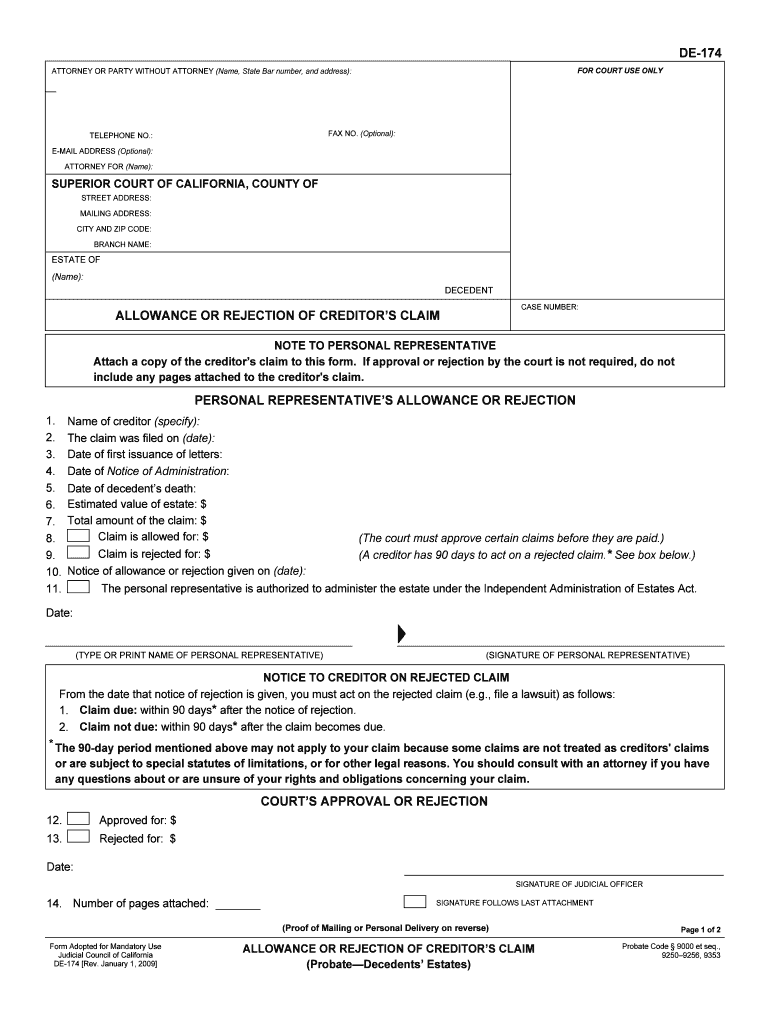
NOTE to PERSONAL REPRESENTATIVE Form


What is the note to personal representative?
The note to personal representative is a formal document that serves to inform an appointed personal representative about their responsibilities in managing the estate of a deceased individual. This document outlines the authority granted to the representative and provides essential details regarding the decedent's wishes, assets, and any specific instructions. It is crucial for ensuring that the personal representative understands their role and the legal obligations they must fulfill during the estate administration process.
How to use the note to personal representative
To effectively use the note to personal representative, start by clearly stating the name of the deceased and the appointed representative. Include a brief description of the estate, such as its assets and liabilities. It is also important to outline any specific instructions or wishes of the decedent regarding the management of the estate. Once completed, the note should be signed and dated by the individual issuing it, ensuring that it is legally binding and recognized by relevant authorities.
Steps to complete the note to personal representative
Completing the note to personal representative involves several key steps:
- Identify the decedent: Clearly state the full name and date of death of the individual whose estate is being managed.
- Appoint a representative: Specify the name and contact information of the personal representative.
- Detail the estate: Provide an overview of the assets, liabilities, and any specific wishes related to the estate.
- Sign and date the document: Ensure that the note is signed by the individual issuing it, along with the date of signing.
Legal use of the note to personal representative
The note to personal representative is legally recognized in the context of estate administration. It serves as a formal acknowledgment of the representative's authority to act on behalf of the deceased. For the document to be considered legally binding, it must comply with state laws governing estate management. This includes proper execution, which may involve notarization or witnessing, depending on jurisdictional requirements.
Key elements of the note to personal representative
Several key elements should be included in the note to personal representative to ensure its effectiveness:
- Decedent's information: Full name and date of death.
- Representative's details: Name and contact information of the appointed personal representative.
- Estate overview: A summary of the assets and liabilities.
- Specific instructions: Any particular wishes or directives from the decedent.
- Signatures: Signature of the issuer and date of execution.
State-specific rules for the note to personal representative
Each state in the U.S. may have its own regulations regarding the note to personal representative. It is essential to review the specific requirements in the state where the estate is being administered. This may include rules about notarization, witnessing, and the information that must be included in the document. Familiarizing oneself with these state-specific guidelines helps ensure compliance and the smooth processing of the estate.
Quick guide on how to complete note to personal representative
Prepare NOTE TO PERSONAL REPRESENTATIVE effortlessly on any device
Online document management has become increasingly popular among businesses and individuals. It offers an ideal eco-friendly alternative to traditional printed and signed papers, allowing you to obtain the correct form and securely store it online. airSlate SignNow equips you with all the tools necessary to create, modify, and electronically sign your documents quickly without any delays. Manage NOTE TO PERSONAL REPRESENTATIVE on any device using the airSlate SignNow Android or iOS applications and enhance any document-related process today.
How to modify and electronically sign NOTE TO PERSONAL REPRESENTATIVE effortlessly
- Find NOTE TO PERSONAL REPRESENTATIVE and click Get Form to begin.
- Utilize the tools we provide to complete your form.
- Emphasize pertinent sections of your documents or conceal sensitive information with tools that airSlate SignNow specifically offers for this purpose.
- Create your electronic signature with the Sign tool, which takes moments and has the same legal validity as a conventional wet ink signature.
- Review the details and click the Done button to save your changes.
- Select your preferred method to send your form, whether by email, SMS, invitation link, or download it to your computer.
Say goodbye to lost or mislaid documents, tedious form searches, or mistakes that require printing new document copies. airSlate SignNow meets your document management needs in just a few clicks from a device of your choosing. Edit and electronically sign NOTE TO PERSONAL REPRESENTATIVE and guarantee exceptional communication at any stage of the form preparation process with airSlate SignNow.
Create this form in 5 minutes or less
Create this form in 5 minutes!
People also ask
-
What is a NOTE TO PERSONAL REPRESENTATIVE in the context of document signing?
A NOTE TO PERSONAL REPRESENTATIVE is a message or instruction included in a document that informs the representative of specific actions to be taken. When using airSlate SignNow, this feature allows you to clearly communicate expectations and directives, ensuring all parties are aware of their responsibilities.
-
How can airSlate SignNow help me manage a NOTE TO PERSONAL REPRESENTATIVE feature?
airSlate SignNow enables you to include a NOTE TO PERSONAL REPRESENTATIVE directly within your documents. This integration ensures that important notes are highlighted, making it easier for signers to understand their roles and obligations within the agreement, thereby enhancing clarity and reducing miscommunication.
-
Is there a cost associated with using the NOTE TO PERSONAL REPRESENTATIVE feature?
The NOTE TO PERSONAL REPRESENTATIVE feature is available to all users of airSlate SignNow, regardless of their chosen pricing plan. This cost-effective solution allows you to enhance your document management without incurring additional fees, ensuring you get the most value from your subscription.
-
What are the benefits of including a NOTE TO PERSONAL REPRESENTATIVE in my documents?
Including a NOTE TO PERSONAL REPRESENTATIVE can signNowly streamline communication between parties. It clarifies expectations and ensures everyone knows their duties, ultimately leading to a faster and smoother signing process with airSlate SignNow.
-
Can I customize my NOTE TO PERSONAL REPRESENTATIVE messages?
Yes, airSlate SignNow allows for customization of your NOTE TO PERSONAL REPRESENTATIVE messages. You can tailor these notes to fit specific scenarios, providing personalized instructions that meet the unique needs of your documents and signers.
-
Does airSlate SignNow integrate with other tools to enhance the NOTE TO PERSONAL REPRESENTATIVE feature?
Yes, airSlate SignNow integrates with various business tools, which can enhance the efficiency of your NOTE TO PERSONAL REPRESENTATIVE feature. By connecting with apps like CRM systems or project management software, you can streamline workflows and ensure that important notes are shared across your business ecosystem.
-
What types of documents commonly require a NOTE TO PERSONAL REPRESENTATIVE?
Documents such as wills, power of attorney, and financial agreements often require a NOTE TO PERSONAL REPRESENTATIVE. Utilizing airSlate SignNow for these types of documents ensures that representatives are properly informed and can act according to your wishes, while the eSigning process remains secure and efficient.
Get more for NOTE TO PERSONAL REPRESENTATIVE
- School accident report form images pcmac
- Hud statement 40988444 form
- Proportions sol 7 4 answer key form
- Year long lesson plans infants imagination learning center imaginationlearning form
- Dental specialist referral form
- Form 31 proof of claim
- Independent sale consultant agreement template form
- Independent sale representative agreement template form
Find out other NOTE TO PERSONAL REPRESENTATIVE
- How To Sign Delaware Orthodontists PPT
- How Can I Sign Massachusetts Plumbing Document
- How To Sign New Hampshire Plumbing PPT
- Can I Sign New Mexico Plumbing PDF
- How To Sign New Mexico Plumbing Document
- How To Sign New Mexico Plumbing Form
- Can I Sign New Mexico Plumbing Presentation
- How To Sign Wyoming Plumbing Form
- Help Me With Sign Idaho Real Estate PDF
- Help Me With Sign Idaho Real Estate PDF
- Can I Sign Idaho Real Estate PDF
- How To Sign Idaho Real Estate PDF
- How Do I Sign Hawaii Sports Presentation
- How Do I Sign Kentucky Sports Presentation
- Can I Sign North Carolina Orthodontists Presentation
- How Do I Sign Rhode Island Real Estate Form
- Can I Sign Vermont Real Estate Document
- How To Sign Wyoming Orthodontists Document
- Help Me With Sign Alabama Courts Form
- Help Me With Sign Virginia Police PPT