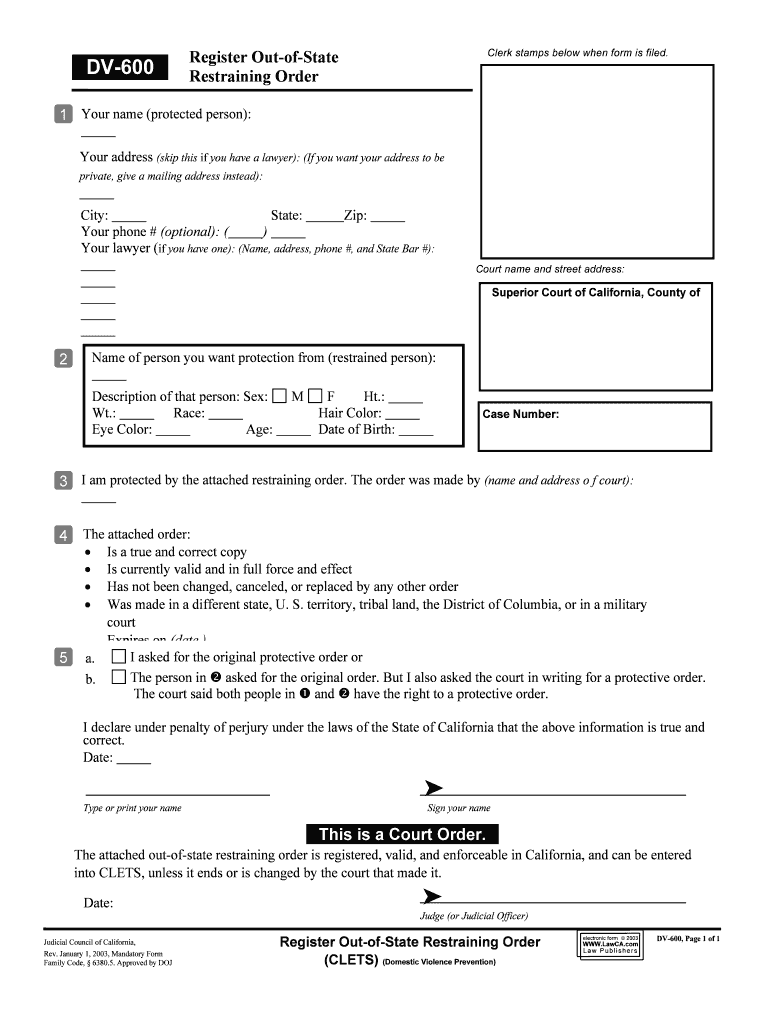
Update Information Pa Department of State PA Gov


What is the Update Information Pa Department Of State PA gov
The Update Information Pa Department Of State PA gov is a crucial form used to notify the Pennsylvania Department of State about any changes in personal or business information. This includes updates to names, addresses, or other significant details that may affect the status of a registered entity or individual. Ensuring that this information is current is vital for maintaining compliance with state regulations and for the effective operation of businesses and organizations within Pennsylvania.
How to use the Update Information Pa Department Of State PA gov
Using the Update Information Pa Department Of State PA gov form involves several straightforward steps. First, access the form through the official Pennsylvania Department of State website. After downloading or opening the form, carefully fill in the required fields with accurate information. It is essential to review the completed form for any errors before submission. Once verified, the form can be submitted electronically or via mail, depending on the specific instructions provided by the Department of State.
Steps to complete the Update Information Pa Department Of State PA gov
Completing the Update Information Pa Department Of State PA gov form requires attention to detail. Follow these steps:
- Obtain the form from the Pennsylvania Department of State website.
- Fill in your current information, ensuring it matches state records.
- Provide the updated information you wish to report.
- Sign and date the form to validate your submission.
- Submit the form as directed, either online or by mail.
Legal use of the Update Information Pa Department Of State PA gov
The legal use of the Update Information Pa Department Of State PA gov form is essential for compliance with Pennsylvania state laws. This form serves as an official record of changes and is necessary for maintaining the legal standing of businesses and individuals. Accurate and timely updates help prevent potential legal issues and ensure that all communications from the Department of State are directed to the correct address or individual.
Required Documents
When submitting the Update Information Pa Department Of State PA gov form, certain documents may be required to support your request. These can include:
- Proof of identity, such as a driver's license or state ID.
- Documentation supporting the change, such as marriage certificates or court orders for name changes.
- Any previous correspondence from the Department of State that may be relevant.
Form Submission Methods (Online / Mail / In-Person)
The Update Information Pa Department Of State PA gov form can be submitted through various methods to accommodate different preferences. Options include:
- Online: Submit the form electronically through the Pennsylvania Department of State's online portal.
- Mail: Print the completed form and send it to the appropriate address as indicated on the form.
- In-Person: Visit a local Department of State office to submit the form directly.
Quick guide on how to complete update information pa department of state pagov
Complete Update Information Pa Department Of State PA gov effortlessly on any device
Managing documents online has become increasingly popular among businesses and individuals. It offers a perfect eco-friendly substitute to traditional printed and signed documents, as you can access the correct form and securely store it online. airSlate SignNow provides you with all the tools necessary to create, modify, and eSign your documents swiftly without delays. Handle Update Information Pa Department Of State PA gov on any device using airSlate SignNow Android or iOS applications and simplify any document-driven task today.
The easiest way to edit and eSign Update Information Pa Department Of State PA gov without breaking a sweat
- Obtain Update Information Pa Department Of State PA gov and click on Get Form to begin.
- Utilize the tools we provide to complete your document.
- Highlight pertinent sections of your documents or block out sensitive information with tools that airSlate SignNow offers specifically for that purpose.
- Create your signature with the Sign tool, which takes mere seconds and carries the same legal weight as a conventional wet ink signature.
- Review all the details and click on the Done button to save your changes.
- Choose how you would like to send your form, via email, text message (SMS), invitation link, or download it to your computer.
Eliminate concerns about lost or mislaid files, tedious form searching, or mistakes that necessitate printing new document copies. airSlate SignNow meets your document management needs in just a few clicks from any device of your preference. Edit and eSign Update Information Pa Department Of State PA gov and ensure seamless communication at every stage of your form preparation process with airSlate SignNow.
Create this form in 5 minutes or less
Create this form in 5 minutes!
People also ask
-
What is the process to Update Information with the PA Department Of State at PA gov?
To Update Information with the PA Department Of State at PA gov, you need to visit their official website and navigate to the appropriate section for updates. You will typically need to fill out specific forms and provide the required documentation. airSlate SignNow can simplify this process by allowing you to eSign the necessary documents quickly.
-
How much does it cost to use airSlate SignNow for document signing related to the PA Department Of State?
airSlate SignNow offers various pricing plans that cater to businesses of all sizes. You can select from monthly or annual subscriptions, ensuring you get a cost-effective solution to Update Information with the PA Department Of State at PA gov. Check their pricing page for specific details on plans and features.
-
What features does airSlate SignNow provide for users needing to Update Information with the PA Department Of State?
airSlate SignNow offers a range of features including document templates, customizable workflows, and secure eSignature options. These features make it easier to manage the document submission process when you need to Update Information with the PA Department Of State at PA gov. Additionally, it enhances collaboration and tracking capabilities.
-
Can airSlate SignNow integrate with other business tools for document updates?
Yes, airSlate SignNow integrates seamlessly with various business applications such as Google Drive, Salesforce, and more. This makes it easy for users to manage and Update Information with the PA Department Of State at PA gov while working within their preferred platforms. Integration helps streamline the workflow and save time.
-
What benefits can businesses expect from using airSlate SignNow for updates to the PA Department Of State?
Businesses can expect increased efficiency and reduced turnaround times when using airSlate SignNow for updates to the PA Department Of State at PA gov. The eSignature feature eliminates the need for printing and physically delivering documents, leading to faster processing. This cost-effective solution allows for better document management overall.
-
Is airSlate SignNow secure for submitting documents to the PA Department Of State?
Absolutely, airSlate SignNow prioritizes the security of your documents. Advanced encryption and security protocols ensure that your data remains protected while you Update Information with the PA Department Of State at PA gov. Compliance with industry standards adds an additional layer of trust.
-
How can I get support if I encounter issues while using airSlate SignNow?
For support, airSlate SignNow offers a comprehensive help center along with live chat and email assistance. If you are experiencing difficulties while trying to Update Information with the PA Department Of State at PA gov, you can easily signNow out to their support team for prompt assistance. The resources available are designed to help users resolve issues quickly.
Get more for Update Information Pa Department Of State PA gov
- Eyesight report form
- Cover sheet seattle city light electric service city of seattle seattle form
- Hobbies and interests crossword puzzle worksheet form
- Property release document dreamstime form
- Child support transmittal 1 form
- Attachment d form ss 8572 suspected child abuse report
- Moving agreement template form
- Engineer contract template form
Find out other Update Information Pa Department Of State PA gov
- Electronic signature Utah Storage Rental Agreement Easy
- Electronic signature Washington Home office rental agreement Simple
- Electronic signature Michigan Email Cover Letter Template Free
- Electronic signature Delaware Termination Letter Template Now
- How Can I Electronic signature Washington Employee Performance Review Template
- Electronic signature Florida Independent Contractor Agreement Template Now
- Electronic signature Michigan Independent Contractor Agreement Template Now
- Electronic signature Oregon Independent Contractor Agreement Template Computer
- Electronic signature Texas Independent Contractor Agreement Template Later
- Electronic signature Florida Employee Referral Form Secure
- How To Electronic signature Florida CV Form Template
- Electronic signature Mississippi CV Form Template Easy
- Electronic signature Ohio CV Form Template Safe
- Electronic signature Nevada Employee Reference Request Mobile
- How To Electronic signature Washington Employee Reference Request
- Electronic signature New York Working Time Control Form Easy
- How To Electronic signature Kansas Software Development Proposal Template
- Electronic signature Utah Mobile App Design Proposal Template Fast
- Electronic signature Nevada Software Development Agreement Template Free
- Electronic signature New York Operating Agreement Safe