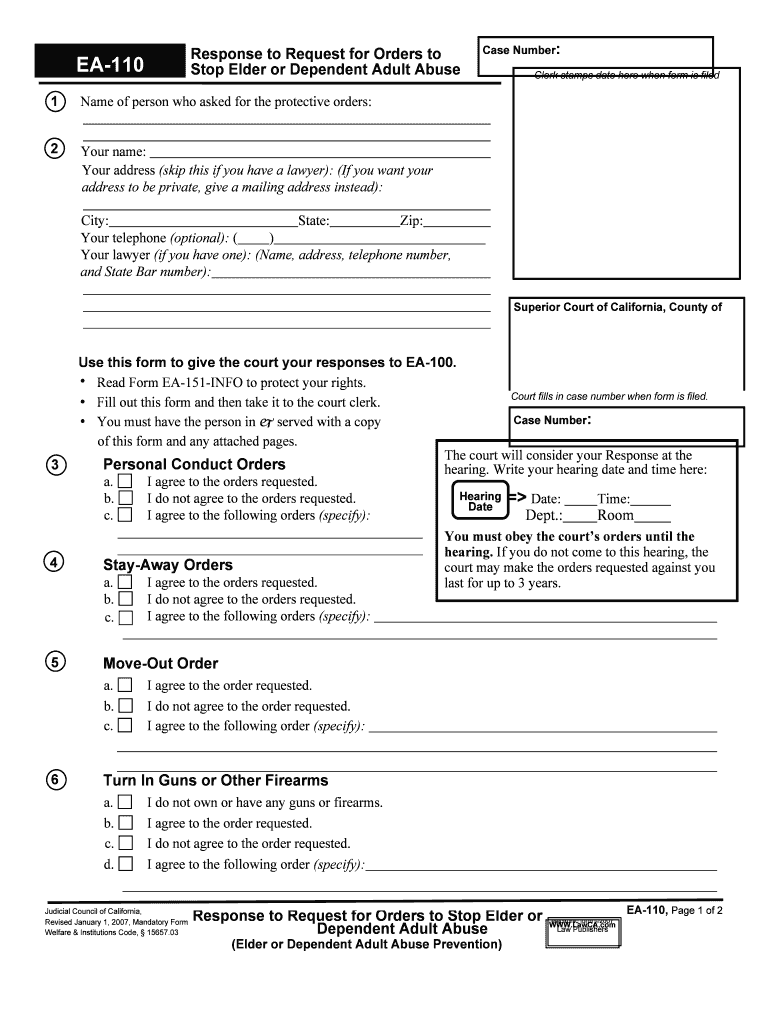
Respond to a Restraining Order Elderabuseselfhelp Form


What is the Respond To A Restraining Order Elderabuseselfhelp
The respond to a restraining order elderabuseselfhelp form is a legal document used by individuals who have been served with a restraining order. This form allows the recipient to formally respond to the allegations made against them. It is essential for ensuring that their side of the story is heard in court. The form typically includes sections for the respondent to provide their personal information, details about the allegations, and any evidence or witnesses they wish to present. Understanding this form is crucial for anyone facing a restraining order, as it can significantly impact the outcome of the legal proceedings.
Steps to complete the Respond To A Restraining Order Elderabuseselfhelp
Completing the respond to a restraining order elderabuseselfhelp form involves several important steps:
- Read the restraining order: Carefully review the order to understand the allegations and the requirements for your response.
- Gather necessary information: Collect any evidence, documents, or witness statements that support your case.
- Fill out the form: Provide accurate personal information and respond to each allegation. Be clear and concise in your statements.
- Review your response: Double-check for any errors or omissions before finalizing the document.
- Submit the form: Follow the instructions for filing the form, whether online, by mail, or in person, and keep a copy for your records.
Legal use of the Respond To A Restraining Order Elderabuseselfhelp
The respond to a restraining order elderabuseselfhelp form serves a vital legal purpose. It allows individuals to contest the claims made against them and present their side of the story to the court. When completed accurately and submitted on time, this form can help protect the respondent's rights and interests. It is important to ensure that the form complies with local laws and regulations, as each state may have specific requirements regarding restraining orders and responses.
State-specific rules for the Respond To A Restraining Order Elderabuseselfhelp
Each state in the United States has its own laws governing restraining orders and the process for responding to them. It is essential to be aware of the specific rules that apply in your state, as they can vary significantly. These rules may include:
- Filing deadlines: States often have strict timelines for submitting a response to a restraining order.
- Content requirements: Some states may require specific information or documentation to be included in the response.
- Hearing procedures: Understand how hearings are conducted in your state and what to expect during the process.
Examples of using the Respond To A Restraining Order Elderabuseselfhelp
Utilizing the respond to a restraining order elderabuseselfhelp form can take various forms depending on individual circumstances. Here are a few examples:
- Disputing allegations: A respondent may use the form to deny claims made against them and provide evidence to support their position.
- Requesting modifications: If the respondent seeks to change the terms of the restraining order, they can outline their requests in the response.
- Counterclaims: The form can also be used to assert counterclaims against the petitioner, if applicable.
Required Documents
When responding to a restraining order, certain documents may be required to accompany the respond to a restraining order elderabuseselfhelp form. These may include:
- Proof of identity: A government-issued ID may be necessary to verify the respondent's identity.
- Evidence: Any documents, photographs, or witness statements that support the respondent's case should be included.
- Prior communications: Copies of any relevant correspondence between the parties involved may also be beneficial.
Quick guide on how to complete respond to a restraining order elderabuseselfhelp
Effortlessly Prepare Respond To A Restraining Order Elderabuseselfhelp on Any Device
Online document management has become increasingly popular among organizations and individuals. It offers a perfect eco-friendly alternative to traditional printed and signed documents, allowing you to access the correct form and securely store it online. airSlate SignNow equips you with all the tools necessary to create, modify, and eSign your documents swiftly without delays. Manage Respond To A Restraining Order Elderabuseselfhelp on any device using the airSlate SignNow Android or iOS applications and simplify any document-related process today.
How to Edit and eSign Respond To A Restraining Order Elderabuseselfhelp with Ease
- Locate Respond To A Restraining Order Elderabuseselfhelp and click Get Form to begin.
- Utilize the tools we offer to complete your form.
- Emphasize pertinent sections of the documents or redact sensitive information with tools specifically provided by airSlate SignNow for that purpose.
- Generate your signature using the Sign tool, which takes mere seconds and carries the same legal authority as a conventional wet ink signature.
- Review all the details and click on the Done button to save your changes.
- Choose your preferred method of delivering your form, whether by email, text message (SMS), invitation link, or download it to your computer.
Say goodbye to lost or misplaced files, frustrating form searches, or errors that necessitate printing new copies. airSlate SignNow meets your document management needs in just a few clicks from any device you choose. Edit and eSign Respond To A Restraining Order Elderabuseselfhelp to ensure exceptional communication throughout the entire form preparation process with airSlate SignNow.
Create this form in 5 minutes or less
Create this form in 5 minutes!
People also ask
-
What is the process to Respond To A Restraining Order Elderabuseselfhelp using airSlate SignNow?
To Respond To A Restraining Order Elderabuseselfhelp, start by uploading your legal documents to the airSlate SignNow platform. Use our intuitive eSigning tools to fill out and sign the necessary forms securely. Once completed, you can send the documents to the appropriate parties directly from the platform, ensuring a seamless process.
-
Are there any costs associated with Responding To A Restraining Order Elderabuseselfhelp through airSlate SignNow?
Yes, airSlate SignNow offers various pricing plans that cater to different needs. Each plan provides access to features that can assist in Responding To A Restraining Order Elderabuseselfhelp efficiently. You can choose a plan that suits your budget and requirements, making it one of the most cost-effective solutions available.
-
What features does airSlate SignNow offer to help me Respond To A Restraining Order Elderabuseselfhelp?
airSlate SignNow includes features such as document templates, secure eSignature capabilities, and automated workflows. These tools streamline the process of Responding To A Restraining Order Elderabuseselfhelp, making it faster and more reliable. Additionally, real-time tracking ensures that you stay updated on the status of your documents.
-
Can I integrate airSlate SignNow with other tools for Responding To A Restraining Order Elderabuseselfhelp?
Absolutely! airSlate SignNow integrates seamlessly with various third-party applications, allowing you to enhance your document management processes. This means you can coordinate your Responding To A Restraining Order Elderabuseselfhelp tasks with other business tools, improving overall efficiency and productivity.
-
How does airSlate SignNow ensure the security of my documents when Responding To A Restraining Order Elderabuseselfhelp?
Security is a top priority for airSlate SignNow. When you Respond To A Restraining Order Elderabuseselfhelp, your documents are protected with industry-standard encryption. Additionally, our platform complies with various data protection regulations, ensuring that your sensitive information remains confidential and secure.
-
Is there customer support available if I have questions about Responding To A Restraining Order Elderabuseselfhelp?
Yes, airSlate SignNow offers dedicated customer support to assist you with any questions or concerns regarding Responding To A Restraining Order Elderabuseselfhelp. You can signNow out through live chat, email, or phone, and our knowledgeable team will guide you through the process and address any issues you encounter.
-
Can I save drafted documents for future use when Responding To A Restraining Order Elderabuseselfhelp?
Yes, you can save drafted documents on airSlate SignNow for future use. This feature is particularly useful when you need to Respond To A Restraining Order Elderabuseselfhelp frequently. You can easily access and modify these drafts when necessary, saving you time and effort in the long run.
Get more for Respond To A Restraining Order Elderabuseselfhelp
Find out other Respond To A Restraining Order Elderabuseselfhelp
- How To Integrate Sign in Banking
- How To Use Sign in Banking
- Help Me With Use Sign in Banking
- Can I Use Sign in Banking
- How Do I Install Sign in Banking
- How To Add Sign in Banking
- How Do I Add Sign in Banking
- How Can I Add Sign in Banking
- Can I Add Sign in Banking
- Help Me With Set Up Sign in Government
- How To Integrate eSign in Banking
- How To Use eSign in Banking
- How To Install eSign in Banking
- How To Add eSign in Banking
- How To Set Up eSign in Banking
- How To Save eSign in Banking
- How To Implement eSign in Banking
- How To Set Up eSign in Construction
- How To Integrate eSign in Doctors
- How To Use eSign in Doctors