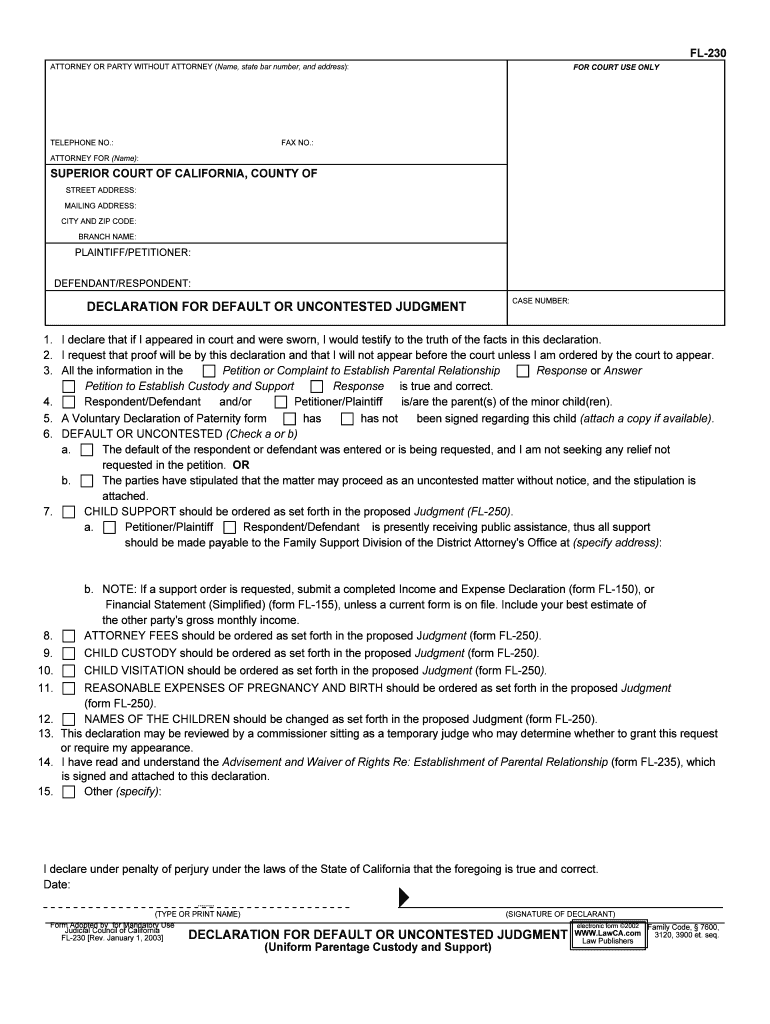
Instructions for Form 2290 07Internal Revenue


What is the Instructions For Form 2290 07Internal Revenue
The Instructions for Form 2290 are essential guidelines provided by the Internal Revenue Service (IRS) for taxpayers who are required to file this specific form. Form 2290 is used to report and pay the federal highway use tax for heavy vehicles that are operated on public highways. This tax is applicable to vehicles with a gross weight of 55,000 pounds or more. Understanding these instructions is crucial for ensuring compliance with federal tax regulations and avoiding penalties.
Steps to complete the Instructions For Form 2290 07Internal Revenue
Completing the Instructions for Form 2290 involves several key steps. First, gather all necessary information, including vehicle details and the taxpayer's identification number. Next, follow the instructions to accurately fill out the form, ensuring that all required fields are completed. Review the form for accuracy before submission. Finally, choose a method for filing, whether electronically or by mail, and ensure that payment is made by the deadline to avoid any late fees.
Filing Deadlines / Important Dates
Filing deadlines for Form 2290 are critical to avoid penalties. Typically, the form must be filed by the last day of the month following the end of the tax period. For example, if the tax period begins on July first and ends on June thirtieth of the following year, the form must be filed by August thirty-first. It's essential to keep track of these dates to ensure timely submission and payment of any taxes owed.
Legal use of the Instructions For Form 2290 07Internal Revenue
The legal use of the Instructions for Form 2290 ensures that taxpayers comply with IRS regulations. The form must be completed accurately and submitted by the specified deadlines to avoid legal repercussions. Additionally, electronic filing options are available, which are recognized as legally binding when they meet the requirements set forth by eSignature laws. This includes ensuring that the signer’s identity is verified and that the submission is secure.
Who Issues the Form
The Form 2290 is issued by the Internal Revenue Service (IRS), which is the federal agency responsible for tax collection and tax law enforcement in the United States. The IRS provides the necessary forms and instructions to help taxpayers understand their obligations regarding federal taxes, including the highway use tax. It is important to refer to the IRS website or official publications for the most current information regarding the form.
Required Documents
To complete the Instructions for Form 2290, several documents are typically required. These include the taxpayer's Employer Identification Number (EIN), vehicle identification numbers (VINs) for all heavy vehicles, and any previous Form 2290 filings if applicable. Having these documents ready will streamline the process and ensure that all necessary information is provided on the form.
Quick guide on how to complete instructions for form 2290 072019internal revenue
Complete Instructions For Form 2290 07Internal Revenue seamlessly on any device
Digital document management has become increasingly popular among businesses and individuals alike. It offers an ideal eco-friendly alternative to conventional printed and signed documents, allowing you to obtain the correct form and securely store it online. airSlate SignNow provides you with all the resources necessary to create, modify, and eSign your documents quickly without any holdups. Manage Instructions For Form 2290 07Internal Revenue across any platform using airSlate SignNow's Android or iOS applications and simplify your document-related tasks today.
How to modify and eSign Instructions For Form 2290 07Internal Revenue effortlessly
- Locate Instructions For Form 2290 07Internal Revenue and then press Get Form to initiate the process.
- Make use of the tools available to fill out your form.
- Emphasize relevant sections of the documents or redact sensitive information with tools that airSlate SignNow offers specifically for that purpose.
- Generate your signature with the Sign tool, which only takes a few seconds and carries the same legal validity as a traditional wet ink signature.
- Review the details and then click on the Done button to save your changes.
- Select how you want to send your form, whether by email, SMS, or invitation link, or download it to your computer.
Eliminate concerns about lost or misplaced documents, tedious form navigation, or mistakes that require printing new copies. airSlate SignNow fulfills all your document management needs in just a few clicks from your preferred device. Modify and eSign Instructions For Form 2290 07Internal Revenue and ensure exceptional communication throughout every stage of the form preparation process with airSlate SignNow.
Create this form in 5 minutes or less
Create this form in 5 minutes!
People also ask
-
What are the Instructions For Form 2290 07Internal Revenue?
The Instructions For Form 2290 07Internal Revenue provide essential guidelines on how to properly complete and submit the form for heavy vehicle use tax. This guide helps ensure compliance with federal regulations, preventing costly penalties. By following these instructions, users can navigate the filing process with ease.
-
How does airSlate SignNow assist with the Instructions For Form 2290 07Internal Revenue?
airSlate SignNow simplifies the process of completing and signing documents like the Instructions For Form 2290 07Internal Revenue. Our platform allows users to easily upload, edit, and eSign forms digitally, saving time and ensuring accuracy. This seamless experience streamlines your tax filing process.
-
What are the pricing options for using airSlate SignNow for tax forms?
airSlate SignNow offers several flexible pricing plans to suit businesses of all sizes, all designed to make handling documents, including Instructions For Form 2290 07Internal Revenue, cost-effective. Each plan includes key features such as unlimited document signing and secure storage. You can choose a plan that best matches your needs and budget.
-
What features does airSlate SignNow offer for document management?
With airSlate SignNow, users benefit from features such as customizable templates, real-time collaboration, and cloud storage, making it easier to handle the Instructions For Form 2290 07Internal Revenue. These features enhance productivity and ensure that all documents are easily accessible and manageable from any device. Additionally, our platform offers robust tracking and analytics tools.
-
Are there any integrations available with airSlate SignNow for tax reporting?
Yes, airSlate SignNow integrates seamlessly with various accounting and tax software, which allows users to easily incorporate the Instructions For Form 2290 07Internal Revenue into their existing workflows. These integrations enhance efficiency and minimize the need for manual data entry. You'll find that our platform plays nicely with popular tools such as QuickBooks and Xero.
-
What are the benefits of using airSlate SignNow for completing tax forms?
Using airSlate SignNow for completing your tax forms, including the Instructions For Form 2290 07Internal Revenue, offers signNow time savings and increased accuracy. The platform's user-friendly interface simplifies the signing process and helps streamline document management. Additionally, our secure environment ensures that your sensitive information is protected.
-
Can I access Instructions For Form 2290 07Internal Revenue from any device?
Absolutely! airSlate SignNow is a cloud-based solution, meaning you can access the Instructions For Form 2290 07Internal Revenue and all your documents from any device with an internet connection. This flexibility allows you to manage your tax filings at your convenience, whether you're in the office or on the go.
Get more for Instructions For Form 2290 07Internal Revenue
- Directions write the following essay and complete the questions that follow in form
- Research and development form
- Mahiti adhikar form
- Hiffa form
- The economics of pension obligation bond financing a double edged sword treasurer ca form
- Florida housing responds to the foreclosure problem floridahousing form
- Form or tm tri county metropolitan transportation district self employment tax 150 555 001 771963007
- Intercompany cost sharing agreement template form
Find out other Instructions For Form 2290 07Internal Revenue
- Electronic signature Real Estate Document Utah Safe
- Electronic signature Oregon Police Living Will Now
- Electronic signature Pennsylvania Police Executive Summary Template Free
- Electronic signature Pennsylvania Police Forbearance Agreement Fast
- How Do I Electronic signature Pennsylvania Police Forbearance Agreement
- How Can I Electronic signature Pennsylvania Police Forbearance Agreement
- Electronic signature Washington Real Estate Purchase Order Template Mobile
- Electronic signature West Virginia Real Estate Last Will And Testament Online
- Electronic signature Texas Police Lease Termination Letter Safe
- How To Electronic signature Texas Police Stock Certificate
- How Can I Electronic signature Wyoming Real Estate Quitclaim Deed
- Electronic signature Virginia Police Quitclaim Deed Secure
- How Can I Electronic signature West Virginia Police Letter Of Intent
- How Do I Electronic signature Washington Police Promissory Note Template
- Electronic signature Wisconsin Police Permission Slip Free
- Electronic signature Minnesota Sports Limited Power Of Attorney Fast
- Electronic signature Alabama Courts Quitclaim Deed Safe
- How To Electronic signature Alabama Courts Stock Certificate
- Can I Electronic signature Arkansas Courts Operating Agreement
- How Do I Electronic signature Georgia Courts Agreement