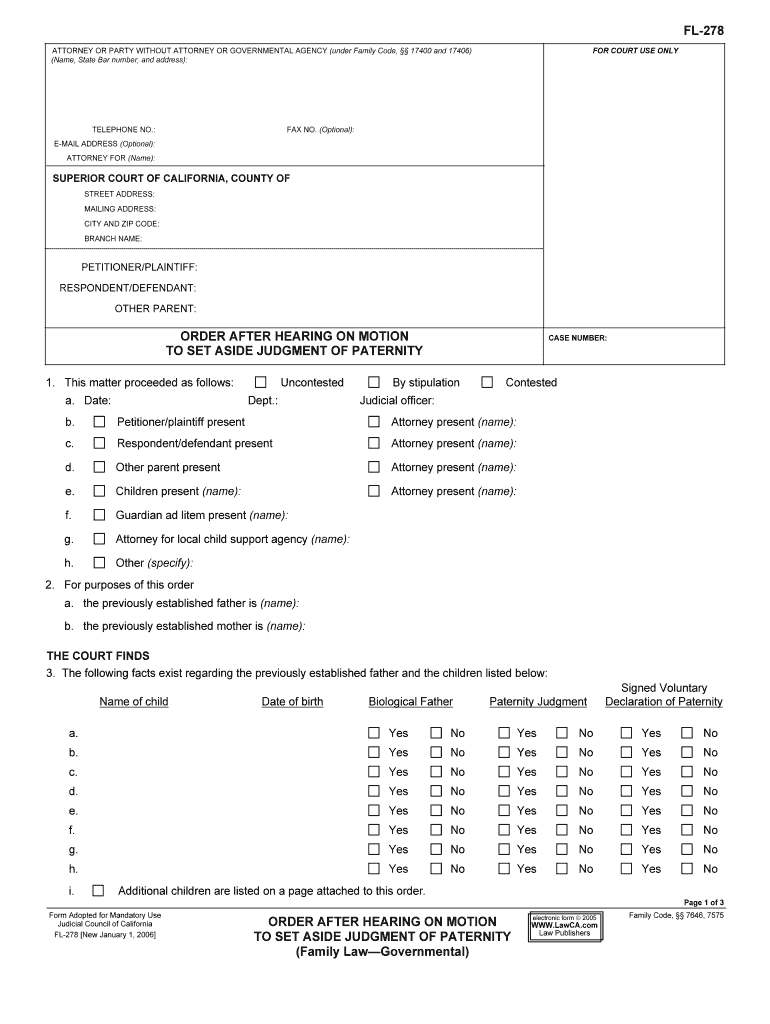
To SET ASIDE JUDGMENT of PATERNITY Form


What is the TO SET ASIDE JUDGMENT OF PATERNITY
The TO SET ASIDE JUDGMENT OF PATERNITY is a legal document used to challenge or nullify a previously established judgment regarding paternity. This form is essential for individuals who wish to dispute the legal recognition of paternity, often due to new evidence or changes in circumstances. It is typically filed in family court and can impact child support, custody arrangements, and parental rights.
Steps to complete the TO SET ASIDE JUDGMENT OF PATERNITY
Completing the TO SET ASIDE JUDGMENT OF PATERNITY involves several important steps:
- Gather necessary information, including the original paternity judgment and any supporting documents.
- Fill out the form accurately, ensuring all details are correct and complete.
- Sign the form in the appropriate section, as required by your state’s laws.
- File the completed form with the appropriate family court, adhering to any local filing procedures.
- Serve the other party involved in the paternity case, providing them with a copy of the filed document.
Legal use of the TO SET ASIDE JUDGMENT OF PATERNITY
The legal use of the TO SET ASIDE JUDGMENT OF PATERNITY is significant in family law. This form allows individuals to formally contest a paternity ruling, which can lead to the reassessment of child support obligations and custody rights. Courts typically require valid reasons for setting aside a judgment, such as fraud, lack of jurisdiction, or newly discovered evidence that could alter the original decision.
Required Documents
When filing the TO SET ASIDE JUDGMENT OF PATERNITY, certain documents are typically required:
- The original paternity judgment that you wish to contest.
- Any evidence supporting your claim, such as DNA test results or affidavits.
- Proof of service to the other party, confirming they have received notice of the filing.
- Any additional forms required by your state’s family court.
Eligibility Criteria
To be eligible to file the TO SET ASIDE JUDGMENT OF PATERNITY, individuals generally must meet specific criteria. These may include:
- Being a party to the original paternity judgment.
- Providing valid grounds for contesting the judgment, such as new evidence or procedural errors.
- Filing within the time limits set by state law, which can vary significantly.
Form Submission Methods (Online / Mail / In-Person)
The TO SET ASIDE JUDGMENT OF PATERNITY can typically be submitted through various methods, depending on the court's requirements:
- Online submission through the court’s electronic filing system, if available.
- Mailing the completed form to the appropriate family court.
- In-person filing at the family court clerk’s office.
Quick guide on how to complete to set aside judgment of paternity
Effortlessly Prepare TO SET ASIDE JUDGMENT OF PATERNITY on Any Device
Managing documents online has become increasingly popular among businesses and individuals. It offers an ideal eco-friendly substitute for traditional printed and signed documents, allowing you to obtain the correct form and safely store it online. airSlate SignNow provides all the tools necessary to create, edit, and electronically sign your documents swiftly without delays. Handle TO SET ASIDE JUDGMENT OF PATERNITY on any device using the airSlate SignNow Android or iOS applications and simplify any document-related workflow today.
How to Edit and Electronically Sign TO SET ASIDE JUDGMENT OF PATERNITY with Ease
- Locate TO SET ASIDE JUDGMENT OF PATERNITY and click on Get Form to begin.
- Utilize the tools we provide to complete your form.
- Emphasize important sections of the documents or obscure sensitive information using the tools that airSlate SignNow specifically provides for this purpose.
- Create your electronic signature with the Sign tool, which takes mere seconds and carries the same legal validity as a traditional handwritten signature.
- Review all the information and then click on the Done button to save your changes.
- Select your preferred method to share your form, whether by email, text message (SMS), invitation link, or download it to your computer.
Say goodbye to lost or mislaid documents, tedious form searching, or mistakes that require printing new document copies. airSlate SignNow fulfills your document management needs with just a few clicks from any device of your choice. Edit and electronically sign TO SET ASIDE JUDGMENT OF PATERNITY and ensure seamless communication at every stage of your form preparation process with airSlate SignNow.
Create this form in 5 minutes or less
Create this form in 5 minutes!
People also ask
-
What does it mean TO SET ASIDE JUDGMENT OF PATERNITY?
TO SET ASIDE JUDGMENT OF PATERNITY refers to a legal process that allows an individual to challenge and potentially nullify an existing paternity judgment. This typically involves presenting evidence that suggests the original judgment was based on incorrect information or has been affected by new circumstances.
-
How can airSlate SignNow assist in the process TO SET ASIDE JUDGMENT OF PATERNITY?
airSlate SignNow provides tools that simplify the documentation and eSigning process necessary for initiating legal actions, including TO SET ASIDE JUDGMENT OF PATERNITY. Users can create, send, and manage all required documents efficiently, ensuring that all signatures are gathered electronically and securely.
-
What are the costs involved in using airSlate SignNow for legal documents?
airSlate SignNow offers various pricing plans that cater to different needs and budgets. Regardless of the plan, customers can benefit from a cost-effective solution while preparing documents for legal actions such as TO SET ASIDE JUDGMENT OF PATERNITY, ensuring they have access to essential features without breaking the bank.
-
What features does airSlate SignNow offer for legal professionals?
airSlate SignNow includes features like customizable templates, document generation, real-time collaboration, and eSigning capabilities, all of which are beneficial for legal professionals handling cases such as TO SET ASIDE JUDGMENT OF PATERNITY. These tools streamline workflow and enhance productivity.
-
Are there integrations available to assist with legal document management?
Yes, airSlate SignNow integrates with various platforms and tools that enhance legal document management, making it easier to handle cases like TO SET ASIDE JUDGMENT OF PATERNITY. These integrations allow for seamless data transfer and workflow optimization across different applications.
-
How secure is airSlate SignNow for handling sensitive legal documents?
Security is a top priority for airSlate SignNow when managing sensitive documents, including those related to TO SET ASIDE JUDGMENT OF PATERNITY. The platform employs advanced encryption and compliance measures to ensure that your documents are safe and confidential throughout the signing process.
-
Can I use airSlate SignNow for remote consultations regarding paternity judgments?
Absolutely! airSlate SignNow can facilitate remote consultations by enabling users to prepare and share documents digitally. This feature is particularly useful for discussions involving legal actions like TO SET ASIDE JUDGMENT OF PATERNITY, allowing for flexibility and convenience.
Get more for TO SET ASIDE JUDGMENT OF PATERNITY
Find out other TO SET ASIDE JUDGMENT OF PATERNITY
- How To Sign New Jersey Non-Disturbance Agreement
- How To Sign Illinois Sales Invoice Template
- How Do I Sign Indiana Sales Invoice Template
- Sign North Carolina Equipment Sales Agreement Online
- Sign South Dakota Sales Invoice Template Free
- How Can I Sign Nevada Sales Proposal Template
- Can I Sign Texas Confirmation Of Reservation Or Order
- How To Sign Illinois Product Defect Notice
- Sign New Mexico Refund Request Form Mobile
- Sign Alaska Sponsorship Agreement Safe
- How To Sign Massachusetts Copyright License Agreement
- How Do I Sign Vermont Online Tutoring Services Proposal Template
- How Do I Sign North Carolina Medical Records Release
- Sign Idaho Domain Name Registration Agreement Easy
- Sign Indiana Domain Name Registration Agreement Myself
- Sign New Mexico Domain Name Registration Agreement Easy
- How To Sign Wisconsin Domain Name Registration Agreement
- Sign Wyoming Domain Name Registration Agreement Safe
- Sign Maryland Delivery Order Template Myself
- Sign Minnesota Engineering Proposal Template Computer