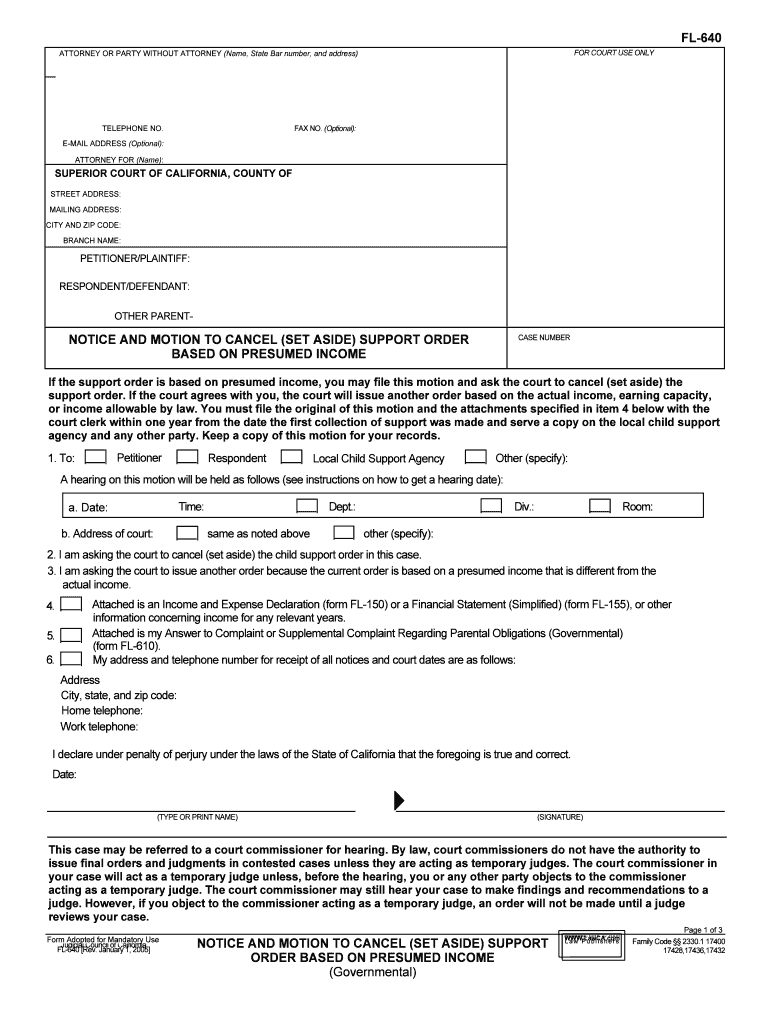
OTHER PARENT Form


What is the OTHER PARENT
The OTHER PARENT form is a crucial document often used in legal and administrative contexts, particularly in family law. This form typically serves to establish or clarify the rights and responsibilities of a parent in relation to custody, visitation, and support matters. It is essential for ensuring that both parents are recognized in legal proceedings and that their interests are duly represented.
How to use the OTHER PARENT
Using the OTHER PARENT form involves several key steps. First, ensure that you have the correct version of the form, as requirements may vary by state. Next, fill out the form with accurate information regarding both parents, including names, addresses, and any relevant legal details. After completing the form, it must be signed by both parties, often in the presence of a notary public to ensure its validity. Finally, submit the form to the appropriate court or agency as required by local regulations.
Steps to complete the OTHER PARENT
Completing the OTHER PARENT form effectively requires attention to detail. Follow these steps:
- Gather necessary information about both parents, including full names and contact details.
- Review state-specific requirements to ensure compliance with local laws.
- Fill in the form accurately, ensuring all sections are completed.
- Sign the document in the presence of a notary if required.
- Submit the completed form to the designated court or agency.
Legal use of the OTHER PARENT
The legal use of the OTHER PARENT form is vital for establishing parental rights and responsibilities. This form must comply with state laws to be considered valid in court. It can be used in various legal proceedings, such as custody disputes or child support hearings, where documentation of parental status is necessary. Proper execution of the form ensures that both parents' rights are respected and that any agreements made are enforceable by law.
Key elements of the OTHER PARENT
Several key elements make up the OTHER PARENT form. These include:
- Parent Information: Details of both parents, including names and addresses.
- Custody Arrangements: Specifics about physical and legal custody agreements.
- Visitation Rights: Information about scheduled visitation times and conditions.
- Child Support Obligations: Financial responsibilities outlined for each parent.
State-specific rules for the OTHER PARENT
Each state has its own regulations governing the use and requirements of the OTHER PARENT form. It is essential to familiarize yourself with these rules, as they dictate how the form should be filled out, signed, and submitted. Some states may require additional documentation or specific language in the form, so consulting with a legal professional or local court can provide clarity and ensure compliance.
Quick guide on how to complete other parent
Effortlessly Prepare OTHER PARENT on Any Device
Digital document management has gained signNow traction among businesses and individuals. It serves as an ideal environmentally-friendly alternative to traditional printed and signed documents, allowing you to obtain the correct form and securely store it online. airSlate SignNow provides all the tools needed to create, modify, and eSign your documents quickly and without delay. Manage OTHER PARENT on any device with airSlate SignNow's Android or iOS applications and enhance any document-related process today.
How to Alter and eSign OTHER PARENT with Ease
- Obtain OTHER PARENT and hit Get Form to begin.
- Utilize the tools we offer to fill out your form.
- Highlight pertinent sections of the documents or obscure sensitive information with tools specifically designed for that purpose by airSlate SignNow.
- Generate your eSignature using the Sign tool, which takes just seconds and bears the same legal validity as a conventional wet signature.
- Review the information and click on the Done button to save your modifications.
- Choose your preferred method for submitting your form, whether by email, text message (SMS), invitation link, or downloading it to your computer.
Say goodbye to lost or mislaid documents, cumbersome form navigation, or errors that require reprinting new document copies. airSlate SignNow meets all your document management needs with just a few clicks from any device you prefer. Adjust and eSign OTHER PARENT to maintain excellent communication throughout your form preparation journey with airSlate SignNow.
Create this form in 5 minutes or less
Create this form in 5 minutes!
People also ask
-
What is the significance of including the OTHER PARENT in document signing with airSlate SignNow?
Including the OTHER PARENT in document signing is crucial for maintaining transparency and legal compliance in agreements that involve multiple parties. airSlate SignNow allows you to effortlessly add the OTHER PARENT to your documents, ensuring that all necessary signatures are captured promptly.
-
How does airSlate SignNow facilitate documents requiring signatures from the OTHER PARENT?
airSlate SignNow simplifies the document signing process by allowing you to easily invite the OTHER PARENT to sign via email or text. Your documents will be securely processed, ensuring that the OTHER PARENT can review and sign them quickly, from any device.
-
Are there any additional costs for including the OTHER PARENT in the signing process?
No, airSlate SignNow does not charge extra for including the OTHER PARENT in your document signing process. Our pricing is straightforward and cost-effective, allowing you to manage multiple signers, including the OTHER PARENT, within the same plan.
-
What features does airSlate SignNow offer for collaborating with the OTHER PARENT?
With airSlate SignNow, you gain access to features such as real-time tracking, reminders, and templates to facilitate collaboration with the OTHER PARENT. These features ensure efficient communication and help prevent delays in the signing process.
-
Can I customize invitations for the OTHER PARENT using airSlate SignNow?
Yes, airSlate SignNow allows you to customize your email invitations for the OTHER PARENT. You can add personalized messages to ensure that the OTHER PARENT feels informed and engaged throughout the signing process.
-
Is it easy for the OTHER PARENT to access and sign documents?
Absolutely! airSlate SignNow provides a user-friendly interface that makes it easy for the OTHER PARENT to access and sign documents without any hassles. They can sign from any device, making the process quick and efficient.
-
What integrations does airSlate SignNow offer to enhance collaboration with the OTHER PARENT?
airSlate SignNow integrates seamlessly with popular tools like Google Drive, Dropbox, and more, facilitating smooth collaboration with the OTHER PARENT. These integrations enhance document management, making it easier to share and track documents effectively.
Get more for OTHER PARENT
- Medicaid electronic visit verification evv small alternative device bb form
- Incident report form cisv
- Crm 190 self help attendance sheet sdcourt ca form
- Printable dog boarding forms 435974197
- Cdcr personal history update form
- Marriage notice application form mid and east antrim
- Texas public recordsstaterecords org form
- Invention assignment agreement template form
Find out other OTHER PARENT
- How Do I Sign Arizona Police Resignation Letter
- Sign Texas Orthodontists Business Plan Template Later
- How Do I Sign Tennessee Real Estate Warranty Deed
- Sign Tennessee Real Estate Last Will And Testament Free
- Sign Colorado Police Memorandum Of Understanding Online
- How To Sign Connecticut Police Arbitration Agreement
- Sign Utah Real Estate Quitclaim Deed Safe
- Sign Utah Real Estate Notice To Quit Now
- Sign Hawaii Police LLC Operating Agreement Online
- How Do I Sign Hawaii Police LLC Operating Agreement
- Sign Hawaii Police Purchase Order Template Computer
- Sign West Virginia Real Estate Living Will Online
- How Can I Sign West Virginia Real Estate Confidentiality Agreement
- Sign West Virginia Real Estate Quitclaim Deed Computer
- Can I Sign West Virginia Real Estate Affidavit Of Heirship
- Sign West Virginia Real Estate Lease Agreement Template Online
- How To Sign Louisiana Police Lease Agreement
- Sign West Virginia Orthodontists Business Associate Agreement Simple
- How To Sign Wyoming Real Estate Operating Agreement
- Sign Massachusetts Police Quitclaim Deed Online