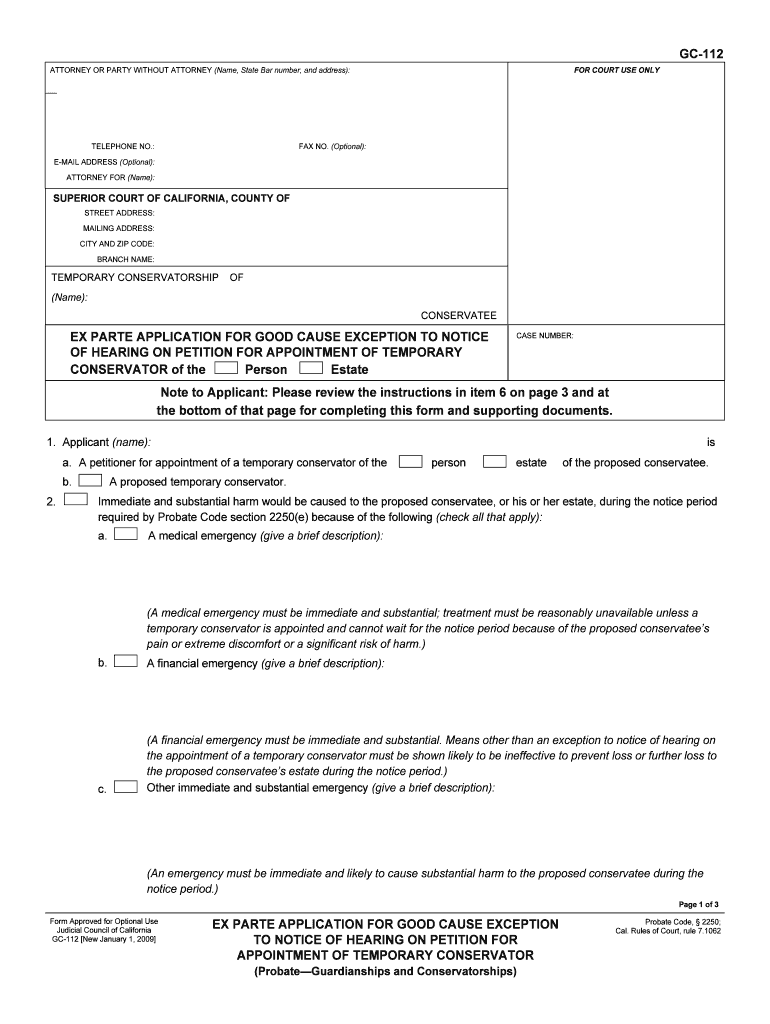
TEMPORARY CONSERVATORSHIP Form


What is the temporary conservatorship?
A temporary conservatorship is a legal arrangement that allows a designated individual, known as a conservator, to manage the financial and personal affairs of another person who is unable to do so due to incapacity or other reasons. This type of conservatorship is often established for a limited duration, typically to address urgent needs or situations that require immediate attention. It is important to note that temporary conservatorships are subject to specific legal requirements and procedures that vary by state.
How to obtain the temporary conservatorship
To obtain a temporary conservatorship, an interested party must file a petition with the appropriate court. This process generally involves the following steps:
- Gather necessary documentation, including medical evaluations and financial records.
- Complete the required court forms, which may vary by jurisdiction.
- File the petition with the court and pay any associated fees.
- Attend a court hearing where the judge will review the petition and make a determination.
It is advisable to seek legal assistance to navigate the complexities of the process and ensure compliance with state laws.
Steps to complete the temporary conservatorship
Completing a temporary conservatorship involves several key steps to ensure that the arrangement is legally recognized and effective:
- Identify the individual who requires conservatorship and assess their capacity.
- Prepare and file the petition with the court, including all required documentation.
- Attend the court hearing and present evidence supporting the need for conservatorship.
- If granted, follow the court's instructions to finalize the conservatorship, including any necessary filings.
Maintaining accurate records and adhering to court guidelines is essential throughout this process.
Legal use of the temporary conservatorship
The legal use of a temporary conservatorship is primarily to protect the interests of individuals who are unable to manage their affairs. This may include making financial decisions, managing healthcare, or handling legal matters on behalf of the conservatee. The conservator must act in the best interest of the conservatee and adhere to the terms set forth by the court.
Key elements of the temporary conservatorship
Several key elements characterize a temporary conservatorship:
- Duration: Typically limited to a specific time frame, often until a full hearing can be conducted.
- Scope of Authority: Defines what the conservator can and cannot do on behalf of the conservatee.
- Legal Oversight: The court retains oversight to ensure that the conservator acts appropriately and in the conservatee's best interests.
Understanding these elements is crucial for both the conservator and the conservatee to ensure compliance with legal standards.
Eligibility criteria
Eligibility for establishing a temporary conservatorship typically requires that the individual in need demonstrates a lack of capacity to manage their personal or financial affairs. This may be due to various factors, including mental illness, physical disability, or advanced age. The petitioner must also show that the conservatorship is necessary to protect the individual’s well-being and interests.
Quick guide on how to complete temporary conservatorship
Easily prepare TEMPORARY CONSERVATORSHIP on any device
Digital document management has gained traction among organizations and individuals alike. It serves as an ideal eco-friendly alternative to conventional printed and signed documentation, allowing you to obtain the correct form and securely store it online. airSlate SignNow equips you with all the necessary tools to create, edit, and electronically sign your documents efficiently without delays. Manage TEMPORARY CONSERVATORSHIP on any platform with the airSlate SignNow applications for Android or iOS and simplify any document-related task today.
How to edit and electronically sign TEMPORARY CONSERVATORSHIP effortlessly
- Find TEMPORARY CONSERVATORSHIP and click Get Form to begin.
- Utilize the tools we provide to fill out your document.
- Select important sections of your documents or obscure sensitive information with tools that airSlate SignNow specifically offers for such purposes.
- Create your signature with the Sign tool, which takes just seconds and has the same legal validity as a conventional wet ink signature.
- Review the information and then click the Done button to save your changes.
- Decide how you want to submit your form, via email, SMS, or an invitation link, or download it to your computer.
Say goodbye to lost or misfiled documents, tedious form searching, or errors that require printing new copies. airSlate SignNow addresses all your document management needs in just a few clicks from any device you prefer. Edit and eSign TEMPORARY CONSERVATORSHIP to ensure outstanding communication at every stage of the form preparation process with airSlate SignNow.
Create this form in 5 minutes or less
Create this form in 5 minutes!
People also ask
-
What is TEMPORARY CONSERVATORSHIP?
TEMPORARY CONSERVATORSHIP is a legal arrangement that allows a designated individual to manage the affairs of another person who is unable to do so due to incapacity. This may involve making decisions regarding financial matters, healthcare, or personal care for a limited duration. It's essential to understand the legal implications and requirements involved in establishing a TEMPORARY CONSERVATORSHIP.
-
How can airSlate SignNow assist with TEMPORARY CONSERVATORSHIP documents?
airSlate SignNow streamlines the creation, signing, and management of documents related to TEMPORARY CONSERVATORSHIP. Users can easily draft and edit legal documents, ensuring they meet all regulatory requirements. This platform simplifies the process, making it quick and efficient to establish a TEMPORARY CONSERVATORSHIP.
-
What are the pricing options for airSlate SignNow when managing TEMPORARY CONSERVATORSHIP?
airSlate SignNow offers flexible pricing plans designed to accommodate various needs when handling TEMPORARY CONSERVATORSHIP documents. Pricing typically varies based on the number of users and features required, ensuring a cost-effective solution for individuals and businesses alike. You can choose a plan that best fits your requirements for managing a TEMPORARY CONSERVATORSHIP.
-
What features does airSlate SignNow provide for TEMPORARY CONSERVATORSHIP management?
airSlate SignNow provides a host of features including eSigning, document templates, and collaboration tools tailored for TEMPORARY CONSERVATORSHIP documents. These features help streamline the document process, ensuring timely completion and increased efficiency. The user-friendly interface is designed to facilitate easy communication and management of TEMPORARY CONSERVATORSHIP tasks.
-
Are there any benefits to using airSlate SignNow for TEMPORARY CONSERVATORSHIP?
Using airSlate SignNow for TEMPORARY CONSERVATORSHIP offers numerous benefits, such as enhanced security and compliance with legal standards. The digital signatures ensure that your documents are legally binding, while automated workflows reduce the chances of errors. Overall, airSlate SignNow makes managing TEMPORARY CONSERVATORSHIP more efficient and reliable.
-
Can airSlate SignNow integrate with other tools for TEMPORARY CONSERVATORSHIP?
Yes, airSlate SignNow can easily integrate with various third-party applications that may be beneficial for handling TEMPORARY CONSERVATORSHIP and related tasks. Integration with tools like Google Drive, Dropbox, and CRM systems allows for seamless document management and improved collaboration. This enhances your ability to manage a TEMPORARY CONSERVATORSHIP effectively.
-
How secure is airSlate SignNow when handling TEMPORARY CONSERVATORSHIP documents?
Security is a top priority for airSlate SignNow when dealing with TEMPORARY CONSERVATORSHIP documents. The platform employs high-level encryption and compliance protocols to protect your sensitive information. You can be assured that your TEMPORARY CONSERVATORSHIP documents are secure and safe from unauthorized access.
Get more for TEMPORARY CONSERVATORSHIP
Find out other TEMPORARY CONSERVATORSHIP
- How Can I Sign California Lawers Lease Agreement
- Sign Colorado Lawers Operating Agreement Later
- Sign Connecticut Lawers Limited Power Of Attorney Online
- Sign Hawaii Lawers Cease And Desist Letter Easy
- Sign Kansas Insurance Rental Lease Agreement Mobile
- Sign Kansas Insurance Rental Lease Agreement Free
- Sign Kansas Insurance Rental Lease Agreement Fast
- Sign Kansas Insurance Rental Lease Agreement Safe
- How To Sign Kansas Insurance Rental Lease Agreement
- How Can I Sign Kansas Lawers Promissory Note Template
- Sign Kentucky Lawers Living Will Free
- Sign Kentucky Lawers LLC Operating Agreement Mobile
- Sign Louisiana Lawers Quitclaim Deed Now
- Sign Massachusetts Lawers Quitclaim Deed Later
- Sign Michigan Lawers Rental Application Easy
- Sign Maine Insurance Quitclaim Deed Free
- Sign Montana Lawers LLC Operating Agreement Free
- Sign Montana Lawers LLC Operating Agreement Fast
- Can I Sign Nevada Lawers Letter Of Intent
- Sign Minnesota Insurance Residential Lease Agreement Fast