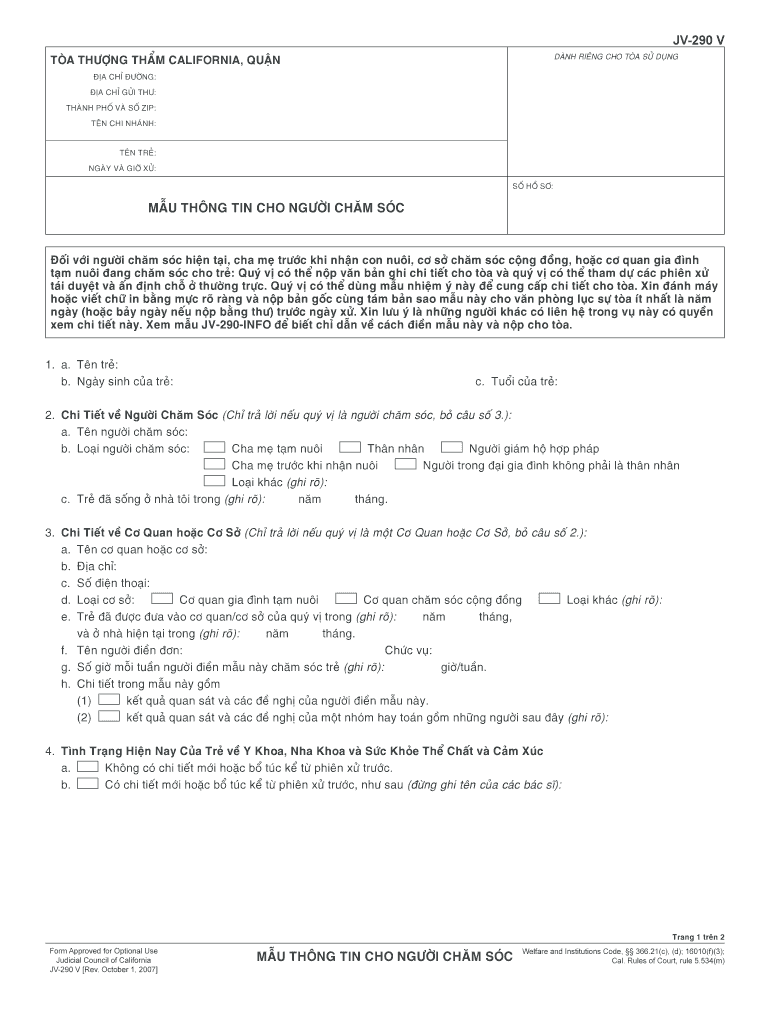
JV 290 V Form


What is the JV 290 V
The JV 290 V form is a legal document used in specific jurisdictions to facilitate various administrative processes. It is often associated with juvenile matters, including but not limited to custody arrangements, guardianship, and other family law issues. Understanding the purpose of this form is essential for individuals navigating the legal system, particularly in cases involving minors. The JV 290 V serves as a formal request or notification, ensuring that all parties involved are informed and that the necessary legal protocols are followed.
How to use the JV 290 V
Using the JV 290 V form involves several steps to ensure proper completion and submission. First, individuals should carefully read the instructions accompanying the form. This will provide clarity on the specific information required and any legal implications. Next, fill out the form accurately, providing all requested details. It is crucial to double-check the information to avoid delays or complications. Once completed, the form can be submitted to the appropriate court or agency, either electronically or via traditional mail, depending on local regulations.
Steps to complete the JV 290 V
Completing the JV 290 V form requires attention to detail. Here are the steps to follow:
- Obtain the latest version of the JV 290 V form from a reliable source.
- Read the instructions thoroughly to understand the requirements.
- Fill in your personal information, ensuring accuracy.
- Provide details related to the juvenile matter, including names, dates, and relevant circumstances.
- Review the form for any errors or omissions.
- Sign and date the form as required.
- Submit the completed form to the designated court or agency.
Legal use of the JV 290 V
The legal use of the JV 290 V form is critical for ensuring compliance with state laws regarding juvenile matters. This form must be filled out correctly to be considered valid in a court of law. Legal professionals often emphasize the importance of adhering to specific guidelines to avoid potential challenges. The form serves as an official record, and any inaccuracies or incomplete submissions may lead to delays in legal proceedings or even dismissal of the case.
Key elements of the JV 290 V
Several key elements are essential when completing the JV 290 V form. These include:
- Personal Information: Accurate details about the individual submitting the form.
- Juvenile Information: Names, birth dates, and other relevant details about the minor involved.
- Case Information: Any existing case numbers or references related to the juvenile matter.
- Signatures: Required signatures from all parties involved to validate the form.
Form Submission Methods
The JV 290 V form can be submitted through various methods, depending on the jurisdiction. Common submission methods include:
- Online Submission: Many courts allow electronic filing through their official websites.
- Mail: The form can be printed and mailed to the appropriate court or agency.
- In-Person: Individuals may also choose to deliver the form directly to the court clerk's office.
Quick guide on how to complete jv 290 v
Complete JV 290 V effortlessly on any device
Online document management has gained popularity among businesses and individuals. It offers an ideal eco-friendly alternative to conventional printed and signed paperwork, allowing you to locate the correct form and securely store it online. airSlate SignNow provides you with all the resources you need to create, modify, and eSign your documents promptly without any interruptions. Manage JV 290 V on any platform using airSlate SignNow's Android or iOS applications and enhance any document-centric process today.
How to modify and eSign JV 290 V with ease
- Obtain JV 290 V and then click Get Form to begin.
- Utilize the tools provided to complete your document.
- Emphasize pertinent sections of your documents or redact sensitive information using tools specifically designed by airSlate SignNow for that purpose.
- Create your eSignature with the Sign feature, which takes seconds and carries the same legal validity as a conventional wet ink signature.
- Review the details and then click the Done button to save your modifications.
- Select how you wish to distribute your form, via email, text message (SMS), invite link, or download it to your computer.
Say goodbye to lost or misplaced documents, tiresome form navigation, or mistakes that necessitate printing new document versions. airSlate SignNow meets your document management needs in just a few clicks from any device you prefer. Modify and eSign JV 290 V and ensure excellent communication at every phase of your form preparation process with airSlate SignNow.
Create this form in 5 minutes or less
Create this form in 5 minutes!
People also ask
-
What is the JV 290 V?
The JV 290 V is a powerful eSigning solution offered by airSlate SignNow that allows businesses to send, sign, and manage documents electronically. With its user-friendly interface, the JV 290 V simplifies the eSigning process, making it accessible for businesses of all sizes.
-
How does the JV 290 V improve document workflow?
The JV 290 V enhances document workflow by automating the signing process, reducing the time it takes to get documents signed. This not only increases efficiency but also minimizes errors, allowing teams to focus on more important tasks.
-
What are the key features of the JV 290 V?
The JV 290 V comes equipped with essential features such as customizable templates, real-time tracking, and secure cloud storage. Additionally, it offers multi-party signing capabilities and integration with various applications, enhancing overall productivity.
-
Is the JV 290 V affordable for small businesses?
Yes, the JV 290 V is designed to be a cost-effective solution for businesses of all sizes, including small enterprises. With flexible pricing plans, businesses can choose an option that best fits their budget while accessing powerful eSigning capabilities.
-
Can the JV 290 V integrate with other software applications?
Absolutely! The JV 290 V seamlessly integrates with popular business applications like Salesforce, Google Workspace, and Slack, enabling users to manage their documents and signatures from within their existing tools. This integration enhances convenience and streamlines workflows.
-
What benefits does the JV 290 V provide for businesses?
The JV 290 V provides numerous benefits, including faster turnaround times for document signing, improved security through encryption, and reduced paper usage, which is eco-friendly. These advantages contribute to enhanced customer satisfaction and improved operational efficiencies.
-
Is the JV 290 V secure for sensitive documents?
Yes, the JV 290 V prioritizes security, employing advanced encryption and authentication measures to protect sensitive documents. Businesses can confidently use the JV 290 V knowing their data is secure during transmission and storage.
Get more for JV 290 V
Find out other JV 290 V
- How To eSignature Michigan Banking Job Description Template
- eSignature Missouri Banking IOU Simple
- eSignature Banking PDF New Hampshire Secure
- How Do I eSignature Alabama Car Dealer Quitclaim Deed
- eSignature Delaware Business Operations Forbearance Agreement Fast
- How To eSignature Ohio Banking Business Plan Template
- eSignature Georgia Business Operations Limited Power Of Attorney Online
- Help Me With eSignature South Carolina Banking Job Offer
- eSignature Tennessee Banking Affidavit Of Heirship Online
- eSignature Florida Car Dealer Business Plan Template Myself
- Can I eSignature Vermont Banking Rental Application
- eSignature West Virginia Banking Limited Power Of Attorney Fast
- eSignature West Virginia Banking Limited Power Of Attorney Easy
- Can I eSignature Wisconsin Banking Limited Power Of Attorney
- eSignature Kansas Business Operations Promissory Note Template Now
- eSignature Kansas Car Dealer Contract Now
- eSignature Iowa Car Dealer Limited Power Of Attorney Easy
- How Do I eSignature Iowa Car Dealer Limited Power Of Attorney
- eSignature Maine Business Operations Living Will Online
- eSignature Louisiana Car Dealer Profit And Loss Statement Easy