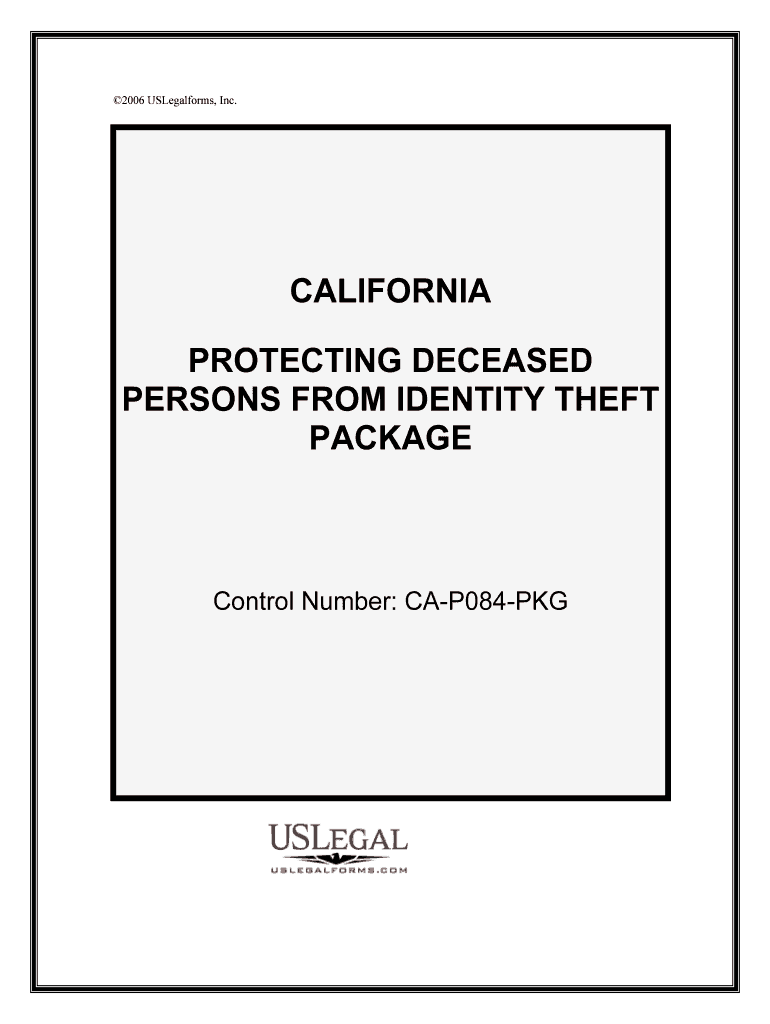
Identity Theft Information SheetsState of California


What is the Identity Theft Information Sheets State Of California
The Identity Theft Information Sheets State Of California is a crucial document designed to assist individuals who have fallen victim to identity theft. This form provides essential information on the steps to take after identity theft has occurred, including how to report the crime, protect personal information, and mitigate further damage. It serves as a guide for victims to understand their rights and the resources available to them under California law.
How to use the Identity Theft Information Sheets State Of California
Using the Identity Theft Information Sheets State Of California involves several key steps. First, individuals should carefully read through the information provided in the sheets to understand the implications of identity theft. Next, they should gather any necessary documentation, such as police reports and evidence of fraudulent activity. The form outlines specific actions to take, including notifying credit reporting agencies and financial institutions. Following the instructions will help victims effectively navigate the recovery process.
Steps to complete the Identity Theft Information Sheets State Of California
Completing the Identity Theft Information Sheets State Of California requires a methodical approach. Begin by filling out personal information accurately, including your name, address, and contact details. Next, document the details of the identity theft incident, including dates and descriptions of fraudulent activities. It is also important to include any steps already taken to resolve the issue. Finally, review the completed form for accuracy before submission to ensure all information is correct and comprehensive.
Legal use of the Identity Theft Information Sheets State Of California
The legal use of the Identity Theft Information Sheets State Of California is grounded in the protections afforded to victims of identity theft under state law. This document can be used as evidence when reporting identity theft to law enforcement or financial institutions. It is essential for victims to understand their legal rights, including the ability to dispute fraudulent charges and seek restitution. Proper use of this form can significantly aid in the recovery process and help establish a legal record of the identity theft incident.
Key elements of the Identity Theft Information Sheets State Of California
The Identity Theft Information Sheets State Of California contains several key elements that are vital for victims. These include a detailed description of identity theft, steps to take immediately after the incident, and a list of resources for further assistance. Additionally, the form outlines the rights of victims under California law, including how to request a fraud alert on credit reports and the process for disputing fraudulent accounts. Understanding these elements is crucial for effective recovery.
Who Issues the Form
The Identity Theft Information Sheets State Of California is issued by the California Office of the Attorney General. This office is responsible for providing resources and guidance to residents regarding identity theft and related issues. The form is part of a broader initiative to educate the public on how to protect themselves from identity theft and what steps to take if they become victims.
Quick guide on how to complete identity theft information sheetsstate of california
Effortlessly Prepare Identity Theft Information SheetsState Of California on Any Device
Managing documents online has become increasingly popular among businesses and individuals alike. It offers an ideal eco-friendly substitute for traditional printed and signed paperwork, as you can easily find the necessary form and securely store it online. airSlate SignNow provides all the tools you require to create, modify, and electronically sign your documents swiftly without any delays. Handle Identity Theft Information SheetsState Of California on any device using airSlate SignNow's Android or iOS applications and enhance any document-centric process today.
How to Modify and Electronically Sign Identity Theft Information SheetsState Of California with Ease
- Locate Identity Theft Information SheetsState Of California and click Get Form to begin.
- Use the tools we provide to complete your form.
- Highlight pertinent sections of your documents or obscure sensitive information with tools specifically designed for that purpose by airSlate SignNow.
- Create your electronic signature using the Sign tool, which takes only seconds and has the same legal validity as a conventional wet ink signature.
- Review the information and click the Done button to save your changes.
- Select your preferred method of delivering your form, whether by email, SMS, or invitation link, or download it to your PC.
Eliminate concerns about lost or mislaid files, tedious document searching, or mistakes that require printing new copies. airSlate SignNow meets all your document management needs in just a few clicks from any device you choose. Modify and electronically sign Identity Theft Information SheetsState Of California and guarantee clear communication at every stage of the document preparation process with airSlate SignNow.
Create this form in 5 minutes or less
Create this form in 5 minutes!
People also ask
-
What are Identity Theft Information SheetsState Of California?
Identity Theft Information SheetsState Of California are documents designed to help residents understand the risks of identity theft and how to protect themselves. These sheets provide essential guidelines and resources to follow in case one's identity is compromised.
-
How does airSlate SignNow help with identity theft prevention?
airSlate SignNow offers secure eSigning and document management, minimizing the risk of identity theft. By using encrypted technology, airSlate SignNow ensures your documents containing Identity Theft Information SheetsState Of California are protected from unauthorized access.
-
Is there a cost associated with obtaining Identity Theft Information SheetsState Of California through airSlate SignNow?
Accessing and eSigning Identity Theft Information SheetsState Of California through airSlate SignNow is part of our comprehensive service. Pricing is competitive and provides signNow value considering the advanced security features and ease of use we offer.
-
Are Identity Theft Information SheetsState Of California easy to access and use?
Yes, Identity Theft Information SheetsState Of California are easily accessible through airSlate SignNow’s user-friendly interface. Our platform allows for quick document retrieval, ensuring you can swiftly find and utilize the information you need to protect against identity theft.
-
Can I integrate airSlate SignNow with other tools for managing identity theft resources?
Absolutely! airSlate SignNow integrates seamlessly with various document management and security tools. This allows users to effectively manage Identity Theft Information SheetsState Of California alongside other critical resources for comprehensive identity protection.
-
What benefits does airSlate SignNow provide for users concerned with identity theft?
airSlate SignNow offers robust document protection and the ability to eSign Identity Theft Information SheetsState Of California securely. Our platform enhances safety by providing audit trails and ensuring compliance with regulations, giving users peace of mind.
-
Can I store my Identity Theft Information SheetsState Of California securely in airSlate SignNow?
Yes, you can securely store your Identity Theft Information SheetsState Of California in airSlate SignNow. Our secure cloud storage solutions ensure that all your sensitive documents are encrypted, protected, and accessible whenever you need them.
Get more for Identity Theft Information SheetsState Of California
- Www irs govpubirs prior2021 form w 3 irs tax forms
- City of everett multi purpose tax return form
- Letter of necessity for maintena form
- Cessione fabbricato versione compilabile anche su computer comunesantulussurgiu form
- Application for code compliance certificate hutt city council form
- Certificate of medical necessity cms 847 osteogenesis stimulators form
- Placement agreement template form
- Placement agent agreement template form
Find out other Identity Theft Information SheetsState Of California
- How To eSignature Oklahoma Finance & Tax Accounting PPT
- Help Me With eSignature Connecticut High Tech Presentation
- How To eSignature Georgia High Tech Document
- How Can I eSignature Rhode Island Finance & Tax Accounting Word
- How Can I eSignature Colorado Insurance Presentation
- Help Me With eSignature Georgia Insurance Form
- How Do I eSignature Kansas Insurance Word
- How Do I eSignature Washington Insurance Form
- How Do I eSignature Alaska Life Sciences Presentation
- Help Me With eSignature Iowa Life Sciences Presentation
- How Can I eSignature Michigan Life Sciences Word
- Can I eSignature New Jersey Life Sciences Presentation
- How Can I eSignature Louisiana Non-Profit PDF
- Can I eSignature Alaska Orthodontists PDF
- How Do I eSignature New York Non-Profit Form
- How To eSignature Iowa Orthodontists Presentation
- Can I eSignature South Dakota Lawers Document
- Can I eSignature Oklahoma Orthodontists Document
- Can I eSignature Oklahoma Orthodontists Word
- How Can I eSignature Wisconsin Orthodontists Word