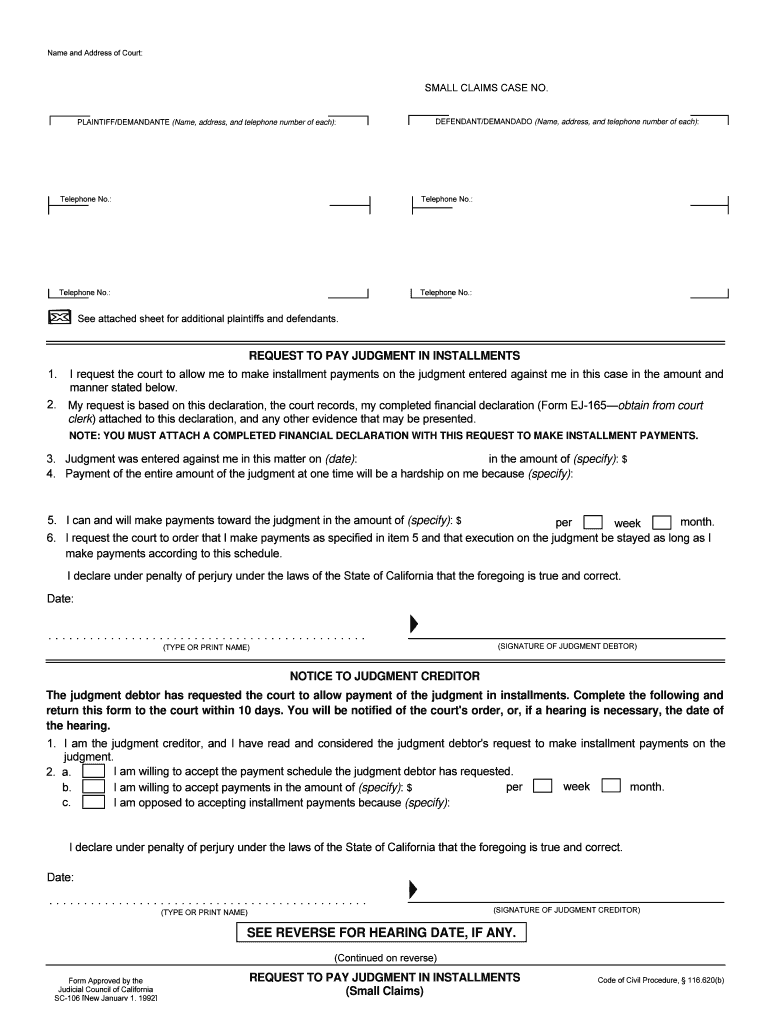
Name and Address of Court SC 100 SMALL CLAIMS CASE NO Form


What is the Name And Address Of Court SC 100 SMALL CLAIMS CASE NO
The Name And Address Of Court SC 100 SMALL CLAIMS CASE NO form is a legal document used in small claims court proceedings. This form typically includes essential information such as the name of the court, its address, and the specific case number associated with the small claims action. It serves as a formal notification to the involved parties regarding the court's jurisdiction and the details of the case being filed. Understanding this form is crucial for individuals looking to resolve disputes in small claims court efficiently.
How to use the Name And Address Of Court SC 100 SMALL CLAIMS CASE NO
Using the Name And Address Of Court SC 100 SMALL CLAIMS CASE NO form involves several steps. First, ensure you have the correct court information, including the name and address where the case will be filed. Next, fill out the form with accurate details regarding the parties involved and the nature of the claim. After completing the form, submit it to the appropriate court, either in person or electronically, depending on the court's submission guidelines. Proper use of this form is essential for ensuring that your small claims case is processed correctly.
Steps to complete the Name And Address Of Court SC 100 SMALL CLAIMS CASE NO
Completing the Name And Address Of Court SC 100 SMALL CLAIMS CASE NO form requires careful attention to detail. Follow these steps:
- Gather necessary information, including the names and addresses of all parties involved.
- Locate the correct court name and address where the claim will be filed.
- Fill out the form accurately, ensuring all required fields are completed.
- Review the form for any errors or omissions before submission.
- Submit the form according to the court's specified methods, whether online or in person.
Legal use of the Name And Address Of Court SC 100 SMALL CLAIMS CASE NO
The Name And Address Of Court SC 100 SMALL CLAIMS CASE NO form holds legal significance in small claims proceedings. It establishes the court's jurisdiction over the case and provides a formal record of the claims being made. Properly completing and submitting this form is essential for ensuring that the case is recognized by the court and that all parties are notified. Legal use of this form also involves adherence to specific filing deadlines and compliance with local court rules.
Key elements of the Name And Address Of Court SC 100 SMALL CLAIMS CASE NO
Several key elements are essential when filling out the Name And Address Of Court SC 100 SMALL CLAIMS CASE NO form. These include:
- The full name of the court handling the case.
- The complete address of the court, including city and state.
- The case number assigned to the small claims action.
- The names and contact information of all parties involved in the dispute.
- A brief description of the nature of the claim being filed.
State-specific rules for the Name And Address Of Court SC 100 SMALL CLAIMS CASE NO
Each state in the U.S. may have specific rules and requirements regarding the Name And Address Of Court SC 100 SMALL CLAIMS CASE NO form. It is important to familiarize yourself with the local court rules that govern small claims cases in your jurisdiction. This includes understanding filing fees, deadlines, and any additional documentation that may be required. Adhering to these state-specific rules ensures that your case proceeds smoothly through the legal system.
Quick guide on how to complete name and address of court sc 100 small claims case no
Prepare Name And Address Of Court SC 100 SMALL CLAIMS CASE NO effortlessly on any device
Digital document management has become increasingly popular among businesses and individuals. It offers an ideal eco-friendly substitute for traditional printed and signed documents, allowing you to find the necessary form and securely store it online. airSlate SignNow provides all the tools required to create, modify, and eSign your documents swiftly without delays. Manage Name And Address Of Court SC 100 SMALL CLAIMS CASE NO on any device with airSlate SignNow's Android or iOS applications and enhance any document-driven process today.
How to modify and eSign Name And Address Of Court SC 100 SMALL CLAIMS CASE NO effortlessly
- Locate Name And Address Of Court SC 100 SMALL CLAIMS CASE NO and click Get Form to begin.
- Utilize the tools we provide to complete your form.
- Highlight important sections of the documents or cover sensitive information with tools that airSlate SignNow specifically provides for this purpose.
- Create your signature using the Sign feature, which only takes seconds and carries the same legal validity as a conventional wet ink signature.
- Verify the details and click on the Done button to save your modifications.
- Choose how you would like to send your form, either via email, text message (SMS), or invitation link, or download it to your computer.
Say goodbye to lost or misplaced files, tedious form searching, or errors that require printing new document copies. airSlate SignNow meets all your document management needs within just a few clicks from any preferred device. Adjust and eSign Name And Address Of Court SC 100 SMALL CLAIMS CASE NO to ensure excellent communication at every stage of the document preparation process with airSlate SignNow.
Create this form in 5 minutes or less
Create this form in 5 minutes!
People also ask
-
What is the Name And Address Of Court SC 100 SMALL CLAIMS CASE NO. used for?
The Name And Address Of Court SC 100 SMALL CLAIMS CASE NO. is utilized to identify the specific court handling your small claims case. This information ensures that all filing documents and communications are directed to the correct jurisdiction, facilitating a smoother legal process.
-
How do I fill out the Name And Address Of Court SC 100 SMALL CLAIMS CASE NO. form?
Filling out the Name And Address Of Court SC 100 SMALL CLAIMS CASE NO. form requires you to input accurate court information, including the court's name, address, and case number. Make sure to double-check all entries for accuracy to avoid any delays in your case.
-
Can airSlate SignNow help me in submitting the Name And Address Of Court SC 100 SMALL CLAIMS CASE NO. documents?
Yes, airSlate SignNow offers an easy-to-use platform that allows you to electronically sign and submit your Name And Address Of Court SC 100 SMALL CLAIMS CASE NO. documents hassle-free. Our service streamlines the process, making it convenient and cost-effective.
-
Is there a fee associated with using airSlate SignNow for my small claims documents?
airSlate SignNow provides a range of pricing plans to accommodate your needs, including affordable options for handling Name And Address Of Court SC 100 SMALL CLAIMS CASE NO. filings. By choosing our service, you gain access to high-quality document management resources at competitive rates.
-
What features does airSlate SignNow offer for handling small claims cases?
With airSlate SignNow, you can enjoy features such as document templates, e-signature capabilities, and secure storage for your Name And Address Of Court SC 100 SMALL CLAIMS CASE NO. documents. These features simplify document handling and enhance collaboration.
-
Can I integrate airSlate SignNow with other applications for my small claims process?
Absolutely! airSlate SignNow offers integration with various applications and tools, allowing you to streamline your workflow for handling the Name And Address Of Court SC 100 SMALL CLAIMS CASE NO. documents. This compatibility enhances productivity and efficiency.
-
How does airSlate SignNow ensure the security of my small claims documents?
AirSlate SignNow prioritizes the security of your documents, including the Name And Address Of Court SC 100 SMALL CLAIMS CASE NO. We implement advanced security measures such as encryption, secure access, and rigorous data storage protocols to protect your sensitive information.
Get more for Name And Address Of Court SC 100 SMALL CLAIMS CASE NO
Find out other Name And Address Of Court SC 100 SMALL CLAIMS CASE NO
- Electronic signature Idaho Insurance Letter Of Intent Free
- How To Electronic signature Idaho Insurance POA
- Can I Electronic signature Illinois Insurance Last Will And Testament
- Electronic signature High Tech PPT Connecticut Computer
- Electronic signature Indiana Insurance LLC Operating Agreement Computer
- Electronic signature Iowa Insurance LLC Operating Agreement Secure
- Help Me With Electronic signature Kansas Insurance Living Will
- Electronic signature Insurance Document Kentucky Myself
- Electronic signature Delaware High Tech Quitclaim Deed Online
- Electronic signature Maine Insurance Quitclaim Deed Later
- Electronic signature Louisiana Insurance LLC Operating Agreement Easy
- Electronic signature West Virginia Education Contract Safe
- Help Me With Electronic signature West Virginia Education Business Letter Template
- Electronic signature West Virginia Education Cease And Desist Letter Easy
- Electronic signature Missouri Insurance Stock Certificate Free
- Electronic signature Idaho High Tech Profit And Loss Statement Computer
- How Do I Electronic signature Nevada Insurance Executive Summary Template
- Electronic signature Wisconsin Education POA Free
- Electronic signature Wyoming Education Moving Checklist Secure
- Electronic signature North Carolina Insurance Profit And Loss Statement Secure