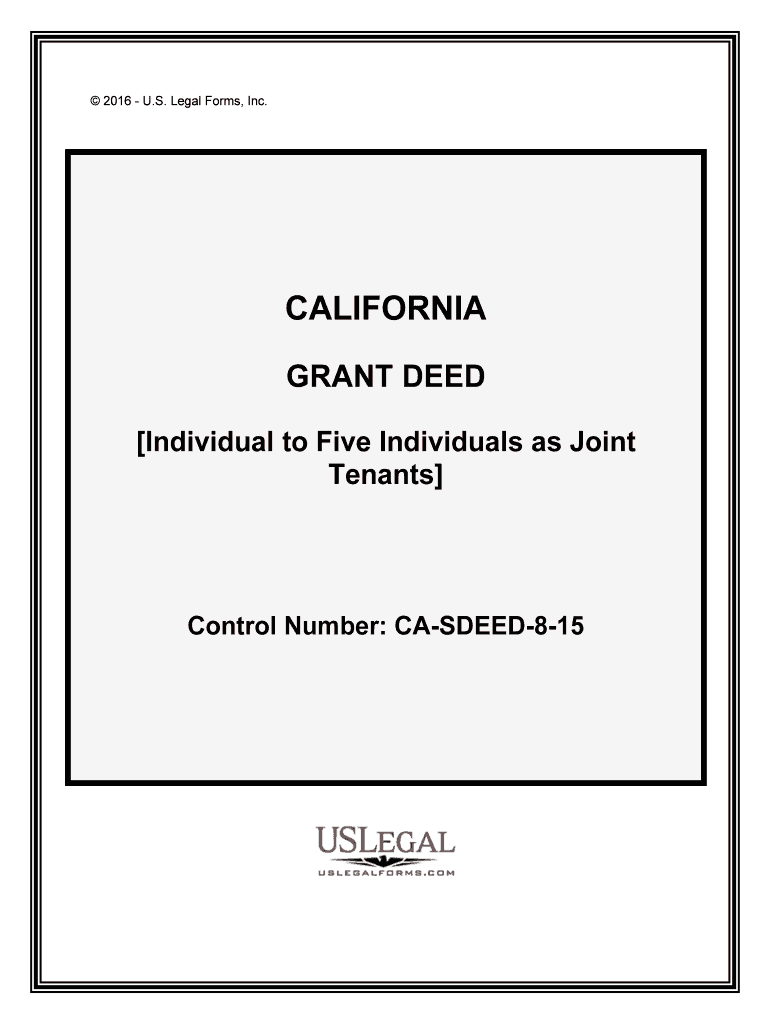
Individual to Five Individuals as Joint Form


What is the Individual To Five Individuals As Joint
The Individual To Five Individuals As Joint form is a legal document used to designate multiple individuals as joint parties for a specific purpose, often related to financial or legal matters. This form allows one individual to include up to five additional individuals in a joint capacity, which can be useful in various scenarios such as joint bank accounts, property ownership, or shared responsibilities in agreements. Understanding the implications of this form is crucial, as it establishes the rights and obligations of all parties involved.
How to use the Individual To Five Individuals As Joint
To effectively use the Individual To Five Individuals As Joint form, begin by gathering the necessary information about all parties involved. Each individual must provide their full name, address, and any relevant identification details. It is essential to ensure that all parties understand the terms of the joint agreement, as this form binds them legally. After completing the form, all signers should review it carefully before submitting it to the relevant institution or authority, ensuring that all signatures are obtained in compliance with legal standards.
Steps to complete the Individual To Five Individuals As Joint
Completing the Individual To Five Individuals As Joint form involves several key steps:
- Gather necessary information for each individual, including names and contact details.
- Clearly outline the purpose of the joint agreement on the form.
- Ensure all parties read and understand the terms before signing.
- Collect signatures from all individuals involved, ensuring compliance with any required legal standards.
- Submit the completed form to the appropriate institution or authority for processing.
Legal use of the Individual To Five Individuals As Joint
The legal use of the Individual To Five Individuals As Joint form is significant, as it creates a binding agreement among the parties involved. This form must comply with relevant laws and regulations, including those governing eSignatures, to ensure its validity. It is essential that all parties understand their rights and responsibilities as joint signers, as this can affect liability, ownership, and decision-making processes. Consulting with a legal professional may be advisable to clarify any uncertainties regarding the implications of this form.
Key elements of the Individual To Five Individuals As Joint
Several key elements make the Individual To Five Individuals As Joint form effective and legally binding:
- Identification of Parties: Full names and contact information for all individuals involved.
- Purpose of the Agreement: A clear statement outlining the reason for the joint designation.
- Signatures: Authentic signatures from all parties, indicating their consent and understanding.
- Date of Agreement: The date when the form is signed, which is crucial for legal purposes.
- Compliance with Laws: Adherence to applicable legal standards for joint agreements and eSignatures.
Examples of using the Individual To Five Individuals As Joint
There are various practical applications for the Individual To Five Individuals As Joint form. For instance:
- Joint bank accounts, where multiple individuals share access and responsibility for funds.
- Real estate transactions, allowing several parties to co-own a property.
- Shared business ventures, enabling multiple individuals to collaborate on a project or investment.
Each of these examples illustrates how the form facilitates collaboration and shared responsibilities among multiple parties, ensuring clarity in legal and financial matters.
Quick guide on how to complete individual to five individuals as joint
Complete Individual To Five Individuals As Joint seamlessly on any device
Digital document management has become increasingly favored by companies and individuals alike. It offers an ideal environmentally friendly substitute for conventional printed and signed papers, as you can obtain the necessary form and securely keep it online. airSlate SignNow provides all the tools required to create, edit, and eSign your documents swiftly without delays. Manage Individual To Five Individuals As Joint on any platform with airSlate SignNow Android or iOS applications and enhance any document-based task today.
The easiest way to modify and eSign Individual To Five Individuals As Joint effortlessly
- Locate Individual To Five Individuals As Joint and then click Get Form to begin.
- Utilize the tools we provide to complete your document.
- Highlight important sections of the documents or obscure sensitive information with the tools that airSlate SignNow specifically offers for this purpose.
- Create your eSignature using the Sign tool, which takes mere seconds and carries the same legal validity as a traditional wet ink signature.
- Review the details carefully and then click on the Done button to save your changes.
- Select how you wish to share your form, via email, SMS, invitation link, or download it to your computer.
Eliminate concerns about lost or misplaced documents, tedious form searching, or mistakes that necessitate printing new document copies. airSlate SignNow addresses all your document management needs in just a few clicks from any device you prefer. Edit and eSign Individual To Five Individuals As Joint and ensure outstanding communication at every stage of your form preparation process with airSlate SignNow.
Create this form in 5 minutes or less
Create this form in 5 minutes!
People also ask
-
What is the 'Individual To Five Individuals As Joint' feature offered by airSlate SignNow?
The 'Individual To Five Individuals As Joint' feature allows users to easily collaborate and sign documents with up to five individuals simultaneously. This functionality is ideal for small teams or groups needing efficient document management. By facilitating joint signing, airSlate SignNow enhances teamwork and streamlines approval processes.
-
How can 'Individual To Five Individuals As Joint' benefit my business?
Utilizing the 'Individual To Five Individuals As Joint' feature can signNowly increase productivity by reducing the time spent on document handling. It allows multiple stakeholders to review and sign documents at once, expediting contract negotiations and approvals. This collaborative approach improves workflow efficiency within your team.
-
What are the pricing options for the 'Individual To Five Individuals As Joint' feature?
Pricing for the 'Individual To Five Individuals As Joint' feature varies based on your subscription plan. airSlate SignNow offers competitive pricing tailored to meet the needs of small teams and businesses. For detailed pricing information, please visit our website or contact our sales team for a personalized quote.
-
Is the 'Individual To Five Individuals As Joint' feature easy to use?
Yes, the 'Individual To Five Individuals As Joint' feature is designed to be user-friendly, even for those who are not tech-savvy. The intuitive interface allows users to easily send documents for eSignature with just a few clicks. Our tutorial resources will guide you through each step to ensure a smooth experience.
-
Can I integrate the 'Individual To Five Individuals As Joint' feature with other software?
Absolutely! airSlate SignNow supports various integrations with popular applications that your team might already be using. Whether it's CRM software or document management tools, you can seamlessly integrate the 'Individual To Five Individuals As Joint' feature to enhance your workflow and efficiency.
-
What types of documents can I send for the 'Individual To Five Individuals As Joint' signing?
You can send a wide variety of documents for signing using the 'Individual To Five Individuals As Joint' feature. This includes contracts, agreements, and forms, among others. airSlate SignNow supports multiple file formats, ensuring you can manage all your important documents effortlessly.
-
Does the 'Individual To Five Individuals As Joint' feature offer any security measures?
Yes, the 'Individual To Five Individuals As Joint' feature incorporates stringent security measures to protect your documents. All eSignatures are secured with encryption, and we comply with various regulatory standards to ensure privacy and security. Your data is safe with airSlate SignNow.
Get more for Individual To Five Individuals As Joint
- Target pmt admission form
- Form st 9 massachusetts
- Standard colorado affidavit of exempt sale form
- Tn med form
- Myfloridacom power of attorney form
- Blue cross blue shield next of kin affidavit form
- A will worksheet fort meade ftmeade army form
- Dissipation should timing be a factor atlanta divorce lawyer form
Find out other Individual To Five Individuals As Joint
- Help Me With eSign Ohio Car Dealer Document
- How To eSign Ohio Car Dealer Document
- How Do I eSign Oregon Car Dealer Document
- Can I eSign Oklahoma Car Dealer PDF
- How Can I eSign Oklahoma Car Dealer PPT
- Help Me With eSign South Carolina Car Dealer Document
- How To eSign Texas Car Dealer Document
- How Can I Sign South Carolina Courts Document
- How Do I eSign New Jersey Business Operations Word
- How Do I eSign Hawaii Charity Document
- Can I eSign Hawaii Charity Document
- How Can I eSign Hawaii Charity Document
- Can I eSign Hawaii Charity Document
- Help Me With eSign Hawaii Charity Document
- How Can I eSign Hawaii Charity Presentation
- Help Me With eSign Hawaii Charity Presentation
- How Can I eSign Hawaii Charity Presentation
- How Do I eSign Hawaii Charity Presentation
- How Can I eSign Illinois Charity Word
- How To eSign Virginia Business Operations Presentation