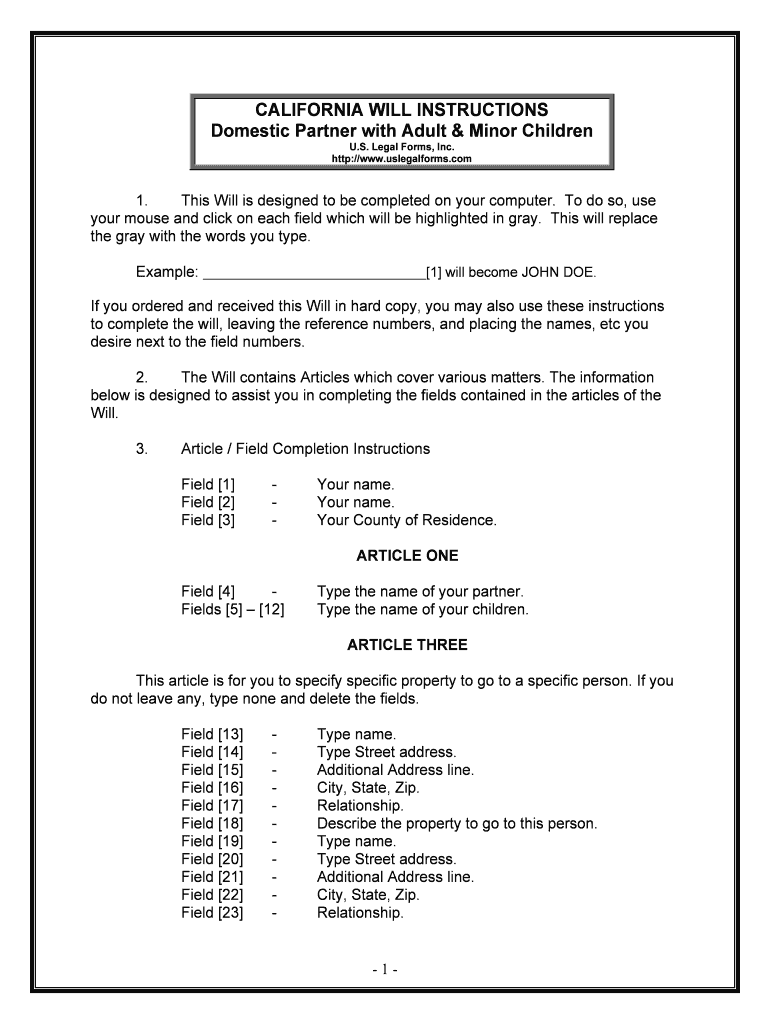
Retirement Plan BeneficiariesInternal Revenue Service Form


What is the Retirement Plan Beneficiaries Internal Revenue Service
The Retirement Plan Beneficiaries Internal Revenue Service form is a crucial document for individuals managing their retirement accounts. This form designates beneficiaries who will inherit the retirement assets upon the account holder's death. It ensures that the intended individuals receive the benefits, thereby avoiding potential disputes among heirs. The form is essential for compliance with IRS regulations and helps facilitate the smooth transfer of assets, ensuring that the retirement plan operates according to the account holder's wishes.
Steps to complete the Retirement Plan Beneficiaries Internal Revenue Service
Completing the Retirement Plan Beneficiaries Internal Revenue Service form involves several key steps:
- Gather necessary information: Collect details about your retirement plan and the individuals you wish to designate as beneficiaries.
- Fill out the form: Clearly indicate the names, relationships, and percentages of the benefits each beneficiary will receive.
- Review the form: Double-check all entries for accuracy to prevent any potential issues in the future.
- Sign and date the form: Ensure your signature is included, as this validates the document.
- Submit the form: Follow the instructions for submission, whether online, by mail, or in person, depending on your retirement plan provider’s requirements.
Legal use of the Retirement Plan Beneficiaries Internal Revenue Service
The legal use of the Retirement Plan Beneficiaries Internal Revenue Service form is essential for ensuring that the document is recognized by the IRS and other legal entities. This form must be completed accurately and submitted in accordance with IRS guidelines to be considered valid. It is important to understand that the designation of beneficiaries can have significant tax implications, so consulting with a financial advisor or tax professional is often advisable. Proper execution of this form can help avoid legal complications and ensure that your retirement assets are distributed according to your wishes.
IRS Guidelines
The IRS provides specific guidelines regarding the Retirement Plan Beneficiaries Internal Revenue Service form. These guidelines include:
- Requirements for beneficiary designations, including the necessity of naming individuals or entities.
- Rules regarding the allocation of benefits among multiple beneficiaries.
- Instructions for updating beneficiary information as life circumstances change, such as marriage, divorce, or the birth of a child.
Adhering to these guidelines is crucial for ensuring compliance and preventing potential tax liabilities.
Form Submission Methods
Submitting the Retirement Plan Beneficiaries Internal Revenue Service form can be done through various methods, depending on the retirement plan provider:
- Online submission: Many providers offer secure online portals for submitting forms electronically.
- Mail: You can print the completed form and send it via postal mail to the designated address provided by your retirement plan.
- In-person: Some individuals may prefer to submit the form directly at their retirement plan provider's office for immediate confirmation.
Choosing the appropriate submission method is important to ensure timely processing and compliance with IRS regulations.
Required Documents
When completing the Retirement Plan Beneficiaries Internal Revenue Service form, certain documents may be required to support your submission:
- Identification: A government-issued ID may be necessary to verify your identity.
- Proof of relationship: Documentation that establishes the relationship between you and your beneficiaries may be required in some cases.
- Previous beneficiary designations: If applicable, include any prior forms to clarify changes in beneficiary status.
Having these documents ready can facilitate a smoother completion and submission process.
Quick guide on how to complete retirement plan beneficiariesinternal revenue service
Complete Retirement Plan BeneficiariesInternal Revenue Service with ease on any device
Digital document administration has gained traction among companies and individuals. It presents an ideal eco-friendly substitute to conventional printed and signed documents, allowing you to obtain the necessary form and securely store it online. airSlate SignNow provides all the tools required to create, modify, and electronically sign your documents quickly without hesitation. Manage Retirement Plan BeneficiariesInternal Revenue Service on any platform using airSlate SignNow's Android or iOS applications and simplify any document-related task today.
The simplest way to alter and electronically sign Retirement Plan BeneficiariesInternal Revenue Service without effort
- Obtain Retirement Plan BeneficiariesInternal Revenue Service and then click Get Form to begin.
- Utilize the tools we provide to complete your form.
- Emphasize important sections of the documents or redact sensitive information with the tools specifically offered by airSlate SignNow for that purpose.
- Generate your electronic signature using the Sign feature, which only takes seconds and holds the same legal validity as a traditional handwritten signature.
- Review all the details and then click on the Done button to save your modifications.
- Select how you wish to send your form, via email, text message (SMS), or invite link, or download it to your computer.
Forget about lost or disorganized documents, frustrating form hunts, or mistakes that require printing new document copies. airSlate SignNow fulfills all your document management requirements in just a few clicks from your chosen device. Edit and electronically sign Retirement Plan BeneficiariesInternal Revenue Service to ensure outstanding communication at every stage of your form processing with airSlate SignNow.
Create this form in 5 minutes or less
Create this form in 5 minutes!
People also ask
-
What are Retirement Plan Beneficiaries according to the Internal Revenue Service?
Retirement Plan Beneficiaries, as defined by the Internal Revenue Service, are individuals or entities designated to receive benefits from a retirement plan upon the account holder's death. Properly designating these beneficiaries ensures that your retirement savings go to the intended parties, minimizing potential tax implications and complications.
-
How does airSlate SignNow support the management of Retirement Plan Beneficiaries?
airSlate SignNow offers a streamlined process for documenting and signing necessary declarations of Retirement Plan Beneficiaries. Our solution enables users to easily create, send, and eSign beneficiary designations, ensuring compliance with Internal Revenue Service regulations while maintaining accessibility and security.
-
Is there a cost associated with using airSlate SignNow for Retirement Plan Beneficiaries documentation?
Yes, airSlate SignNow offers competitive pricing plans that cater to various business needs, including managing Retirement Plan Beneficiaries documentation. With our cost-effective solution, you can efficiently handle essential forms and signatures without incurring excessive expenses, ensuring value for your business.
-
Can airSlate SignNow integrate with other tools for handling Retirement Plan Beneficiaries?
Absolutely! airSlate SignNow integrates seamlessly with popular business software that can aid in managing Retirement Plan Beneficiaries. By connecting with systems such as CRM and HR software, you can automate workflows and keep beneficiary information organized and accessible.
-
What are the benefits of using airSlate SignNow for Retirement Plan Beneficiaries documentation?
Using airSlate SignNow for Retirement Plan Beneficiaries documentation provides numerous benefits, including enhanced security, faster processing times, and easy access to signed documents. This ensures compliance with Internal Revenue Service guidelines while streamlining administrative tasks for your team.
-
How can I ensure my Retirement Plan Beneficiaries are current with airSlate SignNow?
With airSlate SignNow, you can easily update and resend documents to ensure your Retirement Plan Beneficiaries are current. Our user-friendly platform allows you to manage and modify beneficiary designations, keeping your records aligned with your wishes and the requirements set by the Internal Revenue Service.
-
What types of documents can I eSign related to Retirement Plan Beneficiaries?
airSlate SignNow allows you to eSign various documents related to Retirement Plan Beneficiaries, including beneficiary designation forms and amendments. This flexibility provides you with the capability to manage all necessary paperwork associated with your retirement accounts efficiently.
Get more for Retirement Plan BeneficiariesInternal Revenue Service
Find out other Retirement Plan BeneficiariesInternal Revenue Service
- How To eSign Michigan Real Estate Business Plan Template
- eSign Minnesota Real Estate Living Will Free
- eSign Massachusetts Real Estate Quitclaim Deed Myself
- eSign Missouri Real Estate Affidavit Of Heirship Simple
- eSign New Jersey Real Estate Limited Power Of Attorney Later
- eSign Alabama Police LLC Operating Agreement Fast
- eSign North Dakota Real Estate Business Letter Template Computer
- eSign North Dakota Real Estate Quitclaim Deed Myself
- eSign Maine Sports Quitclaim Deed Easy
- eSign Ohio Real Estate LLC Operating Agreement Now
- eSign Ohio Real Estate Promissory Note Template Online
- How To eSign Ohio Real Estate Residential Lease Agreement
- Help Me With eSign Arkansas Police Cease And Desist Letter
- How Can I eSign Rhode Island Real Estate Rental Lease Agreement
- How Do I eSign California Police Living Will
- Can I eSign South Dakota Real Estate Quitclaim Deed
- How To eSign Tennessee Real Estate Business Associate Agreement
- eSign Michigan Sports Cease And Desist Letter Free
- How To eSign Wisconsin Real Estate Contract
- How To eSign West Virginia Real Estate Quitclaim Deed