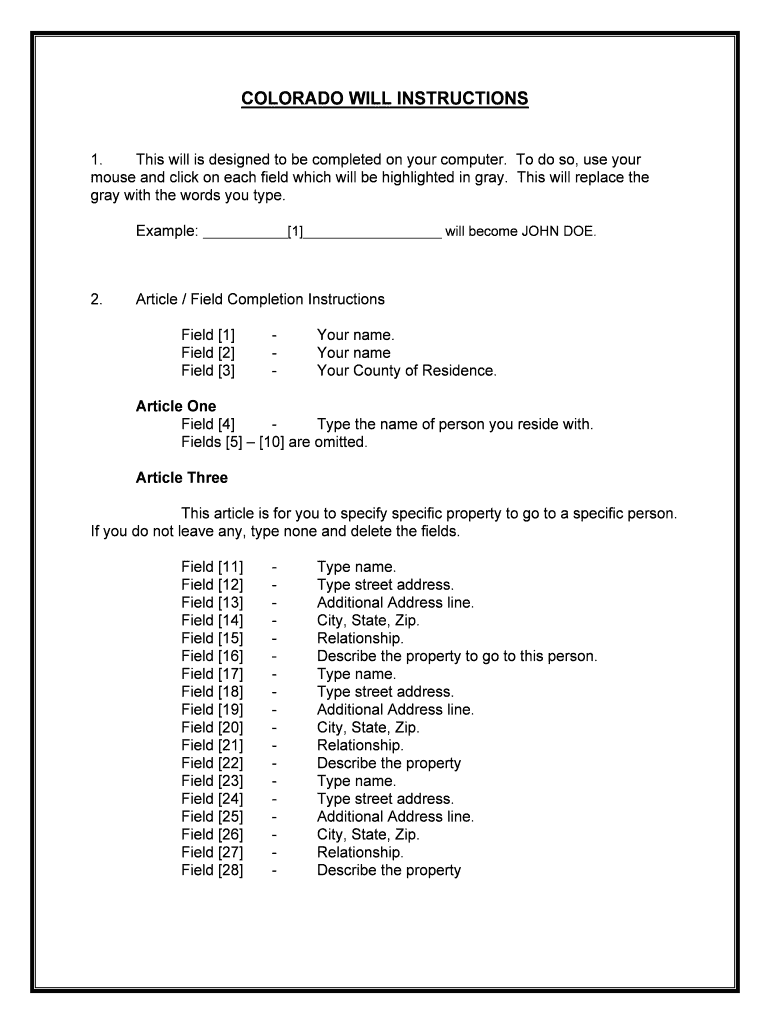
Workers' Claim for Compensation Colorado Gov Form


What is the Workers' Claim For Compensation Colorado gov
The Workers' Claim For Compensation Colorado gov is a legal document that enables employees in Colorado to seek compensation for work-related injuries or illnesses. This form is essential for initiating a claim under the Colorado workers' compensation system, which provides financial and medical benefits to workers who are injured on the job. Understanding the purpose and function of this form is crucial for employees looking to navigate the claims process effectively.
Steps to complete the Workers' Claim For Compensation Colorado gov
Completing the Workers' Claim For Compensation Colorado gov involves several key steps to ensure accuracy and compliance with state regulations. First, gather all necessary information, including personal details, employment information, and specifics about the injury or illness. Next, fill out the form carefully, ensuring that all sections are completed. It's important to provide detailed descriptions and any supporting documentation, such as medical reports or witness statements. Once the form is filled out, review it for any errors before submission.
Required Documents
To successfully file a Workers' Claim For Compensation Colorado gov, certain documents are required. These typically include:
- Proof of employment, such as pay stubs or an employment letter.
- Medical records that detail the injury or illness.
- Incident reports or witness statements, if applicable.
- Any previous correspondence regarding the claim.
Having these documents ready can streamline the claims process and help in the evaluation of the claim.
Legal use of the Workers' Claim For Compensation Colorado gov
The legal use of the Workers' Claim For Compensation Colorado gov is governed by state laws that outline the rights of employees and the responsibilities of employers. This form must be completed accurately to ensure that the claim is considered valid. It is essential to adhere to all state-specific regulations and deadlines to avoid potential complications with the claim process. The form serves as a formal notification to the employer and the insurance carrier about the injury or illness, initiating the necessary procedures for compensation.
Form Submission Methods (Online / Mail / In-Person)
Submitting the Workers' Claim For Compensation Colorado gov can be done through various methods, depending on the preferences of the claimant and the requirements of the employer. The form can typically be submitted online through designated state portals, which may offer a quicker processing time. Alternatively, it can be mailed to the appropriate workers' compensation office or delivered in person. Each submission method has its own set of guidelines, so it is important to follow the specific instructions provided with the form.
Eligibility Criteria
To be eligible for compensation through the Workers' Claim For Compensation Colorado gov, employees must meet certain criteria. Generally, the claimant must be an employee of a company that is required to carry workers' compensation insurance. The injury or illness must have occurred during the course of employment and must be reported within a specified timeframe. Additionally, the nature of the injury or illness must be covered under Colorado's workers' compensation laws. Understanding these criteria is vital for ensuring that the claim is valid and has a chance of approval.
Quick guide on how to complete workers claim for compensation coloradogov
Complete Workers' Claim For Compensation Colorado gov effortlessly on any device
Web-based document management has become increasingly popular among businesses and individuals. It offers an ideal eco-friendly alternative to conventional printed and signed documents, as you can easily find the necessary form and securely store it online. airSlate SignNow provides you with all the resources needed to create, modify, and eSign your documents quickly without delays. Manage Workers' Claim For Compensation Colorado gov on any device with airSlate SignNow's Android or iOS applications and enhance any document-focused process today.
The simplest way to alter and eSign Workers' Claim For Compensation Colorado gov seamlessly
- Obtain Workers' Claim For Compensation Colorado gov and click Get Form to begin.
- Utilize the tools we offer to fill out your form.
- Point out important sections of your documents or conceal sensitive information with tools that airSlate SignNow provides specifically for that purpose.
- Create your signature using the Sign tool, which takes seconds and carries the same legal validity as a traditional wet ink signature.
- Review all the details and click on the Done button to save your modifications.
- Choose how you want to send your form, via email, SMS, or invitation link, or download it to your computer.
Eliminate worries about lost or misplaced files, tedious form searches, or errors that require printing new document copies. airSlate SignNow fulfills all your document management requirements in just a few clicks from any device of your preference. Modify and eSign Workers' Claim For Compensation Colorado gov and ensure outstanding communication at any stage of the form preparation process with airSlate SignNow.
Create this form in 5 minutes or less
Create this form in 5 minutes!
People also ask
-
What is a Workers' Claim For Compensation Colorado gov.?
A Workers' Claim For Compensation Colorado gov. is a formal request submitted by an employee seeking financial benefits due to work-related injuries or illnesses in Colorado. This claim process is governed by state laws and ensures that injured workers receive necessary medical care and wage replacement.
-
How can airSlate SignNow assist with Workers' Claim For Compensation Colorado gov.?
airSlate SignNow streamlines the documentation process for Workers' Claim For Compensation Colorado gov. by allowing users to easily send and eSign necessary forms and documentation online. This simplifies the workflow, ensuring timely submissions and reduced errors.
-
What features does airSlate SignNow offer for Workers' Claim For Compensation Colorado gov.?
With airSlate SignNow, you get features like customizable templates, secure eSigning, and real-time document tracking. These tools help enhance the efficiency of managing Workers' Claim For Compensation Colorado gov., making it easier for businesses and employees alike.
-
Is airSlate SignNow cost-effective for processing Workers' Claim For Compensation Colorado gov.?
Yes, airSlate SignNow is designed to be a cost-effective solution for businesses managing Workers' Claim For Compensation Colorado gov. It eliminates the need for physical paperwork, reducing both time and organizational costs associated with manual processing.
-
Can airSlate SignNow integrate with other software for Workers' Claim For Compensation Colorado gov.?
Absolutely! airSlate SignNow offers seamless integration with various tools such as CRM systems, document management software, and more. This enhances the overall efficiency and accuracy of handling Workers' Claim For Compensation Colorado gov.
-
What are the benefits of using airSlate SignNow for Workers' Claim For Compensation Colorado gov.?
The primary benefits include increased efficiency, improved compliance, and enhanced security when processing Workers' Claim For Compensation Colorado gov. By automating document workflows, businesses can focus more on recovery processes rather than administrative tasks.
-
How secure is airSlate SignNow when handling Workers' Claim For Compensation Colorado gov.?
airSlate SignNow employs advanced encryption and security protocols to ensure that all documents related to Workers' Claim For Compensation Colorado gov. are protected. This ensures confidentiality and compliance with regulatory standards.
Get more for Workers' Claim For Compensation Colorado gov
- Form 74 4 1 courts of justice act application for ontariocourtforms on
- Anesthesia consent form in tamil anesthesia consent form in tamil
- Your amazing brain by douglas form
- Epc plan form
- Urine hcg pregnancy test log sheet form
- Tn centurylink internet basics program application please form
- Law and trade dekieffer ampamp horgan form
- Town of warrenton architectural review board certi form
Find out other Workers' Claim For Compensation Colorado gov
- Sign Washington Healthcare / Medical LLC Operating Agreement Now
- Sign Wisconsin Healthcare / Medical Contract Safe
- Sign Alabama High Tech Last Will And Testament Online
- Sign Delaware High Tech Rental Lease Agreement Online
- Sign Connecticut High Tech Lease Template Easy
- How Can I Sign Louisiana High Tech LLC Operating Agreement
- Sign Louisiana High Tech Month To Month Lease Myself
- How To Sign Alaska Insurance Promissory Note Template
- Sign Arizona Insurance Moving Checklist Secure
- Sign New Mexico High Tech Limited Power Of Attorney Simple
- Sign Oregon High Tech POA Free
- Sign South Carolina High Tech Moving Checklist Now
- Sign South Carolina High Tech Limited Power Of Attorney Free
- Sign West Virginia High Tech Quitclaim Deed Myself
- Sign Delaware Insurance Claim Online
- Sign Delaware Insurance Contract Later
- Sign Hawaii Insurance NDA Safe
- Sign Georgia Insurance POA Later
- How Can I Sign Alabama Lawers Lease Agreement
- How Can I Sign California Lawers Lease Agreement