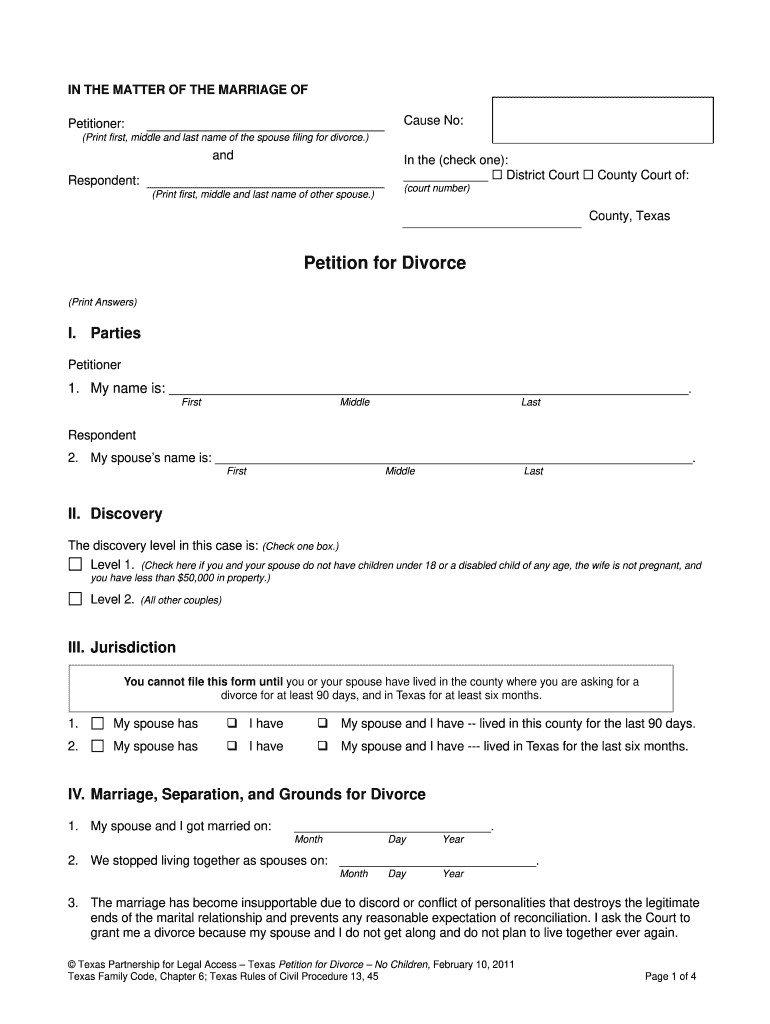
Form Petition for Divorce Without Children Texas


What is the Texas Petition for Divorce with Child?
The Texas petition for divorce with child is a legal document that initiates the divorce process when children are involved. This form outlines the reasons for the divorce, requests the court to grant the divorce, and addresses matters related to child custody, visitation, and support. It is essential for parents to understand the implications of this petition, as it sets the stage for how parental responsibilities and rights will be determined during and after the divorce proceedings.
Key Elements of the Texas Petition for Divorce with Child
When completing the Texas petition for divorce with child, several key elements must be included:
- Identification of Parties: Names and addresses of both spouses.
- Children's Information: Names and birth dates of the children involved.
- Grounds for Divorce: The legal basis for the divorce, such as insupportability or fault grounds.
- Custody Arrangements: Proposed plans for child custody and visitation schedules.
- Child Support: Requests for child support and any relevant financial information.
Steps to Complete the Texas Petition for Divorce with Child
Completing the Texas petition for divorce with child involves several steps:
- Gather necessary information about both spouses and children.
- Clearly state the grounds for divorce.
- Outline proposed custody and support arrangements.
- Review the form for accuracy and completeness.
- Sign the petition in front of a notary public.
Legal Use of the Texas Petition for Divorce with Child
The Texas petition for divorce with child is legally binding once filed with the court. It must comply with Texas family law and local court rules. Proper completion and submission of this form are crucial for the court to consider the requests made regarding child custody and support. Failure to follow legal procedures can result in delays or denial of the divorce.
Form Submission Methods for the Texas Petition for Divorce with Child
The Texas petition for divorce with child can be submitted through various methods:
- Online: Many courts offer electronic filing options.
- By Mail: The completed petition can be mailed to the appropriate court.
- In-Person: Submitting the form directly at the courthouse is also an option.
State-Specific Rules for the Texas Petition for Divorce with Child
Each state has specific rules governing divorce proceedings. In Texas, it is important to be aware of:
- The residency requirements for filing.
- Timeframes for serving the petition to the other spouse.
- Mandatory disclosures regarding finances and child welfare.
Quick guide on how to complete form petition for divorce without children texas
Easily prepare Form Petition For Divorce Without Children Texas on any device
Managing documents online has gained traction among businesses and individuals alike. It presents an ideal environmentally friendly substitute for traditional printed and signed documents, allowing you to locate the correct form and securely save it online. airSlate SignNow offers all the necessary tools to create, edit, and eSign your documents quickly and effortlessly. Handle Form Petition For Divorce Without Children Texas on any device using airSlate SignNow apps for Android or iOS and simplify any document-related task today.
How to edit and eSign Form Petition For Divorce Without Children Texas effortlessly
- Obtain Form Petition For Divorce Without Children Texas and click Get Form to begin.
- Utilize the tools provided to complete your form.
- Emphasize important sections of the documents or redact sensitive details with tools that airSlate SignNow specifically offers for that purpose.
- Create your signature using the Sign tool, which takes mere seconds and carries the same legal validity as a conventional wet ink signature.
- Review the information and then click on the Done button to save your changes.
- Choose how you wish to send your form, via email, text message (SMS), or invitation link, or download it to your computer.
Eliminate worries about lost or misplaced documents, tedious form navigation, or errors that require printing new copies. airSlate SignNow addresses your document management needs in just a few clicks from any device you prefer. Edit and eSign Form Petition For Divorce Without Children Texas and ensure outstanding communication at every stage of your form preparation process with airSlate SignNow.
Create this form in 5 minutes or less
FAQs
-
Is there a way to upload a publication list to LinkedIn without filling out the form for each publication?
Rather than asking us in an abstract way, if you could provide us a sample of a list and tell us the outcome you're seeking, perhaps we could come up with alternatives ... ("No" is so boring ... and could be wasteful if we're not sure of what outcome you're seeking...)
-
I am filing for a divorce, and I don't want child support from my wife. Is there a form to fill out?
You need to sek an answer from your attorney. Social media is not the appropriate place to ask this question.
-
How can I make it easier for users to fill out a form on mobile apps?
I’ll tell you a secret - you can thank me later for this.If you want to make the form-filling experience easy for a user - make sure that you have a great UI to offer.Everything boils down to UI at the end.Axonator is one of the best mobile apps to collect data since it offers powerful features bundled with a simple UI.The problem with most of the mobile form apps is that they are overloaded with features that aren’t really necessary.The same doesn’t hold true for Axonator. It has useful features but it is very unlikely that the user will feel overwhelmed in using them.So, if you are inclined towards having greater form completion rates for your survey or any data collection projects, then Axonator is the way to go.Apart from that, there are other features that make the data collection process faster like offline data collection, rich data capture - audio, video, images, QR code & barcode data capture, live location & time capture, and more!Check all the features here!You will be able to complete more surveys - because productivity will certainly shoot up.Since you aren’t using paper forms, errors will drop signNowly.The cost of the paper & print will be saved - your office expenses will drop dramatically.No repeat work. No data entry. Time & money saved yet again.Analytics will empower you to make strategic decisions and explore new revenue opportunities.The app is dirt-cheap & you don’t any training to use the app. They come in with a smooth UI. Forget using, even creating forms for your apps is easy on the platform. Just drag & drop - and it’s ready for use. Anyone can build an app under hours.
-
How can I proceed to the Supreme Court after 9 years for filling out a petition?
I consider the 9 years as a judgement or order by the lower court.According to the Supreme Court Rules, 1966A petition need to be filed within 30 days from the date of the order or judgement.So,No. You can't file a petition after 9 years.
-
How can I get an ICAI study material for the CPT exam without filling out the form of it?
If you are comfortable with studying on laptop you can visit the following link of ICAI.The Institute of Chartered Accountants of IndiaIf not ask anyone who has started with the CA inter they might be able to help you with it.
-
What form do I need to fill for petitioning my aged out daughter's green card when I attend the consular interview for my GC, or will she be changed automatically to the F2 category?
You cannot petition your daughter until you become a permanent resident, and you do not become a permanent resident until you enter the US with your immigrant visa. Assuming your daughter really aged out (with the CSPA calculation), there is nothing you can do at the interview, because you cannot petition her because you are not a permanent resident yet.When you enter the US with your immigrant visa, you immediately become a US permanent resident, and you can immediately can file an I-130 petition for your unmarried daughter, with your immigrant visa stamped upon entry as proof of your permanent residence. She does not “automatically” have a petition; you must petition her yourself. Note that an unmarried over-21 child of a permanent resident is in the F2B category, which has a wait of around 7 years, and this is 7 years counting from when the petition you file for her is filed (after you enter the US), not the petition that you immigrated on.
Create this form in 5 minutes!
How to create an eSignature for the form petition for divorce without children texas
How to make an eSignature for the Form Petition For Divorce Without Children Texas online
How to create an electronic signature for your Form Petition For Divorce Without Children Texas in Chrome
How to make an electronic signature for putting it on the Form Petition For Divorce Without Children Texas in Gmail
How to create an eSignature for the Form Petition For Divorce Without Children Texas from your smart phone
How to create an electronic signature for the Form Petition For Divorce Without Children Texas on iOS
How to create an electronic signature for the Form Petition For Divorce Without Children Texas on Android devices
People also ask
-
What are Texas divorce forms with child PDF?
Texas divorce forms with child PDF are legal documents required for filing a divorce in Texas when children are involved. These forms include necessary information regarding child custody, support, and visitation arrangements. airSlate SignNow provides an easy way to fill out and eSign these forms for a seamless divorce process.
-
How can I obtain Texas divorce forms with child PDF?
You can obtain Texas divorce forms with child PDF through various official sources, such as the Texas court website or legal aid organizations. Additionally, airSlate SignNow offers a convenient platform to generate and customize these forms online, ensuring you have the correct documents for your divorce process.
-
Are there any costs associated with Texas divorce forms with child PDF?
While you can access Texas divorce forms with child PDF for free from some sources, filing these forms typically involves court fees. airSlate SignNow offers a cost-effective solution for preparing and eSigning these documents, helping you manage your overall expenses efficiently.
-
What features does airSlate SignNow offer for Texas divorce forms with child PDF?
airSlate SignNow provides a user-friendly interface that allows you to easily fill out Texas divorce forms with child PDF. Features include customizable templates, the ability to send documents for eSignature, and secure storage of your signed documents. This streamlines your paperwork and ensures you stay organized throughout the process.
-
Is eSigning legal for Texas divorce forms with child PDF?
Yes, eSigning Texas divorce forms with child PDF is legal and accepted in Texas, provided the signing process complies with state laws. airSlate SignNow ensures your electronic signature is secure and legally binding, giving you peace of mind during your divorce proceedings.
-
Can I track the status of my Texas divorce forms with child PDF in airSlate SignNow?
Absolutely! airSlate SignNow allows you to track the status of your Texas divorce forms with child PDF easily. You can see who has signed the documents and receive notifications when actions are completed, ensuring you stay informed throughout the divorce process.
-
Does airSlate SignNow integrate with other applications for managing Texas divorce forms with child PDF?
Yes, airSlate SignNow integrates seamlessly with various applications to help manage Texas divorce forms with child PDF. This includes popular platforms for cloud storage, customer relationship management, and document management systems, allowing you to streamline your workflow.
Get more for Form Petition For Divorce Without Children Texas
- Veterinary referral form template
- My space housing application form
- Title taste of the islands do you see what i see form
- Forms district of massachusetts united states bankruptcy court
- Declaration of pro se party district of north dakota form
- Sample notice of guardianship proceeding nycourts form
- Akas form
- Application for vehicle or vessel manufacturer idaho form
Find out other Form Petition For Divorce Without Children Texas
- eSignature Nebraska Finance & Tax Accounting Business Letter Template Online
- Help Me With eSignature Indiana Healthcare / Medical Notice To Quit
- eSignature New Jersey Healthcare / Medical Credit Memo Myself
- eSignature North Dakota Healthcare / Medical Medical History Simple
- Help Me With eSignature Arkansas High Tech Arbitration Agreement
- eSignature Ohio Healthcare / Medical Operating Agreement Simple
- eSignature Oregon Healthcare / Medical Limited Power Of Attorney Computer
- eSignature Pennsylvania Healthcare / Medical Warranty Deed Computer
- eSignature Texas Healthcare / Medical Bill Of Lading Simple
- eSignature Virginia Healthcare / Medical Living Will Computer
- eSignature West Virginia Healthcare / Medical Claim Free
- How To eSignature Kansas High Tech Business Plan Template
- eSignature Kansas High Tech Lease Agreement Template Online
- eSignature Alabama Insurance Forbearance Agreement Safe
- How Can I eSignature Arkansas Insurance LLC Operating Agreement
- Help Me With eSignature Michigan High Tech Emergency Contact Form
- eSignature Louisiana Insurance Rental Application Later
- eSignature Maryland Insurance Contract Safe
- eSignature Massachusetts Insurance Lease Termination Letter Free
- eSignature Nebraska High Tech Rental Application Now