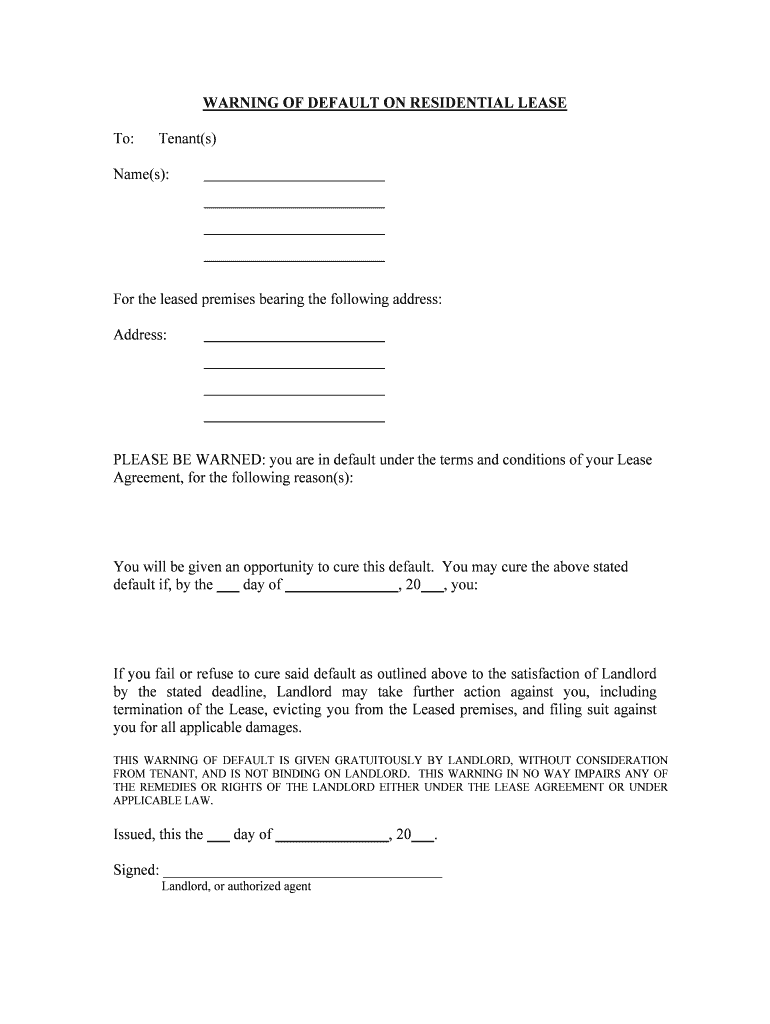
THIS WARNING of DEFAULT is GIVEN GRATUITOUSLY by LANDLORD, WITHOUT CONSIDERATION Form


What is the THIS WARNING OF DEFAULT IS GIVEN GRATUITOUSLY BY LANDLORD, WITHOUT CONSIDERATION
The "THIS WARNING OF DEFAULT IS GIVEN GRATUITOUSLY BY LANDLORD, WITHOUT CONSIDERATION" form serves as a formal notification from a landlord to a tenant regarding a potential default on the lease agreement. This document is typically issued without any exchange of value, meaning the landlord is not receiving any consideration in return for providing this warning. It is essential for tenants to understand the implications of this warning, as it may indicate that they are at risk of violating lease terms, which could lead to further legal actions, including eviction.
Steps to complete the THIS WARNING OF DEFAULT IS GIVEN GRATUITOUSLY BY LANDLORD, WITHOUT CONSIDERATION
Completing the "THIS WARNING OF DEFAULT IS GIVEN GRATUITOUSLY BY LANDLORD, WITHOUT CONSIDERATION" form involves several key steps:
- Identify the tenant and landlord information: Include the names and addresses of both parties.
- State the specific lease provisions that are allegedly being violated: Clearly outline the terms that the tenant is failing to meet.
- Provide a detailed description of the default: Explain the nature of the default, including any relevant dates and circumstances.
- Include a statement of intent: Indicate that this warning is given gratuitously and without consideration.
- Sign and date the document: Ensure that the landlord signs the form to validate it.
Legal use of the THIS WARNING OF DEFAULT IS GIVEN GRATUITOUSLY BY LANDLORD, WITHOUT CONSIDERATION
The legal use of the "THIS WARNING OF DEFAULT IS GIVEN GRATUITOUSLY BY LANDLORD, WITHOUT CONSIDERATION" form is crucial for landlords who wish to maintain compliance with state and federal laws. This document acts as a formal record that the landlord has notified the tenant of their default, which is an important step in the eviction process. It is advisable for landlords to keep a copy of this warning for their records, as it may be needed in future legal proceedings. Additionally, ensuring that the warning complies with local regulations can help prevent disputes and protect the landlord's rights.
Key elements of the THIS WARNING OF DEFAULT IS GIVEN GRATUITOUSLY BY LANDLORD, WITHOUT CONSIDERATION
Several key elements must be included in the "THIS WARNING OF DEFAULT IS GIVEN GRATUITOUSLY BY LANDLORD, WITHOUT CONSIDERATION" form to ensure its effectiveness:
- Identification of Parties: Clearly state the names and addresses of both the landlord and tenant.
- Description of Default: Provide a detailed account of the lease violations or defaults.
- Notification Date: Include the date on which the warning is issued.
- Signature: The landlord must sign the document to authenticate it.
- Statement of Gratuitous Nature: Clearly indicate that the warning is given without consideration.
How to use the THIS WARNING OF DEFAULT IS GIVEN GRATUITOUSLY BY LANDLORD, WITHOUT CONSIDERATION
Using the "THIS WARNING OF DEFAULT IS GIVEN GRATUITOUSLY BY LANDLORD, WITHOUT CONSIDERATION" form involves delivering it to the tenant in a manner that ensures they receive it. This can be done through various methods, such as personal delivery, certified mail, or electronic delivery, depending on local laws. It is important for landlords to document the method of delivery to establish proof that the tenant was notified. After the tenant receives the warning, they should have the opportunity to address the default before any further legal actions are taken.
State-specific rules for the THIS WARNING OF DEFAULT IS GIVEN GRATUITOUSLY BY LANDLORD, WITHOUT CONSIDERATION
Each state in the U.S. has its own laws governing landlord-tenant relationships, which can affect how the "THIS WARNING OF DEFAULT IS GIVEN GRATUITOUSLY BY LANDLORD, WITHOUT CONSIDERATION" form is used. Landlords should familiarize themselves with their state’s specific requirements regarding the content of the warning, the method of delivery, and the timeframes for notifying tenants. Failure to comply with state-specific rules may invalidate the warning and impact any subsequent legal proceedings.
Quick guide on how to complete this warning of default is given gratuitously by landlord without consideration
Complete THIS WARNING OF DEFAULT IS GIVEN GRATUITOUSLY BY LANDLORD, WITHOUT CONSIDERATION effortlessly on any device
Digital document management has gained traction among organizations and individuals. It offers an ideal environmentally friendly substitute for traditional printed and signed documents, as you can obtain the necessary form and securely archive it online. airSlate SignNow equips you with all the tools required to create, modify, and eSign your documents swiftly without delays. Manage THIS WARNING OF DEFAULT IS GIVEN GRATUITOUSLY BY LANDLORD, WITHOUT CONSIDERATION on any device using airSlate SignNow Android or iOS applications and enhance any document-focused process today.
The easiest way to modify and eSign THIS WARNING OF DEFAULT IS GIVEN GRATUITOUSLY BY LANDLORD, WITHOUT CONSIDERATION effortlessly
- Obtain THIS WARNING OF DEFAULT IS GIVEN GRATUITOUSLY BY LANDLORD, WITHOUT CONSIDERATION and then click Get Form to commence.
- Utilize the tools we offer to complete your document.
- Emphasize pertinent sections of the documents or obscure sensitive details with features that airSlate SignNow specifically provides for that purpose.
- Create your signature with the Sign tool, which takes mere seconds and has the same legal validity as a classic wet ink signature.
- Review all the details and then click on the Done button to preserve your changes.
- Select how you wish to deliver your form, whether by email, SMS, invitation link, or download it to your computer.
Forget about lost or misfiled documents, tedious form searches, or errors that necessitate printing new document versions. airSlate SignNow fulfills all your document management needs in a few clicks from your chosen device. Modify and eSign THIS WARNING OF DEFAULT IS GIVEN GRATUITOUSLY BY LANDLORD, WITHOUT CONSIDERATION and guarantee excellent communication at any stage of your form preparation process with airSlate SignNow.
Create this form in 5 minutes or less
Create this form in 5 minutes!
People also ask
-
What is the significance of the phrase 'THIS WARNING OF DEFAULT IS GIVEN GRATUITOUSLY BY LANDLORD, WITHOUT CONSIDERATION'?
The phrase 'THIS WARNING OF DEFAULT IS GIVEN GRATUITOUSLY BY LANDLORD, WITHOUT CONSIDERATION' implies that a landlord is notifying a tenant of a potential default without requiring any payment or counteraction. This can be important for tenants to understand their rights and obligations. Using airSlate SignNow, you can manage such notifications effectively by eSigning documents quickly and securely.
-
How does airSlate SignNow help with managing default warnings?
With airSlate SignNow, handling documents like 'THIS WARNING OF DEFAULT IS GIVEN GRATUITOUSLY BY LANDLORD, WITHOUT CONSIDERATION' is streamlined. Our platform allows landlords to create, send, and track warnings with ease. This not only saves time but also ensures legal compliance and facilitates seamless communication with tenants.
-
What features does airSlate SignNow offer for document signing?
airSlate SignNow offers several features, including customizable templates, in-person signing, and secure storage. These functionalities are particularly useful for documents such as 'THIS WARNING OF DEFAULT IS GIVEN GRATUITOUSLY BY LANDLORD, WITHOUT CONSIDERATION'. By enabling easy eSignature management, landlords can send and receive important notices promptly.
-
Is there a free trial available for airSlate SignNow?
Yes, airSlate SignNow offers a free trial that allows users to explore our features, including eSigning functionalities. This trial is a great opportunity for landlords to test how efficiently documents like 'THIS WARNING OF DEFAULT IS GIVEN GRATUITOUSLY BY LANDLORD, WITHOUT CONSIDERATION' can be managed. Sign up today to experience our user-friendly platform.
-
Can airSlate SignNow integrate with other business tools?
Absolutely! airSlate SignNow seamlessly integrates with numerous business applications, enhancing workflows signNowly. For example, integrating with property management software can help automate the process of sending documents such as 'THIS WARNING OF DEFAULT IS GIVEN GRATUITOUSLY BY LANDLORD, WITHOUT CONSIDERATION', ensuring that nothing is overlooked.
-
What are the pricing options for airSlate SignNow?
airSlate SignNow offers flexible pricing plans to cater to various business needs. Whether you are a solo landlord or part of a large property management company, our plans are designed to be cost-effective while providing essential features for managing documents like 'THIS WARNING OF DEFAULT IS GIVEN GRATUITOUSLY BY LANDLORD, WITHOUT CONSIDERATION'. Check our website for the latest pricing details.
-
How can I ensure the security of my documents with airSlate SignNow?
Security is a top priority at airSlate SignNow. We implement advanced encryption methods and secure servers to protect sensitive documents, including those that contain 'THIS WARNING OF DEFAULT IS GIVEN GRATUITOUSLY BY LANDLORD, WITHOUT CONSIDERATION'. Our platform is compliant with industry standards, ensuring that your data is safe.
Get more for THIS WARNING OF DEFAULT IS GIVEN GRATUITOUSLY BY LANDLORD, WITHOUT CONSIDERATION
Find out other THIS WARNING OF DEFAULT IS GIVEN GRATUITOUSLY BY LANDLORD, WITHOUT CONSIDERATION
- How To eSign Michigan Legal Living Will
- eSign Alabama Non-Profit Business Plan Template Easy
- eSign Mississippi Legal Last Will And Testament Secure
- eSign California Non-Profit Month To Month Lease Myself
- eSign Colorado Non-Profit POA Mobile
- How Can I eSign Missouri Legal RFP
- eSign Missouri Legal Living Will Computer
- eSign Connecticut Non-Profit Job Description Template Now
- eSign Montana Legal Bill Of Lading Free
- How Can I eSign Hawaii Non-Profit Cease And Desist Letter
- Can I eSign Florida Non-Profit Residential Lease Agreement
- eSign Idaho Non-Profit Business Plan Template Free
- eSign Indiana Non-Profit Business Plan Template Fast
- How To eSign Kansas Non-Profit Business Plan Template
- eSign Indiana Non-Profit Cease And Desist Letter Free
- eSign Louisiana Non-Profit Quitclaim Deed Safe
- How Can I eSign Maryland Non-Profit Credit Memo
- eSign Maryland Non-Profit Separation Agreement Computer
- eSign Legal PDF New Jersey Free
- eSign Non-Profit Document Michigan Safe