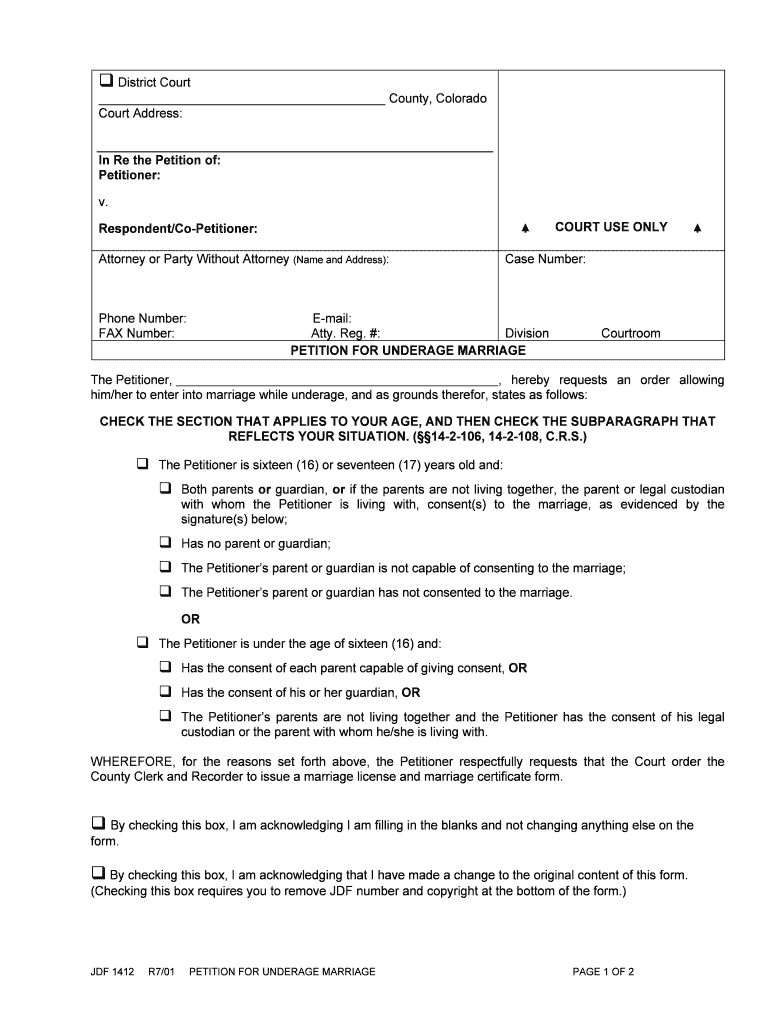
District Court County, Colorado Court Address in Re the Form


What is the District Court County, Colorado Court Address In Re The
The District Court County, Colorado Court Address In Re The refers to a specific legal document utilized within the Colorado judicial system. This document is often associated with various legal proceedings, including civil and family law cases. It serves as a formal request or notification to the court regarding a particular matter, allowing parties to present their cases or respond to actions taken by others. Understanding the purpose and context of this form is crucial for individuals involved in legal processes in Colorado.
How to use the District Court County, Colorado Court Address In Re The
Using the District Court County, Colorado Court Address In Re The involves several steps to ensure proper submission and compliance with legal standards. First, individuals must accurately complete the form, providing all necessary details related to the case. It is essential to include the correct court address to avoid delays in processing. After filling out the form, it should be reviewed for accuracy before submission to the appropriate court. Depending on the nature of the case, the form may need to be filed in person, by mail, or electronically, following the specific guidelines set forth by the court.
Steps to complete the District Court County, Colorado Court Address In Re The
Completing the District Court County, Colorado Court Address In Re The requires attention to detail. Here are the steps to follow:
- Gather necessary information related to the case, including parties involved and relevant dates.
- Fill out the form clearly and legibly, ensuring all required fields are completed.
- Review the completed form for any errors or omissions.
- Sign the form where indicated, ensuring that all signatories are present if required.
- Submit the form to the appropriate court, adhering to any specific submission guidelines.
Legal use of the District Court County, Colorado Court Address In Re The
The legal use of the District Court County, Colorado Court Address In Re The is governed by specific rules and regulations within the Colorado judicial system. This form is legally binding when completed and submitted in accordance with the law. It is essential for individuals to understand the implications of submitting this form, as it can affect the outcome of legal proceedings. Proper use ensures that the court is informed of relevant matters, allowing for appropriate legal actions to be taken.
Required Documents
When filing the District Court County, Colorado Court Address In Re The, certain documents may be required to accompany the form. These documents can include:
- Identification proof of the parties involved.
- Any previous court orders or judgments relevant to the case.
- Supporting evidence or documentation that substantiates the claims made in the form.
Ensuring that all required documents are included with the form helps facilitate a smoother legal process.
Form Submission Methods (Online / Mail / In-Person)
The District Court County, Colorado Court Address In Re The can be submitted through various methods, depending on the court's regulations. Common submission methods include:
- Online: Many courts offer electronic filing options, allowing individuals to submit forms digitally.
- Mail: Forms can be printed and sent via postal service to the designated court address.
- In-Person: Individuals may also choose to deliver the completed form directly to the court clerk's office.
Choosing the appropriate submission method is important for ensuring timely processing of the form.
Quick guide on how to complete district court county colorado court address in re the 490112339
Complete District Court County, Colorado Court Address In Re The effortlessly on any device
Managing documents online has become increasingly popular among businesses and individuals. It offers an ideal eco-friendly alternative to traditional printed and signed documents, as you can easily locate the correct form and securely store it online. airSlate SignNow equips you with all the necessary tools to create, modify, and eSign your documents swiftly without any delays. Handle District Court County, Colorado Court Address In Re The on any device with the airSlate SignNow apps for Android or iOS and streamline your document-based processes today.
How to edit and eSign District Court County, Colorado Court Address In Re The effortlessly
- Obtain District Court County, Colorado Court Address In Re The and click Get Form to initiate the process.
- Utilize the tools we provide to fill out your document.
- Select important sections of the documents or obscure sensitive information using the tools that airSlate SignNow provides for this purpose.
- Create your eSignature with the Sign tool, which takes mere seconds and holds the same legal validity as a conventional wet ink signature.
- Review the details and click on the Done button to save your modifications.
- Decide how you wish to share your form, via email, SMS, or invite link, or download it to your computer.
Say goodbye to lost or misplaced files, cumbersome form searches, or errors that necessitate printing new document copies. airSlate SignNow addresses all your document management needs in just a few clicks from any device you choose. Edit and eSign District Court County, Colorado Court Address In Re The and ensure clear communication at every stage of the document preparation process with airSlate SignNow.
Create this form in 5 minutes or less
Create this form in 5 minutes!
People also ask
-
What is the District Court County, Colorado Court Address In Re The process?
The District Court County, Colorado Court Address In Re The refers to the legal processes and procedures where cases are managed at the district court level. airSlate SignNow can facilitate document signing related to these court cases, ensuring that all necessary paperwork is prepared and signed electronically in compliance with court requirements.
-
How can airSlate SignNow help with the District Court County, Colorado Court Address In Re The documentation?
airSlate SignNow streamlines the documentation process for the District Court County, Colorado Court Address In Re The by allowing users to send and sign documents electronically. The platform saves time and resources, making it easier to manage court-related documents efficiently.
-
Is airSlate SignNow a cost-effective solution for managing District Court documentation?
Yes, airSlate SignNow offers a cost-effective solution for managing documentation related to the District Court County, Colorado Court Address In Re The. With various pricing plans, businesses can select an option that fits their needs and budget while gaining access to an array of powerful document management features.
-
What features does airSlate SignNow offer for District Court processes?
airSlate SignNow provides features like electronic signatures, customizable templates, and real-time tracking for documents associated with the District Court County, Colorado Court Address In Re The. These features enhance productivity and ensure that all relevant parties can manage and access required legal documents efficiently.
-
Can airSlate SignNow integrate with other tools for District Court filings?
Absolutely! airSlate SignNow integrates seamlessly with various applications and software used in legal processes, which is beneficial for managing the District Court County, Colorado Court Address In Re The. Whether you use CRMs, document storage solutions, or other legal management tools, integration is designed to enhance your workflow.
-
What are the benefits of using airSlate SignNow for court-related documentation?
Using airSlate SignNow for court-related documentation, including the District Court County, Colorado Court Address In Re The, offers numerous benefits such as improved efficiency, reduced paperwork, and streamlined communication. It enables businesses to handle legal documents swiftly and securely, reducing the overall time spent on court processes.
-
How secure is airSlate SignNow for legal documents associated with District Court?
Security is a priority at airSlate SignNow, especially for sensitive legal documents related to the District Court County, Colorado Court Address In Re The. The platform utilizes advanced encryption and compliance measures to ensure that your documents are stored and transmitted securely.
Get more for District Court County, Colorado Court Address In Re The
- U s textile checklist fcx co form
- Rto form 22
- Modified barthel adl index measure of physical disability used widely to assess behaviour relating form
- Familienstandsbescheinigung form
- Alpha delta pi potential member form
- Deluna bail bonds form
- Debt collection agreement template form
- Debt collection agency agreement template form
Find out other District Court County, Colorado Court Address In Re The
- Sign Hawaii Business Operations Warranty Deed Easy
- Sign Idaho Business Operations Resignation Letter Online
- Sign Illinois Business Operations Affidavit Of Heirship Later
- How Do I Sign Kansas Business Operations LLC Operating Agreement
- Sign Kansas Business Operations Emergency Contact Form Easy
- How To Sign Montana Business Operations Warranty Deed
- Sign Nevada Business Operations Emergency Contact Form Simple
- Sign New Hampshire Business Operations Month To Month Lease Later
- Can I Sign New York Business Operations Promissory Note Template
- Sign Oklahoma Business Operations Contract Safe
- Sign Oregon Business Operations LLC Operating Agreement Now
- Sign Utah Business Operations LLC Operating Agreement Computer
- Sign West Virginia Business Operations Rental Lease Agreement Now
- How To Sign Colorado Car Dealer Arbitration Agreement
- Sign Florida Car Dealer Resignation Letter Now
- Sign Georgia Car Dealer Cease And Desist Letter Fast
- Sign Georgia Car Dealer Purchase Order Template Mobile
- Sign Delaware Car Dealer Limited Power Of Attorney Fast
- How To Sign Georgia Car Dealer Lease Agreement Form
- How To Sign Iowa Car Dealer Resignation Letter