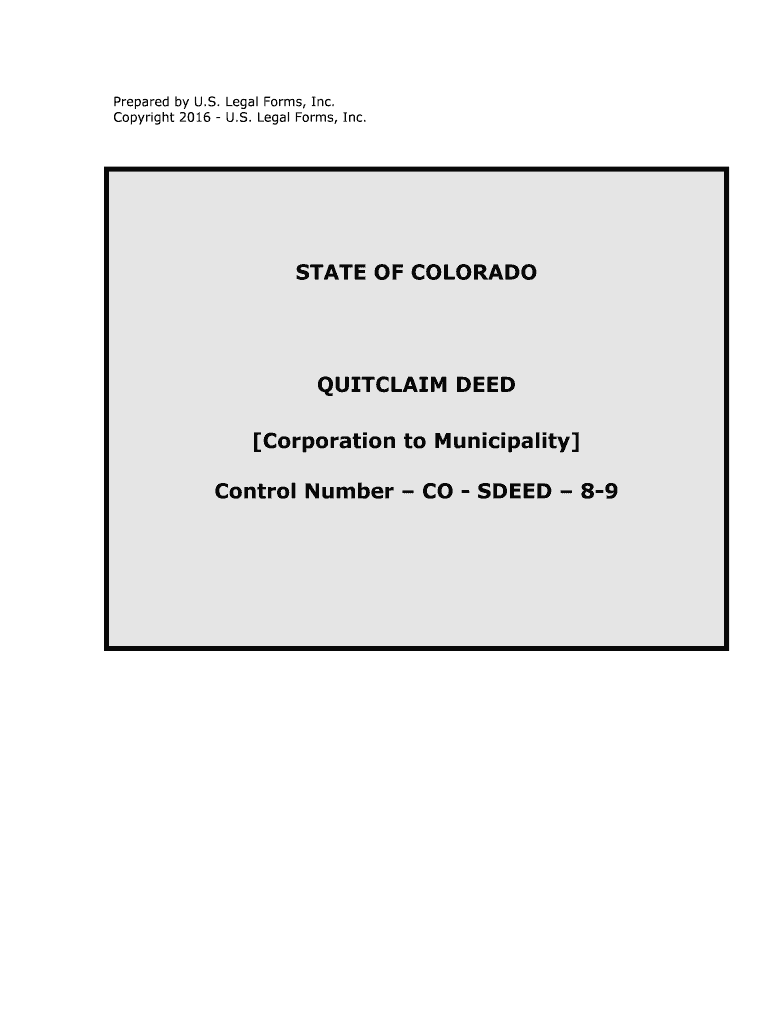
Corporation to Municipality Form


What is the Corporation To Municipality
The Corporation To Municipality form is a legal document that facilitates the transfer of certain rights, responsibilities, or assets from a corporation to a municipality. This form is essential for ensuring that the local government can effectively manage resources or services that were previously handled by a corporate entity. It is often used in contexts such as public-private partnerships, where a corporation may relinquish control of a service or asset to a municipal authority.
Steps to complete the Corporation To Municipality
Completing the Corporation To Municipality form involves several key steps to ensure accuracy and compliance with legal requirements. These steps typically include:
- Gather necessary information: Collect all relevant details about the corporation, the municipality, and the specific assets or responsibilities being transferred.
- Fill out the form: Complete the form with accurate information, ensuring that all required fields are filled out correctly.
- Obtain signatures: Ensure that authorized representatives from both the corporation and the municipality sign the document to validate the transfer.
- Review for compliance: Check that the form adheres to local laws and regulations governing such transfers.
- Submit the form: Follow the appropriate submission method, whether online, by mail, or in person, to ensure it is filed with the correct municipal authority.
Legal use of the Corporation To Municipality
The legal use of the Corporation To Municipality form is governed by various laws and regulations that dictate how corporate assets and responsibilities can be transferred to municipal authorities. Compliance with these legal frameworks is essential to ensure that the transfer is recognized as valid. This includes adherence to state-specific laws and any relevant federal regulations that may apply. Proper execution of the form helps to mitigate potential disputes and ensures that both parties fulfill their obligations under the law.
Required Documents
When submitting the Corporation To Municipality form, certain documents may be required to accompany the application. These documents typically include:
- Corporate resolution: A document that authorizes the transfer of assets or responsibilities from the corporation.
- Municipal approval: Any letters or resolutions from the municipality indicating acceptance of the transfer.
- Financial statements: Relevant financial documents that provide insight into the assets being transferred.
- Identification: Proof of identity for the representatives signing the form.
Form Submission Methods
The Corporation To Municipality form can typically be submitted through various methods, depending on the requirements of the local municipality. Common submission methods include:
- Online submission: Many municipalities offer digital platforms for submitting forms electronically, which can streamline the process.
- Mail: The form can often be printed and sent via postal service to the appropriate municipal office.
- In-person submission: Individuals may choose to deliver the form directly to the municipal office for immediate processing.
Examples of using the Corporation To Municipality
There are various scenarios in which the Corporation To Municipality form may be utilized. Examples include:
- Transfer of public utilities: A corporation may transfer the operation of water or electricity services to a municipality to ensure better local management.
- Real estate transactions: Corporations may convey property to municipalities for public use, such as parks or community centers.
- Public service contracts: A corporation may hand over responsibilities for waste management or transportation services to local government entities.
Quick guide on how to complete corporation to municipality
Complete Corporation To Municipality effortlessly on any device
Online document management has become increasingly popular among businesses and individuals. It offers an ideal eco-friendly alternative to traditional printed and signed papers, allowing you to obtain the correct form and securely store it online. airSlate SignNow provides all the tools necessary to create, modify, and electronically sign your documents quickly and without delays. Manage Corporation To Municipality on any device with airSlate SignNow's Android or iOS applications and enhance any document-centric process today.
How to modify and electronically sign Corporation To Municipality with ease
- Locate Corporation To Municipality and click on Get Form to begin.
- Utilize the tools available to fill out your form.
- Highlight important sections of your documents or obscure sensitive information with tools that airSlate SignNow provides specifically for that purpose.
- Create your signature using the Sign tool, which takes mere seconds and carries the same legal validity as a traditional handwritten signature.
- Review the information and click on the Done button to save your changes.
- Select how you would like to send your form, whether by email, text message (SMS), invitation link, or download it to your computer.
Say goodbye to lost or misplaced documents, tedious form searching, or errors that require printing new document copies. airSlate SignNow addresses all your document management needs with just a few clicks from any device of your choice. Modify and electronically sign Corporation To Municipality and ensure seamless communication at every stage of the form preparation process with airSlate SignNow.
Create this form in 5 minutes or less
Create this form in 5 minutes!
People also ask
-
What is the process of transitioning from a Corporation To Municipality using airSlate SignNow?
Transitioning from a Corporation To Municipality using airSlate SignNow is straightforward. Our platform allows for seamless document preparation, eSigning, and sharing, ensuring that all necessary agreements are legally binding and compliant. Utilize our templates and workflows to streamline this process and minimize paperwork.
-
How does airSlate SignNow ensure compliance during the Corporation To Municipality transition?
airSlate SignNow takes compliance seriously, especially during a Corporation To Municipality transition. We provide legally compliant templates and ensure secure storage of all signed documents, meeting regulatory standards. Our platform keeps audit trails to assist in compliance verification.
-
What features does airSlate SignNow offer for Corporation To Municipality document management?
airSlate SignNow offers a variety of features tailored for effective document management during the Corporation To Municipality transition. Key features include customizable templates, bulk send capabilities, and real-time collaboration tools. These enhance efficiency and keep all stakeholders informed throughout the process.
-
Is airSlate SignNow a cost-effective solution for government entities transitioning from Corporation To Municipality?
Yes, airSlate SignNow is a cost-effective solution for government entities transitioning from Corporation To Municipality. Our pricing plans are designed to accommodate various budget sizes while providing essential features for document management and eSigning. This allows municipalities to stay within budget while ensuring efficiency.
-
Can I integrate airSlate SignNow with other tools during a Corporation To Municipality transition?
Absolutely! airSlate SignNow offers integrations with various third-party applications that can facilitate the Corporation To Municipality transition. Whether it's CRM systems, document storage services, or workflow automation tools, our platform ensures compatibility to enhance your productivity.
-
What are the benefits of using airSlate SignNow for a Corporation To Municipality transition?
Using airSlate SignNow for a Corporation To Municipality transition provides numerous benefits. You can signNowly reduce processing time for documents, improve collaboration among involved parties, and enhance document security. Additionally, our solution helps maintain compliance with ease.
-
How can I get support while transitioning from Corporation To Municipality with airSlate SignNow?
airSlate SignNow offers comprehensive support during your transition from Corporation To Municipality. Our customer support team is available via chat, email, and phone to assist you with any queries. We also provide extensive resources, including tutorials and FAQs, to help guide you through the process.
Get more for Corporation To Municipality
- Oil change checklist template form
- Formulaire a 0527 jf
- Smart core waiver form
- Financial assistance application ymca of central stark county ymcastark form
- Meds by mail order form department of veterans
- Dr726 pro se motion form doc butlercountyohio
- Enduring power of attorney qld form 9
- Request for an adjournment hmcts court and tribunal form finder
Find out other Corporation To Municipality
- eSign Delaware Insurance Credit Memo Mobile
- eSign Insurance PPT Georgia Computer
- How Do I eSign Hawaii Insurance Operating Agreement
- eSign Hawaii Insurance Stock Certificate Free
- eSign New Hampshire Lawers Promissory Note Template Computer
- Help Me With eSign Iowa Insurance Living Will
- eSign North Dakota Lawers Quitclaim Deed Easy
- eSign Ohio Lawers Agreement Computer
- eSign North Dakota Lawers Separation Agreement Online
- How To eSign North Dakota Lawers Separation Agreement
- eSign Kansas Insurance Moving Checklist Free
- eSign Louisiana Insurance Promissory Note Template Simple
- eSign Texas Lawers Contract Fast
- eSign Texas Lawers Lease Agreement Free
- eSign Maine Insurance Rental Application Free
- How Can I eSign Maryland Insurance IOU
- eSign Washington Lawers Limited Power Of Attorney Computer
- eSign Wisconsin Lawers LLC Operating Agreement Free
- eSign Alabama Legal Quitclaim Deed Online
- eSign Alaska Legal Contract Safe