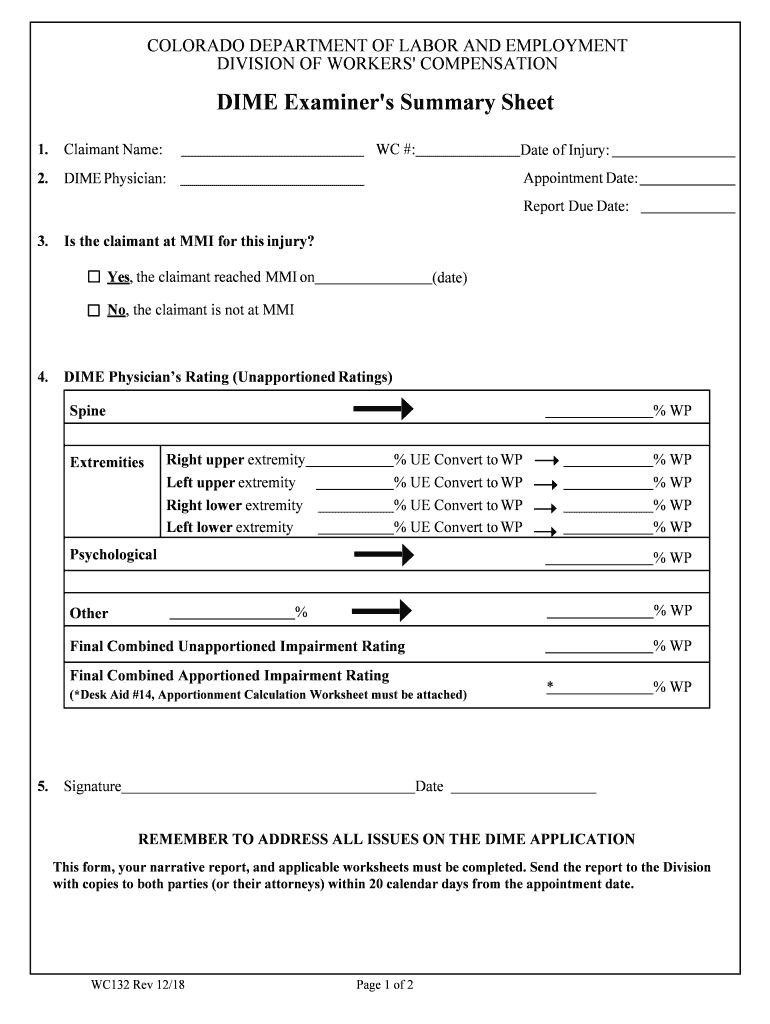
DIME Examiner's Summary Sheet Colorado Gov Form


Understanding the DIME Examiner's Summary Sheet in Colorado
The DIME Examiner's Summary Sheet is a critical document in Colorado's workers' compensation process. It is used to assess an employee's impairment rating after a workplace injury. This summary sheet is generated by a Division of Industrial Claims (DIME) examiner who evaluates the injured worker's medical condition and determines the extent of their impairment. This evaluation is essential for calculating impairment rating payouts, which can significantly affect the compensation an injured worker receives.
Steps to Complete the DIME Examiner's Summary Sheet
Completing the DIME Examiner's Summary Sheet involves several important steps. First, ensure that the injured worker has undergone a thorough medical evaluation by an approved DIME examiner. After the examination, the examiner will compile their findings into the summary sheet. It is crucial to review the sheet for accuracy, as any discrepancies could impact the impairment rating payout. Once verified, the summary sheet should be submitted to the appropriate parties, including the insurance provider and the injured worker's legal representative.
Legal Use of the DIME Examiner's Summary Sheet
The DIME Examiner's Summary Sheet serves a legal purpose in the workers' compensation system in Colorado. It is recognized as an authoritative document that can influence the outcome of compensation claims. The findings documented in the summary sheet can be used in hearings or disputes regarding the impairment rating. Therefore, it is essential to ensure that the information is accurate and comprehensive, as it may be scrutinized in legal proceedings.
Key Elements of the DIME Examiner's Summary Sheet
Several key elements must be included in the DIME Examiner's Summary Sheet to ensure its validity. These elements typically include:
- The injured worker's personal information.
- The date of the examination.
- A detailed account of the medical findings.
- The impairment rating assigned by the examiner.
- Any recommendations for further treatment or evaluation.
Each of these components plays a vital role in establishing the basis for the impairment rating payout in Colorado.
Obtaining the DIME Examiner's Summary Sheet
To obtain the DIME Examiner's Summary Sheet, the injured worker must first undergo an evaluation by a designated DIME examiner. After the examination is completed, the examiner will prepare the summary sheet. It is advisable for the injured worker or their legal representative to request a copy of the summary sheet directly from the examiner. This ensures that all parties have access to the same information, which is crucial for any subsequent claims or disputes regarding impairment ratings.
State-Specific Rules for the DIME Examiner's Summary Sheet
Colorado has specific rules governing the use and submission of the DIME Examiner's Summary Sheet. These rules dictate the qualifications of the examiners, the process for conducting evaluations, and the timelines for submitting the summary sheet. It is important for injured workers and their representatives to be familiar with these regulations to ensure compliance and to avoid delays in the compensation process. Understanding these state-specific rules can also help in preparing for any potential disputes regarding impairment ratings.
Quick guide on how to complete dime examiners summary sheet coloradogov
Complete DIME Examiner's Summary Sheet Colorado gov effortlessly on any device
Web-based document management has become increasingly favored by businesses and individuals. It offers a superb environmentally friendly substitute for conventional printed and signed documents, as you can easily find the necessary form and securely save it online. airSlate SignNow provides you with all the tools required to create, modify, and eSign your documents swiftly without any delays. Manage DIME Examiner's Summary Sheet Colorado gov on any device using airSlate SignNow's Android or iOS applications and enhance any document-oriented workflow today.
How to modify and eSign DIME Examiner's Summary Sheet Colorado gov with ease
- Find DIME Examiner's Summary Sheet Colorado gov and click Get Form to begin.
- Utilize the tools we provide to fill out your form.
- Emphasize important sections of your documents or obscured sensitive data using features that airSlate SignNow offers specifically for that purpose.
- Generate your eSignature using the Sign option, which takes seconds and holds the same legal validity as a conventional wet ink signature.
- Verify the information and click on the Done button to save your changes.
- Choose how you wish to send your form, via email, SMS, or invitation link, or download it to your computer.
Eliminate concerns about lost or misplaced files, tedious form searching, or errors that necessitate printing new document copies. airSlate SignNow fulfills your document management needs in just a few clicks from any device you prefer. Alter and eSign DIME Examiner's Summary Sheet Colorado gov and ensure outstanding communication throughout any stage of your form preparation process with airSlate SignNow.
Create this form in 5 minutes or less
Create this form in 5 minutes!
People also ask
-
What is an impairment rating payout in Colorado?
An impairment rating payout in Colorado is a compensation amount awarded to employees who have suffered a work-related injury that has led to a permanent impairment. This rating is determined by medical professionals and can signNowly affect the financial compensation an injured worker receives.
-
How is the impairment rating payout calculated in Colorado?
In Colorado, the impairment rating payout is calculated based on the worker's medical impairment versus the state's established guidelines. The rating is expressed as a percentage, which is then translated into a monetary amount, reflecting the severity of the injury.
-
What factors affect the amount of impairment rating payout in Colorado?
The amount of impairment rating payout in Colorado can be influenced by various factors, including the type and severity of the injury, the individual's prior health status, and how well they can return to their job or perform daily activities post-injury.
-
Can I appeal my impairment rating payout decision in Colorado?
Yes, if you believe that your impairment rating payout in Colorado is inaccurate or not reflective of your condition, you have the right to appeal. This may involve obtaining additional medical evaluations or submitting new evidence to support your case.
-
How does airSlate SignNow streamline the impairment rating payout process?
airSlate SignNow helps streamline the impairment rating payout process by providing easy-to-use document management and eSignature solutions. This allows injured workers to quickly send and sign necessary paperwork, ensuring timely submissions and reducing delays in compensation.
-
What are the costs associated with using airSlate SignNow for managing impairment rating payouts?
The pricing for airSlate SignNow is designed to be cost-effective, making it accessible for businesses of all sizes dealing with impairment rating payouts in Colorado. With various plans available, users can choose the option that best fits their needs without overspending.
-
Are there any integrations available with airSlate SignNow that can help with impairment rating payouts?
Yes, airSlate SignNow offers a range of integrations with popular applications that can facilitate the management of impairment rating payouts in Colorado. These integrations make it easier to connect with HR platforms and other document management systems to streamline workflows.
Get more for DIME Examiner's Summary Sheet Colorado gov
Find out other DIME Examiner's Summary Sheet Colorado gov
- Electronic signature Tennessee Introduction Letter Free
- How To eSignature Michigan Disclosure Notice
- How To Electronic signature Ohio Product Defect Notice
- Electronic signature California Customer Complaint Form Online
- Electronic signature Alaska Refund Request Form Later
- How Can I Electronic signature Texas Customer Return Report
- How Do I Electronic signature Florida Reseller Agreement
- Electronic signature Indiana Sponsorship Agreement Free
- Can I Electronic signature Vermont Bulk Sale Agreement
- Electronic signature Alaska Medical Records Release Mobile
- Electronic signature California Medical Records Release Myself
- Can I Electronic signature Massachusetts Medical Records Release
- How Do I Electronic signature Michigan Medical Records Release
- Electronic signature Indiana Membership Agreement Easy
- How Can I Electronic signature New Jersey Medical Records Release
- Electronic signature New Mexico Medical Records Release Easy
- How Can I Electronic signature Alabama Advance Healthcare Directive
- How Do I Electronic signature South Carolina Advance Healthcare Directive
- eSignature Kentucky Applicant Appraisal Form Evaluation Later
- Electronic signature Colorado Client and Developer Agreement Later