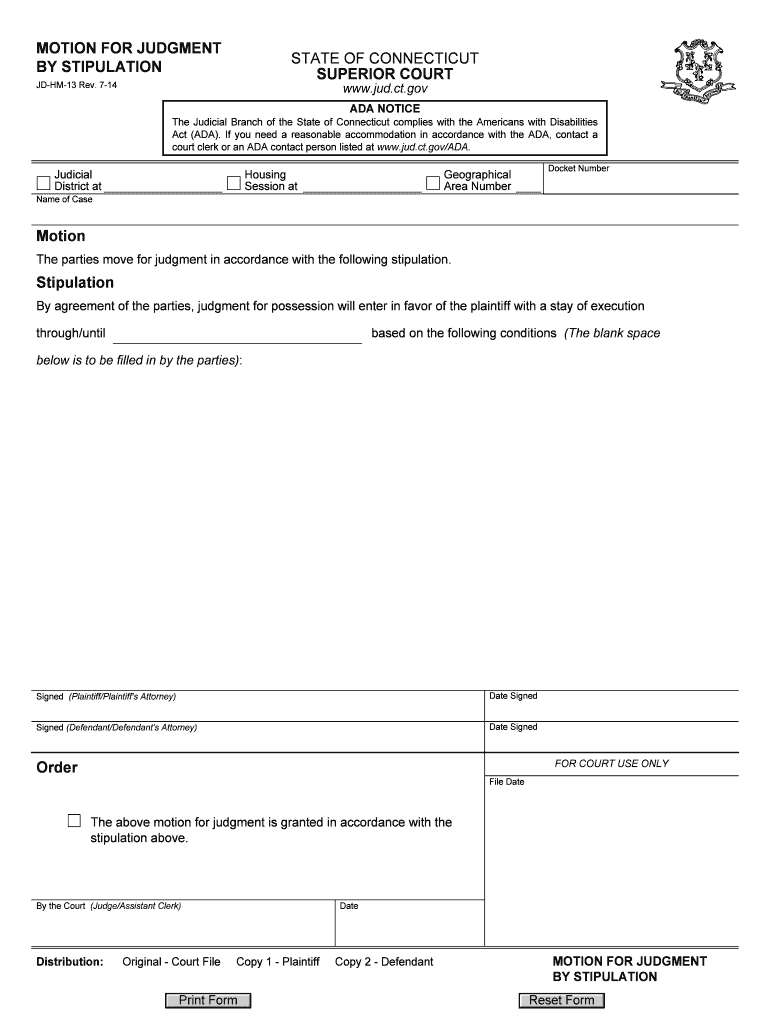
Motion for Default for Failure to Appear and Judgment for Form


What is the Motion For Default For Failure To Appear And Judgment For
The Motion For Default For Failure To Appear And Judgment For is a legal document filed in court when a party does not respond or appear in a case. This motion requests the court to grant a default judgment in favor of the party that is present. It is an essential tool in civil litigation, allowing a plaintiff to seek a resolution when the defendant fails to engage in the legal process. The motion must outline the reasons for the default and demonstrate that the other party was properly notified of the proceedings.
Key Elements of the Motion For Default For Failure To Appear And Judgment For
Several key elements must be included in the motion to ensure its effectiveness. These elements typically include:
- Notice of Hearing: Proof that the defendant was notified of the court date and the action being taken.
- Affidavit of Service: Documentation confirming that the defendant received the necessary legal documents.
- Statement of Facts: A clear outline of the case and the reasons for the default.
- Request for Relief: A specific request for the judgment sought by the moving party.
Steps to Complete the Motion For Default For Failure To Appear And Judgment For
Completing the motion involves several steps to ensure it is properly prepared and filed:
- Gather all necessary documentation, including proof of service and any relevant case files.
- Draft the motion, ensuring all key elements are included and clearly articulated.
- File the motion with the appropriate court, adhering to local rules regarding format and submission.
- Serve the motion on the opposing party, providing them with notice of the action taken.
- Attend the court hearing, if required, to present the motion and respond to any questions from the judge.
Legal Use of the Motion For Default For Failure To Appear And Judgment For
This motion is legally binding when filed correctly and in compliance with court rules. It serves as a formal request to the court to recognize the absence of the defendant and to issue a judgment based on the available evidence. Courts typically require that the moving party demonstrate due diligence in attempting to notify the other party before granting a default judgment.
Filing Deadlines / Important Dates
Filing deadlines for the Motion For Default For Failure To Appear And Judgment For vary by jurisdiction. It is crucial to be aware of the specific timelines established by the court. Generally, the motion should be filed shortly after the defendant's failure to appear, but local rules may dictate precise timeframes. Missing these deadlines can result in the dismissal of the motion or other legal consequences.
Form Submission Methods (Online / Mail / In-Person)
The submission methods for this motion may differ based on the court's regulations. Common methods include:
- Online Submission: Many courts allow electronic filing through their websites.
- Mail: Physical copies can be sent to the court clerk's office.
- In-Person: Parties may also file the motion directly at the courthouse.
Quick guide on how to complete motion for default for failure to appear and judgment for
Manage Motion For Default For Failure To Appear And Judgment For effortlessly on any device
Digital document management has gained traction among companies and individuals alike. It offers an ideal environmentally friendly substitute for traditional printed and signed documents, allowing you to access the necessary forms and securely store them online. airSlate SignNow equips you with all the tools required to create, modify, and electronically sign your documents quickly without delays. Handle Motion For Default For Failure To Appear And Judgment For on any device using airSlate SignNow's Android or iOS applications and streamline any document-related procedure today.
The easiest method to alter and electronically sign Motion For Default For Failure To Appear And Judgment For with ease
- Locate Motion For Default For Failure To Appear And Judgment For and click Get Form to commence.
- Utilize the tools we offer to complete your document.
- Mark important sections of the documents or redact sensitive information with features that airSlate SignNow provides specifically for this purpose.
- Create your signature using the Sign tool, which takes mere seconds and holds the same legal validity as a conventional wet ink signature.
- Review the details and then click on the Done button to save your changes.
- Select your preferred way to share your form: via email, text message (SMS), invitation link, or download it to your computer.
Eliminate worries about lost or misplaced documents, tiresome form searches, or mistakes that necessitate printing new document copies. airSlate SignNow fulfills all your document management needs in a few clicks from any device you choose. Modify and electronically sign Motion For Default For Failure To Appear And Judgment For and ensure outstanding communication at every stage of the form preparation process with airSlate SignNow.
Create this form in 5 minutes or less
Create this form in 5 minutes!
People also ask
-
What is a Motion For Default For Failure To Appear And Judgment For?
A Motion For Default For Failure To Appear And Judgment For is a legal request made to the court when a party fails to appear for a scheduled hearing or trial. This motion can lead to a default judgment being entered in favor of the appearing party. Understanding this process is crucial for ensuring your legal rights are protected.
-
How can airSlate SignNow help with the Motion For Default For Failure To Appear And Judgment For process?
airSlate SignNow streamlines the documentation workflow related to a Motion For Default For Failure To Appear And Judgment For. With easy-to-use eSignature features, you can securely send and sign necessary documents, ensuring quick and efficient processing. Our platform allows you to manage all legal paperwork effortlessly.
-
What are the costs associated with using airSlate SignNow for legal documents?
airSlate SignNow offers competitive pricing plans tailored to various business needs, including those handling a Motion For Default For Failure To Appear And Judgment For. Whether you're a small business or a large enterprise, our subscription options provide cost-effective solutions without sacrificing quality or features.
-
Can I integrate airSlate SignNow with other applications for legal workflows?
Yes, airSlate SignNow supports multiple integrations, which can facilitate the handling of a Motion For Default For Failure To Appear And Judgment For by connecting with your existing legal software. This seamless integration ensures that all your documents and data are synchronized, optimizing your workflow and enhancing productivity.
-
What features does airSlate SignNow offer that are particularly useful for legal professionals?
airSlate SignNow includes features like customizable templates, real-time tracking, and collaboration tools, all of which are beneficial for handling a Motion For Default For Failure To Appear And Judgment For. These features allow legal professionals to streamline their document management processes and maintain compliance with legal standards.
-
Is airSlate SignNow compliant with legal and regulatory standards?
Yes, airSlate SignNow is designed to comply with various legal and regulatory standards, important for handling sensitive cases like a Motion For Default For Failure To Appear And Judgment For. Our platform ensures that user data is protected and that your documents meet all legal requirements, giving you peace of mind.
-
How does airSlate SignNow ensure document security for legal processes?
Document security is a top priority for airSlate SignNow, especially when dealing with a Motion For Default For Failure To Appear And Judgment For. We employ advanced encryption protocols and secure authentication methods to ensure that your documents are safe from unauthorized access while in transit and at rest.
Get more for Motion For Default For Failure To Appear And Judgment For
Find out other Motion For Default For Failure To Appear And Judgment For
- eSignature Mississippi Government Limited Power Of Attorney Myself
- Can I eSignature South Dakota Doctors Lease Agreement Form
- eSignature New Hampshire Government Bill Of Lading Fast
- eSignature Illinois Finance & Tax Accounting Purchase Order Template Myself
- eSignature North Dakota Government Quitclaim Deed Free
- eSignature Kansas Finance & Tax Accounting Business Letter Template Free
- eSignature Washington Government Arbitration Agreement Simple
- Can I eSignature Massachusetts Finance & Tax Accounting Business Plan Template
- Help Me With eSignature Massachusetts Finance & Tax Accounting Work Order
- eSignature Delaware Healthcare / Medical NDA Secure
- eSignature Florida Healthcare / Medical Rental Lease Agreement Safe
- eSignature Nebraska Finance & Tax Accounting Business Letter Template Online
- Help Me With eSignature Indiana Healthcare / Medical Notice To Quit
- eSignature New Jersey Healthcare / Medical Credit Memo Myself
- eSignature North Dakota Healthcare / Medical Medical History Simple
- Help Me With eSignature Arkansas High Tech Arbitration Agreement
- eSignature Ohio Healthcare / Medical Operating Agreement Simple
- eSignature Oregon Healthcare / Medical Limited Power Of Attorney Computer
- eSignature Pennsylvania Healthcare / Medical Warranty Deed Computer
- eSignature Texas Healthcare / Medical Bill Of Lading Simple