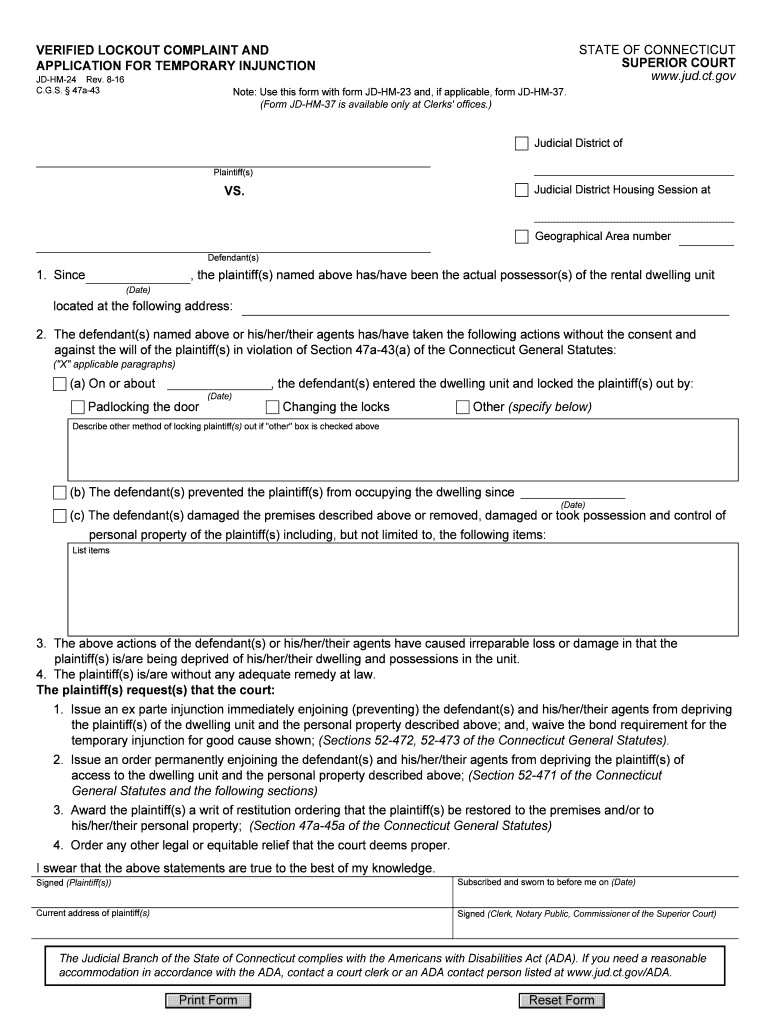
Verified Lockout Complaint and Application for Temporary Form


What is the Verified Lockout Complaint And Application For Temporary
The Verified Lockout Complaint and Application for Temporary is a legal document utilized primarily in landlord-tenant disputes. This form allows tenants to formally address issues related to unlawful lockouts, seeking temporary relief from a court. It serves as a means for tenants to assert their rights and request immediate intervention to regain access to their rental property. The completion of this form is essential for tenants who believe they have been wrongfully locked out, ensuring their grievances are documented and presented in a legal context.
Steps to complete the Verified Lockout Complaint And Application For Temporary
Completing the Verified Lockout Complaint and Application for Temporary involves several important steps to ensure accuracy and compliance with legal standards. Begin by gathering all relevant information, including details about the rental agreement, the circumstances surrounding the lockout, and any communication with the landlord. Next, fill out the form clearly and concisely, ensuring all required fields are completed. It is crucial to provide a detailed account of the events leading to the lockout, including dates and any supporting evidence, such as photographs or correspondence. Finally, review the completed form for any errors before submitting it to the appropriate court.
Legal use of the Verified Lockout Complaint And Application For Temporary
The legal use of the Verified Lockout Complaint and Application for Temporary is significant in protecting tenants' rights. This form must be filed in accordance with local laws and regulations governing landlord-tenant relationships. By submitting this application, tenants can seek a temporary restraining order against the landlord, compelling them to restore access to the property while the case is being resolved. It is essential that the form is completed accurately and submitted promptly to ensure that the tenant's rights are upheld in a legal setting.
Key elements of the Verified Lockout Complaint And Application For Temporary
Key elements of the Verified Lockout Complaint and Application for Temporary include essential information that must be included for the form to be valid. These elements typically consist of the tenant's name, address, and contact information, as well as the landlord's details. The form should also outline the specific reasons for the complaint, including the nature of the lockout and any relevant dates. Additionally, it is important to include a sworn statement affirming the truthfulness of the information provided. This sworn statement often requires notarization to enhance its legal weight.
Form Submission Methods
The Verified Lockout Complaint and Application for Temporary can be submitted through various methods, depending on the jurisdiction. Common submission methods include filing the form in person at the local courthouse, mailing it to the appropriate court office, or, in some cases, submitting it electronically through an online portal. It is important to verify the specific submission requirements and options available in your state or locality to ensure proper handling of the complaint.
Eligibility Criteria
Eligibility criteria for filing the Verified Lockout Complaint and Application for Temporary typically include being a tenant who has experienced an unlawful lockout. The tenant must have a valid rental agreement and must not have violated any terms that would justify the lockout. Additionally, the tenant should demonstrate that they have attempted to resolve the issue with the landlord prior to filing the complaint. Understanding these criteria is crucial for tenants to determine their standing and the likelihood of a successful application.
Quick guide on how to complete verified lockout complaint and application for temporary
Effortlessly Prepare Verified Lockout Complaint And Application For Temporary on Any Device
Online document management has become increasingly popular among businesses and individuals. It presents an ideal eco-friendly substitute for traditional printed and signed papers, allowing you to easily locate the right form and securely store it online. airSlate SignNow equips you with all the necessary tools to swiftly create, modify, and eSign your documents without delays. Manage Verified Lockout Complaint And Application For Temporary on any device with airSlate SignNow's Android or iOS applications and enhance any document-centered task today.
The Easiest Method to Alter and eSign Verified Lockout Complaint And Application For Temporary Seamlessly
- Locate Verified Lockout Complaint And Application For Temporary and click on Get Form to begin.
- Utilize the resources we offer to complete your document.
- Emphasize relevant sections of the documents or redact sensitive information using tools specifically designed by airSlate SignNow for this purpose.
- Create your signature with the Sign tool, which takes mere seconds and holds the same legal standing as a conventional wet ink signature.
- Review all the details and then click on the Done button to save your modifications.
- Select your preferred method to share your form, whether by email, text message (SMS), invitation link, or download it to your PC.
Eliminate the hassle of lost or misplaced files, tedious form searches, or errors that require printing new copies of documents. airSlate SignNow caters to all your document management needs in just a few clicks from any device of your choice. Modify and eSign Verified Lockout Complaint And Application For Temporary to guarantee excellent communication at every step of your form preparation process with airSlate SignNow.
Create this form in 5 minutes or less
Create this form in 5 minutes!
People also ask
-
What is a Verified Lockout Complaint and Application For Temporary?
A Verified Lockout Complaint and Application For Temporary is a legal document used to formally request the resolution of a lockout situation. It is essential for tenants facing eviction or other legal issues, as it ensures their rights are protected. This document is available through airSlate SignNow's platform for easy electronic signing.
-
How can airSlate SignNow assist me with a Verified Lockout Complaint and Application For Temporary?
airSlate SignNow provides a user-friendly platform for drafting, sending, and eSigning your Verified Lockout Complaint and Application For Temporary. With its seamless workflow, you can easily manage multiple documents and track their status in real time. This simplifies the process and enhances productivity for busy professionals.
-
What are the pricing options for using airSlate SignNow for my Verified Lockout Complaint and Application For Temporary?
airSlate SignNow offers various pricing plans tailored to meet different business needs, including options for individuals and organizations. Each plan provides access to essential features for creating and eSigning documents like the Verified Lockout Complaint and Application For Temporary at competitive rates. You can choose a plan that fits your usage frequency and features required.
-
Are there any specific features that help with the Verified Lockout Complaint and Application For Temporary?
Yes, airSlate SignNow includes features like customizable templates, advanced security options, and document tracking, all of which are beneficial for handling a Verified Lockout Complaint and Application For Temporary. The ability to integrate with other software enhances your capability to manage documents efficiently. You can also access your documents from any device.
-
Is it easy to integrate airSlate SignNow with other applications for my Verified Lockout Complaint and Application For Temporary?
Absolutely! airSlate SignNow offers numerous integration options with popular applications such as Google Drive, Salesforce, and Microsoft Office. This allows you to easily import or export your Verified Lockout Complaint and Application For Temporary and streamline your workflow without any hassle.
-
What benefits does using airSlate SignNow provide for my Verified Lockout Complaint and Application For Temporary?
Using airSlate SignNow for your Verified Lockout Complaint and Application For Temporary means you have a cost-effective solution that saves time and increases efficiency. You get the advantage of a legally compliant eSigning process that enhances your productivity and reduces paperwork. The platform ensures your documents are secure and accessible anytime, anywhere.
-
Can I use airSlate SignNow for multiple Verified Lockout Complaints and Applications For Temporary?
Yes, you can manage multiple Verified Lockout Complaints and Applications For Temporary simultaneously using airSlate SignNow. The platform allows you to create, send, and track various documents in one place, making it ideal for landlords, property managers, or legal professionals handling multiple cases. This feature helps keep your work organized.
Get more for Verified Lockout Complaint And Application For Temporary
- 200910 patient restraint competency check off nurses mc vanderbilt form
- Ctec renewal fillable form
- Tab b 8 change order addendum incomplete construction form
- World history worksheet roman republic form
- Application for a pennsylvania license to sell armstrong county co armstrong pa form
- Ssa 1199 op21 direct deposit sign up form panama
- Real estate agent commission agreement template form
- Real estate agent team agreement template form
Find out other Verified Lockout Complaint And Application For Temporary
- Help Me With eSignature Indiana Doctors Notice To Quit
- eSignature Ohio Education Purchase Order Template Easy
- eSignature South Dakota Education Confidentiality Agreement Later
- eSignature South Carolina Education Executive Summary Template Easy
- eSignature Michigan Doctors Living Will Simple
- How Do I eSignature Michigan Doctors LLC Operating Agreement
- How To eSignature Vermont Education Residential Lease Agreement
- eSignature Alabama Finance & Tax Accounting Quitclaim Deed Easy
- eSignature West Virginia Education Quitclaim Deed Fast
- eSignature Washington Education Lease Agreement Form Later
- eSignature Missouri Doctors Residential Lease Agreement Fast
- eSignature Wyoming Education Quitclaim Deed Easy
- eSignature Alaska Government Agreement Fast
- How Can I eSignature Arizona Government POA
- How Do I eSignature Nevada Doctors Lease Agreement Template
- Help Me With eSignature Nevada Doctors Lease Agreement Template
- How Can I eSignature Nevada Doctors Lease Agreement Template
- eSignature Finance & Tax Accounting Presentation Arkansas Secure
- eSignature Arkansas Government Affidavit Of Heirship Online
- eSignature New Jersey Doctors Permission Slip Mobile