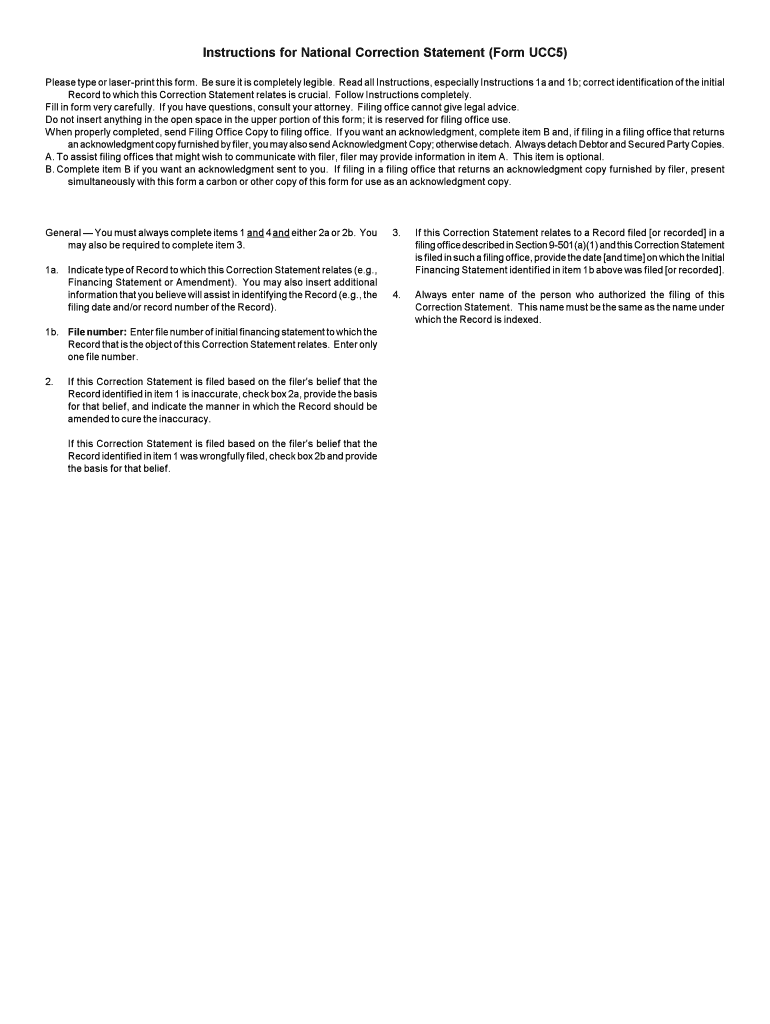
National Correction Statement Form with Instructions UCC5


What is the National Correction Statement Form With Instructions UCC5
The National Correction Statement Form With Instructions UCC5 is a legal document used to correct errors in previously filed Uniform Commercial Code (UCC) financing statements. This form is essential for ensuring that the public record accurately reflects the interests of secured parties and borrowers. It allows individuals and businesses to amend or update information such as debtor names, secured party details, or collateral descriptions, thereby maintaining the integrity of the UCC filing system.
How to use the National Correction Statement Form With Instructions UCC5
Using the National Correction Statement Form With Instructions UCC5 involves several straightforward steps. First, gather all relevant information regarding the original UCC filing that requires correction. Next, accurately complete the form by providing the necessary details, including the file number of the original statement and the specific corrections needed. Once filled out, the form should be submitted to the appropriate state filing office, either electronically or by mail, depending on state regulations.
Steps to complete the National Correction Statement Form With Instructions UCC5
Completing the National Correction Statement Form With Instructions UCC5 requires careful attention to detail. Follow these steps for accurate completion:
- Review the original UCC financing statement to identify the errors that need correction.
- Fill in the form with the correct information, ensuring that all fields are completed as required.
- Include the original file number to link the correction to the appropriate record.
- Double-check all entries for accuracy to avoid further issues.
- Submit the completed form to the designated state office, adhering to any specific submission guidelines.
Legal use of the National Correction Statement Form With Instructions UCC5
The legal use of the National Correction Statement Form With Instructions UCC5 is crucial for maintaining compliance with UCC regulations. When properly executed, this form serves as a legally binding document that updates the public record. It is important to ensure that the corrections made do not alter the original intent of the financing statement, as this could lead to disputes or challenges in the future. Adhering to state-specific rules and guidelines is essential for the form's legal validity.
Key elements of the National Correction Statement Form With Instructions UCC5
Several key elements are essential when completing the National Correction Statement Form With Instructions UCC5:
- File Number: The original UCC filing number must be included to ensure proper identification.
- Debtor Information: Accurate details about the debtor, including any name changes or corrections.
- Secured Party Information: Updates to the secured party's name or address, if applicable.
- Description of Collateral: Any changes to the collateral description must be clearly stated.
- Signature: The form must be signed by an authorized representative of the secured party to validate the corrections.
Form Submission Methods (Online / Mail / In-Person)
The National Correction Statement Form With Instructions UCC5 can typically be submitted through various methods, depending on state regulations. Common submission methods include:
- Online: Many states offer electronic filing options through their official websites, allowing for quicker processing.
- Mail: The form can be printed and mailed to the appropriate state office, ensuring that it is sent to the correct address.
- In-Person: Some jurisdictions allow for in-person submissions at designated filing offices, which can provide immediate confirmation of receipt.
Quick guide on how to complete national correction statement form with instructions ucc5
Effortlessly prepare National Correction Statement Form With Instructions UCC5 on any gadget
Digital document management has become increasingly popular among companies and individuals. It serves as an excellent environmentally friendly substitute for conventional printed and signed documents, allowing you to obtain the correct form and securely store it online. airSlate SignNow equips you with all the tools necessary to create, modify, and electronically sign your documents promptly without delays. Manage National Correction Statement Form With Instructions UCC5 on any device using airSlate SignNow's Android or iOS applications and simplify any document-related process today.
The easiest way to modify and eSign National Correction Statement Form With Instructions UCC5 effortlessly
- Locate National Correction Statement Form With Instructions UCC5 and click Get Form to begin.
- Use the tools we provide to complete your document.
- Emphasize important sections of the documents or redact sensitive information with tools that airSlate SignNow offers specifically for that purpose.
- Generate your eSignature using the Sign feature, which takes mere seconds and holds the same legal standing as a conventional wet ink signature.
- Review all the details and click on the Done button to preserve your changes.
- Choose how you wish to send your form, whether via email, text message (SMS), an invitation link, or download it to your computer.
Say goodbye to lost or misplaced documents, tedious form searches, or mistakes that necessitate printing new copies. airSlate SignNow meets your document management needs in just a few clicks from any device of your choice. Alter and eSign National Correction Statement Form With Instructions UCC5 and guarantee excellent communication at every stage of the form preparation process with airSlate SignNow.
Create this form in 5 minutes or less
Create this form in 5 minutes!
People also ask
-
What is the National Correction Statement Form With Instructions UCC5?
The National Correction Statement Form With Instructions UCC5 is a legal document used to correct errors in a previously filed UCC financing statement. This form is crucial for maintaining accurate public records and preventing potential disputes. By utilizing the National Correction Statement Form With Instructions UCC5, businesses can ensure their documentation remains compliant and up-to-date.
-
How can I access the National Correction Statement Form With Instructions UCC5?
You can easily obtain the National Correction Statement Form With Instructions UCC5 through the airSlate SignNow platform. Our user-friendly interface allows you to find and fill out the form quickly. Once completed, you can also eSign and send it directly to the necessary parties.
-
What features does airSlate SignNow offer for the National Correction Statement Form With Instructions UCC5?
AirSlate SignNow offers a range of features for the National Correction Statement Form With Instructions UCC5, including customizable templates, electronic signatures, and secure document storage. Additionally, our platform allows for easy collaboration, making it simple for multiple parties to review and sign the form. These tools streamline the process, ensuring that corrections are made efficiently.
-
Is there a cost associated with using the National Correction Statement Form With Instructions UCC5 on airSlate SignNow?
Yes, there is a cost associated with using the National Correction Statement Form With Instructions UCC5 on airSlate SignNow. However, our pricing plans are designed to be affordable and scalable to meet the needs of businesses of all sizes. Investing in our service provides a cost-effective solution for managing legal documents and ensuring their accuracy.
-
What are the benefits of using airSlate SignNow for the National Correction Statement Form With Instructions UCC5?
Using airSlate SignNow for the National Correction Statement Form With Instructions UCC5 provides numerous benefits, including reduced turnaround time for document processing and enhanced compliance. Our digital solution minimizes the risk of errors and simplifies the signing process. Moreover, it enhances accessibility, allowing you to manage your documents from anywhere at any time.
-
Can I integrate other CRM tools with airSlate SignNow for managing the National Correction Statement Form With Instructions UCC5?
Absolutely! airSlate SignNow offers seamless integrations with various CRM tools, which allows for efficient management of the National Correction Statement Form With Instructions UCC5 within your existing workflows. This integration ensures that your document handling processes are unified and more effective, saving you time and effort.
-
How does airSlate SignNow ensure the security of the National Correction Statement Form With Instructions UCC5?
AirSlate SignNow prioritizes security by employing industry-standard encryption protocols to protect the National Correction Statement Form With Instructions UCC5 and all your documents. Access to documents is also restricted based on user permissions, ensuring that sensitive information remains confidential. Additionally, our platform undergoes regular security audits to maintain the highest standards.
Get more for National Correction Statement Form With Instructions UCC5
Find out other National Correction Statement Form With Instructions UCC5
- Can I Electronic signature Oregon Bill of Sale Immovable Property
- How To Electronic signature West Virginia Bill of Sale Immovable Property
- Electronic signature Delaware Equipment Sales Agreement Fast
- Help Me With Electronic signature Louisiana Assignment of Mortgage
- Can I Electronic signature Minnesota Assignment of Mortgage
- Electronic signature West Virginia Sales Receipt Template Free
- Electronic signature Colorado Sales Invoice Template Computer
- Electronic signature New Hampshire Sales Invoice Template Computer
- Electronic signature Tennessee Introduction Letter Free
- How To eSignature Michigan Disclosure Notice
- How To Electronic signature Ohio Product Defect Notice
- Electronic signature California Customer Complaint Form Online
- Electronic signature Alaska Refund Request Form Later
- How Can I Electronic signature Texas Customer Return Report
- How Do I Electronic signature Florida Reseller Agreement
- Electronic signature Indiana Sponsorship Agreement Free
- Can I Electronic signature Vermont Bulk Sale Agreement
- Electronic signature Alaska Medical Records Release Mobile
- Electronic signature California Medical Records Release Myself
- Can I Electronic signature Massachusetts Medical Records Release