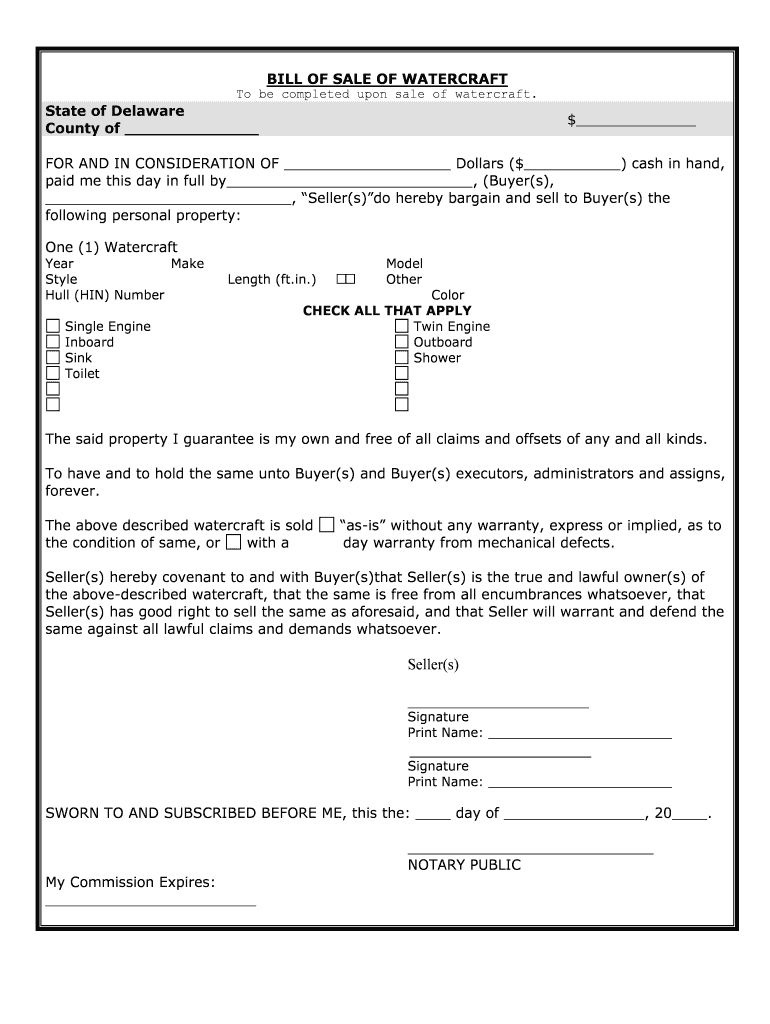
Pennsylvania Property Bill of Sale Form Templates Fillable


What is the Pennsylvania Property Bill Of Sale Form Templates Fillable
The Pennsylvania Property Bill of Sale Form is a legal document used to transfer ownership of personal property from one party to another within the state of Pennsylvania. This fillable form allows users to input necessary details electronically, ensuring a streamlined and efficient process. It typically includes information such as the names and addresses of both the buyer and seller, a description of the property being sold, the sale price, and the date of the transaction. Utilizing a fillable template enhances accuracy and reduces the likelihood of errors that can occur with handwritten documents.
How to use the Pennsylvania Property Bill Of Sale Form Templates Fillable
Using the Pennsylvania Property Bill of Sale Form Templates Fillable is straightforward. First, access the template and download it to your device. Open the form in a compatible application that allows for electronic filling. Begin by entering the required information, such as the names of the parties involved and the details of the property. Ensure that all fields are completed accurately. Once filled, review the document for any errors before saving it. The final step is to sign the document electronically, which can be done using a secure eSignature tool to ensure its legal validity.
Steps to complete the Pennsylvania Property Bill Of Sale Form Templates Fillable
Completing the Pennsylvania Property Bill of Sale Form involves several key steps:
- Download the fillable template from a reliable source.
- Open the document in an appropriate application.
- Fill in the buyer's and seller's information, including names and addresses.
- Provide a detailed description of the property being sold, including any identifying features.
- Specify the sale price and the date of the transaction.
- Review the completed form for accuracy and completeness.
- Sign the document electronically to finalize the transaction.
Key elements of the Pennsylvania Property Bill Of Sale Form Templates Fillable
The key elements of the Pennsylvania Property Bill of Sale Form include:
- Parties Involved: Names and addresses of the buyer and seller.
- Description of Property: Detailed information about the item being sold, including its condition.
- Sale Price: The agreed-upon amount for the property.
- Date of Sale: The date when the transaction takes place.
- Signatures: Signatures of both parties to validate the agreement.
Legal use of the Pennsylvania Property Bill Of Sale Form Templates Fillable
The Pennsylvania Property Bill of Sale Form is legally binding when completed correctly. To ensure its validity, the form must be signed by both parties involved in the transaction. It is also crucial that the details provided are accurate and truthful. The use of electronic signatures is permissible under U.S. law, provided that the eSignature complies with the ESIGN Act and UETA. This means that as long as the form is filled out and signed correctly, it will be recognized by courts and other institutions as a valid document.
State-specific rules for the Pennsylvania Property Bill Of Sale Form Templates Fillable
In Pennsylvania, specific rules govern the use of the Property Bill of Sale Form. While the form itself does not require notarization, it is advisable to have it notarized to add an extra layer of authenticity, especially for high-value transactions. Additionally, certain types of property, such as vehicles, may require additional documentation or registration with the state. It is important to check local regulations to ensure compliance with all legal requirements when using the bill of sale form.
Quick guide on how to complete pennsylvania property bill of sale form templates fillable
Effortlessly Manage Pennsylvania Property Bill Of Sale Form Templates Fillable on Any Device
Digital document management has gained traction among both businesses and individuals. It offers an excellent eco-friendly substitute for conventional printed and signed documents, allowing you to access the necessary forms and securely keep them online. airSlate SignNow provides all the tools required to create, edit, and electronically sign your documents quickly without delays. Handle Pennsylvania Property Bill Of Sale Form Templates Fillable on any device using airSlate SignNow's Android or iOS applications and streamline any document-related process today.
How to Edit and Electronically Sign Pennsylvania Property Bill Of Sale Form Templates Fillable with Ease
- Locate Pennsylvania Property Bill Of Sale Form Templates Fillable and then click Get Form to initiate the process.
- Utilize the tools we provide to fill out your form.
- Select important sections of your documents or obscure sensitive information with tools that airSlate SignNow specifically offers for that purpose.
- Create your signature using the Sign tool, which takes mere seconds and holds the same legal validity as a conventional wet ink signature.
- Review the details and then click on the Done button to save your changes.
- Choose your preferred method for sending your form, whether via email, text message (SMS), invite link, or download it to your computer.
No more worries about lost or misplaced documents, tedious form searching, or mistakes that necessitate printing new document copies. airSlate SignNow meets all your document management needs in just a few clicks from any device you choose. Edit and electronically sign Pennsylvania Property Bill Of Sale Form Templates Fillable and ensure excellent communication at every stage of your form preparation process with airSlate SignNow.
Create this form in 5 minutes or less
Create this form in 5 minutes!
People also ask
-
What are Pennsylvania Property Bill Of Sale Form Templates Fillable?
Pennsylvania Property Bill Of Sale Form Templates Fillable are customizable documents designed to simplify the process of transferring property ownership in Pennsylvania. These templates allow users to fill in required details electronically, ensuring complete accuracy and convenience. Utilizing these templates can save time and reduce errors in property transactions.
-
How do I obtain Pennsylvania Property Bill Of Sale Form Templates Fillable?
You can easily access Pennsylvania Property Bill Of Sale Form Templates Fillable through airSlate SignNow's platform. Once you sign up, you can find and customize these templates according to your specific needs. The digital format allows for quick downloads and electronic signatures.
-
Are there any costs associated with using Pennsylvania Property Bill Of Sale Form Templates Fillable?
Yes, there are subscription plans available on airSlate SignNow that provide access to Pennsylvania Property Bill Of Sale Form Templates Fillable. Pricing varies based on the features and volume of documents you require. Check the airSlate website for detailed information on the different plans and their benefits.
-
What features do Pennsylvania Property Bill Of Sale Form Templates Fillable include?
These templates include easy fields for property details, buyer and seller information, and digital signing capabilities. The fillable format allows for quick electronic entry, ensuring a straightforward user experience. Additionally, you can store and manage documents securely within the airSlate platform.
-
Can Pennsylvania Property Bill Of Sale Form Templates Fillable be used for different types of property?
Absolutely! Pennsylvania Property Bill Of Sale Form Templates Fillable can be customized for various types of property, including vehicles, real estate, and personal items. This versatility makes them an ideal solution for all your property transfer needs. Simply adjust the fields to fit the specific type of property being sold.
-
How do Pennsylvania Property Bill Of Sale Form Templates Fillable enhance the signing process?
Pennsylvania Property Bill Of Sale Form Templates Fillable streamline the signing process by allowing all parties to eSign documents securely and quickly. This eliminates the need for paper-based transactions and saves time. With features like notifications and tracking, you can ensure all signatures are collected efficiently.
-
Are Pennsylvania Property Bill Of Sale Form Templates Fillable legally binding?
Yes, Pennsylvania Property Bill Of Sale Form Templates Fillable created using airSlate SignNow are legally binding, provided they meet state requirements. The electronic signatures are compliant with federal and state laws, ensuring that your transactions hold the same legal weight as traditional paper documents.
Get more for Pennsylvania Property Bill Of Sale Form Templates Fillable
Find out other Pennsylvania Property Bill Of Sale Form Templates Fillable
- How Do I eSign New Mexico Healthcare / Medical Word
- How To eSign Washington High Tech Presentation
- Help Me With eSign Vermont Healthcare / Medical PPT
- How To eSign Arizona Lawers PDF
- How To eSign Utah Government Word
- How Can I eSign Connecticut Lawers Presentation
- Help Me With eSign Hawaii Lawers Word
- How Can I eSign Hawaii Lawers Document
- How To eSign Hawaii Lawers PPT
- Help Me With eSign Hawaii Insurance PPT
- Help Me With eSign Idaho Insurance Presentation
- Can I eSign Indiana Insurance Form
- How To eSign Maryland Insurance PPT
- Can I eSign Arkansas Life Sciences PDF
- How Can I eSign Arkansas Life Sciences PDF
- Can I eSign Connecticut Legal Form
- How Do I eSign Connecticut Legal Form
- How Do I eSign Hawaii Life Sciences Word
- Can I eSign Hawaii Life Sciences Word
- How Do I eSign Hawaii Life Sciences Document