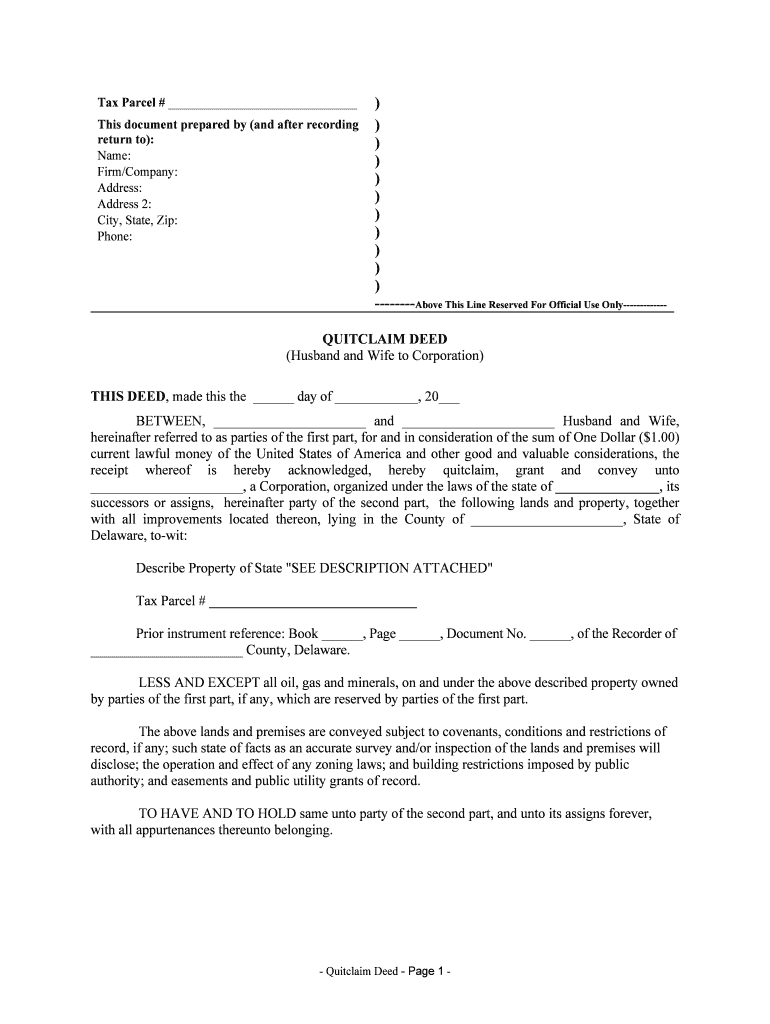
BETWEEN, and Husband and Wife, Form


What is the BETWEEN, And Husband And Wife
The BETWEEN, And Husband And Wife form is a legal document that outlines the terms and conditions agreed upon by spouses. This form is often utilized in various legal contexts, such as property agreements, prenuptial agreements, or other marital contracts. It serves to clarify the rights and responsibilities of each party within the marriage, ensuring that both individuals understand their legal standing and obligations.
How to use the BETWEEN, And Husband And Wife
Using the BETWEEN, And Husband And Wife form involves several key steps. First, both parties should review the document thoroughly to ensure all terms are clear and agreeable. Next, each spouse must provide their personal information, including full names and signatures. It is essential to ensure that the document is signed in the presence of a notary public or witnesses, depending on state requirements, to enhance its legal validity.
Steps to complete the BETWEEN, And Husband And Wife
Completing the BETWEEN, And Husband And Wife form requires careful attention to detail. Here are the steps to follow:
- Gather necessary personal information for both spouses.
- Clearly outline the terms and conditions of the agreement.
- Review the document together to ensure mutual understanding.
- Sign the document in the presence of a notary or witnesses, as required.
- Keep a copy for your records and provide one to each party involved.
Legal use of the BETWEEN, And Husband And Wife
The legal use of the BETWEEN, And Husband And Wife form is crucial for establishing enforceable agreements between spouses. This document can be used in various legal situations, including divorce proceedings, asset division, and prenuptial arrangements. It is vital that the form complies with state laws to ensure its validity in court, as different states may have specific requirements regarding marital agreements.
Key elements of the BETWEEN, And Husband And Wife
Several key elements must be included in the BETWEEN, And Husband And Wife form for it to be effective:
- Identification of both spouses, including full names and addresses.
- A clear statement of the purpose of the agreement.
- Detailed terms and conditions that both parties agree to.
- Signatures of both spouses, along with the date of signing.
- Notary acknowledgment or witness signatures, if required by state law.
State-specific rules for the BETWEEN, And Husband And Wife
State-specific rules play a significant role in the execution and validity of the BETWEEN, And Husband And Wife form. Each state has its own laws governing marital agreements, including required disclosures, notarization, and witness requirements. It is important for both spouses to consult their state’s regulations to ensure compliance and avoid potential legal disputes in the future.
Quick guide on how to complete between and husband and wife 490118164
Effortlessly manage BETWEEN, And Husband And Wife, on any device
Digital document management has become increasingly favored by businesses and individuals alike. It offers an ideal eco-friendly substitute for conventional printed and signed documents, allowing you to access the right form and securely preserve it online. airSlate SignNow equips you with all the tools necessary to create, modify, and electronically sign your documents swiftly without any holdups. Handle BETWEEN, And Husband And Wife, on any device using the airSlate SignNow applications for Android or iOS and simplify any document-related task today.
How to edit and electronically sign BETWEEN, And Husband And Wife, effortlessly
- Locate BETWEEN, And Husband And Wife, and click Get Form to begin.
- Make use of the tools we provide to fill out your form.
- Emphasize pertinent sections of the documents or redact sensitive information with the tools that airSlate SignNow offers specifically for that purpose.
- Create your electronic signature with the Sign tool, which takes mere seconds and carries the same legal validity as a traditional ink signature.
- Review all the details and click the Done button to finalize your changes.
- Select your preferred method to send your form, whether by email, text message (SMS), or invite link, or download it to your computer.
Eliminate concerns about lost or mislaid files, tedious form searches, or errors that necessitate printing new document copies. airSlate SignNow addresses your document management needs in just a few clicks from your chosen device. Edit and electronically sign BETWEEN, And Husband And Wife, to guarantee outstanding communication at any stage of the form preparation process with airSlate SignNow.
Create this form in 5 minutes or less
Create this form in 5 minutes!
People also ask
-
How does airSlate SignNow facilitate agreements BETWEEN, And Husband And Wife?
airSlate SignNow simplifies the process of creating and signing agreements BETWEEN, And Husband And Wife, by providing an intuitive eSignature platform. Users can securely upload documents, add signers, and track their progress in real-time, making the entire process seamless.
-
What features does airSlate SignNow offer for contract management BETWEEN, And Husband And Wife?
The platform offers several features tailored for contract management BETWEEN, And Husband And Wife, such as document templates, custom fields, and automated reminders. These tools help ensure that both parties have clarity and accountability in their agreements.
-
Is airSlate SignNow a cost-effective solution for couples entering contracts BETWEEN, And Husband And Wife?
Yes, airSlate SignNow is designed to be a cost-effective solution for individuals, including couples entering contracts BETWEEN, And Husband And Wife. With competitive pricing and various plans, users can choose the option that best fits their budget without sacrificing functionality.
-
Can airSlate SignNow integrate with other apps for managing agreements BETWEEN, And Husband And Wife?
Absolutely! airSlate SignNow has numerous integrations with popular apps that help streamline the signing process for agreements BETWEEN, And Husband And Wife. This makes it easy to link your documents with project management tools, CRMs, and storage solutions.
-
What are the benefits of using airSlate SignNow for agreements BETWEEN, And Husband And Wife?
Using airSlate SignNow for agreements BETWEEN, And Husband And Wife, offers key benefits such as enhanced security, faster turnaround times, and improved document organization. These advantages contribute to a more efficient contract management experience for both parties.
-
How secure is airSlate SignNow when handling documents BETWEEN, And Husband And Wife?
airSlate SignNow takes security very seriously, implementing advanced encryption and compliance measures to protect documents BETWEEN, And Husband And Wife. Users can have peace of mind knowing their sensitive information remains confidential and secure.
-
Is the airSlate SignNow platform user-friendly for couples signing documents BETWEEN, And Husband And Wife?
Yes, the airSlate SignNow platform is designed to be user-friendly and accessible, making it ideal for couples signing documents BETWEEN, And Husband And Wife. Its easy navigation and clear instructions ensure that all users can complete their tasks effortlessly.
Get more for BETWEEN, And Husband And Wife,
Find out other BETWEEN, And Husband And Wife,
- eSign Alabama Real Estate Quitclaim Deed Mobile
- eSign Alabama Real Estate Affidavit Of Heirship Simple
- eSign California Real Estate Business Plan Template Free
- How Can I eSign Arkansas Real Estate Promissory Note Template
- eSign Connecticut Real Estate LLC Operating Agreement Later
- eSign Connecticut Real Estate LLC Operating Agreement Free
- eSign Real Estate Document Florida Online
- eSign Delaware Real Estate Quitclaim Deed Easy
- eSign Hawaii Real Estate Agreement Online
- Help Me With eSign Hawaii Real Estate Letter Of Intent
- eSign Florida Real Estate Residential Lease Agreement Simple
- eSign Florida Real Estate Limited Power Of Attorney Online
- eSign Hawaii Sports RFP Safe
- eSign Hawaii Sports Warranty Deed Myself
- eSign Louisiana Real Estate Last Will And Testament Easy
- eSign Louisiana Real Estate Work Order Now
- eSign Maine Real Estate LLC Operating Agreement Simple
- eSign Maine Real Estate Memorandum Of Understanding Mobile
- How To eSign Michigan Real Estate Business Plan Template
- eSign Minnesota Real Estate Living Will Free