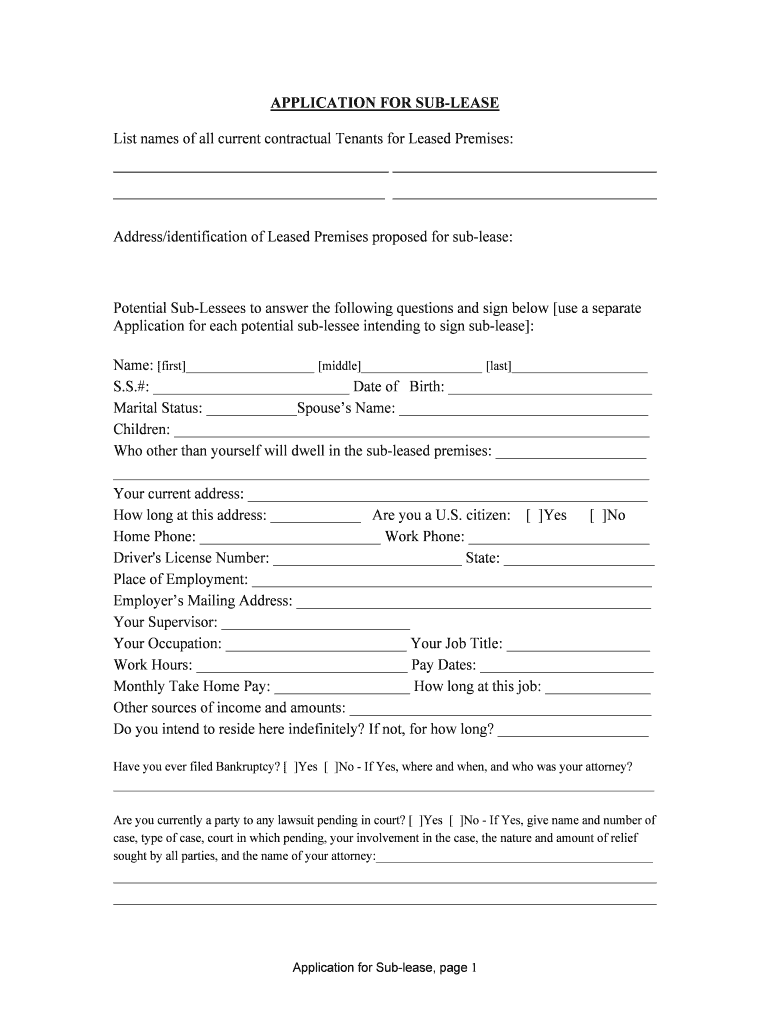
Sublease Agreement SEC GovHOME Form


What is the Sublease Agreement SEC govHOME
The Sublease Agreement SEC govHOME is a legal document that allows a tenant to lease their rented property to another individual, known as the subtenant. This agreement outlines the terms and conditions under which the subtenant will occupy the property. It is essential for both parties to understand their rights and responsibilities, as well as any limitations imposed by the original lease agreement with the landlord. The sublease agreement must comply with local laws and regulations to be enforceable.
Key elements of the Sublease Agreement SEC govHOME
A comprehensive Sublease Agreement SEC govHOME typically includes several key elements:
- Parties involved: Identification of the original tenant and the subtenant.
- Property description: Clear details about the property being subleased, including the address and any specific areas included.
- Term of the sublease: The duration for which the subtenant is allowed to occupy the property.
- Rent payment terms: Amount of rent, due dates, and acceptable payment methods.
- Security deposit: Information regarding any deposits required and the conditions for its return.
- Utilities and maintenance: Responsibilities for paying utilities and maintaining the property.
- Termination conditions: Circumstances under which the agreement can be terminated early.
Steps to complete the Sublease Agreement SEC govHOME
Completing the Sublease Agreement SEC govHOME involves several important steps:
- Review the original lease: Ensure that subleasing is permitted under the terms of the original lease.
- Discuss terms with the subtenant: Agree on the rental amount, duration, and other conditions.
- Draft the sublease agreement: Use a template or create a document that includes all necessary elements.
- Sign the agreement: Both the original tenant and the subtenant should sign the document to make it legally binding.
- Provide a copy to the landlord: It is advisable to inform the landlord about the sublease and provide them with a copy of the signed agreement.
Legal use of the Sublease Agreement SEC govHOME
The legal use of the Sublease Agreement SEC govHOME requires adherence to specific regulations and guidelines. It is important to ensure that the agreement complies with local housing laws and the terms of the original lease. Failure to do so may result in legal disputes or penalties. Additionally, both the original tenant and the subtenant should retain copies of the signed agreement for their records. Understanding the legal implications of the sublease is crucial for protecting the interests of all parties involved.
How to obtain the Sublease Agreement SEC govHOME
The Sublease Agreement SEC govHOME can be obtained through various means. Many online legal resources offer templates that can be customized to fit specific needs. Additionally, local real estate offices or legal aid organizations may provide access to standardized forms. It is essential to ensure that any template used is compliant with state and local laws to ensure its validity.
State-specific rules for the Sublease Agreement SEC govHOME
State-specific rules can significantly impact the Sublease Agreement SEC govHOME. Different states may have varying regulations regarding subleasing, including requirements for notifying landlords, limitations on subleasing duration, and specific disclosures that must be included in the agreement. It is crucial for tenants to research and understand their state’s laws to ensure compliance and avoid potential legal issues.
Quick guide on how to complete sublease agreement secgovhome
Easily Prepare Sublease Agreement SEC govHOME on Any Device
Web-based document management has become increasingly popular among businesses and individuals. It serves as an excellent environmentally-friendly substitute for conventional printed and signed documents, allowing you to access the correct format and securely store it online. airSlate SignNow equips you with all the necessary tools to create, modify, and eSign your documents quickly without any delays. Manage Sublease Agreement SEC govHOME on any device using airSlate SignNow's Android or iOS applications and enhance any document-related process today.
How to Modify and eSign Sublease Agreement SEC govHOME Effortlessly
- Find Sublease Agreement SEC govHOME and click on Get Form to begin.
- Make use of the tools we provide to fill out your document.
- Emphasize pertinent sections of the documents or obscure sensitive information using tools that airSlate SignNow specifically offers for that purpose.
- Generate your signature with the Sign feature, which only takes seconds and holds the same legal validity as a conventional wet ink signature.
- Review the details and click on the Done button to save your changes.
- Select your preferred method to share your form, be it through email, SMS, or an invitation link, or download it to your computer.
Leave behind concerns of lost or misfiled documents, tedious form navigation, or errors that necessitate printing new copies. airSlate SignNow fulfills all your document management needs with just a few clicks from any device of your choice. Edit and eSign Sublease Agreement SEC govHOME to ensure excellent communication throughout the document preparation process with airSlate SignNow.
Create this form in 5 minutes or less
Create this form in 5 minutes!
People also ask
-
What is a Sublease Agreement SEC govHOME?
A Sublease Agreement SEC govHOME is a legally binding document that allows tenants to rent out their leased property to another tenant. It outlines the terms and conditions of the sublease, ensuring clarity for all parties involved. Utilizing airSlate SignNow, you can easily create, manage, and eSign your Sublease Agreement SEC govHOME securely.
-
How much does it cost to use airSlate SignNow for Sublease Agreements?
airSlate SignNow offers a variety of pricing plans that are budget-friendly for individuals and businesses alike. By choosing our platform for your Sublease Agreement SEC govHOME, you get access to powerful features at competitive rates. Explore our pricing plans to find one that best suits your needs.
-
What features does airSlate SignNow provide for Sublease Agreements?
With airSlate SignNow, you can create customizable Sublease Agreements SEC govHOME with ease. Features include templates, automated workflows, and secure eSigning capabilities that enhance efficiency. This means you can focus on important tasks while we take care of the document management.
-
Is airSlate SignNow compliant with legal standards for Sublease Agreements?
Yes, airSlate SignNow ensures that all documents, including your Sublease Agreement SEC govHOME, meet legal standards. Our platform is designed to comply with electronic signature laws and security regulations, giving you peace of mind while managing your agreements digitally.
-
Can I integrate airSlate SignNow with other applications for my Sublease Agreements?
Absolutely! airSlate SignNow offers seamless integrations with various applications, including CRM systems and document management tools. This means you can easily streamline your workflow when handling Sublease Agreements SEC govHOME, boosting overall productivity.
-
What are the benefits of using airSlate SignNow for Sublease Agreements?
Using airSlate SignNow for your Sublease Agreement SEC govHOME enhances collaboration and speeds up the approval process. You can access your documents anytime, anywhere, and utilize real-time tracking for signatures. This efficiency not only saves time but also improves your business operations.
-
How do I create a Sublease Agreement using airSlate SignNow?
Creating a Sublease Agreement SEC govHOME with airSlate SignNow is straightforward. Simply choose a template or start from scratch, fill in the required details, and customize it as needed. Once your document is ready, you can send it for eSigning through our secure platform.
Get more for Sublease Agreement SEC govHOME
- Cemetery maintenance inspection form chicora foundation
- Ffa greenhand degree application wccsonlinecom form
- How to fill solemn declaration form
- Evr instructions va form 21p 0510
- Qme form 105 state of california dir ca
- Credit card authorisation form relocation thrifty
- Small water system chlorination report form maine
- Ct gutter pro order form docx
Find out other Sublease Agreement SEC govHOME
- Sign Vermont Finance & Tax Accounting RFP Later
- Can I Sign Wyoming Finance & Tax Accounting Cease And Desist Letter
- Sign California Government Job Offer Now
- How Do I Sign Colorado Government Cease And Desist Letter
- How To Sign Connecticut Government LLC Operating Agreement
- How Can I Sign Delaware Government Residential Lease Agreement
- Sign Florida Government Cease And Desist Letter Online
- Sign Georgia Government Separation Agreement Simple
- Sign Kansas Government LLC Operating Agreement Secure
- How Can I Sign Indiana Government POA
- Sign Maryland Government Quitclaim Deed Safe
- Sign Louisiana Government Warranty Deed Easy
- Sign Government Presentation Massachusetts Secure
- How Can I Sign Louisiana Government Quitclaim Deed
- Help Me With Sign Michigan Government LLC Operating Agreement
- How Do I Sign Minnesota Government Quitclaim Deed
- Sign Minnesota Government Affidavit Of Heirship Simple
- Sign Missouri Government Promissory Note Template Fast
- Can I Sign Missouri Government Promissory Note Template
- Sign Nevada Government Promissory Note Template Simple