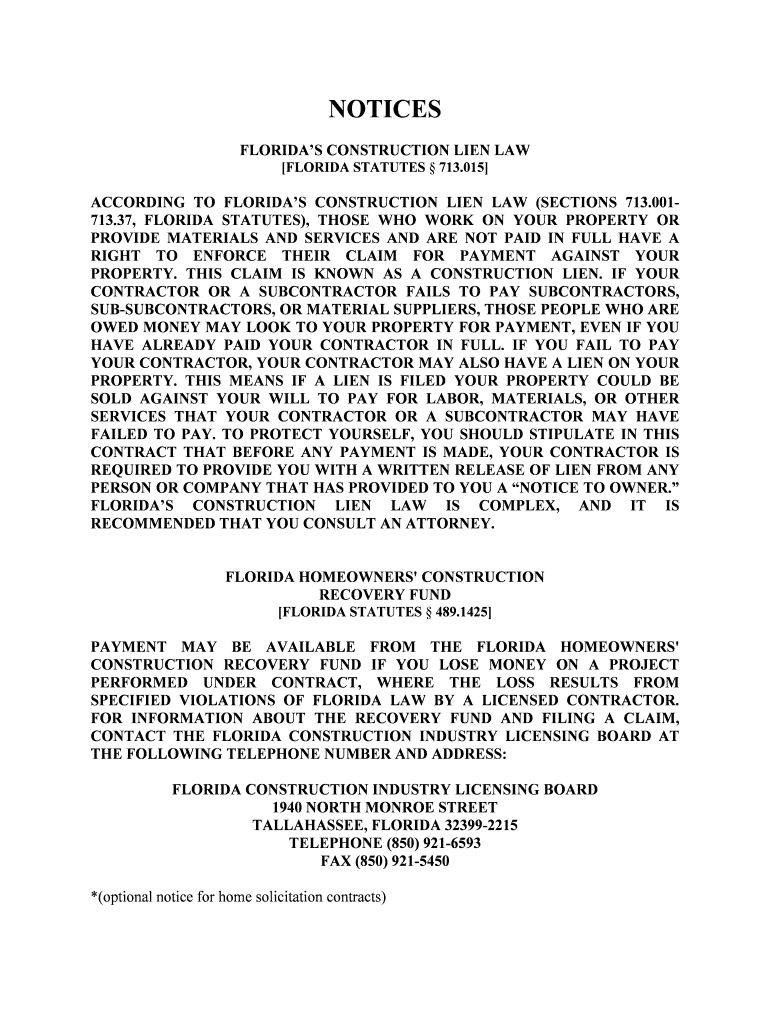
FAILED to PAY Form


What is the FAILED TO PAY
The "FAILED TO PAY" form is a crucial document used to address situations where an individual or business has not met their payment obligations. This form serves as an official record of the failure to make a required payment, which can be related to various financial commitments, such as loans, taxes, or service agreements. It is essential for maintaining transparency and accountability in financial transactions.
Steps to complete the FAILED TO PAY
Completing the "FAILED TO PAY" form involves several important steps to ensure accuracy and compliance. First, gather all necessary information regarding the payment obligation, including the amount owed and the due date. Next, accurately fill out the form, providing details such as the reason for the non-payment and any relevant account numbers. After completing the form, review it for any errors before submission. Finally, submit the form according to the specified guidelines, which may include online submission or mailing it to the appropriate authority.
Legal use of the FAILED TO PAY
The "FAILED TO PAY" form holds legal significance, as it documents the non-compliance with payment obligations. Properly executing this form can protect the rights of both the creditor and the debtor. It is essential to ensure that the form is filled out accurately and submitted in accordance with applicable laws and regulations. This adherence to legal standards can help prevent future disputes and provide a clear record should legal action be necessary.
Key elements of the FAILED TO PAY
Several key elements must be included in the "FAILED TO PAY" form to ensure its validity. These elements typically include the names and contact information of the parties involved, a detailed description of the payment obligation, the amount owed, and the due date. Additionally, it is important to provide a clear explanation of the circumstances surrounding the failure to pay, as this context can be crucial in resolving any potential disputes.
Examples of using the FAILED TO PAY
There are various scenarios in which the "FAILED TO PAY" form may be utilized. For instance, a business may need to submit this form to document a client's failure to pay for services rendered. Similarly, individuals may use the form to report missed payments on personal loans or credit obligations. These examples highlight the form's versatility in addressing different types of financial non-compliance.
Penalties for Non-Compliance
Failing to address a payment obligation can lead to significant penalties. These may include late fees, increased interest rates, or legal action from creditors. In some cases, non-compliance can also negatively impact credit scores, making it more difficult to secure future loans or financial agreements. Understanding the potential consequences of failing to pay is essential for individuals and businesses to manage their financial responsibilities effectively.
Quick guide on how to complete failed to pay
Complete FAILED TO PAY effortlessly on any device
Managing documents online has become increasingly popular among businesses and individuals. It offers an ideal eco-friendly substitute for traditional printed and signed documents, as you can find the necessary form and securely store it online. airSlate SignNow equips you with all the tools you need to create, modify, and electronically sign your documents swiftly without delays. Handle FAILED TO PAY on any device using airSlate SignNow's Android or iOS applications and simplify any document-centric process today.
The easiest way to modify and electronic sign FAILED TO PAY without any hassle
- Find FAILED TO PAY and click Get Form to begin.
- Utilize the tools we provide to fill out your document.
- Emphasize relevant sections of your documents or obscure sensitive information with tools specifically designed by airSlate SignNow for that purpose.
- Create your electronic signature using the Sign tool, which takes seconds and holds the same legal authority as a conventional wet ink signature.
- Review the information and click on the Done button to save your modifications.
- Choose your preferred method to send your form: via email, SMS, or invitation link, or download it to your computer.
Eliminate concerns about lost or misplaced files, tedious form searches, or errors that require printing new document copies. airSlate SignNow meets all your document management needs in just a few clicks from any device you prefer. Edit and electronically sign FAILED TO PAY and ensure efficient communication throughout the form preparation process with airSlate SignNow.
Create this form in 5 minutes or less
Create this form in 5 minutes!
People also ask
-
What should I do if I receive a message stating 'FAILED TO PAY' during my subscription process?
If you encounter a 'FAILED TO PAY' message while subscribing to airSlate SignNow, please check your payment method for any issues or insufficient funds. Ensure that your billing information is up-to-date and try processing the payment again. If the error persists, contact our support team for assistance.
-
Can I still use airSlate SignNow features if my payment fails?
If your payment fails and you have an ongoing subscription, you may lose access to premium features. It is essential to resolve any 'FAILED TO PAY' issues promptly to continue enjoying all the benefits of airSlate SignNow, including secure eSigning and document management.
-
What payment methods do you accept, and can I avoid 'FAILED TO PAY' errors?
airSlate SignNow accepts various payment methods, including credit/debit cards and PayPal. To avoid 'FAILED TO PAY' errors, ensure you have sufficient funds, and your payment details are correct. Regularly check your billing information to prevent any disruptions in service.
-
How can I update my payment method after a 'FAILED TO PAY' error?
You can update your payment method through your account settings in airSlate SignNow. If you have encountered a 'FAILED TO PAY' issue, please navigate to the billing section to enter new payment details. This will help in resolving the issue and restoring access to your account.
-
What happens to my account if I consistently receive 'FAILED TO PAY' notifications?
If you repeatedly receive 'FAILED TO PAY' notifications, your account may be temporarily suspended until the payment issue is resolved. It is crucial to address any underlying issues as soon as possible to prevent losing access to your airSlate SignNow account and its functionalities.
-
How does airSlate SignNow ensure the security of transactions to prevent payment failures?
airSlate SignNow employs advanced security measures, including encryption and secure payment gateways, to protect user transactions. By ensuring these safeguards, we aim to minimize the risk of 'FAILED TO PAY' incidents caused by unauthorized access or errors during payment processing.
-
Are there plans available that could help me avoid future 'FAILED TO PAY' situations?
Yes, airSlate SignNow offers a range of plans that can suit various business needs. Choosing a plan that aligns with your budget can help minimize instances of 'FAILED TO PAY' errors due to payment mismatches. We recommend evaluating your options to find a plan that fits comfortably within your financial capabilities.
Get more for FAILED TO PAY
- Undertaking 1a and authorisation letter form
- Form 3300 077 and form 3300 007a water quality test and well construction report
- Class 1 commercial improvement location permit application indygov form
- Gl assessment answer sheets form
- Gold coast direct referral form
- Dr 13 form
- Cryolipolysis consent form
- Herkimer humane society form
Find out other FAILED TO PAY
- Help Me With eSignature Indiana Healthcare / Medical Notice To Quit
- eSignature New Jersey Healthcare / Medical Credit Memo Myself
- eSignature North Dakota Healthcare / Medical Medical History Simple
- Help Me With eSignature Arkansas High Tech Arbitration Agreement
- eSignature Ohio Healthcare / Medical Operating Agreement Simple
- eSignature Oregon Healthcare / Medical Limited Power Of Attorney Computer
- eSignature Pennsylvania Healthcare / Medical Warranty Deed Computer
- eSignature Texas Healthcare / Medical Bill Of Lading Simple
- eSignature Virginia Healthcare / Medical Living Will Computer
- eSignature West Virginia Healthcare / Medical Claim Free
- How To eSignature Kansas High Tech Business Plan Template
- eSignature Kansas High Tech Lease Agreement Template Online
- eSignature Alabama Insurance Forbearance Agreement Safe
- How Can I eSignature Arkansas Insurance LLC Operating Agreement
- Help Me With eSignature Michigan High Tech Emergency Contact Form
- eSignature Louisiana Insurance Rental Application Later
- eSignature Maryland Insurance Contract Safe
- eSignature Massachusetts Insurance Lease Termination Letter Free
- eSignature Nebraska High Tech Rental Application Now
- How Do I eSignature Mississippi Insurance Separation Agreement