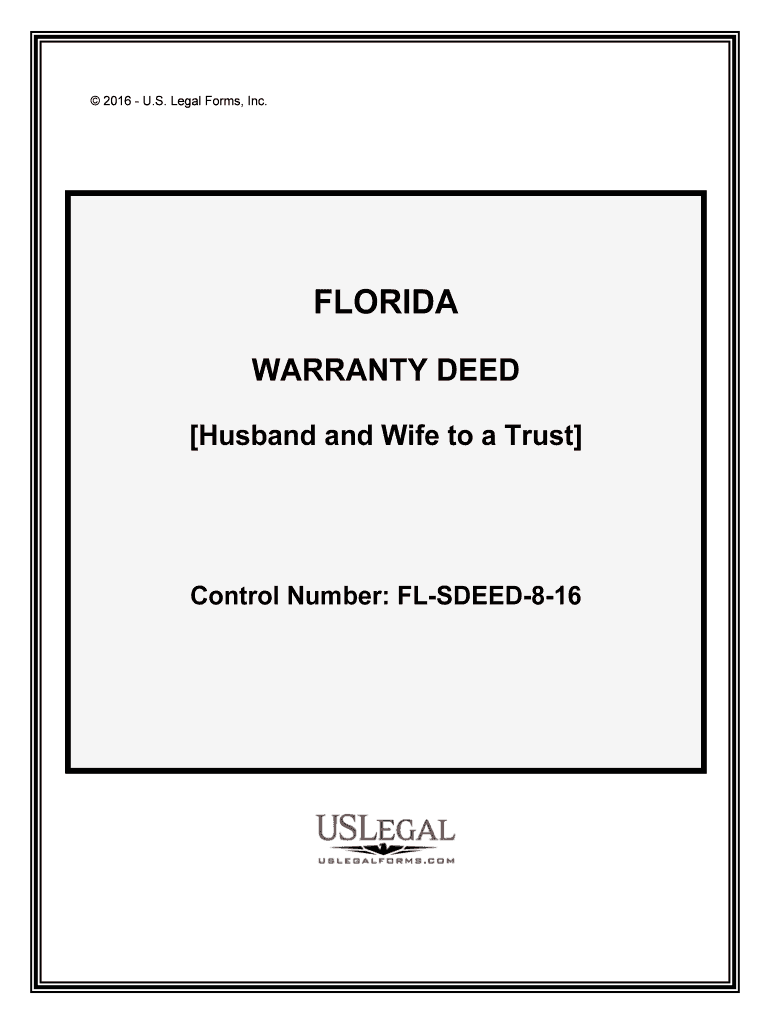
Control Number FL SDEED 8 16 Form


What is the Control Number FL SDEED 8 16
The Control Number FL SDEED 8 16 is a specific form used in Florida, primarily for real estate transactions. This document is essential for recording deeds and ensuring that property transfers are legally recognized. It includes important identifiers that help track and manage the document within the state's recording system. Understanding its purpose and components is crucial for anyone involved in property transactions in Florida.
How to use the Control Number FL SDEED 8 16
Using the Control Number FL SDEED 8 16 involves several steps to ensure proper completion and submission. First, gather all necessary information related to the property and the parties involved in the transaction. Next, accurately fill out the form, ensuring that all required fields are completed. After filling out the form, it should be signed by the relevant parties. Finally, submit the completed form to the appropriate county clerk's office for recording.
Steps to complete the Control Number FL SDEED 8 16
Completing the Control Number FL SDEED 8 16 requires attention to detail. Follow these steps:
- Obtain the form from a reliable source, ensuring it is the latest version.
- Fill in the property details, including the legal description and parcel number.
- Provide the names and addresses of the grantor and grantee.
- Include any necessary consideration, such as the sale price.
- Sign the form in the presence of a notary public.
- Submit the completed form to the county clerk's office for recording.
Legal use of the Control Number FL SDEED 8 16
The Control Number FL SDEED 8 16 is legally binding when properly executed and recorded. It serves as a public record of the transfer of property ownership, which is crucial for establishing legal rights. To ensure its legal validity, the form must be signed by the involved parties and notarized. Additionally, compliance with state laws regarding property transfers is essential to avoid disputes and ensure enforceability.
State-specific rules for the Control Number FL SDEED 8 16
Each state has specific regulations governing the use of property transfer documents like the Control Number FL SDEED 8 16. In Florida, it is important to adhere to local recording laws, which may include specific formatting requirements and submission processes. Additionally, certain counties may have unique rules regarding fees and additional documentation needed for recording. Familiarizing yourself with these state-specific rules is vital for a smooth transaction.
Examples of using the Control Number FL SDEED 8 16
Common scenarios for using the Control Number FL SDEED 8 16 include:
- Transferring ownership of residential properties between buyers and sellers.
- Conveying property as part of an estate settlement.
- Documenting property transfers between family members.
- Recording easements or rights-of-way associated with a property.
Quick guide on how to complete control number fl sdeed 8 16
Handle Control Number FL SDEED 8 16 effortlessly on any device
Digital document management has gained traction among businesses and individuals. It offers an ideal environmentally-friendly substitute for traditional printed and signed paperwork, as you can obtain the right format and securely store it online. airSlate SignNow equips you with all the tools necessary to create, modify, and electronically sign your documents quickly without any holdups. Administer Control Number FL SDEED 8 16 on any device using airSlate SignNow's Android or iOS applications and enhance any document-related process today.
How to modify and electronically sign Control Number FL SDEED 8 16 with ease
- Find Control Number FL SDEED 8 16 and then click Get Form to begin.
- Utilize the tools we offer to complete your document.
- Highlight important sections of the documents or obscure sensitive information with tools that airSlate SignNow supplies specifically for that purpose.
- Create your signature using the Sign tool, which takes mere seconds and holds the same legal validity as a conventional wet ink signature.
- Review the details and click on the Done button to save your changes.
- Select your preferred method to deliver your form, whether by email, SMS, invitation link, or download it to your computer.
Eliminate concerns about lost or mislaid documents, tedious form searching, or errors that require new document copies. airSlate SignNow fulfills all your requirements in document management with just a few clicks from a device of your choice. Edit and electronically sign Control Number FL SDEED 8 16 to ensure excellent communication throughout your form preparation process with airSlate SignNow.
Create this form in 5 minutes or less
Create this form in 5 minutes!
People also ask
-
What is the Control Number FL SDEED 8 16 used for?
The Control Number FL SDEED 8 16 is a unique identifier assigned to documents related to real estate transactions in Florida. It helps streamline the processing and tracking of these documents, ensuring that all records are accurate and easily accessible.
-
How does airSlate SignNow aid in managing Control Number FL SDEED 8 16 forms?
With airSlate SignNow, you can easily create, send, and eSign documents that include the Control Number FL SDEED 8 16. The platform’s intuitive interface simplifies the tracking and management of these critical documents, enhancing your workflow and compliance.
-
What pricing options are available for using airSlate SignNow for Control Number FL SDEED 8 16?
airSlate SignNow offers a variety of pricing plans tailored to meet the needs of businesses dealing with Control Number FL SDEED 8 16 documents. You can choose from monthly or annual subscriptions, allowing you to select a plan that fits your budget while maximizing document management efficiency.
-
Are there any integrations available with airSlate SignNow related to Control Number FL SDEED 8 16?
Yes, airSlate SignNow integrates with various applications and tools that facilitate the management of Control Number FL SDEED 8 16 documents. This connectivity ensures seamless workflow automation, allowing you to send, track, and manage your documents alongside your favorite business applications.
-
What are the benefits of using airSlate SignNow for Control Number FL SDEED 8 16 transactions?
Using airSlate SignNow for Control Number FL SDEED 8 16 transactions provides enhanced efficiency, security, and ease of use. The platform allows for quick eSignatures, real-time tracking, and compliance with legal standards, making it an invaluable tool for real estate professionals.
-
Is airSlate SignNow secure for handling Control Number FL SDEED 8 16 documents?
Absolutely! airSlate SignNow employs advanced security measures to protect your Control Number FL SDEED 8 16 documents. With features like encryption, two-factor authentication, and secure storage, your sensitive information remains safe and confidential.
-
Can multiple users collaborate on Control Number FL SDEED 8 16 documents on airSlate SignNow?
Yes, airSlate SignNow allows multiple users to collaborate on Control Number FL SDEED 8 16 documents seamlessly. This collaborative feature fosters teamwork and ensures that all stakeholders can participate in the document approval process efficiently.
Get more for Control Number FL SDEED 8 16
Find out other Control Number FL SDEED 8 16
- Can I eSign Nebraska Police Form
- Can I eSign Nebraska Courts PDF
- How Can I eSign North Carolina Courts Presentation
- How Can I eSign Washington Police Form
- Help Me With eSignature Tennessee Banking PDF
- How Can I eSignature Virginia Banking PPT
- How Can I eSignature Virginia Banking PPT
- Can I eSignature Washington Banking Word
- Can I eSignature Mississippi Business Operations Document
- How To eSignature Missouri Car Dealer Document
- How Can I eSignature Missouri Business Operations PPT
- How Can I eSignature Montana Car Dealer Document
- Help Me With eSignature Kentucky Charity Form
- How Do I eSignature Michigan Charity Presentation
- How Do I eSignature Pennsylvania Car Dealer Document
- How To eSignature Pennsylvania Charity Presentation
- Can I eSignature Utah Charity Document
- How Do I eSignature Utah Car Dealer Presentation
- Help Me With eSignature Wyoming Charity Presentation
- How To eSignature Wyoming Car Dealer PPT