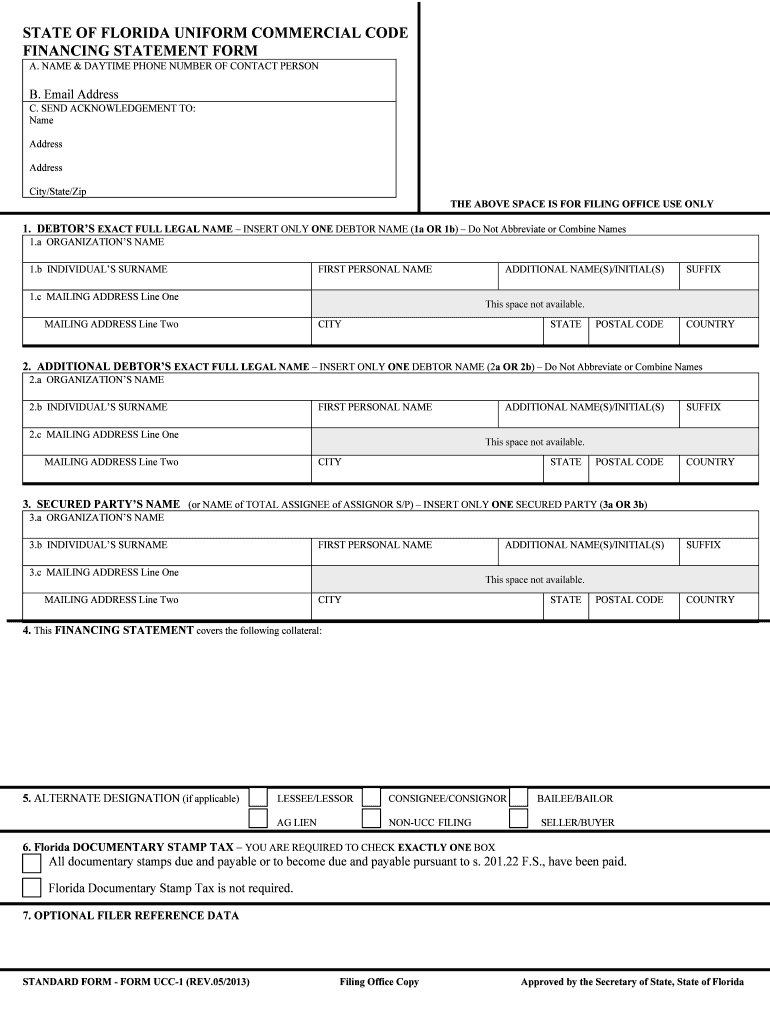
State of Florida UCC Financing Statement Form UCC 1


What is the State Of Florida UCC Financing Statement Form UCC 1
The State of Florida UCC Financing Statement Form UCC 1 is a legal document used to secure a lender's interest in a debtor's personal property. This form is essential for establishing a public record of the security interest, which can protect the lender in case of default. The UCC 1 form is part of the Uniform Commercial Code (UCC), which standardizes commercial transactions across the United States. By filing this form, creditors can assert their rights to specific assets, ensuring they have a claim to the collateral if the borrower fails to meet their obligations.
How to use the State Of Florida UCC Financing Statement Form UCC 1
Using the UCC 1 form involves several steps to ensure that the document is correctly filled out and filed. First, identify the parties involved: the debtor and the secured party. Next, provide a detailed description of the collateral being secured. This description should be clear and specific to avoid any ambiguity. Once the form is completed, it must be filed with the appropriate Florida state office, typically the Division of Corporations. It is advisable to keep a copy of the filed form for your records, as this serves as proof of the security interest.
Steps to complete the State Of Florida UCC Financing Statement Form UCC 1
Completing the UCC 1 form requires attention to detail. Follow these steps:
- Gather necessary information about the debtor, including their legal name and address.
- Provide the secured party's information, ensuring accuracy in the name and address.
- Clearly describe the collateral involved, using specific terms to avoid confusion.
- Sign and date the form, ensuring that all parties involved understand their obligations.
- Submit the form to the appropriate state office either online or by mail, depending on your preference.
Key elements of the State Of Florida UCC Financing Statement Form UCC 1
Understanding the key elements of the UCC 1 form is crucial for proper completion. The form typically includes:
- The name and address of the debtor.
- The name and address of the secured party.
- A description of the collateral that secures the debt.
- The signature of the secured party, indicating their consent to the filing.
Each of these elements must be accurately filled out to ensure the effectiveness of the filing.
Legal use of the State Of Florida UCC Financing Statement Form UCC 1
The UCC 1 form is legally binding once filed with the appropriate state office. It serves as public notice of the secured interest, which is crucial in the event of bankruptcy or liquidation. Legal use of this form protects the rights of the secured party and establishes priority over other creditors. It is important to ensure compliance with all state regulations when filing, as improper completion can lead to disputes regarding the validity of the security interest.
Form Submission Methods (Online / Mail / In-Person)
The UCC 1 form can be submitted through various methods in Florida. These include:
- Online Submission: Many users prefer this method for its convenience. Submissions can be made through the Florida Division of Corporations' website.
- Mail Submission: The completed form can be mailed to the appropriate state office. Ensure that the correct address is used to avoid delays.
- In-Person Submission: For those who prefer face-to-face interactions, forms can be submitted in person at designated state offices.
Choosing the right submission method can help streamline the process and ensure timely filing.
Quick guide on how to complete state of florida ucc financing statement form ucc 1
Complete State Of Florida UCC Financing Statement Form UCC 1 effortlessly on any device
Managing documents online has become increasingly popular among businesses and individuals. It offers an ideal environmentally friendly alternative to conventional printed and signed paperwork, as you can access the correct template and securely store it online. airSlate SignNow equips you with all the tools necessary to create, edit, and electronically sign your documents swiftly without any holdups. Handle State Of Florida UCC Financing Statement Form UCC 1 on any device with the airSlate SignNow applications for Android or iOS, and simplify any document-centric task today.
The easiest way to edit and eSign State Of Florida UCC Financing Statement Form UCC 1 with ease
- Obtain State Of Florida UCC Financing Statement Form UCC 1 and click on Get Form to begin.
- Utilize the tools we provide to complete your form.
- Emphasize relevant sections of your documents or redact sensitive information using tools that airSlate SignNow offers specifically for that purpose.
- Create your signature with the Sign tool, which takes only seconds and carries the same legal validity as a traditional handwritten signature.
- Review all the details and click on the Done button to save your changes.
- Choose how you wish to send your form, via email, SMS, invitation link, or download it to your computer.
Forget about lost or misplaced documents, tedious searches for forms, or mistakes that require new copies to be printed. airSlate SignNow fulfills all your document management requirements in just a few clicks from your preferred device. Edit and eSign State Of Florida UCC Financing Statement Form UCC 1 to ensure excellent communication at every stage of your form preparation process with airSlate SignNow.
Create this form in 5 minutes or less
Create this form in 5 minutes!
People also ask
-
What is a UCC 1 financing statement in Florida?
A UCC 1 financing statement in Florida is a legal document used to secure a creditor's interest in a borrower's personal property. It provides public notice to third parties about the secured interest. By filing this statement, creditors can protect their rights against potential claims to the borrower's assets.
-
How do I file a UCC 1 financing statement in Florida?
To file a UCC 1 financing statement in Florida, you can complete the form online or through paper filing with the Florida Division of Corporations. You’ll need to provide details about the debtor and the secured party, along with any collateral specifics. airSlate SignNow simplifies this process, enabling you to prepare and sign the document digitally.
-
What are the costs associated with filing a UCC 1 financing statement in Florida?
The filing fee for a UCC 1 financing statement in Florida is typically around $35, but additional fees may apply for extra services or amendments. Using airSlate SignNow, you can streamline the creation and sending process at a cost-effective rate, ensuring all your financing statement needs are met efficiently.
-
What are the benefits of using airSlate SignNow for UCC 1 financing statements in Florida?
Using airSlate SignNow for your UCC 1 financing statement in Florida allows for quick and secure eSigning and document management. The platform signNowly reduces paperwork and processing time, making it ideal for busy professionals. Additionally, you can track the status of your filings in real-time.
-
Can I integrate airSlate SignNow with other software for UCC 1 filings?
Yes, airSlate SignNow offers seamless integrations with various tools such as CRMs and cloud storage services. This functionality enhances your workflow and ensures the secure handling of your UCC 1 financing statement in Florida and other essential documents. Integration can save you time and improve overall efficiency.
-
Is it important to renew a UCC 1 financing statement in Florida?
Yes, it is important to renew a UCC 1 financing statement in Florida before it expires, which is typically five years after the original filing date. Renewing the UCC 1 financing statement helps maintain the security interest and protects your rights as a creditor. Let airSlate SignNow help you keep track of renewal dates and filings.
-
What should I include in my UCC 1 financing statement in Florida?
When preparing your UCC 1 financing statement in Florida, make sure to include accurate information about the debtor, the secured party, and a detailed description of the collateral. This clarity is crucial for establishing a legal claim. Utilizing airSlate SignNow can assist in ensuring that all necessary details are included correctly.
Get more for State Of Florida UCC Financing Statement Form UCC 1
- Tata mutual fund common application form
- Sample notice of application bc form
- Referral form dom health
- Lwemusic form
- Printable paper wallet template form
- Homestead declaration form riverside county california homestead declaration form riverside county california
- Sf3112d form
- California schedule d 1 sales of business property california schedule d 1 sales of business property form
Find out other State Of Florida UCC Financing Statement Form UCC 1
- How To Integrate Sign in Banking
- How To Use Sign in Banking
- Help Me With Use Sign in Banking
- Can I Use Sign in Banking
- How Do I Install Sign in Banking
- How To Add Sign in Banking
- How Do I Add Sign in Banking
- How Can I Add Sign in Banking
- Can I Add Sign in Banking
- Help Me With Set Up Sign in Government
- How To Integrate eSign in Banking
- How To Use eSign in Banking
- How To Install eSign in Banking
- How To Add eSign in Banking
- How To Set Up eSign in Banking
- How To Save eSign in Banking
- How To Implement eSign in Banking
- How To Set Up eSign in Construction
- How To Integrate eSign in Doctors
- How To Use eSign in Doctors