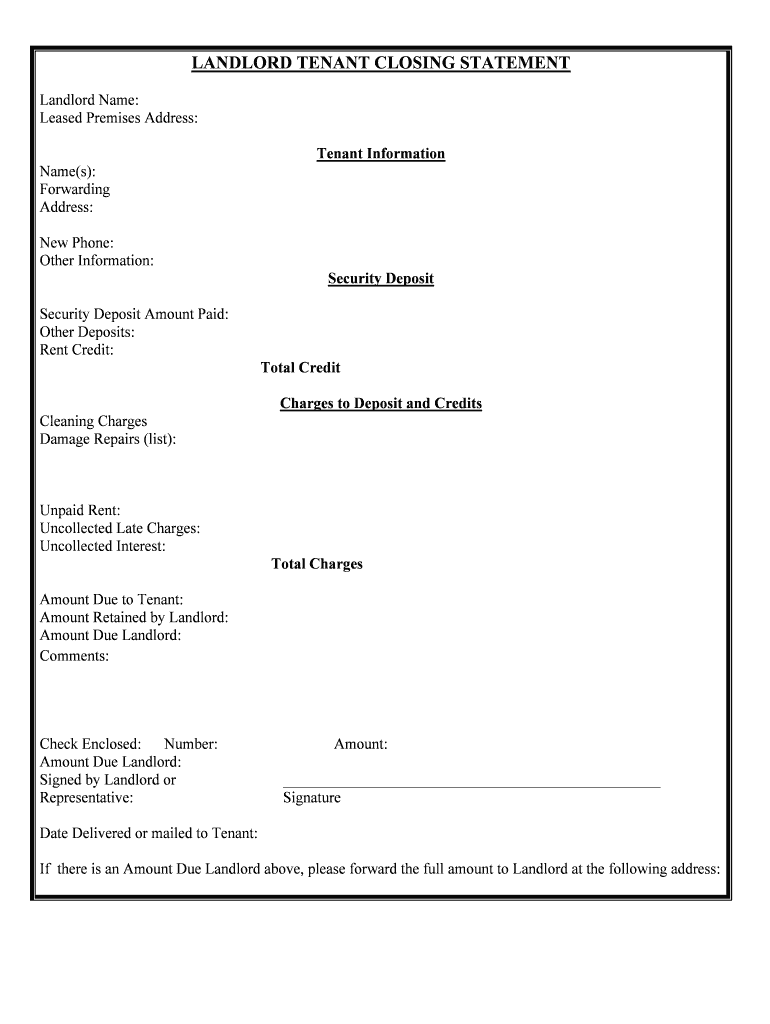
Unpaid Rent Form


What is the Unpaid Rent
The unpaid rent form is a legal document used by landlords to formally address situations where a tenant has failed to pay rent on time. This form serves as a record of the outstanding rent amount and the duration of non-payment. It can be utilized in various scenarios, including initiating eviction proceedings or negotiating payment plans. Understanding the specifics of this form is essential for both landlords and tenants to ensure compliance with local laws and regulations.
Steps to complete the Unpaid Rent
Completing the unpaid rent form involves several key steps to ensure accuracy and legal validity. First, gather all necessary information, including the tenant's name, address, and the total amount of unpaid rent. Next, specify the period during which the rent was due. After filling out the form, both the landlord and tenant should sign it to acknowledge the agreement. Finally, retain copies for both parties and consider sending the form via a secure method, such as an eSignature platform, to maintain a record of the transaction.
Legal use of the Unpaid Rent
The legal use of the unpaid rent form is crucial in protecting the rights of landlords and tenants. This form must comply with state laws regarding eviction and rental agreements. It is important to ensure that the form is filled out correctly and that all parties understand its implications. In many jurisdictions, failure to provide proper notice of unpaid rent can affect the ability to pursue legal action. Therefore, understanding the legal context surrounding this form is vital for effective enforcement of rental agreements.
Key elements of the Unpaid Rent
Key elements of the unpaid rent form include essential details that must be accurately represented. These elements typically consist of:
- Tenant Information: Full name and address of the tenant.
- Landlord Information: Full name and contact details of the landlord.
- Amount Due: Total unpaid rent amount and any applicable late fees.
- Payment Period: Specific dates for which rent is unpaid.
- Signatures: Signatures of both parties to validate the agreement.
State-specific rules for the Unpaid Rent
State-specific rules regarding unpaid rent can vary significantly across the United States. Each state has its own regulations governing landlord-tenant relationships, including notice periods and eviction processes. It is essential for landlords to familiarize themselves with local laws to ensure compliance when issuing an unpaid rent form. This knowledge can help prevent legal disputes and ensure that proper procedures are followed in addressing unpaid rent situations.
Examples of using the Unpaid Rent
Examples of using the unpaid rent form can illustrate its practical applications. For instance, a landlord may issue this form after a tenant has missed two consecutive rent payments, outlining the total amount owed and the timeline for payment. Another example could involve a tenant receiving the form as a reminder of their overdue rent, prompting them to arrange for payment. These scenarios highlight the form's role in facilitating communication and resolution between landlords and tenants.
Quick guide on how to complete unpaid rent
Complete Unpaid Rent effortlessly on any device
Online document management has become popular with businesses and individuals alike. It offers an ideal eco-friendly alternative to conventional printed and signed documents, allowing you to find the appropriate form and securely store it online. airSlate SignNow provides you with all the necessary tools to create, modify, and eSign your documents quickly without delays. Manage Unpaid Rent on any device with airSlate SignNow Android or iOS applications and streamline any document-related task today.
The simplest way to modify and eSign Unpaid Rent seamlessly
- Find Unpaid Rent and click Get Form to begin.
- Utilize the tools we provide to complete your document.
- Emphasize pertinent sections of your documents or redact sensitive information with tools that airSlate SignNow specifically offers for that purpose.
- Create your eSignature using the Sign tool, which takes mere seconds and carries the same legal validity as a conventional wet ink signature.
- Review all the details and click on the Done button to save your changes.
- Select your preferred method to submit your form, whether by email, SMS, invite link, or download it to your computer.
Forget about lost or misplaced documents, tedious form searching, or errors that require printing new document copies. airSlate SignNow meets your needs in document management with just a few clicks from any device you prefer. Modify and eSign Unpaid Rent and ensure effective communication at any stage of the form preparation process with airSlate SignNow.
Create this form in 5 minutes or less
Create this form in 5 minutes!
People also ask
-
How can airSlate SignNow help with managing Unpaid Rent?
airSlate SignNow provides an efficient way to send and eSign rental agreements and payment reminders. By utilizing our electronic signature features, landlords can streamline the process and ensure that documents related to Unpaid Rent are signed and stored securely. This helps in maintaining a professional relationship with tenants and reduces delays in payments.
-
What are the pricing options available for airSlate SignNow regarding Unpaid Rent documents?
Our pricing model is designed to be cost-effective for businesses of all sizes. Depending on your needs for managing Unpaid Rent, you can choose from several subscription plans that offer various features, including document templates, unlimited eSignatures, and cloud storage. Visit our pricing page for detailed information.
-
Can I integrate airSlate SignNow with other platforms to manage Unpaid Rent?
Yes, airSlate SignNow seamlessly integrates with multiple platforms, including CRM systems, accounting software, and property management tools. This allows you to manage Unpaid Rent effectively by automating workflows and ensuring that all relevant documents are synchronized. These integrations help to simplify tracking and collecting payments.
-
What features does airSlate SignNow offer for tracking Unpaid Rent?
Our platform provides robust features for tracking Unpaid Rent, including document status notifications, reminders for invoices, and auditing capabilities. With real-time updates, landlords can monitor which documents have been signed and which payments are pending. This makes it easier to manage your rental agreements efficiently.
-
How does eSigning with airSlate SignNow expedite handling Unpaid Rent?
eSigning through airSlate SignNow reduces the time it takes to collect signatures on rental documents, thereby expediting the management of Unpaid Rent. Tenants can sign from any device, which means no more delays due to mailing or faxing documents. This convenience leads to quicker resolutions in payment issues.
-
Is airSlate SignNow secure for dealing with sensitive Unpaid Rent information?
Absolutely! airSlate SignNow prioritizes the security of your documents, including those related to Unpaid Rent. Our platform uses advanced encryption and complies with industry standards to ensure that all information is safely transmitted and stored. You can confidently manage sensitive tenant information with us.
-
What are the benefits of using airSlate SignNow for Unpaid Rent collection?
Using airSlate SignNow for Unpaid Rent collection can signNowly improve your efficiency and reduce costs associated with traditional document handling. Our solution automates reminders and document management, freeing up your time to focus on other critical aspects of your rental business. Ultimately, this leads to faster lease signings and reduced payment delays.
Get more for Unpaid Rent
- Nyseg bulletin 86 01 form
- Brainstorming bubble chart form
- Ch 100 request for civil harassment restraining orders judicial council forms courtinfo ca
- 1 866 4 uswage www wagehour dol gov united states dol form
- Booster club membership form 255058746
- Indoor volleyball team roster and waiver form
- Joyce hudman texas state directory online form
- Travis county water control ampamp improvement district 173812 eck lane form
Find out other Unpaid Rent
- How To Integrate Sign in Banking
- How To Use Sign in Banking
- Help Me With Use Sign in Banking
- Can I Use Sign in Banking
- How Do I Install Sign in Banking
- How To Add Sign in Banking
- How Do I Add Sign in Banking
- How Can I Add Sign in Banking
- Can I Add Sign in Banking
- Help Me With Set Up Sign in Government
- How To Integrate eSign in Banking
- How To Use eSign in Banking
- How To Install eSign in Banking
- How To Add eSign in Banking
- How To Set Up eSign in Banking
- How To Save eSign in Banking
- How To Implement eSign in Banking
- How To Set Up eSign in Construction
- How To Integrate eSign in Doctors
- How To Use eSign in Doctors