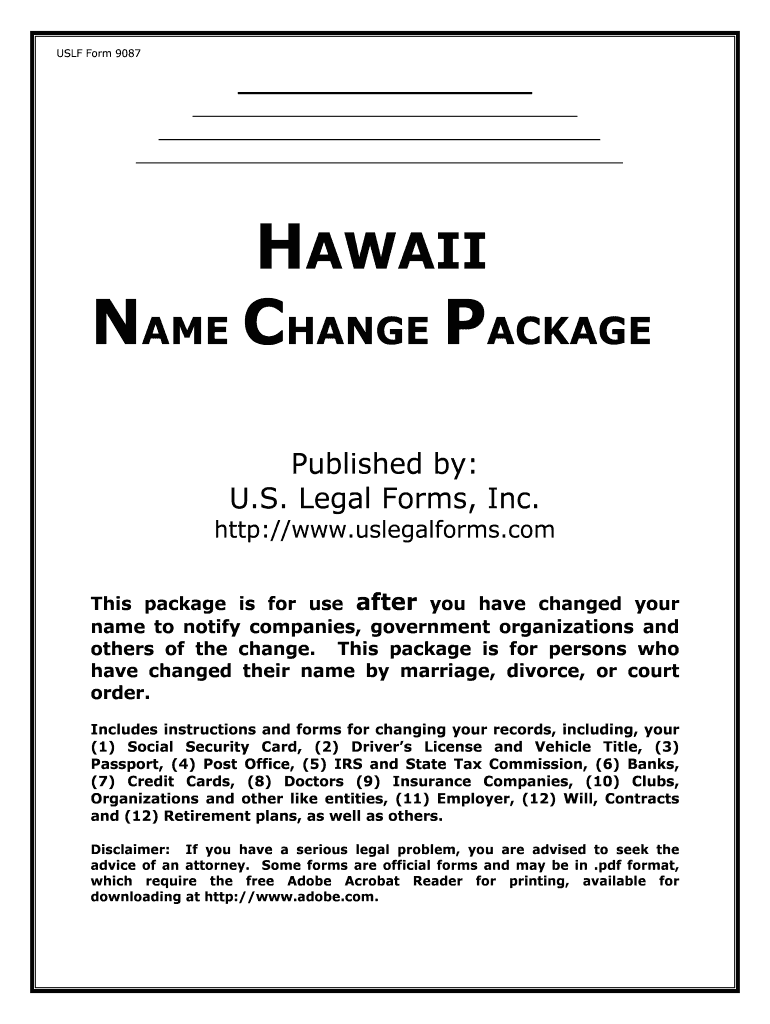
Notice of Name Change for Doctors Form


What is the Notice Of Name Change For Doctors
The Notice of Name Change for Doctors is a formal document that allows medical professionals to officially announce a change in their name. This document is essential for maintaining accurate records with medical boards, insurance companies, and patient files. It ensures that all legal and professional documentation reflects the physician's current name, which is crucial for identity verification and professional credibility.
How to use the Notice Of Name Change For Doctors
To effectively use the Notice of Name Change for Doctors, a physician should first complete the form with accurate and updated information. This includes the previous name, the new name, and any relevant identification numbers such as a medical license number. Once completed, the notice should be submitted to the appropriate medical board or licensing authority, as well as to any organizations that require updated records, such as insurance providers and hospitals.
Steps to complete the Notice Of Name Change For Doctors
Completing the Notice of Name Change for Doctors involves several key steps:
- Gather necessary information, including your current name, new name, and any identification numbers.
- Fill out the form accurately, ensuring all details are correct.
- Sign and date the document to validate it.
- Submit the completed form to the relevant medical board and notify any other necessary entities.
Legal use of the Notice Of Name Change For Doctors
The legal use of the Notice of Name Change for Doctors is governed by state laws and regulations. It is important for physicians to ensure that their name change is recognized by all relevant authorities to avoid any legal complications. This document serves as a formal notification and may be required for compliance with various legal and regulatory standards, ensuring that a physician's professional identity is accurately maintained.
Required Documents
When submitting the Notice of Name Change for Doctors, several documents may be required to support the name change. These can include:
- A copy of the legal name change document, such as a marriage certificate or court order.
- Proof of identity, such as a driver's license or passport.
- Any previous licenses or certifications that need updating.
Form Submission Methods (Online / Mail / In-Person)
The Notice of Name Change for Doctors can typically be submitted through various methods, depending on the specific requirements of the medical board or licensing authority. Common submission methods include:
- Online submission through the medical board's official website.
- Mailing a physical copy of the completed form to the appropriate office.
- Delivering the form in person to ensure immediate processing.
Quick guide on how to complete notice of name change for doctors
Complete Notice Of Name Change For Doctors seamlessly on any device
Digital document management has become increasingly prevalent among businesses and individuals. It offers an ideal eco-friendly substitute for conventional printed and signed materials, as you can easily locate the necessary form and safely store it online. airSlate SignNow provides all the tools you require to create, modify, and eSign your documents quickly and efficiently. Manage Notice Of Name Change For Doctors on any device with airSlate SignNow Android or iOS applications and simplify any document-centered process today.
The easiest way to modify and eSign Notice Of Name Change For Doctors without hassle
- Locate Notice Of Name Change For Doctors and click Get Form to begin.
- Use the tools we offer to complete your form.
- Emphasize pertinent sections of the documents or redact sensitive information with tools that airSlate SignNow provides specifically for that purpose.
- Create your signature using the Sign tool, which takes mere seconds and carries the same legal validity as a conventional wet ink signature.
- Review the details and click on the Done button to save your changes.
- Choose your preferred method of delivering your form, whether by email, text message (SMS), invitation link, or downloading it to your computer.
Say goodbye to lost or misplaced files, tedious form searches, or errors that necessitate printing new document copies. airSlate SignNow meets your document management needs in just a few clicks from any device of your choice. Modify and eSign Notice Of Name Change For Doctors and ensure excellent communication at every stage of your form preparation process with airSlate SignNow.
Create this form in 5 minutes or less
Create this form in 5 minutes!
People also ask
-
What is the Notice Of Name Change For Doctors?
The Notice Of Name Change For Doctors is a formal document that notifies patients, insurance companies, and other entities about a doctor's name change. This ensures that all records are accurate and updated, maintaining professional integrity and trust with patients. Proper documentation is crucial to avoid any confusion in healthcare services.
-
How can airSlate SignNow assist with the Notice Of Name Change For Doctors?
airSlate SignNow streamlines the process of preparing and sending a Notice Of Name Change For Doctors. With our easy-to-use interface, you can quickly create, customize, and securely send your name change notice to all necessary parties. This reduces administrative burdens and helps you focus more on your practice.
-
What features does airSlate SignNow offer for managing the Notice Of Name Change For Doctors?
airSlate SignNow offers features such as eSignatures, document templates, and real-time tracking for your Notice Of Name Change For Doctors. You can also securely store and manage all your documents in one place, ensuring compliance and ease of access. These features help streamline your workflow and maintain organization.
-
Is there a cost associated with using airSlate SignNow for the Notice Of Name Change For Doctors?
Yes, there is a cost associated with using airSlate SignNow; however, our pricing is designed to be cost-effective for medical professionals. We offer various plans that cater to different needs, ensuring you get the best value for managing your Notice Of Name Change For Doctors. You can choose a plan that fits your budget and usage requirements.
-
How does airSlate SignNow ensure the security of my Notice Of Name Change For Doctors?
Security is a top priority at airSlate SignNow, especially when handling sensitive documents like the Notice Of Name Change For Doctors. We use industry-standard encryption, secure cloud storage, and comprehensive access controls to protect your information. This ensures that your documents remain confidential and only accessible to authorized parties.
-
Can I integrate airSlate SignNow with other software for the Notice Of Name Change For Doctors?
Yes, airSlate SignNow offers integrations with various popular software applications that can enhance your workflow for the Notice Of Name Change For Doctors. This includes integration with CRM systems, electronic health records (EHRs), and more. Such integrations simplify document management and enhance efficiency.
-
What are the benefits of using airSlate SignNow for my Notice Of Name Change For Doctors?
Using airSlate SignNow for your Notice Of Name Change For Doctors provides several benefits, including easy document creation, efficient eSigning, and centralized document storage. These advantages help you save time, reduce costs, and ensure compliance with regulatory requirements. Ultimately, this empowers you to focus on providing better care to your patients.
Get more for Notice Of Name Change For Doctors
- Bid bond form
- Houston rodeo vendor application form
- Inpatriate health plan enrolmentchange form for employees
- Acknowledgement form california
- Application for waiver form
- First quarterly estimated payments for corporate income tax form
- Aws api gateway invoke url link works in browser but form
- New mexico form pit x amended return
Find out other Notice Of Name Change For Doctors
- How To Integrate Sign in Banking
- How To Use Sign in Banking
- Help Me With Use Sign in Banking
- Can I Use Sign in Banking
- How Do I Install Sign in Banking
- How To Add Sign in Banking
- How Do I Add Sign in Banking
- How Can I Add Sign in Banking
- Can I Add Sign in Banking
- Help Me With Set Up Sign in Government
- How To Integrate eSign in Banking
- How To Use eSign in Banking
- How To Install eSign in Banking
- How To Add eSign in Banking
- How To Set Up eSign in Banking
- How To Save eSign in Banking
- How To Implement eSign in Banking
- How To Set Up eSign in Construction
- How To Integrate eSign in Doctors
- How To Use eSign in Doctors