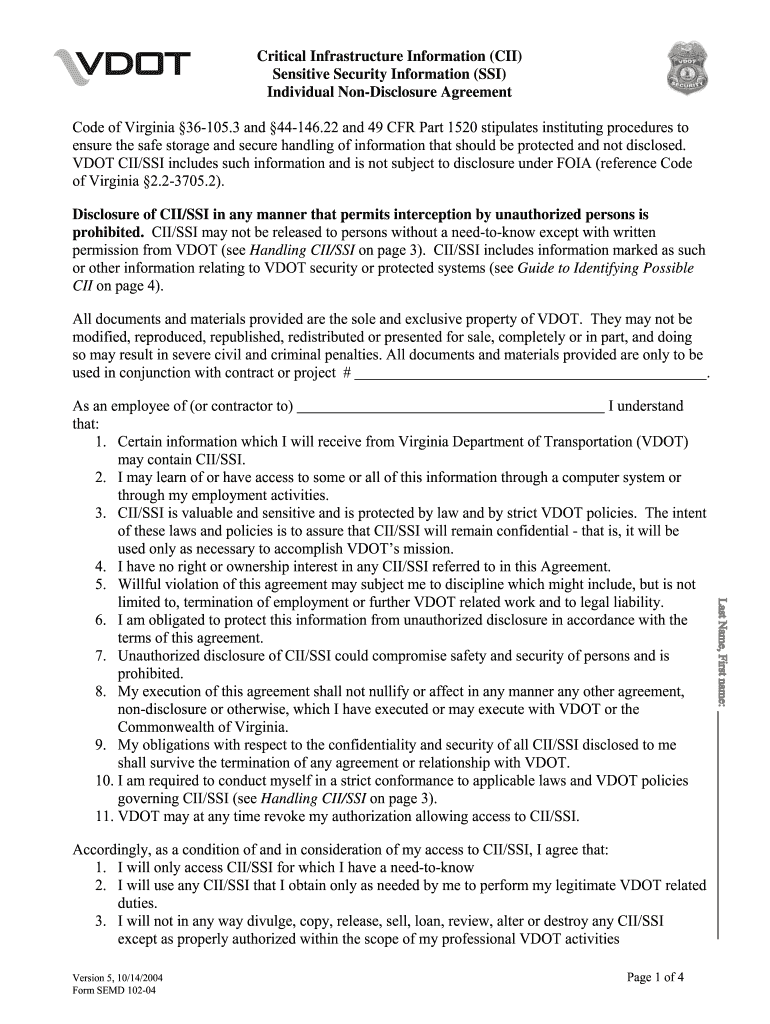
Vendor Confidentiality Statement for Access to Virginia Department of Transportation VDOT Information and Security Systems V 2004-2026


Understanding the Vendor Confidentiality Statement
The Vendor Confidentiality Statement for Access to Virginia Department of Transportation (VDOT) Information and Security Systems is a crucial document designed to protect sensitive information. This statement outlines the obligations of vendors who access VDOT data, ensuring that confidential information is handled appropriately and securely. It is essential for maintaining the integrity of transportation-related data and safeguarding against unauthorized disclosures.
Steps to Complete the Vendor Confidentiality Statement
Completing the Vendor Confidentiality Statement involves several key steps:
- Review the document thoroughly to understand the confidentiality obligations.
- Fill in all required fields with accurate information, including your business details and contact information.
- Sign and date the statement to indicate your agreement to the terms.
- Submit the completed form to the appropriate VDOT office for processing.
Ensuring all information is correct and complete will facilitate a smooth approval process.
Legal Use of the Vendor Confidentiality Statement
The Vendor Confidentiality Statement serves a legal purpose in protecting sensitive information shared between VDOT and its vendors. By signing this document, vendors agree to comply with state and federal regulations regarding data privacy and security. This legal framework is essential for maintaining trust and accountability in vendor relationships.
Obtaining the Vendor Confidentiality Statement
To obtain the Vendor Confidentiality Statement, vendors can visit the official VDOT website or contact the VDOT office directly. The document is typically available in a downloadable format, allowing for easy access and completion. It is important to ensure you have the most current version of the statement to comply with any updates or changes in regulations.
Key Elements of the Vendor Confidentiality Statement
The Vendor Confidentiality Statement includes several key elements that outline the responsibilities of the vendor:
- Confidentiality Obligations: Vendors must agree to keep all VDOT information confidential.
- Data Security Measures: The statement may specify required security protocols for handling sensitive data.
- Consequences of Breach: It outlines the penalties for failing to comply with the confidentiality terms.
Understanding these elements is crucial for vendors to ensure compliance and protect sensitive information.
State-Specific Rules for the Vendor Confidentiality Statement
Each state may have specific rules governing the use of confidentiality statements. In Virginia, the VDOT has established guidelines that vendors must follow to ensure compliance with state laws. These rules may include specific requirements for data handling, reporting breaches, and maintaining records of access to confidential information.
Quick guide on how to complete vendor confidentiality statement for access to virginia department of transportation vdot information and security systems vdot
Streamline your life by completing the Vendor Confidentiality Statement for Access to Virginia Department of Transportation VDOT Information and Security Systems V form with airSlate SignNow
Whether you need to title a new vehicle, apply for a driver’s license, transfer ownership, or perform any other task related to motor vehicles, utilizing such RMV documents as Vendor Confidentiality Statement For Access To Virginia Department Of Transportation VDOT Information And Security Systems V is an unavoidable necessity.
There are multiple avenues through which you can access them: via mail, at the RMV service center, or by downloading them online from your local RMV website and printing them out. Each of these can be time-consuming. If you’re looking for a quicker way to complete and sign them with a legally-binding signature, airSlate SignNow is your optimal solution.
How to complete Vendor Confidentiality Statement For Access To Virginia Department Of Transportation VDOT Information And Security Systems V easily
- Click on Show details to view a brief overview of the document you are interested in.
- Select Get document to begin and open the document.
- Follow the green indicator pointing to the mandatory fields if applicable.
- Utilize the top toolbar and leverage our advanced feature set to modify, annotate, and enhance your document's professionalism.
- Incorporate text, your initials, shapes, images, and other components.
- Press Sign in in the same toolbar to create a legally-binding signature.
- Examine the document content to ensure there are no errors or inconsistencies.
- Click on Done to complete the document.
Using our platform to fill out your Vendor Confidentiality Statement For Access To Virginia Department Of Transportation VDOT Information And Security Systems V and other related documents will save you signNow time and hassle. Enhance your RMV document completion process right from the start!
Create this form in 5 minutes or less
Create this form in 5 minutes!
How to create an eSignature for the vendor confidentiality statement for access to virginia department of transportation vdot information and security systems vdot
How to create an electronic signature for the Vendor Confidentiality Statement For Access To Virginia Department Of Transportation Vdot Information And Security Systems Vdot online
How to make an eSignature for your Vendor Confidentiality Statement For Access To Virginia Department Of Transportation Vdot Information And Security Systems Vdot in Chrome
How to create an eSignature for putting it on the Vendor Confidentiality Statement For Access To Virginia Department Of Transportation Vdot Information And Security Systems Vdot in Gmail
How to generate an electronic signature for the Vendor Confidentiality Statement For Access To Virginia Department Of Transportation Vdot Information And Security Systems Vdot straight from your smart phone
How to create an eSignature for the Vendor Confidentiality Statement For Access To Virginia Department Of Transportation Vdot Information And Security Systems Vdot on iOS devices
How to create an eSignature for the Vendor Confidentiality Statement For Access To Virginia Department Of Transportation Vdot Information And Security Systems Vdot on Android OS
People also ask
-
What is vdot information used for in airSlate SignNow?
vdot information in airSlate SignNow refers to the data required to verify the identity and authenticity of signers. This ensures that every eSignature is backed by robust authentication methods, providing peace of mind for businesses and compliance with regulations.
-
How does airSlate SignNow utilize vdot information to enhance security?
airSlate SignNow leverages vdot information to implement advanced security measures, including multi-factor authentication and identity verification. By integrating this data, businesses can reduce fraud risks and ensure that only authorized individuals can sign important documents.
-
Is there a cost associated with accessing vdot information in airSlate SignNow?
The access to vdot information in airSlate SignNow is included in the subscription plans, making it a cost-effective solution for businesses. Pricing varies based on features and user needs, but the inclusion of vdot information enhances your document security without additional fees.
-
What features does airSlate SignNow offer in relation to vdot information?
In relation to vdot information, airSlate SignNow offers features such as identity verification, audit trails, and secure document storage. These features enable users to maintain compliance and enhance security throughout the document signing process.
-
Can vdot information be integrated with other software?
Yes, vdot information in airSlate SignNow can be integrated with various third-party applications through APIs. This allows businesses to streamline their workflows by merging vdot data with customer relationship management systems and other software.
-
What are the benefits of using vdot information for eSignatures?
Using vdot information for eSignatures enhances document security and helps maintain compliance with legal standards. This added layer of protection not only ensures the integrity of signed documents but also builds trust with clients and stakeholders.
-
How does airSlate SignNow ensure compliance when handling vdot information?
airSlate SignNow complies with leading data protection regulations, ensuring that vdot information is handled securely. The platform implements rigorous data protection policies and provides users with the tools to maintain compliance while using the service.
Get more for Vendor Confidentiality Statement For Access To Virginia Department Of Transportation VDOT Information And Security Systems V
- 2022 students of the year application packet pdf louisiana form
- Imm 5444e form 2020 2021
- Studentaidgovfafsaannouncementsfederal student aid form
- Notice of application for accelerated connecticut form
- 2021 federal poverty level chart pdf search for federal form
- Custodyvisitation on an ex parte basis self help form packet
- Child reunified welf ampamp inst code 36621f california form
- Fl 570 notice of registration of out of state support order judicial council forms
Find out other Vendor Confidentiality Statement For Access To Virginia Department Of Transportation VDOT Information And Security Systems V
- eSignature Arkansas Doctors LLC Operating Agreement Later
- eSignature Tennessee Construction Contract Safe
- eSignature West Virginia Construction Lease Agreement Myself
- How To eSignature Alabama Education POA
- How To eSignature California Education Separation Agreement
- eSignature Arizona Education POA Simple
- eSignature Idaho Education Lease Termination Letter Secure
- eSignature Colorado Doctors Business Letter Template Now
- eSignature Iowa Education Last Will And Testament Computer
- How To eSignature Iowa Doctors Business Letter Template
- Help Me With eSignature Indiana Doctors Notice To Quit
- eSignature Ohio Education Purchase Order Template Easy
- eSignature South Dakota Education Confidentiality Agreement Later
- eSignature South Carolina Education Executive Summary Template Easy
- eSignature Michigan Doctors Living Will Simple
- How Do I eSignature Michigan Doctors LLC Operating Agreement
- How To eSignature Vermont Education Residential Lease Agreement
- eSignature Alabama Finance & Tax Accounting Quitclaim Deed Easy
- eSignature West Virginia Education Quitclaim Deed Fast
- eSignature Washington Education Lease Agreement Form Later