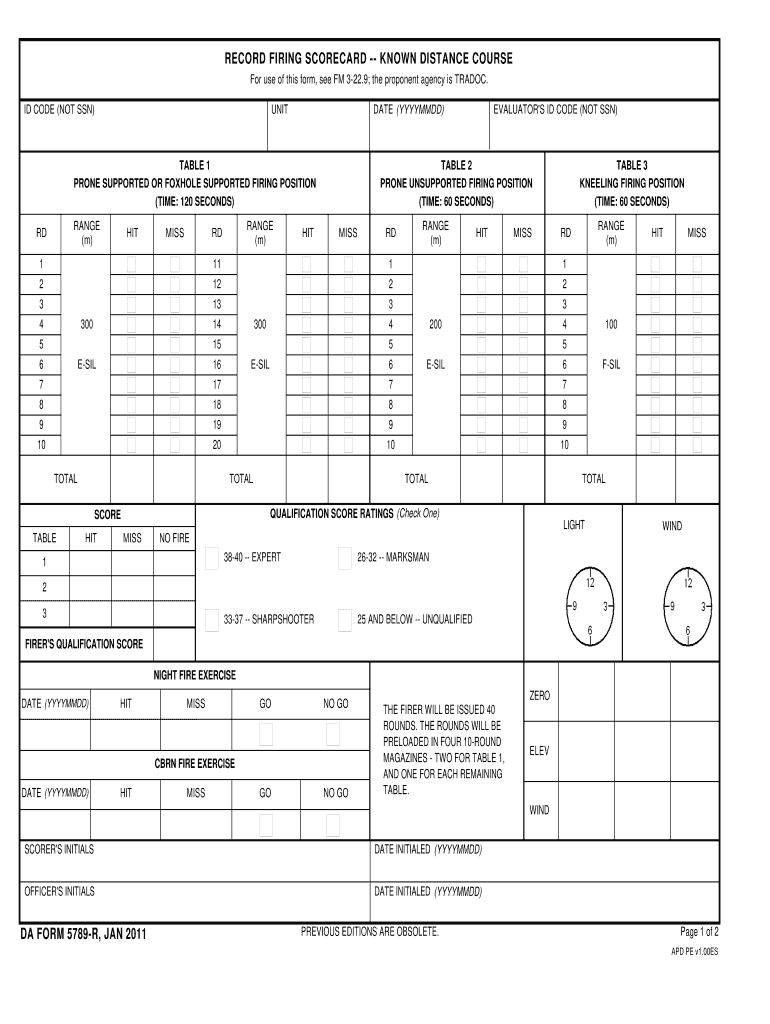
Form 5789 2011-2026


Understanding the DA Form 3595
The DA Form 3595 is a crucial document used within the U.S. Army for various administrative purposes. This form is primarily utilized for the tracking of training and qualifications of military personnel. It serves as an official record that ensures compliance with training requirements and helps maintain operational readiness. The proper completion and submission of the DA Form 3595 are essential for accurate personnel records and effective management of military resources.
Steps to Complete the DA Form 3595
Completing the DA Form 3595 involves several key steps to ensure accuracy and compliance:
- Begin by gathering all necessary personal information, including your full name, rank, and unit details.
- Clearly indicate the type of training or qualification being documented.
- Fill in the specific dates of the training, ensuring that all required fields are completed.
- Review the form for any errors or omissions before submission.
- Submit the completed form to your commanding officer or designated authority for processing.
Legal Use of the DA Form 3595
The DA Form 3595 holds legal significance within military operations. It is essential that the form is filled out accurately and submitted in a timely manner to avoid any potential legal issues related to training compliance. Failure to maintain accurate records can lead to disciplinary actions or affect a service member's career progression. Understanding the legal implications of this form is vital for both personnel and their commanding officers.
Key Elements of the DA Form 3595
Several key elements must be included when completing the DA Form 3595:
- Personal Information: Full name, rank, and unit of the service member.
- Training Details: Type of training, dates, and location.
- Certification: Signatures from the individual completing the training and the approving authority.
- Attachments: Any supporting documents that validate the training or qualifications achieved.
Form Submission Methods for the DA Form 3595
The DA Form 3595 can be submitted through various methods, depending on the policies of the specific military unit:
- Online Submission: Some units may allow the form to be submitted electronically via secure military portals.
- Mail: The form can be printed and mailed to the appropriate administrative office.
- In-Person: Submission directly to a commanding officer or designated personnel is often encouraged for immediate processing.
Obtaining the DA Form 3595
The DA Form 3595 can be obtained through several channels:
- Military Websites: Official Army websites often provide downloadable versions of the form.
- Unit Administration Offices: Personnel can request a hard copy from their unit’s administrative office.
- Commanding Officers: Directly contacting a commanding officer may also yield access to the necessary forms.
Quick guide on how to complete da form 5789 r fillable
Discover the simplest way to complete and sign your Form 5789
Are you still spending time preparing your official documents on paper instead of doing it digitally? airSlate SignNow presents a superior method to complete and sign your Form 5789 and other forms for public services. Our intelligent eSignature solution equips you with all the tools necessary to handle paperwork efficiently and in compliance with legal standards - powerful PDF editing, managing, securing, signing, and sharing features all available within a user-friendly interface.
Only a few steps are required to complete and sign your Form 5789:
- Load the fillable template into the editor by clicking the Get Form button.
- Review the information you must provide in your Form 5789.
- Move between the fields using the Next option to ensure nothing is overlooked.
- Utilize Text, Check, and Cross tools to complete the sections with your details.
- Modify the content with Text boxes or Images from the top toolbar.
- Emphasize what is truly important or Blackout fields that are no longer relevant.
- Click on Sign to create a legally valid eSignature using any method you prefer.
- Add the Date beside your signature and conclude your work by clicking the Done button.
Store your completed Form 5789 in the Documents folder of your profile, download it, or export it to your chosen cloud storage. Our service also offers flexible form sharing options. There’s no need to print your forms when you need to submit them to the appropriate public office - send them via email, fax, or request a USPS “snail mail” delivery from your account. Give it a try today!
Create this form in 5 minutes or less
FAQs
-
I'm trying to fill out a free fillable tax form. It won't let me click "done with this form" or "efile" which?
From https://www.irs.gov/pub/irs-utl/... (emphasis mine):DONE WITH THIS FORM — Select this button to save and close the form you are currently viewing and return to your 1040 form. This button is disabled when you are in your 1040 formSo, it appears, and without them mentioning it while you're working on it, that button is for all forms except 1040. Thank you to the other response to this question. I would never have thought of just clicking the Step 2 tab.
-
How do I make a PDF a fillable form?
1. Open it with Foxit PhantomPDF and choose Form > Form Recognition > Run Form Field Recognition . All fillable fields in the document will be recognized and highlighted.2. Add form fields from Form > Form Fields > click a type of form field button and the cursor changes to crosshair . And the Designer Assistant is selected automatically.3. All the corresponding type of form fields will be automatically named with the text near the form fields (Take the text fields for an example as below).4. Click the place you want to add the form field. To edit the form field further, please refer to the properties of different buttons from “Buttons”.
-
Is there a service that will allow me to create a fillable form on a webpage, and then email a PDF copy of each form filled out?
You can use Fill which is has a free forever plan.You can use Fill to turn your PDF document into an online document which can be completed, signed and saved as a PDF, online.You will end up with a online fillable PDF like this:w9 || FillWhich can be embedded in your website should you wish.InstructionsStep 1: Open an account at Fill and clickStep 2: Check that all the form fields are mapped correctly, if not drag on the text fields.Step 3: Save it as a templateStep 4: Goto your templates and find the correct form. Then click on the embed settings to grab your form URL.
-
How do I transfer data from Google Sheets cells to a PDF fillable form?
I refer you a amazing pdf editor, her name is Puspita, She work in fiverr, She is just amazing, Several time I am use her services. You can contact with her.puspitasaha : I will create fillable pdf form or edit pdf file for $5 on www.fiverr.com
-
How do I fill out a fillable PDF on an iPad?
there is an app for that !signNow Fill & Sign on the App Store
-
How do I create a fillable HTML form online that can be downloaded as a PDF? I have made a framework for problem solving and would like to give people access to an online unfilled form that can be filled out and downloaded filled out.
Create PDF Form that will be used for download and convert it to HTML Form for viewing on your website.However there’s a lot of PDF to HTML converters not many can properly convert PDF Form including form fields. If you plan to use some calculations or validations it’s even harder to find one. Try PDFix Form Converter which works fine to me.
-
How can I fill out Google's intern host matching form to optimize my chances of receiving a match?
I was selected for a summer internship 2016.I tried to be very open while filling the preference form: I choose many products as my favorite products and I said I'm open about the team I want to join.I even was very open in the location and start date to get host matching interviews (I negotiated the start date in the interview until both me and my host were happy.) You could ask your recruiter to review your form (there are very cool and could help you a lot since they have a bigger experience).Do a search on the potential team.Before the interviews, try to find smart question that you are going to ask for the potential host (do a search on the team to find nice and deep questions to impress your host). Prepare well your resume.You are very likely not going to get algorithm/data structure questions like in the first round. It's going to be just some friendly chat if you are lucky. If your potential team is working on something like machine learning, expect that they are going to ask you questions about machine learning, courses related to machine learning you have and relevant experience (projects, internship). Of course you have to study that before the interview. Take as long time as you need if you feel rusty. It takes some time to get ready for the host matching (it's less than the technical interview) but it's worth it of course.
Create this form in 5 minutes!
How to create an eSignature for the da form 5789 r fillable
How to create an eSignature for your Da Form 5789 R Fillable online
How to generate an eSignature for the Da Form 5789 R Fillable in Google Chrome
How to create an eSignature for signing the Da Form 5789 R Fillable in Gmail
How to make an electronic signature for the Da Form 5789 R Fillable right from your smart phone
How to make an electronic signature for the Da Form 5789 R Fillable on iOS devices
How to create an eSignature for the Da Form 5789 R Fillable on Android OS
People also ask
-
What is the da 3595 r and how does it function?
The da 3595 r is a vital document that simplifies the process of electronic signatures. It ensures that all parties involved have a clear understanding of the agreement terms, enhancing transparency and compliance. With airSlate SignNow, you can easily create, send, and eSign the da 3595 r, making document management more efficient.
-
What features does airSlate SignNow offer for managing the da 3595 r?
airSlate SignNow provides a range of features to streamline the handling of the da 3595 r, including templates, signature workflows, and real-time tracking. These tools ensure that your documents are not only signed quickly but also stored securely. This leads to improved productivity and reduced turnaround times.
-
How does using the da 3595 r benefit my business?
By utilizing the da 3595 r through airSlate SignNow, your business can achieve increased efficiency in document processing. This not only saves time but also reduces errors associated with manual handling of documents. Additionally, eSigning the da 3595 r enhances security and compliance, giving you peace of mind.
-
What is the pricing structure for airSlate SignNow when using the da 3595 r?
airSlate SignNow offers competitive pricing plans that cater to various business sizes and needs for handling the da 3595 r. You can choose from multiple subscription tiers, each providing access to essential features and unlimited document sending. It's a cost-effective solution for managing your documentation needs.
-
Can I integrate airSlate SignNow with other software for the da 3595 r?
Yes, airSlate SignNow supports integrations with a variety of third-party applications to enhance your experience with the da 3595 r. Whether it’s CRM systems, cloud storage solutions, or workflow tools, you can streamline your operations and keep all your important workflows in sync with ease.
-
Is airSlate SignNow secure for signing the da 3595 r?
Absolutely, airSlate SignNow prioritizes security when handling the da 3595 r. The platform uses advanced encryption and authentication methods to protect your documents and signatures. This ensures that all transactions are secure, maintaining the integrity of your agreements.
-
How can I get started with the da 3595 r using airSlate SignNow?
Getting started with the da 3595 r using airSlate SignNow is simple. You just need to sign up for an account, select your plan, and then create or upload your da 3595 r document. Our user-friendly interface guides you through the process of adding signatures and sending documents for eSigning.
Get more for Form 5789
- M 938 8 14 pennsylvania area map penndot 8 14 form
- 735 46b oregon police traffic crash report addition 492753067 form
- Bobep dosimaj httpswwwilsosgovpublicationspdfpublicationsdsdds9pdf elehit ebazeg dev rog form
- Odpsbmvvr tax distribution ohio form
- Filliotvb ticket management for attorneysfill free fillable tvb ticket management for attorneys form
- Sc dmv form dla 12ampquot keyword found websites listing
- If you are only seeking a replacement placard which has been lost stolen or destroyed only section 1 must be completed form
- Pdf non commercial drivers license application for renewal penndot form
Find out other Form 5789
- Electronic signature Oklahoma Business Operations Stock Certificate Mobile
- Electronic signature Pennsylvania Business Operations Promissory Note Template Later
- Help Me With Electronic signature North Dakota Charity Resignation Letter
- Electronic signature Indiana Construction Business Plan Template Simple
- Electronic signature Wisconsin Charity Lease Agreement Mobile
- Can I Electronic signature Wisconsin Charity Lease Agreement
- Electronic signature Utah Business Operations LLC Operating Agreement Later
- How To Electronic signature Michigan Construction Cease And Desist Letter
- Electronic signature Wisconsin Business Operations LLC Operating Agreement Myself
- Electronic signature Colorado Doctors Emergency Contact Form Secure
- How Do I Electronic signature Georgia Doctors Purchase Order Template
- Electronic signature Doctors PDF Louisiana Now
- How To Electronic signature Massachusetts Doctors Quitclaim Deed
- Electronic signature Minnesota Doctors Last Will And Testament Later
- How To Electronic signature Michigan Doctors LLC Operating Agreement
- How Do I Electronic signature Oregon Construction Business Plan Template
- How Do I Electronic signature Oregon Construction Living Will
- How Can I Electronic signature Oregon Construction LLC Operating Agreement
- How To Electronic signature Oregon Construction Limited Power Of Attorney
- Electronic signature Montana Doctors Last Will And Testament Safe